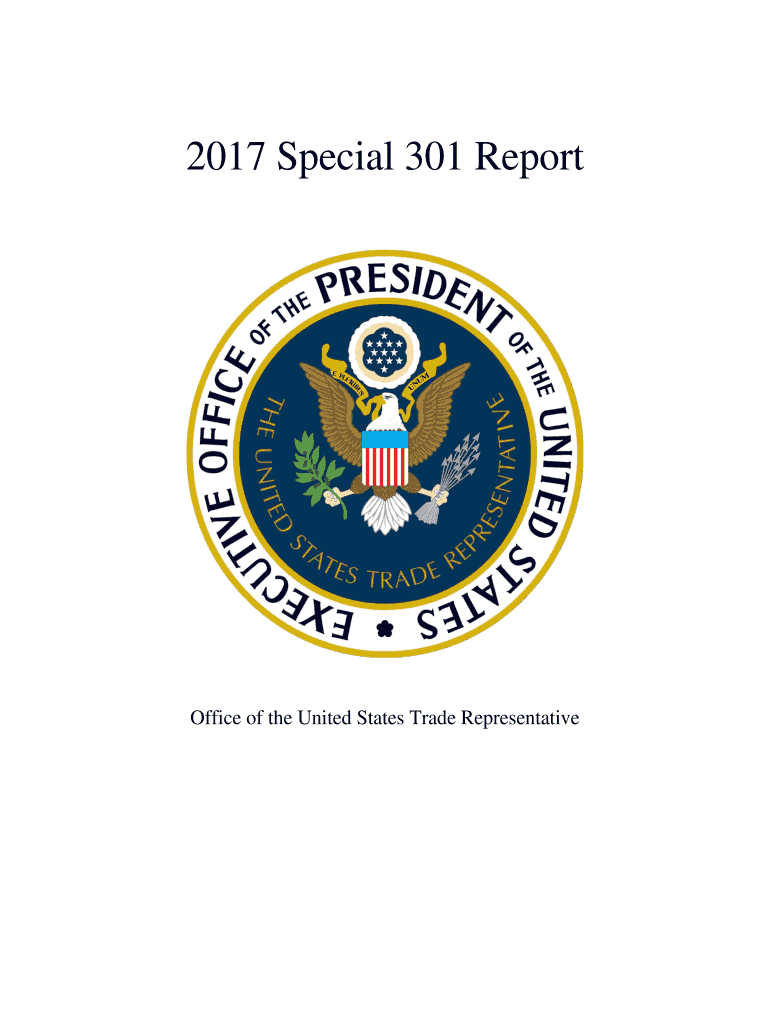
Ustr 301 PDF 2017


Understanding the USTR 301 Report
The USTR 301 report, officially known as the Special 301 Report, is a crucial document prepared by the Office of the United States Trade Representative (USTR). It assesses the adequacy and effectiveness of intellectual property rights protection in U.S. trading partners. This report identifies countries that do not provide sufficient protection for intellectual property rights, which can impact trade relations. The findings can lead to trade negotiations or actions to address concerns about unfair practices that affect American businesses.
Steps to Complete the USTR 301 Report
Filling out the USTR 301 report requires careful attention to detail. Here are the steps to ensure a thorough submission:
- Gather relevant data regarding intellectual property rights issues in the target country.
- Identify specific examples of violations or concerns that impact U.S. interests.
- Document the evidence supporting your claims, including statistics and case studies.
- Complete the report form, ensuring all sections are filled out accurately.
- Review the report for clarity and completeness before submission.
Legal Use of the USTR 301 Report
The USTR 301 report serves as a legal foundation for addressing intellectual property rights issues in international trade. It is essential for businesses to understand that the findings in the report can influence trade policy and negotiations. Ensuring compliance with U.S. intellectual property laws while participating in international markets is crucial for protecting business interests.
Key Elements of the USTR 301 Report
Several key elements define the structure and content of the USTR 301 report:
- Country Assessments: Detailed evaluations of each country's intellectual property protection laws.
- Recommendations: Suggestions for improvements or actions to be taken by the U.S. government.
- Case Studies: Real-world examples illustrating the impact of inadequate intellectual property protection.
- Statistical Data: Relevant data that supports the assessment of each country’s practices.
How to Obtain the USTR 301 Report
The USTR 301 report is publicly available and can be accessed through the USTR’s official website. It is typically released annually, and interested parties can download the report in PDF format. This document is an essential resource for businesses, policymakers, and legal professionals who need to stay informed about international trade and intellectual property issues.
Examples of Using the USTR 301 Report
Businesses can utilize the USTR 301 report in various ways:
- To assess potential risks when entering new markets.
- To advocate for stronger intellectual property protections in trade discussions.
- To inform corporate strategies regarding international operations and compliance.
Quick guide on how to complete ustr 301 pdf
Complete Ustr 301 Pdf seamlessly on any device
Online document management has gained traction among businesses and individuals. It serves as an ideal eco-friendly alternative to traditional printed and signed documents, allowing you to access the necessary forms and securely store them online. airSlate SignNow provides all the tools required to produce, modify, and eSign your documents quickly without delays. Handle Ustr 301 Pdf on any device with airSlate SignNow’s Android or iOS applications and enhance any document-driven procedure today.
How to alter and eSign Ustr 301 Pdf with ease
- Find Ustr 301 Pdf and click Get Form to begin.
- Utilize the tools available to fill out your form.
- Highlight important sections of the documents or obscure sensitive information with the tools that airSlate SignNow provides specifically for that purpose.
- Create your signature using the Sign tool, which takes mere seconds and carries the same legal validity as a conventional wet ink signature.
- Review all the information and click the Done button to save your changes.
- Choose how you want to deliver your form, whether by email, SMS, invitation link, or download it to your computer.
Eliminate concerns about lost or misplaced documents, tedious form searches, or mistakes that require reprinting new document copies. airSlate SignNow addresses all your document management needs in just a few clicks from any device of your choice. Alter and eSign Ustr 301 Pdf to guarantee excellent communication at every stage of the form preparation process with airSlate SignNow.
Create this form in 5 minutes or less
Find and fill out the correct ustr 301 pdf
Create this form in 5 minutes!
How to create an eSignature for the ustr 301 pdf
The way to create an eSignature for your PDF file online
The way to create an eSignature for your PDF file in Google Chrome
The best way to make an eSignature for signing PDFs in Gmail
The best way to create an eSignature right from your mobile device
The best way to generate an electronic signature for a PDF file on iOS
The best way to create an eSignature for a PDF on Android devices
People also ask
-
What is the USTR 301 report and how does it impact businesses?
The USTR 301 report highlights trade barriers and practices that affect American commerce. Understanding how the USTR 301 report impacts your business can help you navigate international trade challenges, making airSlate SignNow's eSigning solutions valuable for compliant document handling.
-
How can airSlate SignNow help me comply with the USTR 301 report requirements?
With airSlate SignNow, businesses can streamline the documentation process to ensure compliance with the USTR 301 report. Our platform offers features that allow you to securely sign and manage documents, helping you meet necessary documentation standards efficiently.
-
What are the pricing options for airSlate SignNow related to USTR 301 report documentation?
airSlate SignNow offers flexible pricing plans tailored for different business needs, including those needing to comply with USTR 301 report documentation. You can choose from monthly or annual subscriptions, providing options that best fit your budget and usage requirements.
-
What features does airSlate SignNow provide to support USTR 301 report compliance?
Our platform includes key features like secure eSigning, document tracking, and customizable templates that simplify the USTR 301 report compliance process. By using airSlate SignNow, businesses can efficiently manage essential documents ensuring accuracy and legal validity.
-
How does airSlate SignNow enhance collaboration on USTR 301 report documents?
airSlate SignNow allows multiple users to collaborate seamlessly on documents related to the USTR 301 report. With real-time feedback and shared access to files, teams can work together more effectively while focusing on compliance and accuracy.
-
Can airSlate SignNow integrate with other tools for handling USTR 301 report tasks?
Yes, airSlate SignNow integrates with various applications designed for business management, which can be beneficial for handling USTR 301 report tasks. This integration capability allows for a more efficient workflow, connecting eSigning processes with other essential tools.
-
What are the benefits of using airSlate SignNow for USTR 301 report processing?
Using airSlate SignNow for USTR 301 report processing offers numerous benefits, including increased efficiency, enhanced security, and reduced processing time. Our platform's user-friendly design makes it easy to send, receive, and manage documents electronically.
Get more for Ustr 301 Pdf
- Trust agreement sample form
- Whole foods markets store level giving program is dedicated to helping nonprofit organizations in our stores local form
- Plate method a visual tool in diabetes control diabetes form
- 1041 schedule b pdf form
- Gymnastics skills pdf form
- Formulario de envio fedex
- Hours record form baltimore city public schools baltimorecityschools
- Board observer agreement template form
Find out other Ustr 301 Pdf
- Sign Florida Non-Profit LLC Operating Agreement Free
- Sign Florida Non-Profit Cease And Desist Letter Simple
- Sign Florida Non-Profit Affidavit Of Heirship Online
- Sign Hawaii Non-Profit Limited Power Of Attorney Myself
- Sign Hawaii Non-Profit Limited Power Of Attorney Free
- Sign Idaho Non-Profit Lease Agreement Template Safe
- Help Me With Sign Illinois Non-Profit Business Plan Template
- Sign Maryland Non-Profit Business Plan Template Fast
- How To Sign Nevada Life Sciences LLC Operating Agreement
- Sign Montana Non-Profit Warranty Deed Mobile
- Sign Nebraska Non-Profit Residential Lease Agreement Easy
- Sign Nevada Non-Profit LLC Operating Agreement Free
- Sign Non-Profit Document New Mexico Mobile
- Sign Alaska Orthodontists Business Plan Template Free
- Sign North Carolina Life Sciences Purchase Order Template Computer
- Sign Ohio Non-Profit LLC Operating Agreement Secure
- Can I Sign Ohio Non-Profit LLC Operating Agreement
- Sign South Dakota Non-Profit Business Plan Template Myself
- Sign Rhode Island Non-Profit Residential Lease Agreement Computer
- Sign South Carolina Non-Profit Promissory Note Template Mobile