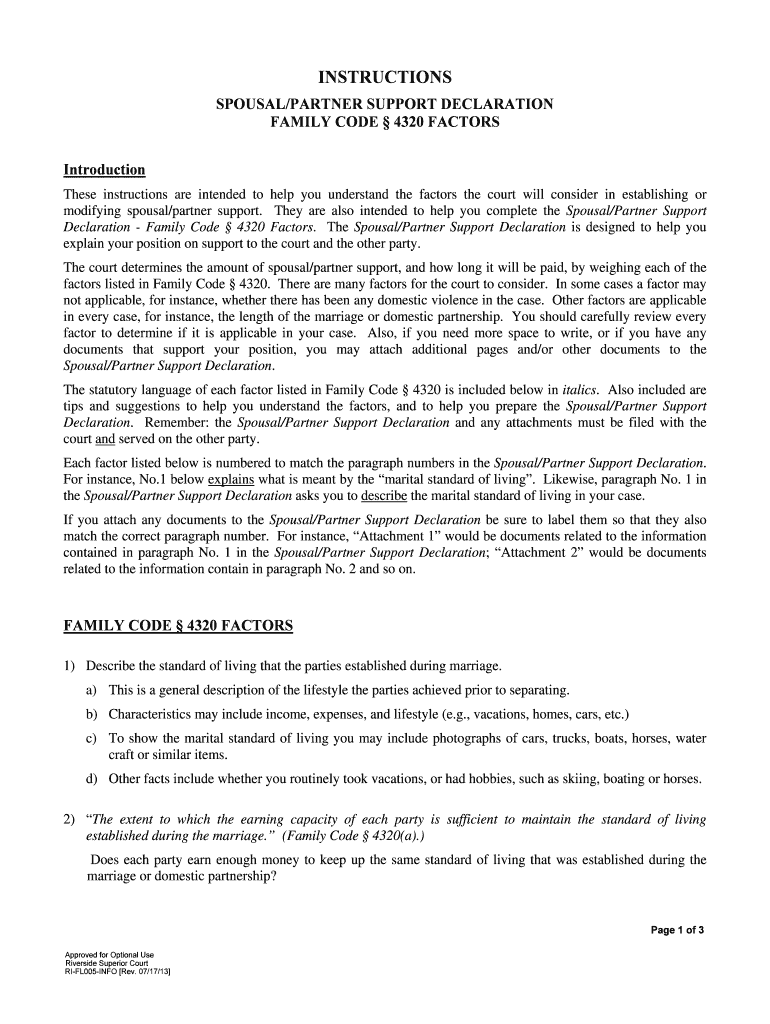
Fl005 Form 2013-2026


What is the FL005 Form
The FL005 form, also known as the partner declaration form, is a legal document used in Riverside, California. This form is essential for individuals who need to declare their partnership status in various legal contexts, such as court proceedings or for administrative purposes. It captures vital information about the partners involved, ensuring that all parties are recognized legally. Understanding the FL005 form is crucial for those navigating legal matters related to partnerships.
How to Use the FL005 Form
Using the FL005 form involves several straightforward steps. First, obtain the form from a reliable source, ensuring it is the most current version. Next, fill in the required information accurately, including the names of the partners and any relevant details about the partnership. After completing the form, it must be signed by all parties involved. Depending on the specific requirements, the form may need to be submitted to a court or another administrative body.
Steps to Complete the FL005 Form
Completing the FL005 form requires careful attention to detail. Begin by downloading the form from a trusted source. Follow these steps:
- Read the instructions thoroughly to understand what information is required.
- Fill in your full name and the name of your partner(s) as they appear on legal documents.
- Provide any necessary details regarding the partnership, such as the duration and purpose.
- Review the information for accuracy and completeness.
- Sign and date the form as required.
Once completed, ensure it is submitted according to the relevant guidelines for your situation.
Legal Use of the FL005 Form
The FL005 form serves a significant legal purpose, particularly in establishing the legitimacy of a partnership. When properly filled out and signed, it can be used in court to affirm the existence of a partnership. This form must comply with local laws and regulations to be considered valid. It is essential for individuals to understand the legal implications of submitting this form, as it may affect their rights and responsibilities within the partnership.
Required Documents
When preparing to submit the FL005 form, certain documents may be required to support your declaration. These may include:
- Identification documents for all partners, such as driver's licenses or passports.
- Proof of residency, if applicable.
- Any previous legal documents related to the partnership.
Gathering these documents ahead of time can streamline the process and ensure compliance with legal requirements.
Form Submission Methods
The FL005 form can typically be submitted through various methods, depending on the requirements of the local court or administrative body. Common submission methods include:
- Online submission through official court websites.
- Mailing the completed form to the appropriate office.
- In-person delivery at designated locations.
It is important to verify the preferred submission method to ensure that the form is processed correctly and in a timely manner.
Quick guide on how to complete fl005 form
Effortlessly prepare Fl005 Form on any device
Managing documents online has become increasingly popular among businesses and individuals alike. It offers an ideal eco-friendly solution to traditional printed and signed paperwork, allowing you to access the necessary form and securely store it online. airSlate SignNow equips you with all the resources needed to create, modify, and eSign your documents promptly without any hindrances. Handle Fl005 Form on any platform using airSlate SignNow's Android or iOS applications and streamline any document-related process today.
How to modify and eSign Fl005 Form with ease
- Find Fl005 Form and click on Get Form to begin.
- Use the tools available to complete your form.
- Highlight important sections of your documents or redact sensitive information with tools specifically provided by airSlate SignNow for that purpose.
- Create your signature using the Sign feature, which takes mere seconds and holds the same legal validity as a conventional wet ink signature.
- Review the information and click on the Done button to save your modifications.
- Select your preferred method to deliver your form, be it via email, text message (SMS), an invitation link, or download it to your computer.
Eliminate concerns about lost or misplaced documents, time-consuming form searching, or mistakes that necessitate reprinting new copies. airSlate SignNow meets all your document management needs in just a few clicks from your chosen device. Alter and eSign Fl005 Form while ensuring effective communication throughout your form preparation process with airSlate SignNow.
Create this form in 5 minutes or less
Create this form in 5 minutes!
How to create an eSignature for the fl005 form
How to make an electronic signature for your PDF file in the online mode
How to make an electronic signature for your PDF file in Chrome
The best way to make an eSignature for putting it on PDFs in Gmail
The best way to create an eSignature from your smartphone
The best way to generate an electronic signature for a PDF file on iOS devices
The best way to create an eSignature for a PDF file on Android
People also ask
-
What is the CA court FL005 form?
The CA court FL005 form is a crucial legal document used in family law cases within California. It is primarily used to declare a request for court orders related to child custody, support, or visitation. Understanding the specifics of this form is essential when filing legal documents.
-
How can airSlate SignNow help with the CA court FL005 form?
airSlate SignNow streamlines the process of filling out and signing the CA court FL005 form electronically. Our platform allows users to fill out the form online, ensuring accuracy and compliance with legal requirements. Plus, eSigning makes it easy to submit your documents quickly.
-
What are the features of airSlate SignNow for handling CA court FL005?
airSlate SignNow offers a user-friendly interface designed specifically for legal documents like the CA court FL005 form. Key features include customizable templates, secure storage, and collaboration tools, which enable multiple parties to sign and review documents easily and efficiently.
-
Is airSlate SignNow cost-effective for handling legal documents like CA court FL005?
Yes, airSlate SignNow is a cost-effective solution for managing legal documents, including the CA court FL005 form. Our pricing plans are designed to accommodate businesses of all sizes, providing access to essential eSigning features without breaking the bank.
-
Can I integrate airSlate SignNow with other applications for CA court FL005 processing?
Absolutely! airSlate SignNow offers seamless integrations with various applications that enhance the processing of CA court FL005 and other legal documents. These integrations allow users to sync data, automate workflows, and manage documents more efficiently within their existing systems.
-
What are the benefits of using airSlate SignNow for CA court FL005?
Using airSlate SignNow for the CA court FL005 form provides numerous benefits, such as reduced processing time and increased accuracy. Our platform allows for real-time updates and notifications, ensuring all parties involved are informed, which can help expedite legal proceedings.
-
Is it safe to use airSlate SignNow for the CA court FL005 form?
Yes, airSlate SignNow prioritizes security when handling legal documents like the CA court FL005 form. With advanced encryption and secure cloud storage, your sensitive information is protected, ensuring compliance with legal standards and regulations.
Get more for Fl005 Form
- Lausd form hb7
- Prudential qdro form
- Contractors material ampampampampamp test certificate for underground piping form
- Lash lift manual form
- Npi massachusetts form
- Form 4116
- Lakeland police department citizen concern form
- Carmel clay school participates in a federally funded child nutrition program and any meals milk and snacks served must meet form
Find out other Fl005 Form
- Sign New Mexico Real Estate Contract Safe
- How To Sign South Carolina Sports Lease Termination Letter
- How Can I Sign New York Real Estate Memorandum Of Understanding
- Sign Texas Sports Promissory Note Template Online
- Sign Oregon Orthodontists Last Will And Testament Free
- Sign Washington Sports Last Will And Testament Free
- How Can I Sign Ohio Real Estate LLC Operating Agreement
- Sign Ohio Real Estate Quitclaim Deed Later
- How Do I Sign Wisconsin Sports Forbearance Agreement
- How To Sign Oregon Real Estate Resignation Letter
- Can I Sign Oregon Real Estate Forbearance Agreement
- Sign Pennsylvania Real Estate Quitclaim Deed Computer
- How Do I Sign Pennsylvania Real Estate Quitclaim Deed
- How Can I Sign South Dakota Orthodontists Agreement
- Sign Police PPT Alaska Online
- How To Sign Rhode Island Real Estate LLC Operating Agreement
- How Do I Sign Arizona Police Resignation Letter
- Sign Texas Orthodontists Business Plan Template Later
- How Do I Sign Tennessee Real Estate Warranty Deed
- Sign Tennessee Real Estate Last Will And Testament Free