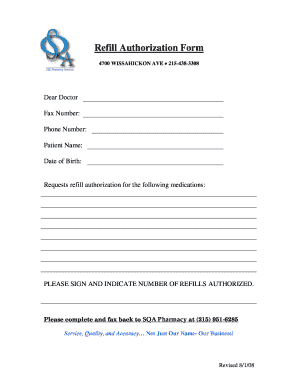
Apply Form


What is the patients form?
The patients form is a crucial document used in healthcare settings to collect essential information from individuals seeking medical services. This form typically gathers personal details, medical history, and insurance information, ensuring that healthcare providers have the necessary data to deliver appropriate care. By standardizing the information collection process, the patients form enhances communication between patients and providers, facilitating better treatment outcomes.
Steps to complete the patients form
Completing the patients form involves several straightforward steps to ensure accuracy and compliance. Here’s a typical process:
- Begin by entering your personal information, including your full name, date of birth, and contact details.
- Provide your insurance information, if applicable, including the provider's name and policy number.
- Detail your medical history, including any pre-existing conditions, medications, and allergies.
- Sign and date the form to confirm that the information provided is accurate and complete.
- Submit the completed form to the healthcare provider, either electronically or in person.
Legal use of the patients form
The patients form is legally binding once completed and signed, provided it meets specific requirements outlined by healthcare regulations. In the United States, compliance with laws such as HIPAA ensures that patient information is handled confidentially and securely. Healthcare providers must obtain consent from patients before sharing their information, making the patients form a vital document for protecting both parties' rights.
Key elements of the patients form
Several key elements are essential for the patients form to function effectively:
- Personal Information: Includes name, address, and contact details.
- Insurance Information: Details about the patient's insurance provider and policy.
- Medical History: A comprehensive overview of past and current medical conditions.
- Consent Signature: A signature indicating that the patient agrees to the terms outlined in the form.
Form Submission Methods
Patients can submit their completed forms through various methods, ensuring convenience and accessibility:
- Online Submission: Many healthcare providers offer secure portals for electronic submission.
- Mail: Patients may choose to send the form via postal service to the provider's office.
- In-Person: Submitting the form directly at the healthcare facility is another option.
Examples of using the patients form
The patients form is utilized in various healthcare scenarios, including:
- Initial visits to a new healthcare provider.
- Annual check-ups to update medical history and insurance information.
- Specialist referrals requiring detailed patient information.
Quick guide on how to complete apply form
Complete Apply Form effortlessly on any device
Web-based document management has become increasingly popular among businesses and individuals. It serves as an ideal eco-friendly alternative to traditional printed and signed documents, allowing you to locate the right form and securely keep it online. airSlate SignNow provides you with all the tools required to create, modify, and electronically sign your documents quickly without any holdups. Handle Apply Form on any platform with airSlate SignNow's Android or iOS applications and enhance any document-centered process today.
The easiest way to modify and eSign Apply Form seamlessly
- Obtain Apply Form and click on Get Form to begin.
- Make use of the tools we provide to finish your document.
- Emphasize important sections of the documents or conceal sensitive details with tools that airSlate SignNow offers specifically for that purpose.
- Generate your eSignature using the Sign feature, which takes mere seconds and carries the same legal validity as a conventional wet ink signature.
- Review the information and click on the Done button to save your changes.
- Select how you wish to send your form, via email, SMS, or invitation link, or download it to your computer.
Eliminate concerns about lost or misplaced documents, tedious form searching, or mistakes that necessitate printing new document copies. airSlate SignNow fulfills all your document management requirements in just a few clicks from your preferred device. Modify and eSign Apply Form and ensure outstanding communication at every step of your form preparation process with airSlate SignNow.
Create this form in 5 minutes or less
Create this form in 5 minutes!
How to create an eSignature for the apply form
How to create an electronic signature for a PDF online
How to create an electronic signature for a PDF in Google Chrome
How to create an e-signature for signing PDFs in Gmail
How to create an e-signature right from your smartphone
How to create an e-signature for a PDF on iOS
How to create an e-signature for a PDF on Android
People also ask
-
What is a patients form and how does it work with airSlate SignNow?
A patients form is a document specifically designed to gather patient information and consent. With airSlate SignNow, you can easily create, send, and eSign these forms, streamlining your patient intake process and ensuring compliance.
-
How can airSlate SignNow improve the efficiency of handling patients forms?
airSlate SignNow automates the process of managing patients forms, reducing paperwork and manual entry. Its user-friendly interface allows for quick eSigning, ensuring that your practice can focus on delivering quality care instead of getting bogged down by administrative tasks.
-
Is there a way to customize patients forms using airSlate SignNow?
Yes, airSlate SignNow enables users to easily customize patients forms to meet specific organizational needs. You can add fields, adjust layouts, and incorporate your branding, ensuring that the forms fit seamlessly within your practice's workflow.
-
What are the pricing options for using airSlate SignNow for patients forms?
airSlate SignNow offers a range of pricing plans designed to fit different business sizes and needs. Whether you require a basic plan for a small practice or a more advanced solution for a larger healthcare organization, there's an option that can effectively support your use of patients forms.
-
Can airSlate SignNow integrate with other healthcare software for managing patients forms?
Absolutely! airSlate SignNow integrates smoothly with various healthcare management systems, allowing you to streamline the flow of information. These integrations enhance your ability to handle patients forms, ensuring all data stays synchronized across platforms.
-
What security measures does airSlate SignNow have for protecting patients forms?
Security is a top priority at airSlate SignNow. The platform uses encryption, secure access controls, and compliance with industry regulations like HIPAA, ensuring that your patients forms are protected from unauthorized access and bsignNowes.
-
How does airSlate SignNow enhance the patient experience with patients forms?
By utilizing airSlate SignNow for patients forms, healthcare providers can offer a quick and modern solution for document handling. Patients appreciate the ability to fill out and sign forms electronically, leading to better engagement and a smoother intake process.
Get more for Apply Form
- Who may enter any high school senior within the yankton form
- Padls user guide department of veterinary and form
- Upward bound msu application montclair state university form
- Ssp camp parent welcome packet ultracamp form
- Duke early decision form
- Dental hygiene prairie state college form
- Key request form eastern connecticut state
- Eastern connecticut state university education unit care form
Find out other Apply Form
- How To eSign Hawaii Employee confidentiality agreement
- eSign Idaho Generic lease agreement Online
- eSign Pennsylvania Generic lease agreement Free
- eSign Kentucky Home rental agreement Free
- How Can I eSign Iowa House rental lease agreement
- eSign Florida Land lease agreement Fast
- eSign Louisiana Land lease agreement Secure
- How Do I eSign Mississippi Land lease agreement
- eSign Connecticut Landlord tenant lease agreement Now
- eSign Georgia Landlord tenant lease agreement Safe
- Can I eSign Utah Landlord lease agreement
- How Do I eSign Kansas Landlord tenant lease agreement
- How Can I eSign Massachusetts Landlord tenant lease agreement
- eSign Missouri Landlord tenant lease agreement Secure
- eSign Rhode Island Landlord tenant lease agreement Later
- How Can I eSign North Carolina lease agreement
- eSign Montana Lease agreement form Computer
- Can I eSign New Hampshire Lease agreement form
- How To eSign West Virginia Lease agreement contract
- Help Me With eSign New Mexico Lease agreement form