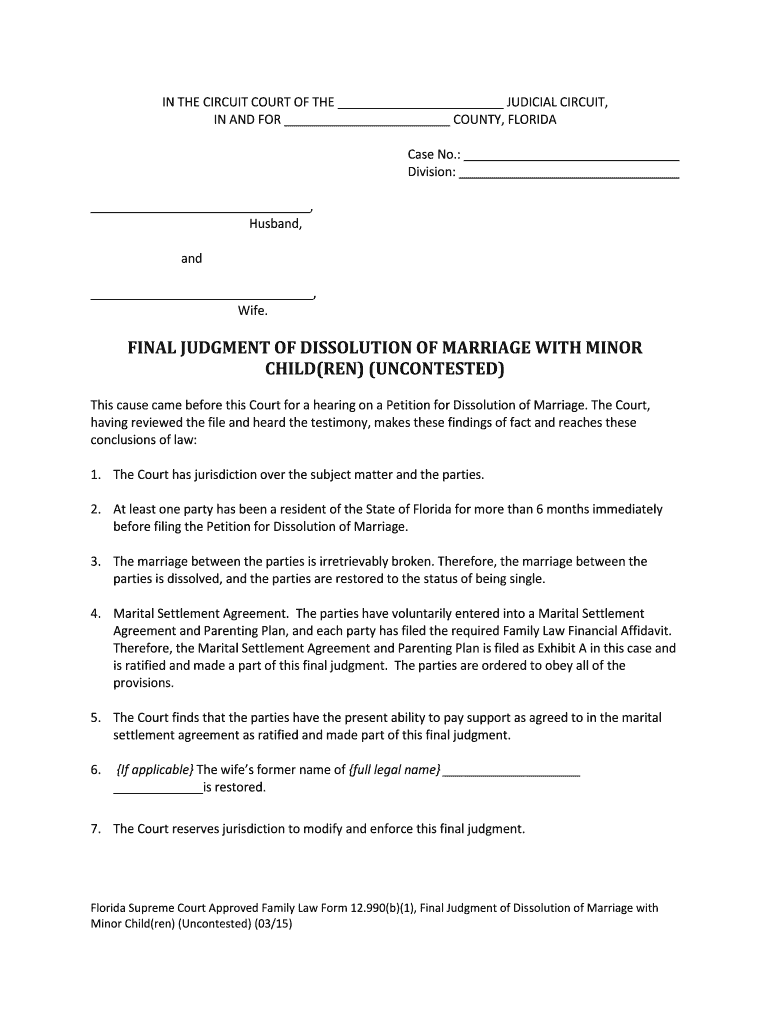
Final Family 1 Form


What is the Final Family 1
The Final Family 1 form, also known as the 12 990 b 1, is a crucial document in the process of an uncontested dissolution of marriage in Florida. This form is used to finalize the terms of the divorce, including the division of assets and any obligations regarding spousal support. It serves as a formal declaration to the court that both parties have agreed to the terms of their separation without dispute. Understanding this form is essential for ensuring that all legal requirements are met during the dissolution process.
Steps to complete the Final Family 1
Completing the Final Family 1 form involves several key steps. First, both parties must gather necessary information, including details about their marriage, any children, and financial assets. Next, they should fill out the form accurately, ensuring all sections are completed to avoid delays. After completing the form, both parties must sign it in the presence of a notary public to validate their agreement. Finally, the completed form must be filed with the appropriate court, along with any required fees. It is important to keep copies of all documents for personal records.
Legal use of the Final Family 1
The Final Family 1 form is legally binding once it is signed and filed with the court. It outlines the agreed-upon terms of the dissolution and is essential for the court to grant the final judgment of dissolution of marriage. The form must comply with Florida state laws regarding divorce proceedings, ensuring that both parties' rights are protected. Failure to properly complete and submit this form can lead to complications or delays in the divorce process.
Required Documents
To successfully file the Final Family 1 form, several supporting documents are typically required. These may include the marriage certificate, financial affidavits, and any other relevant documentation that supports the claims made in the form. If there are children involved, additional documents related to child support and custody arrangements may also be necessary. Ensuring that all required documents are included with the submission can help facilitate a smoother process.
Form Submission Methods
The Final Family 1 form can be submitted to the court through various methods. Individuals may choose to file the form in person at the local courthouse, which allows for immediate confirmation of receipt. Alternatively, many courts in Florida offer online filing options, enabling users to submit documents electronically. Mail submission is another option, but it is important to ensure that the form is sent to the correct court and that sufficient time is allowed for processing. Each method has its own requirements and timelines, so it is advisable to check with the local court for specific instructions.
Eligibility Criteria
To use the Final Family 1 form, both parties must meet certain eligibility criteria. Primarily, the marriage must be considered an uncontested dissolution, meaning both parties agree on all terms without dispute. Additionally, there should be no minor children involved or, if there are, both parties must have reached an agreement regarding custody and support. It is also important that the couple has lived in Florida for a specified period before filing. Meeting these criteria is essential to ensure that the dissolution process proceeds without complications.
Quick guide on how to complete final family 1
Complete Final Family 1 effortlessly on any device
Digital document management has become increasingly favored by businesses and individuals. It serves as a suitable eco-friendly alternative to conventional printed and signed documents, allowing you to access the necessary form and securely store it online. airSlate SignNow equips you with all the tools required to create, edit, and electronically sign your documents swiftly without delays. Manage Final Family 1 on any platform using the airSlate SignNow apps for Android or iOS and simplify any document-related processes today.
How to modify and eSign Final Family 1 effortlessly
- Obtain Final Family 1 and click Access Form to get started.
- Use the tools we offer to complete your document.
- Highlight important sections of your documents or obscure sensitive information with the tools that airSlate SignNow provides specifically for that purpose.
- Create your signature with the Sign tool, which takes seconds and carries the same legal validity as a traditional handwritten signature.
- Review the details and click on the Finish button to save your modifications.
- Choose how you wish to send your form, via email, SMS, or invite link, or download it to your computer.
Forget about lost or misfiled documents, tedious form searching, or errors that require reprinting new document copies. airSlate SignNow takes care of all your document management needs in just a few clicks from your chosen device. Modify and eSign Final Family 1 and ensure exceptional communication throughout your form preparation journey with airSlate SignNow.
Create this form in 5 minutes or less
Create this form in 5 minutes!
How to create an eSignature for the final family 1
The way to create an eSignature for your PDF document online
The way to create an eSignature for your PDF document in Google Chrome
The best way to make an electronic signature for signing PDFs in Gmail
How to create an eSignature from your smart phone
The best way to generate an electronic signature for a PDF document on iOS
How to create an eSignature for a PDF file on Android OS
People also ask
-
What is a Florida dissolution uncontested?
A Florida dissolution uncontested refers to a situation where both spouses agree on the terms of their divorce, streamlining the legal process. This type of dissolution typically requires less paperwork and results in a quicker resolution. With airSlate SignNow, you can electronically sign all the necessary documents for a Florida dissolution uncontested with ease.
-
How much does it cost to file for a Florida dissolution uncontested?
The cost to file a Florida dissolution uncontested varies by county but typically includes court filing fees and may range from $300 to $500. By using airSlate SignNow, you can manage document signing and submission affordably, without hidden costs. This ensures that your Florida dissolution uncontested process remains cost-effective.
-
What documents are needed for a Florida dissolution uncontested?
For a Florida dissolution uncontested, you will need documents such as a Petition for Dissolution of Marriage and a Marital Settlement Agreement. airSlate SignNow simplifies this process by providing templates to create, sign, and manage these documents effectively. This makes it easier to comply with the requirements of a Florida dissolution uncontested.
-
How long does a Florida dissolution uncontested take?
A Florida dissolution uncontested can take as little as a few weeks, depending on the court's schedule and the completeness of your paperwork. With airSlate SignNow, you can speed up the signing process and quickly submit your documents. This helps ensure a smoother and faster resolution for your Florida dissolution uncontested.
-
What are the benefits of an uncontested dissolution in Florida?
The benefits of an uncontested dissolution in Florida include lower costs, reduced stress, and a faster process. Both parties can maintain control over the outcomes, making it a more amicable solution. Using airSlate SignNow facilitates this process by allowing easy eSigning of agreements and reducing the time spent on document management.
-
Can I use airSlate SignNow for my Florida dissolution uncontested?
Absolutely! airSlate SignNow is designed to support individuals going through a Florida dissolution uncontested by providing an easy-to-use platform for document signing. You can manage all necessary forms, obtain signatures, and track your submission all in one place, streamlining your experience.
-
Are there any integrations with airSlate SignNow for a Florida dissolution uncontested?
Yes, airSlate SignNow offers various integrations that work seamlessly with legal document preparation tools and cloud storage services. This allows you to organize and manage your Florida dissolution uncontested documents effectively. You can ensure that your workflow is efficient, simplifying the entire process.
Get more for Final Family 1
- What are soybeans grade 5 reading passages form
- Foley catheter audit from dcha form
- Passive voice present and past simple exercises pdf form
- Final disposition form pasco county clerk
- Daily activity ampac dora roberts rehabilitation form
- Jpay money order deposit form for ohio
- I129 5711998 form
- Jamvat contact number form
Find out other Final Family 1
- How To Integrate Sign in Banking
- How To Use Sign in Banking
- Help Me With Use Sign in Banking
- Can I Use Sign in Banking
- How Do I Install Sign in Banking
- How To Add Sign in Banking
- How Do I Add Sign in Banking
- How Can I Add Sign in Banking
- Can I Add Sign in Banking
- Help Me With Set Up Sign in Government
- How To Integrate eSign in Banking
- How To Use eSign in Banking
- How To Install eSign in Banking
- How To Add eSign in Banking
- How To Set Up eSign in Banking
- How To Save eSign in Banking
- How To Implement eSign in Banking
- How To Set Up eSign in Construction
- How To Integrate eSign in Doctors
- How To Use eSign in Doctors