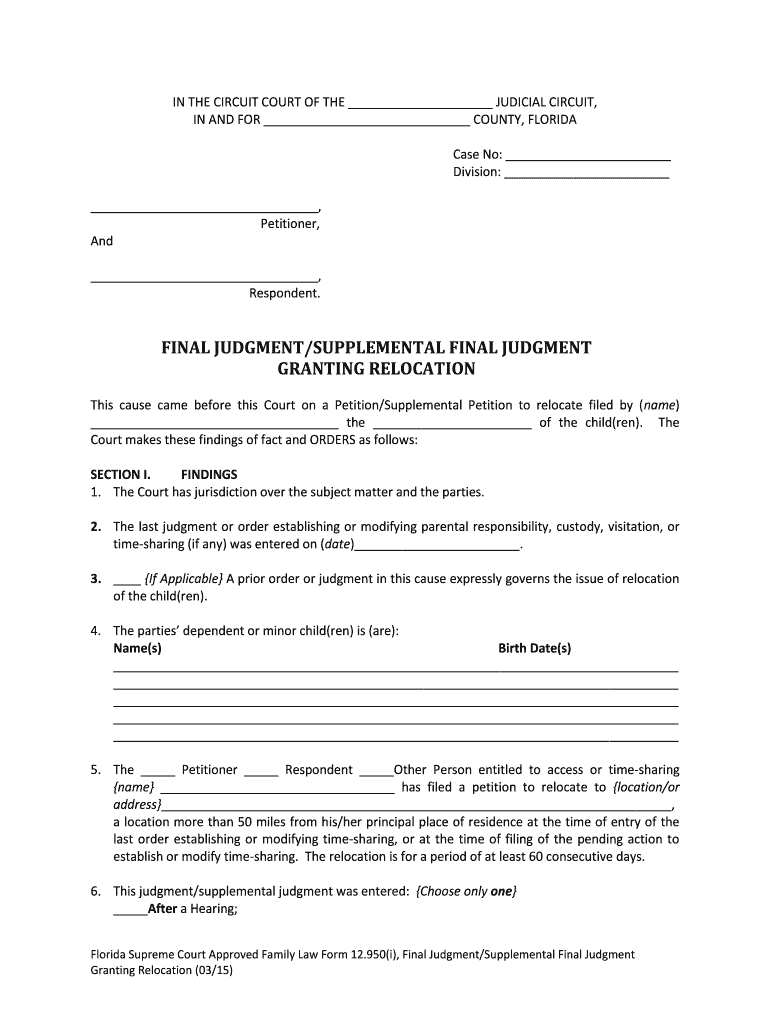
Judgment Supplemental Form


What is the Judgment Supplemental?
The Judgment Supplemental is a legal document used in the United States, particularly in family law cases, to outline specific agreements related to the modification or enforcement of a court's final judgment. This form is often associated with matters such as child custody, support, and relocation. It serves to clarify the terms agreed upon by both parties and is essential for ensuring that any modifications to the original judgment are documented and legally recognized.
Key Elements of the Judgment Supplemental
When preparing a Judgment Supplemental, it is crucial to include several key elements to ensure its validity:
- Parties Involved: Clearly identify all parties involved in the agreement, including their roles and responsibilities.
- Terms of Agreement: Outline the specific terms being modified or agreed upon, such as changes in support payments or custody arrangements.
- Effective Date: Specify when the new terms will take effect to avoid any confusion.
- Signatures: Ensure that all parties sign the document, as this indicates their consent to the new terms.
- Notarization: In some cases, notarization may be required to enhance the document's legal standing.
Steps to Complete the Judgment Supplemental
Completing the Judgment Supplemental involves a series of steps to ensure accuracy and compliance with legal standards:
- Review the Original Judgment: Understand the terms of the original judgment to identify what needs to be modified.
- Draft the Document: Use clear and concise language to outline the new terms and conditions.
- Consult Legal Counsel: If necessary, seek advice from a legal professional to ensure the document meets all legal requirements.
- Obtain Signatures: Have all parties sign the document, confirming their agreement to the new terms.
- File with the Court: Submit the completed Judgment Supplemental to the appropriate court for official recognition.
Legal Use of the Judgment Supplemental
The Judgment Supplemental is recognized by courts as a binding agreement when properly executed. It is crucial for ensuring that any modifications to a final judgment are enforceable. Courts may refer to this document in future proceedings, making it essential for parties to adhere to the terms outlined within it.
State-Specific Rules for the Judgment Supplemental
Each state may have specific rules governing the use and filing of the Judgment Supplemental. It is important to check local regulations to ensure compliance. For instance, some states may require additional documentation or have specific forms that must be used. Understanding these state-specific requirements can help avoid delays and complications in the legal process.
Examples of Using the Judgment Supplemental
Common scenarios for using the Judgment Supplemental include:
- Modification of Child Support: When a parent’s financial situation changes, they may seek to modify the child support agreement.
- Relocation Agreements: If one parent wishes to relocate with a child, a Judgment Supplemental can outline the terms of the move and custody arrangements.
- Changes in Visitation Rights: Adjustments to visitation schedules can be documented to reflect new agreements between parents.
Quick guide on how to complete judgment supplemental
Prepare Judgment Supplemental effortlessly on any device
Digital document management has gained traction among enterprises and individuals alike. It serves as an excellent environmentally friendly alternative to conventional printed and signed papers, as you can obtain the necessary form and securely store it online. airSlate SignNow provides all the tools you require to create, modify, and eSign your documents quickly and without delays. Manage Judgment Supplemental on any platform using airSlate SignNow's Android or iOS applications and streamline any document-related task today.
How to modify and eSign Judgment Supplemental effortlessly
- Obtain Judgment Supplemental and click on Get Form to begin.
- Utilize the tools we provide to fill out your form.
- Emphasize pertinent sections of the document or redact sensitive information using tools specifically designed for that purpose by airSlate SignNow.
- Create your eSignature with the Sign tool, which takes mere seconds and holds the same legal validity as a traditional ink signature.
- Review the information and click on the Done button to save your changes.
- Select how you wish to send your form, via email, SMS, or invitation link, or download it to your computer.
Eliminate the hassle of lost or misplaced files, lengthy form searches, or errors that necessitate additional printouts. airSlate SignNow meets your document management needs with just a few clicks from any device you prefer. Adjust and eSign Judgment Supplemental and ensure outstanding communication throughout the form preparation process with airSlate SignNow.
Create this form in 5 minutes or less
Create this form in 5 minutes!
How to create an eSignature for the judgment supplemental
The way to create an eSignature for your PDF document in the online mode
The way to create an eSignature for your PDF document in Chrome
The best way to make an electronic signature for putting it on PDFs in Gmail
How to create an eSignature from your mobile device
The best way to generate an electronic signature for a PDF document on iOS devices
How to create an eSignature for a PDF file on Android devices
People also ask
-
What is a judgment agreement granting?
A judgment agreement granting is a legal document that finalizes the terms of a court judgment between parties. It outlines the obligations and rights of involved parties following a court ruling. Using airSlate SignNow, you can easily create and eSign judgment agreement granting documents quickly and securely.
-
How can airSlate SignNow help with the judgment agreement granting process?
airSlate SignNow streamlines the judgment agreement granting process by allowing users to create, send, and eSign documents electronically. This reduces the turnaround time and enhances efficiency. Additionally, our platform ensures that all signatures are legally binding and securely stored.
-
Is there a cost associated with using airSlate SignNow for judgment agreement granting?
Yes, airSlate SignNow offers various pricing plans that cater to different business needs when handling judgment agreement granting. Each plan provides unique features and benefits to enhance your document workflow. You can choose a subscription that best fits your budget and requirements.
-
What features does airSlate SignNow offer for managing judgment agreement granting?
airSlate SignNow offers several features for managing judgment agreement granting, including customizable templates, real-time tracking of document status, and secure electronic signatures. The platform also supports team collaboration, allowing multiple users to work on a single document efficiently.
-
Can I customize my judgment agreement granting templates in airSlate SignNow?
Absolutely! airSlate SignNow allows users to create and customize judgment agreement granting templates to suit specific needs. This feature helps save time while ensuring that all necessary legal terms and conditions are included, making the process more efficient.
-
Does airSlate SignNow integrate with other software for judgment agreement granting?
Yes, airSlate SignNow integrates seamlessly with a variety of applications to simplify the judgment agreement granting process. This includes CRM systems, cloud storage platforms, and project management tools, enabling you to manage documents within your existing workflow effortlessly.
-
How does airSlate SignNow ensure the security of judgment agreement granting documents?
airSlate SignNow prioritizes the security of your judgment agreement granting documents through advanced encryption technologies. All data is stored in secure servers, ensuring compliance with industry standards. Additionally, audit trails and secure user authentication provide peace of mind regarding document integrity.
Get more for Judgment Supplemental
Find out other Judgment Supplemental
- eSign Alabama Police LLC Operating Agreement Fast
- eSign North Dakota Real Estate Business Letter Template Computer
- eSign North Dakota Real Estate Quitclaim Deed Myself
- eSign Maine Sports Quitclaim Deed Easy
- eSign Ohio Real Estate LLC Operating Agreement Now
- eSign Ohio Real Estate Promissory Note Template Online
- How To eSign Ohio Real Estate Residential Lease Agreement
- Help Me With eSign Arkansas Police Cease And Desist Letter
- How Can I eSign Rhode Island Real Estate Rental Lease Agreement
- How Do I eSign California Police Living Will
- Can I eSign South Dakota Real Estate Quitclaim Deed
- How To eSign Tennessee Real Estate Business Associate Agreement
- eSign Michigan Sports Cease And Desist Letter Free
- How To eSign Wisconsin Real Estate Contract
- How To eSign West Virginia Real Estate Quitclaim Deed
- eSign Hawaii Police Permission Slip Online
- eSign New Hampshire Sports IOU Safe
- eSign Delaware Courts Operating Agreement Easy
- eSign Georgia Courts Bill Of Lading Online
- eSign Hawaii Courts Contract Mobile