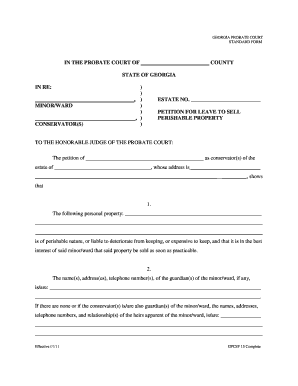
Georgia Perishable Form


What is the Georgia Perishable?
The Georgia Perishable is a legal document that allows a conservator to petition the court for permission to sell property that is at risk of losing value. This form is crucial for managing assets effectively, particularly when the property in question is perishable or has a limited shelf life. It is designed to protect the interests of individuals who are unable to manage their own affairs, ensuring that their assets are handled responsibly and in accordance with the law.
Steps to Complete the Georgia Perishable
Completing the petition for leave to sell property in Georgia involves several key steps:
- Gather all necessary information about the property, including its current value and condition.
- Fill out the petition form accurately, ensuring that all required fields are completed.
- Include any supporting documentation that may be required, such as appraisals or financial statements.
- File the completed petition with the appropriate court, paying any associated filing fees.
- Attend the court hearing, if required, to present your case and answer any questions.
Legal Use of the Georgia Perishable
The legal use of the Georgia Perishable is governed by state laws that dictate when and how a conservator can sell property. It is essential to understand these regulations to ensure compliance. The petition must demonstrate that selling the property is in the best interest of the individual represented by the conservator. Courts typically require evidence of the property's condition and the potential impact of not selling it.
Required Documents
When filing a petition for leave to sell property in Georgia, certain documents are typically required:
- The completed petition form (GPCSF 1).
- Proof of ownership of the property.
- Current appraisals or valuations of the property.
- Financial statements or records demonstrating the need for the sale.
- Any previous court orders related to the conservatorship.
Form Submission Methods
The petition for leave to sell property can be submitted through various methods, including:
- Online submission through the court's electronic filing system.
- Mailing the completed form to the appropriate court.
- In-person filing at the courthouse.
Eligibility Criteria
To file a petition for leave to sell property in Georgia, certain eligibility criteria must be met. The petitioner must be a legally appointed conservator of the individual whose property is being sold. Additionally, the property must be classified as perishable or at risk of losing value, necessitating a timely sale to protect the interests of the individual.
Quick guide on how to complete georgia perishable
Complete Georgia Perishable effortlessly on any device
Digital document management has gained popularity among organizations and individuals. It offers an ideal eco-friendly substitute for conventional printed and signed documents, as you can access the necessary form and securely save it online. airSlate SignNow provides you with all the tools needed to create, edit, and eSign your documents quickly without delays. Manage Georgia Perishable on any platform using airSlate SignNow Android or iOS applications and enhance any document-related process today.
How to modify and eSign Georgia Perishable with ease
- Find Georgia Perishable and click on Get Form to begin.
- Utilize the tools we provide to complete your document.
- Emphasize relevant sections of your documents or redact sensitive information with tools specifically offered by airSlate SignNow for that purpose.
- Create your signature using the Sign tool, which takes seconds and carries the same legal validity as a conventional wet ink signature.
- Review all the details and click on the Done button to save your changes.
- Choose how you want to send your form, whether by email, text message (SMS), invitation link, or download it to your computer.
Say goodbye to lost or misplaced files, tedious form searches, or errors that require printing new document copies. airSlate SignNow meets your document management needs in just a few clicks from your preferred device. Modify and eSign Georgia Perishable and guarantee outstanding communication at any stage of your form preparation process with airSlate SignNow.
Create this form in 5 minutes or less
Create this form in 5 minutes!
How to create an eSignature for the georgia perishable
The way to generate an eSignature for a PDF in the online mode
The way to generate an eSignature for a PDF in Chrome
How to create an eSignature for putting it on PDFs in Gmail
How to generate an eSignature right from your smart phone
The way to create an eSignature for a PDF on iOS devices
How to generate an eSignature for a PDF on Android OS
People also ask
-
What is a GA leave conservator and how does it work?
A GA leave conservator is a legal arrangement allowing an individual to manage the affairs of another person who is unable to do so. This process can be streamlined using airSlate SignNow, which enables users to easily send, eSign, and manage documents related to GA leave conservatorships. Our platform ensures that all necessary documentation is securely handled and properly signed.
-
How can airSlate SignNow help with GA leave conservator documentation?
airSlate SignNow simplifies the process of managing GA leave conservator documentation by providing easy-to-use eSignature solutions. With our platform, you can create, edit, and send important legal documents while ensuring they are securely signed. This efficiency saves time and enhances compliance with legal requirements.
-
Is airSlate SignNow cost-effective for managing GA leave conservatorships?
Yes, airSlate SignNow offers a cost-effective solution for managing GA leave conservatorships. Our pricing plans are designed to accommodate various business needs without compromising on features. By utilizing our platform, you can minimize operational costs while ensuring your documents are processed efficiently.
-
What features does airSlate SignNow provide for GA leave conservators?
airSlate SignNow provides a range of features tailored for GA leave conservators, including customizable templates and secure eSigning. You can track document statuses in real-time and set reminders for all involved parties. These features enhance the overall workflow, making it easier to manage conservatorship documentation.
-
Are there integrations available with airSlate SignNow for GA leave conservator processes?
Absolutely! airSlate SignNow integrates seamlessly with various applications, allowing for a smooth workflow in managing GA leave conservator documentation. You can connect with popular tools like Google Drive, Salesforce, and more, ensuring that your documents fit seamlessly into your existing processes.
-
What are the benefits of using airSlate SignNow for GA leave conservator documentation?
Using airSlate SignNow for GA leave conservator documentation comes with multiple benefits, including increased efficiency, improved compliance, and enhanced security. Our platform ensures that all documents are securely signed and stored, giving you peace of mind. Additionally, the user-friendly interface simplifies the overall process.
-
Can airSlate SignNow help in maintaining compliance for GA leave conservators?
Yes, airSlate SignNow is designed to help maintain compliance for GA leave conservators by providing secure and legally binding eSignatures. Our platform also allows you to store documents securely, making it easy to access records when needed. Compliance is crucial in conservatorship matters, and our solution supports adherence to legal standards.
Get more for Georgia Perishable
- Ddugky standard forms
- Process effectiveness assessment report example form
- Vrc csueb turn in form
- Fin 492 certificate of exemption production machinery and equipment completion of this certificate allows an eligible person to form
- Brokers agreement template form
- Brokerage commission agreement template form
- Builders agreement template form
- Builder agreement template form
Find out other Georgia Perishable
- eSignature North Carolina Legal Cease And Desist Letter Safe
- How Can I eSignature Ohio Legal Stock Certificate
- How To eSignature Pennsylvania Legal Cease And Desist Letter
- eSignature Oregon Legal Lease Agreement Template Later
- Can I eSignature Oregon Legal Limited Power Of Attorney
- eSignature South Dakota Legal Limited Power Of Attorney Now
- eSignature Texas Legal Affidavit Of Heirship Easy
- eSignature Utah Legal Promissory Note Template Free
- eSignature Louisiana Lawers Living Will Free
- eSignature Louisiana Lawers Last Will And Testament Now
- How To eSignature West Virginia Legal Quitclaim Deed
- eSignature West Virginia Legal Lease Agreement Template Online
- eSignature West Virginia Legal Medical History Online
- eSignature Maine Lawers Last Will And Testament Free
- eSignature Alabama Non-Profit Living Will Free
- eSignature Wyoming Legal Executive Summary Template Myself
- eSignature Alabama Non-Profit Lease Agreement Template Computer
- eSignature Arkansas Life Sciences LLC Operating Agreement Mobile
- eSignature California Life Sciences Contract Safe
- eSignature California Non-Profit LLC Operating Agreement Fast