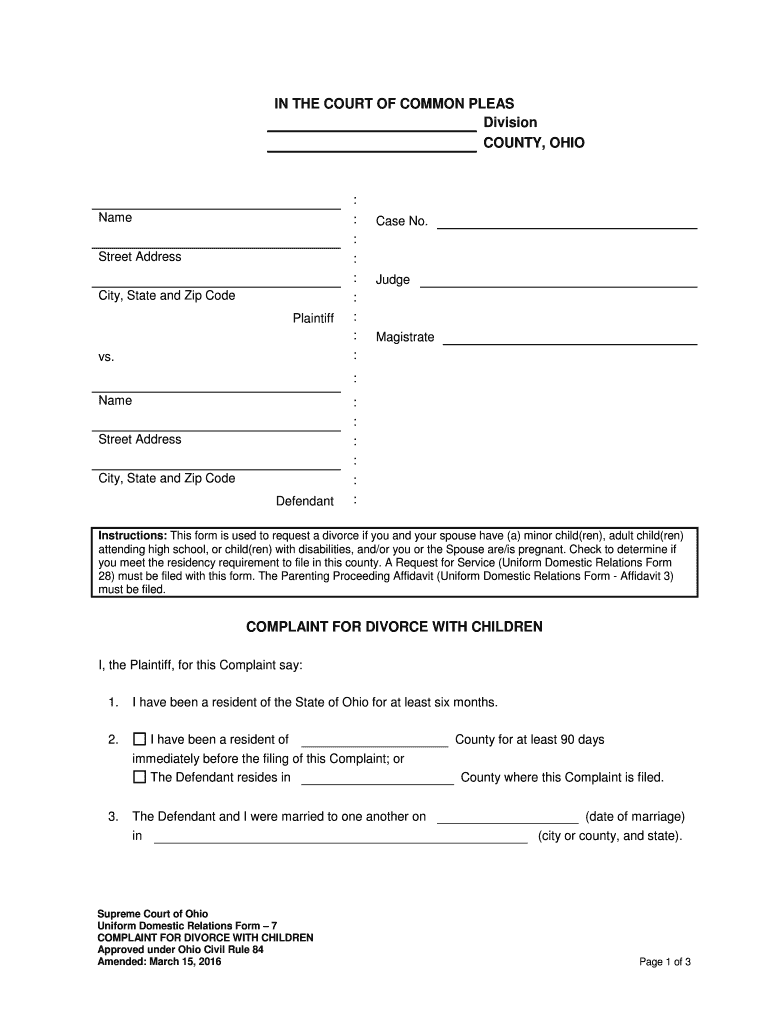
Ohio Form 7


What is the Ohio Form 7
The Ohio Form 7, also known as the Complaint for Divorce, is a legal document used in the state of Ohio to initiate divorce proceedings. This form outlines the reasons for the divorce, the parties involved, and any requests for child custody, support, or division of property. It is a crucial step in the divorce process, as it formally notifies the court and the other party of the filing spouse's intentions.
How to use the Ohio Form 7
Using the Ohio Form 7 involves several steps. First, the filing spouse must complete the form by providing necessary information such as names, addresses, and details regarding the marriage and any children involved. After filling out the form, it must be filed with the appropriate court, typically the domestic relations court in the county where either spouse resides. It is essential to ensure that all information is accurate and complete to avoid delays in the divorce process.
Steps to complete the Ohio Form 7
Completing the Ohio Form 7 requires careful attention to detail. Here are the steps to follow:
- Gather necessary information, including marriage details and any relevant financial information.
- Fill out the form, ensuring all sections are completed accurately.
- Review the form for any errors or omissions.
- Sign the form in the presence of a notary, if required.
- File the completed form with the appropriate court and pay any associated filing fees.
Key elements of the Ohio Form 7
The Ohio Form 7 includes several key elements that must be addressed for the form to be valid. These elements typically include:
- The names and addresses of both spouses.
- The date of marriage and the date of separation.
- Grounds for divorce, such as incompatibility or adultery.
- Requests for child custody and support if children are involved.
- Division of marital property and debts.
Legal use of the Ohio Form 7
The legal use of the Ohio Form 7 is governed by Ohio law. This form must be completed and filed according to specific legal requirements to be considered valid. It is essential for the filing spouse to ensure that the form is filled out correctly and submitted to the correct court to avoid complications in the divorce proceedings. Additionally, both parties must be served with the complaint to ensure they are aware of the legal actions being taken.
Form Submission Methods
The Ohio Form 7 can be submitted through various methods, including:
- In-person filing at the local domestic relations court.
- Mailing the completed form to the court, ensuring it is sent to the correct address.
- Some counties may offer online filing options, allowing for electronic submission of the form.
Quick guide on how to complete ohio form 7
Effortlessly Prepare Ohio Form 7 on Any Device
The management of documents online has gained signNow traction among businesses and individuals alike. It serves as an ideal environmentally friendly substitute for conventional printed and signed paperwork, allowing you to locate the appropriate form and securely keep it online. airSlate SignNow equips you with all the tools necessary to create, modify, and electronically sign your documents promptly without any holdups. Manage Ohio Form 7 on any device through airSlate SignNow's Android or iOS applications and simplify any document-related procedure today.
How to Modify and eSign Ohio Form 7 with Ease
- Obtain Ohio Form 7 and click Get Form to initiate the process.
- Utilize the tools we offer to complete your document.
- Emphasize important portions of your documents or redact confidential information with tools specifically designed for that purpose by airSlate SignNow.
- Create your signature using the Sign feature, which takes mere seconds and holds the same legal validity as a traditional handwritten signature.
- Review the details and click on the Done button to save your modifications.
- Select your preferred method of delivering your form, whether by email, SMS, invitation link, or download it to your PC.
Eliminate concerns about lost or misfiled documents, tedious form searches, or mistakes that necessitate reprinting new copies. airSlate SignNow addresses all your document management needs in just a few clicks from any device you choose. Modify and eSign Ohio Form 7 and ensure excellent communication throughout every phase of the form preparation process with airSlate SignNow.
Create this form in 5 minutes or less
Find and fill out the correct ohio form 7
Create this form in 5 minutes!
How to create an eSignature for the ohio form 7
How to generate an electronic signature for your PDF document in the online mode
How to generate an electronic signature for your PDF document in Chrome
The way to make an electronic signature for putting it on PDFs in Gmail
The best way to generate an electronic signature straight from your mobile device
How to make an electronic signature for a PDF document on iOS devices
The best way to generate an electronic signature for a PDF document on Android devices
People also ask
-
What is a complaint divorce supremecourt form?
A complaint divorce supremecourt form is a legal document filed to initiate a divorce proceeding in the Supreme Court. This form outlines the reasons for divorce and sets the legal process in motion. Understanding how to complete and submit this form is crucial for anyone beginning their divorce journey.
-
How can airSlate SignNow assist with the complaint divorce supremecourt form?
airSlate SignNow provides a user-friendly platform that simplifies the process of completing and eSigning your complaint divorce supremecourt form. With our templates and digital signature options, you can ensure your documents are accurate and submitted promptly, saving you time and stress.
-
Is there a cost associated with using airSlate SignNow for the complaint divorce supremecourt form?
Yes, airSlate SignNow offers various pricing plans to cater to different needs. Our services are cost-effective, making it easier for you to manage documents like the complaint divorce supremecourt form without breaking the bank. Consider exploring our subscription options for the best fit.
-
What features does airSlate SignNow provide for managing the complaint divorce supremecourt form?
airSlate SignNow offers features like document templates, eSignatures, and secure storage to streamline the management of your complaint divorce supremecourt form. Additionally, you can track changes and ensure compliance with legal requirements, making the entire process straightforward and efficient.
-
Can I store my complaint divorce supremecourt form securely with airSlate SignNow?
Absolutely! airSlate SignNow ensures that your complaint divorce supremecourt form and other sensitive documents are stored securely. Our platform employs advanced encryption methods, providing peace of mind that your information is protected from unauthorized access.
-
How do I integrate airSlate SignNow with other tools for filing my complaint divorce supremecourt form?
airSlate SignNow offers seamless integrations with various tools and platforms, enhancing your document management experience. Whether you need to connect with cloud storage solutions or legal management systems, our integrations make it easy to streamline the process of filing your complaint divorce supremecourt form.
-
What benefits does eSigning my complaint divorce supremecourt form offer?
eSigning your complaint divorce supremecourt form through airSlate SignNow speeds up the submission process and enhances document security. Digital signatures are legally binding, ensuring your documents hold up in court, and they allow you to sign from anywhere, making the process more convenient.
Get more for Ohio Form 7
Find out other Ohio Form 7
- eSignature South Dakota Legal Limited Power Of Attorney Now
- eSignature Texas Legal Affidavit Of Heirship Easy
- eSignature Utah Legal Promissory Note Template Free
- eSignature Louisiana Lawers Living Will Free
- eSignature Louisiana Lawers Last Will And Testament Now
- How To eSignature West Virginia Legal Quitclaim Deed
- eSignature West Virginia Legal Lease Agreement Template Online
- eSignature West Virginia Legal Medical History Online
- eSignature Maine Lawers Last Will And Testament Free
- eSignature Alabama Non-Profit Living Will Free
- eSignature Wyoming Legal Executive Summary Template Myself
- eSignature Alabama Non-Profit Lease Agreement Template Computer
- eSignature Arkansas Life Sciences LLC Operating Agreement Mobile
- eSignature California Life Sciences Contract Safe
- eSignature California Non-Profit LLC Operating Agreement Fast
- eSignature Delaware Life Sciences Quitclaim Deed Online
- eSignature Non-Profit Form Colorado Free
- eSignature Mississippi Lawers Residential Lease Agreement Later
- How To eSignature Mississippi Lawers Residential Lease Agreement
- Can I eSignature Indiana Life Sciences Rental Application