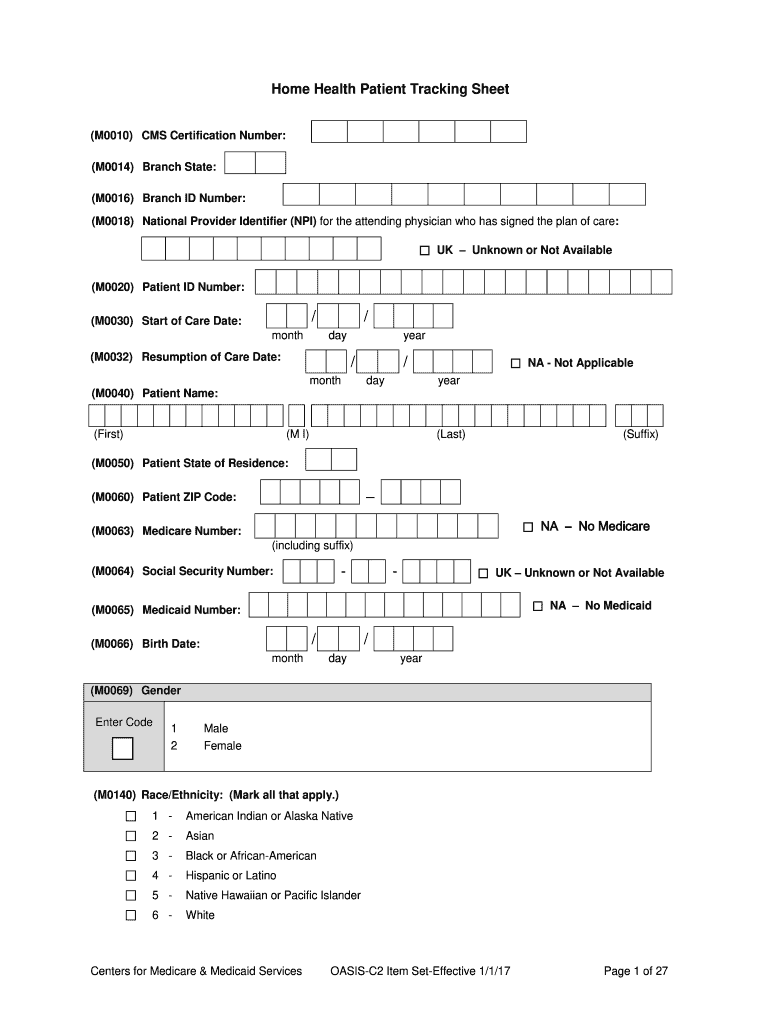
C2 Form


What is the C2 Form
The C2 form, often referred to as the oasis C2 form, is a crucial document used primarily in healthcare settings for patient tracking and management. This form is designed to collect essential information about patients, ensuring that healthcare providers can deliver appropriate and timely care. It serves as a standardized method for documenting patient details, including medical history, treatment plans, and other relevant data.
How to use the C2 Form
Using the C2 form involves several straightforward steps. Initially, healthcare providers must ensure they have the correct version of the form, which can typically be found online in PDF format. Once obtained, the form should be filled out with accurate patient information, including personal details and medical history. After completion, the form can be submitted electronically or printed for physical records, depending on the facility's requirements.
Steps to complete the C2 Form
Completing the C2 form requires careful attention to detail. Follow these steps to ensure accuracy:
- Obtain the latest version of the C2 form, preferably in PDF format.
- Fill in the patient’s personal information, including name, date of birth, and contact details.
- Document the patient’s medical history, including any allergies, current medications, and previous treatments.
- Review the information for accuracy and completeness.
- Submit the form electronically or print it for physical filing as required by your healthcare facility.
Legal use of the C2 Form
The C2 form is legally binding when completed and signed in accordance with relevant healthcare regulations. It is essential that all information provided is truthful and accurate, as any discrepancies may lead to legal implications for both the patient and the healthcare provider. Compliance with state and federal laws, including HIPAA, is crucial to protect patient privacy and ensure the legality of the form's use.
Key elements of the C2 Form
Several key elements must be included in the C2 form to ensure its effectiveness and compliance with legal standards:
- Patient Identification: Full name, date of birth, and contact information.
- Medical History: Details about previous illnesses, surgeries, and ongoing treatments.
- Consent Section: Acknowledgment of understanding regarding the use of personal health information.
- Signature Line: Required for both the patient and the healthcare provider to validate the form.
Examples of using the C2 Form
The C2 form can be utilized in various healthcare scenarios. For instance, it may be employed during patient admissions to gather comprehensive medical histories. Additionally, it can be used for ongoing patient management, ensuring that all healthcare professionals involved in a patient's care have access to the necessary information. This form is particularly beneficial in settings such as hospitals, clinics, and rehabilitation centers.
Quick guide on how to complete c2 form 211216034
Prepare C2 Form with ease on any device
Managing documents online has gained traction among companies and individuals alike. It offers an ideal eco-friendly alternative to conventional printed and signed documents, allowing you to locate the necessary form and securely save it online. airSlate SignNow provides all the features you need to create, alter, and eSign your documents swiftly without delays. Handle C2 Form on any device using the airSlate SignNow apps for Android or iOS and simplify your document processes today.
The simplest way to modify and eSign C2 Form effortlessly
- Find C2 Form and click Get Form to begin.
- Utilize the tools we provide to complete your document.
- Select important sections of the documents or obscure sensitive information with tools specifically designed by airSlate SignNow for this purpose.
- Create your signature using the Sign feature, which takes mere seconds and holds the same legal validity as a conventional wet ink signature.
- Review all the information and click the Done button to save your modifications.
- Select your preferred method to send your form, whether by email, SMS, or invitation link, or download it to your computer.
Say goodbye to lost or misfiled documents, tedious form searching, or errors that require printing new copies. airSlate SignNow meets your document management needs in just a few clicks from any device. Edit and eSign C2 Form and ensure outstanding communication throughout your document preparation process with airSlate SignNow.
Create this form in 5 minutes or less
Create this form in 5 minutes!
How to create an eSignature for the c2 form 211216034
How to create an electronic signature for a PDF online
How to create an electronic signature for a PDF in Google Chrome
How to create an e-signature for signing PDFs in Gmail
How to create an e-signature right from your smartphone
How to create an e-signature for a PDF on iOS
How to create an e-signature for a PDF on Android
People also ask
-
What is a C2 form and how can airSlate SignNow help with it?
A C2 form is typically used for various documentation purposes, and airSlate SignNow simplifies the process of creating, sending, and signing these forms electronically. With our platform, you can easily manage your C2 forms, ensuring all necessary details are collected efficiently and securely.
-
How much does it cost to use airSlate SignNow for C2 form management?
airSlate SignNow offers flexible pricing plans designed to accommodate businesses of all sizes. We recommend checking our pricing page for current rates, which provide a cost-effective solution for managing C2 forms and other documents.
-
What features does airSlate SignNow provide for C2 forms?
airSlate SignNow provides features specifically tailored for C2 forms, including customizable templates, secure eSigning, and document tracking. These functionalities ensure that your C2 forms are completed accurately and swiftly.
-
Are C2 forms considered secure when using airSlate SignNow?
Yes, airSlate SignNow prioritizes security with advanced encryption and compliance with legal standards, ensuring that all C2 forms are protected. You can confidently use our platform knowing that your sensitive information is secure.
-
Can airSlate SignNow integrate with other software for C2 form processing?
Absolutely! airSlate SignNow offers seamless integrations with various software platforms. This enables you to streamline the workflow of your C2 forms by connecting with tools your team already uses.
-
What are the benefits of using airSlate SignNow for C2 forms?
Using airSlate SignNow for your C2 forms offers numerous benefits, including increased efficiency, reduced turnaround time, and enhanced accuracy. Our user-friendly interface ensures that both senders and signers can complete forms effortlessly.
-
Is there a mobile app available to manage C2 forms with airSlate SignNow?
Yes, airSlate SignNow provides a mobile app that allows users to manage C2 forms on the go. You can send, sign, and track your documents anytime and anywhere, providing flexibility for your business needs.
Get more for C2 Form
- Summary dissolution information ventura county superior
- Family lawdomestic violence preventionuniform parentage
- Application for notice of support arrearage form
- Us district court northern district of illinois form
- Notice and motion to cancel set aside support order form
- Fillable online famguardian1 notice of wage and earnings form
- To all buyers form
- San diego restaurant claims exemption from workers form
Find out other C2 Form
- Sign New Jersey Real Estate Limited Power Of Attorney Computer
- Sign New Mexico Real Estate Contract Safe
- How To Sign South Carolina Sports Lease Termination Letter
- How Can I Sign New York Real Estate Memorandum Of Understanding
- Sign Texas Sports Promissory Note Template Online
- Sign Oregon Orthodontists Last Will And Testament Free
- Sign Washington Sports Last Will And Testament Free
- How Can I Sign Ohio Real Estate LLC Operating Agreement
- Sign Ohio Real Estate Quitclaim Deed Later
- How Do I Sign Wisconsin Sports Forbearance Agreement
- How To Sign Oregon Real Estate Resignation Letter
- Can I Sign Oregon Real Estate Forbearance Agreement
- Sign Pennsylvania Real Estate Quitclaim Deed Computer
- How Do I Sign Pennsylvania Real Estate Quitclaim Deed
- How Can I Sign South Dakota Orthodontists Agreement
- Sign Police PPT Alaska Online
- How To Sign Rhode Island Real Estate LLC Operating Agreement
- How Do I Sign Arizona Police Resignation Letter
- Sign Texas Orthodontists Business Plan Template Later
- How Do I Sign Tennessee Real Estate Warranty Deed