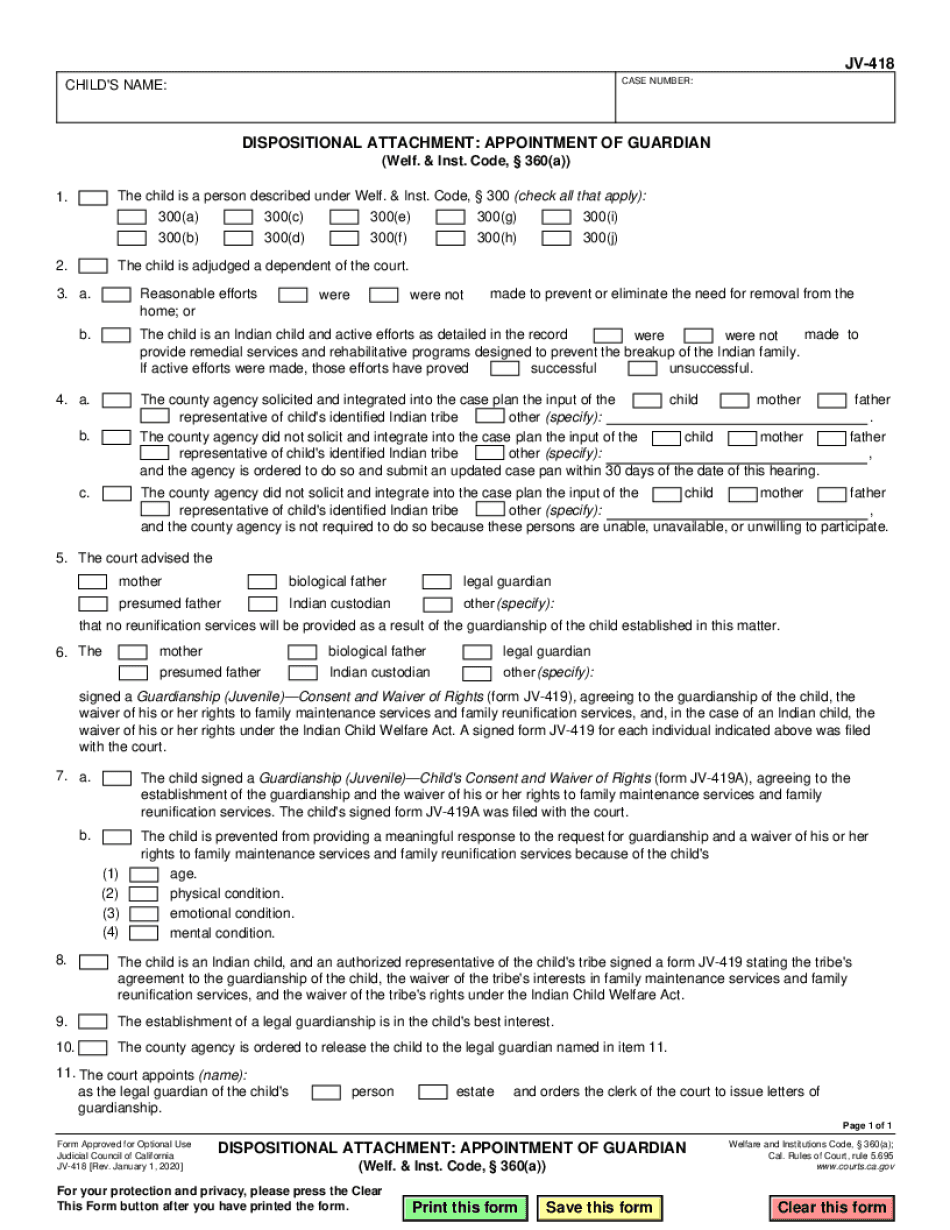
Form JV 416 'Dispositional Attachment Dismissal of Petition 2020


Understanding the JV Guardian Legal Form
The JV Guardian Legal form, specifically the JV 418, is a crucial document used in legal proceedings related to guardianship. This form is designed to facilitate the appointment of a guardian for a minor, ensuring that the child's best interests are prioritized. It is essential for individuals seeking to establish legal guardianship to understand the implications and requirements associated with this form.
Steps to Complete the JV 418 Form
Completing the JV 418 form involves several key steps to ensure accuracy and compliance with legal standards. Start by gathering all necessary information, including the names and addresses of the parties involved, and details about the minor. Follow these steps:
- Fill in the personal information for both the guardian and the minor.
- Provide a clear statement of the reasons for seeking guardianship.
- Include any relevant documentation that supports your case.
- Review the completed form for accuracy before submission.
Legal Use of the JV 418 Form
The JV 418 form serves a legal purpose in the guardianship process. It must be filed with the appropriate court to initiate proceedings. This form is legally binding once it is signed and submitted, making it essential to ensure that all information is truthful and complete. Misrepresentation on this form can lead to legal consequences.
Obtaining the JV 418 Form
The JV 418 form can typically be obtained from the local court's website or directly from the court clerk's office. It is important to ensure that you are using the most current version of the form, as outdated forms may not be accepted. Additionally, some jurisdictions may provide the form in a digital format, allowing for easier completion and submission.
Key Elements of the JV 418 Form
Several key elements must be included in the JV 418 form to ensure its validity. These include:
- The full name and contact information of the proposed guardian.
- Details about the minor, including their current living situation.
- Specific reasons for the guardianship request.
- Signatures of all parties involved, including witnesses if required.
State-Specific Rules for the JV 418 Form
Each state may have specific rules and regulations regarding the JV 418 form and the guardianship process. It is crucial to familiarize yourself with your state's requirements, including any additional documentation that may be needed or specific filing procedures. Consulting with a legal professional can provide clarity on these state-specific nuances.
Quick guide on how to complete form jv 416 ampquotdispositional attachment dismissal of petition
Prepare Form JV 416 'Dispositional Attachment Dismissal Of Petition effortlessly on any device
Web-based document management has gained popularity among businesses and individuals. It offers an ideal eco-friendly alternative to traditional printed and signed documents, allowing you to access the correct format and securely keep it online. airSlate SignNow provides all the necessary tools to create, edit, and electronically sign your documents swiftly without delays. Manage Form JV 416 'Dispositional Attachment Dismissal Of Petition on any platform with airSlate SignNow's Android or iOS applications and simplify your document-related tasks today.
The easiest way to modify and electronically sign Form JV 416 'Dispositional Attachment Dismissal Of Petition with ease
- Obtain Form JV 416 'Dispositional Attachment Dismissal Of Petition and click Get Form to begin.
- Make use of the tools available to complete your form.
- Select important sections of the documents or redact sensitive information with the tools that airSlate SignNow provides specifically for that purpose.
- Create your electronic signature with the Sign feature, which takes mere seconds and carries the same legal validity as a conventional wet ink signature.
- Review all details and click on the Done button to save your changes.
- Choose how you wish to share your form, via email, SMS, an invitation link, or download it to your computer.
Eliminate the worry of lost or misplaced files, exhaustive form searching, or errors that require printing new document copies. airSlate SignNow meets your document management needs with just a few clicks from any device you prefer. Adapt and electronically sign Form JV 416 'Dispositional Attachment Dismissal Of Petition and guarantee exceptional communication at every stage of the form preparation process with airSlate SignNow.
Create this form in 5 minutes or less
Find and fill out the correct form jv 416 ampquotdispositional attachment dismissal of petition
Create this form in 5 minutes!
How to create an eSignature for the form jv 416 ampquotdispositional attachment dismissal of petition
The best way to create an electronic signature for your PDF document in the online mode
The best way to create an electronic signature for your PDF document in Chrome
How to make an electronic signature for putting it on PDFs in Gmail
How to generate an electronic signature right from your mobile device
The way to create an electronic signature for a PDF document on iOS devices
How to generate an electronic signature for a PDF on Android devices
People also ask
-
What is jv guardian legal and how does it work?
jv guardian legal is a comprehensive solution designed to facilitate legal document signing and management. By integrating with airSlate SignNow, it allows users to efficiently send, sign, and store legal documents securely. This system is ideal for businesses looking to streamline their legal processes while maintaining compliance.
-
How much does jv guardian legal cost?
The pricing for jv guardian legal varies based on the specific needs of your organization. airSlate SignNow offers cost-effective plans that can accommodate different sizes of businesses. For tailored pricing options, it's recommended to contact sales for a personalized quote.
-
What features does jv guardian legal offer?
jv guardian legal provides numerous features, including secure eSigning, document templates, and audit trails. These tools enhance the efficiency of managing legal documents, ensuring that all processes are documented and secure. Additionally, integration with airSlate SignNow makes it simple to use these features in your daily operations.
-
What are the benefits of using jv guardian legal?
Using jv guardian legal offers several benefits, including increased efficiency and reduced turnaround times for document signing. The platform provides a user-friendly interface that simplifies legal workflows. By integrating with airSlate SignNow, businesses can also save on operational costs related to traditional document signing methods.
-
Does jv guardian legal integrate with other software?
Yes, jv guardian legal seamlessly integrates with a variety of other software applications. This includes popular CRMs, management tools, and cloud storage solutions. Such integrations enhance the functionality of airSlate SignNow by allowing businesses to centralize their workflows and data management.
-
Is jv guardian legal secure for sensitive documents?
Absolutely, jv guardian legal prioritizes security, ensuring that all documents are encrypted and protected. It complies with industry standards for data protection, giving users peace of mind when handling sensitive legal documents. airSlate SignNow's robust security features further safeguard your information.
-
Can multiple users access jv guardian legal?
Yes, jv guardian legal allows for multiple users to access and collaborate on documents. This is particularly beneficial for teams that need to work together on legal agreements. airSlate SignNow supports user management features that enable organizations to control access levels and permissions easily.
Get more for Form JV 416 'Dispositional Attachment Dismissal Of Petition
- Application for conditional absolute water rights form
- Non attorneys guide to colorado water courts form
- Colorado water court rules form
- It is the applicants responsibility to provide the location for each structure in this application form
- Change from a fixed point of diversion to alternate or supplemental points of diversion a change from alternate or form
- Application for change of water right co courts form
- Juvenile jd or municipal case pursuant to 19 1 306 c form
- Certificate of notice co courts form
Find out other Form JV 416 'Dispositional Attachment Dismissal Of Petition
- Can I Sign Arizona Real Estate Confidentiality Agreement
- How Do I Sign Arizona Real Estate Memorandum Of Understanding
- Sign South Dakota Plumbing Job Offer Later
- Sign Tennessee Plumbing Business Letter Template Secure
- Sign South Dakota Plumbing Emergency Contact Form Later
- Sign South Dakota Plumbing Emergency Contact Form Myself
- Help Me With Sign South Dakota Plumbing Emergency Contact Form
- How To Sign Arkansas Real Estate Confidentiality Agreement
- Sign Arkansas Real Estate Promissory Note Template Free
- How Can I Sign Arkansas Real Estate Operating Agreement
- Sign Arkansas Real Estate Stock Certificate Myself
- Sign California Real Estate IOU Safe
- Sign Connecticut Real Estate Business Plan Template Simple
- How To Sign Wisconsin Plumbing Cease And Desist Letter
- Sign Colorado Real Estate LLC Operating Agreement Simple
- How Do I Sign Connecticut Real Estate Operating Agreement
- Sign Delaware Real Estate Quitclaim Deed Secure
- Sign Georgia Real Estate Business Plan Template Computer
- Sign Georgia Real Estate Last Will And Testament Computer
- How To Sign Georgia Real Estate LLC Operating Agreement