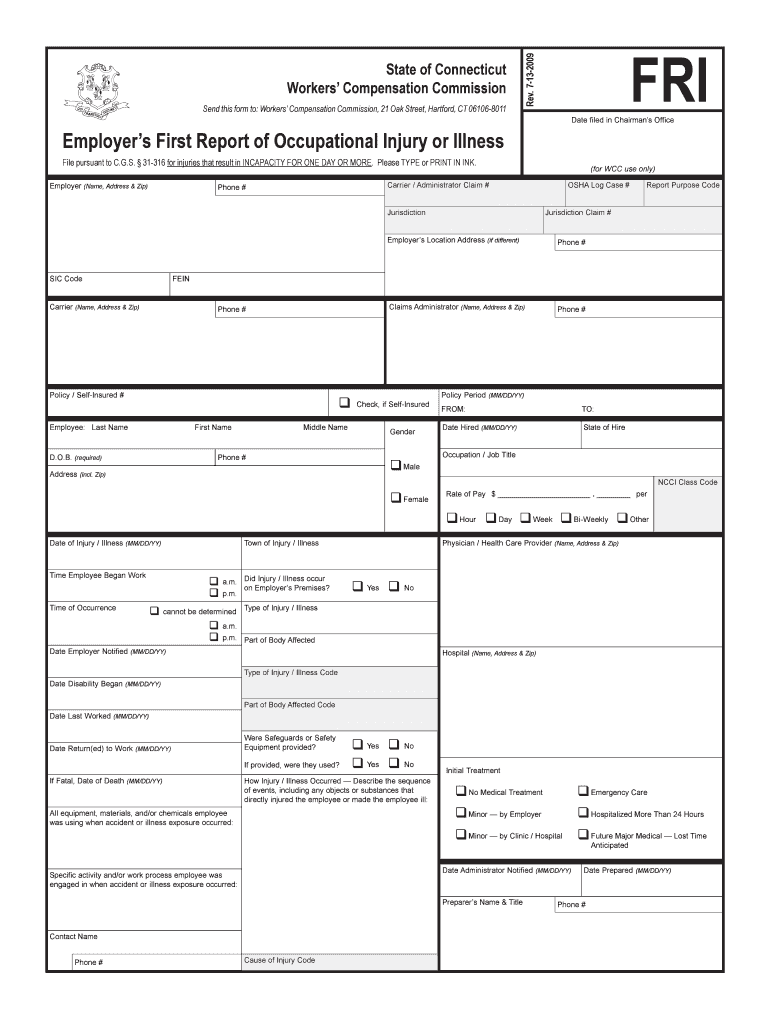
Injury Report Form


What is the Injury Report Form
The injury report form is a crucial document used to formally document any workplace injuries or accidents. This form serves as an official record that details the circumstances surrounding the incident, including the time, location, and nature of the injury. It is essential for both the injured party and the employer, as it helps in processing claims, ensuring compliance with workplace safety regulations, and providing necessary information for potential legal proceedings. The comprehensive injury report includes sections for personal information, a description of the incident, witness statements, and any immediate medical treatment received.
How to use the Injury Report Form
Using the injury report form involves several straightforward steps. First, gather all pertinent information regarding the incident, including details about the injured individual and any witnesses. Next, fill out the form accurately, ensuring that all sections are completed to provide a clear account of the incident. After completing the form, it should be reviewed for accuracy before submission. Depending on the organization's policies, the completed form may need to be submitted to a supervisor, human resources, or directly to an insurance provider. Utilizing digital tools like signNow can streamline this process, allowing for easy completion and secure electronic signatures.
Steps to complete the Injury Report Form
Completing the injury report form requires careful attention to detail. Here are the steps to follow:
- Gather Information: Collect all relevant details about the incident, including the date, time, and location.
- Document the Injury: Clearly describe the nature of the injury and how it occurred.
- Witness Accounts: Include statements from any witnesses to the incident.
- Medical Treatment: Note any medical attention received immediately following the injury.
- Review and Sign: Ensure all information is accurate, then sign the form to validate it.
Key elements of the Injury Report Form
Several key elements must be included in a comprehensive injury report form to ensure it serves its purpose effectively. These elements typically include:
- Personal Information: Name, contact details, and job title of the injured party.
- Incident Details: Date, time, and location of the injury, along with a detailed description of how it occurred.
- Witness Information: Names and contact details of any witnesses present during the incident.
- Medical Treatment: Information about any medical treatment received, including the names of healthcare providers.
- Signatures: Signatures of the injured party and any witnesses to confirm the accuracy of the report.
Legal use of the Injury Report Form
The injury report form plays a vital role in legal contexts, particularly in workers' compensation claims and potential litigation. For the form to be legally binding, it must be completed accurately and submitted promptly. This documentation can serve as critical evidence in disputes regarding workplace safety and liability. Compliance with relevant laws and regulations, such as OSHA standards, is essential to ensure that the form is recognized in legal proceedings. Using a trusted electronic signature solution like signNow can enhance the legal validity of the completed form by providing a secure and compliant method for signatures.
Form Submission Methods (Online / Mail / In-Person)
Submitting the injury report form can be done through various methods, depending on the organization’s policies. Common submission methods include:
- Online Submission: Many organizations allow for electronic submission through secure platforms, which can simplify the process.
- Mail: The completed form can be printed and mailed to the appropriate department, such as human resources or safety management.
- In-Person: Submitting the form in person may be required in certain situations, especially if immediate attention is needed.
Quick guide on how to complete injury report form
Effortlessly Prepare Injury Report Form on Any Device
Managing documents online has gained traction among businesses and individuals. It offers an ideal eco-friendly substitute for conventional printed and signed papers, as you can easily locate the correct format and securely save it online. airSlate SignNow provides all the resources you require to create, edit, and eSign your documents swiftly without any hassles. Handle Injury Report Form across any platform using airSlate SignNow's Android or iOS applications and simplify any document-related task today.
The Easiest Way to Edit and eSign Injury Report Form Without Stress
- Obtain Injury Report Form and then click Get Form to begin.
- Utilize the tools we provide to fill out your form.
- Highlight signNow sections of your documents or obscure sensitive details using tools that airSlate SignNow specifically offers for that purpose.
- Create your electronic signature with the Sign feature, which takes mere seconds and holds the same legal validity as a traditional wet ink signature.
- Review all the details and then click the Done button to save your changes.
- Select how you want to send your form, via email, SMS, invitation link, or download it to your computer.
Say goodbye to missing or lost documents, tedious form searching, or errors that necessitate printing new document copies. airSlate SignNow fulfills your document management needs in just a few clicks from any device you prefer. Edit and eSign Injury Report Form and ensure excellent communication at every stage of the form preparation process with airSlate SignNow.
Create this form in 5 minutes or less
FAQs
-
How do I file a workers compensation claim?
There are three easy steps to filing a workers comp claim.First, report the injury to your manager or employer.Second, fill out a claim form and submit it to the HR or the office that transacts with your company’s insurer.Third, make sure the claim is filed as soon as possible with the insurance company.In claiming workers comp benefits, it’s important to be quick and to act with urgency. That way you’ll get immediate medical attention and avoid other complications to your health that may arise from the injury.Being quick also means meeting the deadline set for the filing of claims after the accident has happened. That limit is specified in the workers’ comp insurance policy that your company has. Every worker should be aware of the contents of his/her employer’s insurance policy, as well as state laws on workers comp.I also advise that you keep copies of all the documents pertaining to your claim, including the injury report that you’ll submit to your employer and the claim form that will be given to the insurer. Make copies of these documents and other papers like medical certificates that may come in handy in case something goes wrong with your injury claim.
-
What tax forms do I need to fill out for reporting bitcoin gains and loses?
IRS1040 and 1099 forms.“For instance, there is no long-term capital gains tax to pay if you are in the lower two tax brackets (less than $36,900 single income or less than $73,800 married income). The capital gains rate is only 15% for other tax brackets (less than $405,100 single income) with 20% for the final bracket.”Reference: Filing Bitcoin Taxes Capital Gains Losses 1040 Schedule DOther References:IRS Virtual Currency Guidance : Virtual Currency Is Treated as Property for U.S. Federal Tax Purposes; General Rules for Property Transactions ApplyHow do I report taxes?Filing Bitcoin Taxes Capital Gains Losses 1040 Schedule Dhttps://www.irs.gov/pub/irs-drop...
-
What are the requirements of OSHA?
I would like to answer your question instead of “What are the requirements OF OSHA” to “What does OSHA require?”Broadly speaking OSHA requires employers to provide a safe place for their employees, providing an environment where a worker can have a reasonable assurance the building s/he is in won’t collapse or easily become a fire waiting to happen as well as other threats an employee may face while in the environment of the workplace. That part covers the “S” in OSHA even though Safety and Health are closely intertwined.OSHA is intended to make it very difficult or prevent entirely an employee’s contact with such things as corrosives, bio hazards, chemicals known to cause damage or disease (think cancer, heart and lung disease, kidney damage/failure and so forth) with a mandate aimed at labeling such hazards clearly so a worker is reasonably certain they are handling materials threatening their mortality. This is partly why we have nearly-universal symbols which can be recognized quickly (such as radiation and bio hazards) without the need to know any particular language to understand a particular danger.In both cases of Safety and Health an employer is required to provide safety equipment to mitigate endangerment to its employees by providing protective equipment such as hardhats or gear like self-contained breathing apparatus (such as a firefighter must wear) to the full-on protective gear covering the entire body of an employee handling agents which could cause bodily harm even if such danger is unknown (as was the tragic case of Madame Curie).Many employers have safety experts for the sole purpose of recognizing hazards or potential hazards of any nature, reporting their findings to their employer. If a danger is imminent steps must be taken to remove a hazard or quickly alert workers to danger (slip and fall signs we see almost everywhere a floor has been recently cleaned, or the activation of a fire alarm). After an incident OSHA representatives may respond in order to prevent such dangers in the future absent any authority given fire and building inspectors for safety enforcement.Thanks for your time.
-
What do Liberals/Democrats want to see happen to guns? What laws/restrictions do they want passed and why?
I am a liberal. I voted for Dukakis, for God’s sake. I am so far left that Bernie Sanders does not go far enough.Image: USNewsI don’t need to restrict firearms. There are tens of millions of other liberals to ask for that. I would like to see:National reciprocity for concealed carry permits. Wait for Heller to be overturned or a new Amendment for a rebuttal. Meanwhile, Heller should be enforced as surely as gay marriage, women’s suffrage and abolition of Black slavery.Allow private sellers access to the National Instant Criminal Background Check System (NICS). You want to require background checks for all firearms sales, including private face-to-face? Then individuals need free access to NICS like licensed dealers and law enforcement have. People should have this choice available to them already.Prosecute those who lie on background screenings. “In almost every case, these people can be prosecuted” (Politifact), but only 0.055% prosecution rate for those who fail. What’s the purpose of screening for prohibited persons such as convicted felons, if those prohibited persons are not prosecuted for breaking federal or state law by lying on forms? In my state, applicants must pay for their own federal background check and fingerprint check and registry. They shouldn’t.Uphold the thousands of existing gun laws against criminals, instead of penalizing law abiding citizens with new ones. If a violent felon is convicted to 15 years for illegal possession of a firearm, why are they now out to commit more crimes? (FAMM - Families Against Mandatory Minimums) Yes, keeping people out of the system saves money and may be good for families. So how does making more gun laws to break and creating millions more criminals with the stroke of a pen help? If you are willing to release a non-violent felon who illegally possessed a firearm because we should care about the impact on their families (FAMM), why do you want to jail a non-violent gun owner simply because he has a magazine that holds over 10 rounds?Increase penalties for use of a firearm in crimes. Sorry FAMM, and I do care about impacted family members of convicted criminals (FAMM - Why Should I Care?). As a liberal, I would increase social supports for underprivileged families so women and children do not need to be dependent on or stay with criminals, have convicts imprisoned within more reasonable distance of their homes, and allow/encourage family visits. With accommodations and family friendly events, even. If they don’t agree using an illegal handgun in commission of a robbery means an extra ten years on top of the robbery charge, perhaps criminals shouldn’t use guns or rob people.Free or affordable firearms handling and safety training to promote safer handling and storage of firearms, to avoid being a burden to exercise a Constitutional right, for the same reason people argue against requiring voter IDs for inner city minorities.Require secure storage of firearms to prevent access by unauthorized persons when not ready for immediate use. You sleep with your loaded handgun to be ready for a home invasion? I do. You keep an AR-15 or shotgun at hand at the computer? Sometimes. But I put them in the safe when I shower or leave home, because I’m the only one allowed to touch my guns. I have the keys for my safes and locks. I have private home security and various kinds of gun owner and liability insurance, too. If you can afford a $400 firearm and $18 a box for ammunition, you can afford a lock if one doesn’t come with your gun, or you can buy a small safe or clamp style cover for the trigger housing or action. Note: not electronic smart guns that fail when you need it.AR15 Lock, IC-Lock Ejection Port Gun Lock $27Image: ic13arms, eBay (I am not a representative or stakeholder of IC-LOCK.)Life Jacket Locking Firearm Safety Case LJ3 Shotgun Case $15.99Image: eBay (I am not a representative or stakeholder of Life Jacket.)I’ve taken time off work, and paid thousands of dollars to travel thousands of miles to go to the classes, taken the tests (100%), shot on the range (90-ish?), passed the federal background checks (in addition to all other background checks and random drug tests to be an education and health care worker), paid the fees, yet can carry a concealed weapon in only 33 states, and not my home state. What other Constitutional right does not apply nationwide?In my state at the time I first got my permit to acquire a firearm, state certified Hunter Education classes or other state approved firearms training (e.g. armed law enforcement or military service) were required prior to applying for a permit. The cost for the classes was normally $100, but the fee was waived due to a donation or grant. I was trained for free. Hell, if some donor is willing and able to shell out $100 per student, why can’t they give an extra $10 for a gun lock or $40 for a pistol safe? I bought my own 14 rifle safe and a pistol safe, but that was my choice.[Fun fact: at my hunter education class (2008), I noticed the older brother of a high school classmate in attendance. Purely by coincidence while looking at a sex offender registry much later, there he was. His listing is still current. Two counts, Sex Assault III, 2001. He’s a convicted felon and wouldn’t pass a background check.]Note I did not say, promote ownership of firearms. There may be firearms in 4 out of 10 homes in the US. Your children and loved ones are around guns accessible from other homes or while in other homes, regardless of lack of guns in your own home, vault like security for firearms you do own, or legal status of firearms in your community. Widespread firearms handling and safety training will have a societal benefit, even if it is as simple as children learning Don’t touch! Tell an adult! if they see a firearm unattended.
-
Do military members have to pay any fee for leave or fiancee forms?
NOOOOOOO. You are talking to a military romance scammer. I received an email from the US Army that directly answers your question that is pasted below please keep reading.I believe you are the victim of a military Romance Scam whereas the person you are talking to is a foreign national posing as an American Soldier claiming to be stationed overseas on a peacekeeping mission. That's the key to the scam they always claim to be on a peacekeeping mission.Part of their scam is saying that they have no access to their money that their mission is highly dangerous.If your boyfriend girlfriend/future husband/wife is asking you to do the following or has exhibited this behavior, it is a most likely a scam:Moves to private messaging site immediately after meeting you on Facebook or SnapChat or Instagram or some dating or social media site. Often times they delete the site you met them on right after they asked you to move to a more private messaging siteProfesses love to you very quickly & seems to quote poems and song lyrics along with using their own sort of broken language, as they profess their love and devotion quickly. They also showed concern for your health and love for your family.Promises marriage as soon as he/she gets to state for leave that they asked you to pay for.They Requests money (wire transfers) and Amazon, iTune ,Verizon, etc gift cards, for medicine, religious practices, and leaves to come home, internet access, complete job assignments, help sick friend, get him out of trouble, or anything that sounds fishy.The military does provide all the soldier needs including food medical Care and transportation for leave. Trust me, I lived it, you are probably being scammed. I am just trying to show you examples that you are most likely being connned.Below is an email response I received after I sent an inquiry to the US government when I discovered I was scammed. I received this wonderful response back with lots of useful links on how to find and report your scammer. And how to learn more about Romance Scams.Right now you can also copy the picture he gave you and do a google image search and you will hopefully see the pictures of the real person he is impersonating. this doesn't always work and take some digging. if you find the real person you can direct message them and alert them that their image is being used for scamming.Good Luck to you and I'm sorry this may be happening to you. please continue reading the government response I received below it's very informative. You have contacted an email that is monitored by the U.S. Army Criminal Investigation Command. Unfortunately, this is a common concern. We assure you there is never any reason to send money to anyone claiming to be a Soldier online. If you have only spoken with this person online, it is likely they are not a U.S. Soldier at all. If this is a suspected imposter social media profile, we urge you to report it to that platform as soon as possible. Please continue reading for more resources and answers to other frequently asked questions: How to report an imposter Facebook profile: Caution-https://www.facebook.com/help/16... < Caution-https://www.facebook.com/help/16... > Answers to frequently asked questions: - Soldiers and their loved ones are not charged money so that the Soldier can go on leave. - Soldiers are not charged money for secure communications or leave. - Soldiers do not need permission to get married. - Soldiers emails are in this format: john.doe.mil@mail.mil < Caution-mailto: john.doe.mil@mail.mil > anything ending in .us or .com is not an official email account. - Soldiers have medical insurance, which pays for their medical costs when treated at civilian health care facilities worldwide – family and friends do not need to pay their medical expenses. - Military aircraft are not used to transport Privately Owned Vehicles. - Army financial offices are not used to help Soldiers buy or sell items of any kind. - Soldiers deployed to Combat Zones do not need to solicit money from the public to feed or house themselves or their troops. - Deployed Soldiers do not find large unclaimed sums of money and need your help to get that money out of the country. Anyone who tells you one of the above-listed conditions/circumstances is true is likely posing as a Soldier and trying to steal money from you. We would urge you to immediately cease all contact with this individual. For more information on avoiding online scams and to report this crime, please see the following sites and articles: This article may help clarify some of the tricks social media scammers try to use to take advantage of people: Caution-https://www.army.mil/article/61432/< Caution-https://www.army.mil/article/61432/> CID advises vigilance against 'romance scams,' scammers impersonating Soldiers Caution-https://www.army.mil/article/180749 < Caution-https://www.army.mil/article/180749 > FBI Internet Crime Complaint Center: Caution-http://www.ic3.gov/default.aspx< Caution-http://www.ic3.gov/default.aspx> U.S. Army investigators warn public against romance scams: Caution-https://www.army.mil/article/130...< Caution-https://www.army.mil/article/130...> DOD warns troops, families to be cybercrime smart -Caution-http://www.army.mil/article/1450...< Caution-http://www.army.mil/article/1450...> Use caution with social networking Caution-https://www.army.mil/article/146...< Caution-https://www.army.mil/article/146...> Please see our frequently asked questions section under scams and legal issues. Caution-http://www.army.mil/faq/ < Caution-http://www.army.mil/faq/ > or visit Caution-http://www.cid.army.mil/ < Caution-http://www.cid.army.mil/ >. The challenge with most scams is determining if an individual is a legitimate member of the US Army. Based on the Privacy Act of 1974, we cannot provide this information. If concerned about a scam you may contact the Better Business Bureau (if it involves a solicitation for money), or local law enforcement. If you're involved in a Facebook or dating site scam, you are free to contact us direct; (571) 305-4056. If you have a social security number, you can find information about Soldiers online at Caution-https://www.dmdc.osd.mil/appj/sc... < Caution-https://www.dmdc.osd.mil/appj/sc... > . While this is a free search, it does not help you locate a retiree, but it can tell you if the Soldier is active duty or not. If more information is needed such as current duty station or location, you can contact the Commander Soldier's Records Data Center (SRDC) by phone or mail and they will help you locate individuals on active duty only, not retirees. There is a fee of $3.50 for businesses to use this service. The check or money order must be made out to the U.S. Treasury. It is not refundable. The address is: Commander Soldier's Records Data Center (SRDC) 8899 East 56th Street Indianapolis, IN 46249-5301 Phone: 1-866-771-6357 In addition, it is not possible to remove social networking site profiles without legitimate proof of identity theft or a scam. If you suspect fraud on this site, take a screenshot of any advances for money or impersonations and report the account on the social networking platform immediately. Please submit all information you have on this incident to Caution-www.ic3.gov < Caution-http://www.ic3.gov > (FBI website, Internet Criminal Complaint Center), immediately stop contact with the scammer (you are potentially providing them more information which can be used to scam you), and learn how to protect yourself against these scams at Caution-http://www.ftc.gov < Caution-http://www.ftc.gov > (Federal Trade Commission's website)
-
Am I supposed to report income which is earned outside of the US? I have to fill the 1040NR form.
If you are a US citizen, resident(?), or company based within the US or its territories, you are required by the IRS to give them a part of whatever you made. I'm not going to go into specifics, but as they say, "the only difference between a tax man and a taxidermist is that the taxidermist leaves the skin" -Mark Twain
-
How do I fill out a 1120 tax report?
If you are not sophisticated with taxes, DON'T try this form. You can get yourself in a lot of trouble. Get a good CPA or EA. The time and effort it will take you to figure this thing out is not worth it. If you value your time at more than the minimum wage, you will save time and money by hiring a professional.
Create this form in 5 minutes!
How to create an eSignature for the injury report form
How to make an electronic signature for the Injury Report Form online
How to create an electronic signature for your Injury Report Form in Chrome
How to create an electronic signature for putting it on the Injury Report Form in Gmail
How to make an electronic signature for the Injury Report Form from your mobile device
How to generate an electronic signature for the Injury Report Form on iOS devices
How to generate an electronic signature for the Injury Report Form on Android OS
People also ask
-
What is a comprehensive injury report?
A comprehensive injury report is a detailed document that outlines the specifics of an injury, including causes, types, and impacts. It is essential for legal, insurance, and workplace safety purposes. With airSlate SignNow, you can easily create and manage comprehensive injury reports to streamline your documentation process.
-
How can airSlate SignNow help in generating a comprehensive injury report?
airSlate SignNow offers a user-friendly platform that simplifies the process of creating comprehensive injury reports. You can customize templates, add necessary data, and electronically sign documents all in one place, ensuring accuracy and efficiency. Our tool is designed to make report generation seamless and straightforward.
-
What are the key features of airSlate SignNow for creating comprehensive injury reports?
Key features of airSlate SignNow include customizable templates, real-time collaboration, and electronic signing capabilities. These features streamline the creation of comprehensive injury reports, allowing for easy updates and sharing among team members. The platform also offers secure storage to keep your documents safe and accessible.
-
Is airSlate SignNow cost-effective for generating comprehensive injury reports?
Yes, airSlate SignNow provides a cost-effective solution for businesses needing to create comprehensive injury reports. Our pricing plans are competitive and tailored to fit various business sizes and needs, ensuring you get the best value for your investment. You can sign up for a free trial to experience the platform's benefits firsthand.
-
Can I integrate airSlate SignNow with other systems for comprehensive injury report management?
Absolutely! airSlate SignNow integrates with various third-party applications and tools that can enhance the management of your comprehensive injury reports. Whether you use CRM systems, project management software, or other document management solutions, you can streamline workflows and improve productivity through these integrations.
-
What are the benefits of using airSlate SignNow for comprehensive injury reports?
Using airSlate SignNow for comprehensive injury reports signNowly reduces the time and effort required in document handling. Its ease of use allows for quick updates and modifications, reducing administrative burdens. Additionally, secure electronic signing ensures the integrity and legality of your reports.
-
How does airSlate SignNow ensure the security of my comprehensive injury reports?
airSlate SignNow employs strong security measures to protect your comprehensive injury reports, including data encryption, secure user access, and compliance with industry standards. Our platform prioritizes data safety to ensure that your sensitive information remains confidential and accessible only to authorized users.
Get more for Injury Report Form
Find out other Injury Report Form
- Sign Arizona Plumbing RFP Mobile
- Sign Arizona Plumbing Rental Application Secure
- Sign Colorado Plumbing Emergency Contact Form Now
- Sign Colorado Plumbing Emergency Contact Form Free
- How Can I Sign Connecticut Plumbing LLC Operating Agreement
- Sign Illinois Plumbing Business Plan Template Fast
- Sign Plumbing PPT Idaho Free
- How Do I Sign Wyoming Life Sciences Confidentiality Agreement
- Sign Iowa Plumbing Contract Safe
- Sign Iowa Plumbing Quitclaim Deed Computer
- Sign Maine Plumbing LLC Operating Agreement Secure
- How To Sign Maine Plumbing POA
- Sign Maryland Plumbing Letter Of Intent Myself
- Sign Hawaii Orthodontists Claim Free
- Sign Nevada Plumbing Job Offer Easy
- Sign Nevada Plumbing Job Offer Safe
- Sign New Jersey Plumbing Resignation Letter Online
- Sign New York Plumbing Cease And Desist Letter Free
- Sign Alabama Real Estate Quitclaim Deed Free
- How Can I Sign Alabama Real Estate Affidavit Of Heirship