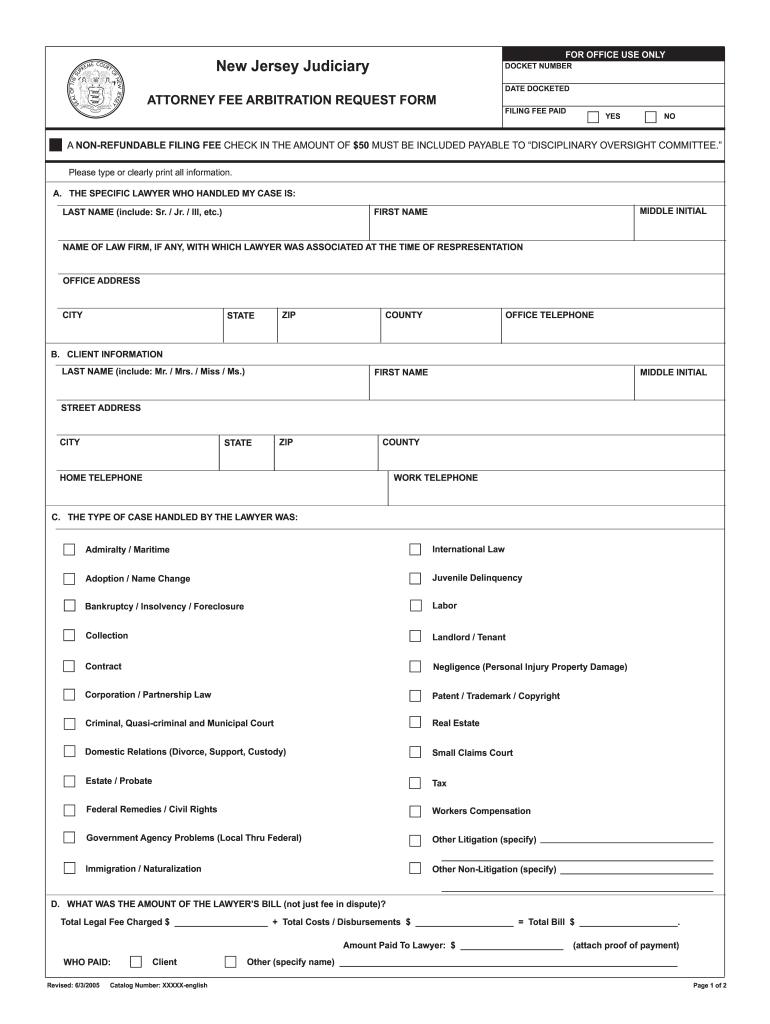
Fee Arbitration Nj Form 2005


What is the Fee Arbitration Nj Form
The Fee Arbitration Nj Form is a legal document used in New Jersey to resolve disputes regarding fees charged by attorneys. This form is part of a formal process that allows clients and attorneys to seek arbitration when there is a disagreement over legal fees. It serves as a mechanism to ensure that disputes are handled fairly and efficiently, providing a structured approach to resolving conflicts without resorting to litigation.
How to use the Fee Arbitration Nj Form
Using the Fee Arbitration Nj Form involves several steps. First, the client must complete the form accurately, detailing the nature of the fee dispute. Once filled out, the form should be submitted to the appropriate arbitration panel. It is essential to include any supporting documentation that may help clarify the dispute. After submission, both parties will be notified of the arbitration process and any required hearings. Participation in the arbitration is typically mandatory, making it crucial to follow the outlined procedures carefully.
Steps to complete the Fee Arbitration Nj Form
Completing the Fee Arbitration Nj Form requires careful attention to detail. Here are the essential steps:
- Gather Information: Collect all relevant documents, including invoices and correspondence related to the fees in question.
- Fill Out the Form: Provide clear and concise information in each section of the form, ensuring accuracy.
- Attach Documentation: Include copies of any supporting documents that substantiate your claims regarding the fee dispute.
- Review the Form: Double-check all entries for completeness and correctness before submission.
- Submit the Form: Send the completed form and attachments to the designated arbitration panel as instructed.
Legal use of the Fee Arbitration Nj Form
The Fee Arbitration Nj Form is legally binding once submitted and accepted by the arbitration panel. It is designed to comply with New Jersey's legal standards for fee disputes, ensuring that both clients and attorneys adhere to the arbitration process. The outcomes of the arbitration can have significant implications for both parties, making it essential to understand the legal framework surrounding the use of this form.
Key elements of the Fee Arbitration Nj Form
Several key elements must be included in the Fee Arbitration Nj Form to ensure its validity. These elements typically include:
- Contact Information: Names and addresses of both the client and the attorney involved in the dispute.
- Details of the Dispute: A clear description of the nature of the fee dispute, including specific amounts and services rendered.
- Supporting Documentation: A list of documents submitted with the form that support the claims made.
- Signature: The form must be signed by the client to confirm its authenticity and intent.
Form Submission Methods
The Fee Arbitration Nj Form can be submitted through various methods, depending on the requirements of the arbitration panel. Common submission methods include:
- Online Submission: Some panels may allow electronic submission through a designated portal.
- Mail: The form can be mailed to the arbitration panel's address, ensuring it is sent via a traceable method.
- In-Person Delivery: Clients may also have the option to deliver the form in person to the arbitration panel's office.
Quick guide on how to complete fee arbitration nj 2005 form
Easily Prepare Fee Arbitration Nj Form on Any Device
Digital document management has gained immense popularity among businesses and individuals. It offers a perfect eco-friendly substitute for traditional printed and signed paperwork, as you can easily access the right form and securely save it online. airSlate SignNow equips you with all the necessary tools to create, edit, and eSign your documents swiftly without any hassles. Manage Fee Arbitration Nj Form on any device with airSlate SignNow's Android or iOS applications and streamline any document-related process today.
The simplest way to modify and eSign Fee Arbitration Nj Form effortlessly
- Locate Fee Arbitration Nj Form and click Obtain Form to begin.
- Utilize the tools we provide to complete your form.
- Emphasize pertinent sections of the documents or obscure sensitive information with tools designed specifically for that purpose by airSlate SignNow.
- Create your eSignature using the Sign feature, which takes mere seconds and holds the same legal validity as a conventional wet ink signature.
- Review all the details and click on the Finish button to save your changes.
- Choose your preferred method to send your form, whether via email, SMS, or invitation link, or download it to your computer.
Forget about misplaced or lost files, tedious form searches, or mistakes that necessitate printing new document copies. airSlate SignNow fulfills all your document management needs in just a few clicks from any device you prefer. Edit and eSign Fee Arbitration Nj Form to guarantee outstanding communication throughout your form preparation process with airSlate SignNow.
Create this form in 5 minutes or less
Find and fill out the correct fee arbitration nj 2005 form
Create this form in 5 minutes!
How to create an eSignature for the fee arbitration nj 2005 form
The best way to generate an eSignature for a PDF online
The best way to generate an eSignature for a PDF in Google Chrome
How to create an eSignature for signing PDFs in Gmail
How to create an eSignature right from your smartphone
How to create an eSignature for a PDF on iOS
How to create an eSignature for a PDF on Android
People also ask
-
What is the Fee Arbitration NJ Form?
The Fee Arbitration NJ Form is a legal document used to resolve disputes regarding attorney fees in New Jersey. This form allows clients and attorneys to signNow an agreement on fees without going through lengthy court processes, simplifying the resolution of any discrepancies.
-
How can airSlate SignNow help with the Fee Arbitration NJ Form?
airSlate SignNow streamlines the process of completing and eSigning the Fee Arbitration NJ Form. Our user-friendly platform allows you to create, send, and manage your documents effortlessly, ensuring a quick and efficient experience for both clients and attorneys.
-
Is there a cost associated with using airSlate SignNow for the Fee Arbitration NJ Form?
Yes, airSlate SignNow offers various pricing plans that cater to businesses of all sizes. Our pricing is designed to be cost-effective, providing you with the tools you need to manage the Fee Arbitration NJ Form without incurring excessive costs.
-
What are the key features of airSlate SignNow for handling the Fee Arbitration NJ Form?
Key features of airSlate SignNow include easy eSigning, document templates, real-time notifications, and secure cloud storage. These features ensure that the execution of the Fee Arbitration NJ Form is efficient, secure, and accessible from any device.
-
Can I integrate airSlate SignNow with other software for managing the Fee Arbitration NJ Form?
Absolutely! airSlate SignNow offers integrations with various applications, enhancing your workflow. You can seamlessly connect our platform with your favorite tools to streamline the handling of the Fee Arbitration NJ Form more efficiently.
-
How long does it take to complete the Fee Arbitration NJ Form using airSlate SignNow?
Completing the Fee Arbitration NJ Form with airSlate SignNow can take as little as a few minutes, depending on the complexity of the details involved. The platform’s intuitive design allows for quick fills and signatures, signNowly reducing the turnaround time.
-
What benefits do I gain from using airSlate SignNow for the Fee Arbitration NJ Form?
By using airSlate SignNow for the Fee Arbitration NJ Form, you gain enhanced efficiency, improved security, and the convenience of digital signatures. This allows all parties to focus on resolving disputes rather than getting bogged down by paperwork.
Get more for Fee Arbitration Nj Form
Find out other Fee Arbitration Nj Form
- How To eSignature Iowa Doctors Business Letter Template
- Help Me With eSignature Indiana Doctors Notice To Quit
- eSignature Ohio Education Purchase Order Template Easy
- eSignature South Dakota Education Confidentiality Agreement Later
- eSignature South Carolina Education Executive Summary Template Easy
- eSignature Michigan Doctors Living Will Simple
- How Do I eSignature Michigan Doctors LLC Operating Agreement
- How To eSignature Vermont Education Residential Lease Agreement
- eSignature Alabama Finance & Tax Accounting Quitclaim Deed Easy
- eSignature West Virginia Education Quitclaim Deed Fast
- eSignature Washington Education Lease Agreement Form Later
- eSignature Missouri Doctors Residential Lease Agreement Fast
- eSignature Wyoming Education Quitclaim Deed Easy
- eSignature Alaska Government Agreement Fast
- How Can I eSignature Arizona Government POA
- How Do I eSignature Nevada Doctors Lease Agreement Template
- Help Me With eSignature Nevada Doctors Lease Agreement Template
- How Can I eSignature Nevada Doctors Lease Agreement Template
- eSignature Finance & Tax Accounting Presentation Arkansas Secure
- eSignature Arkansas Government Affidavit Of Heirship Online