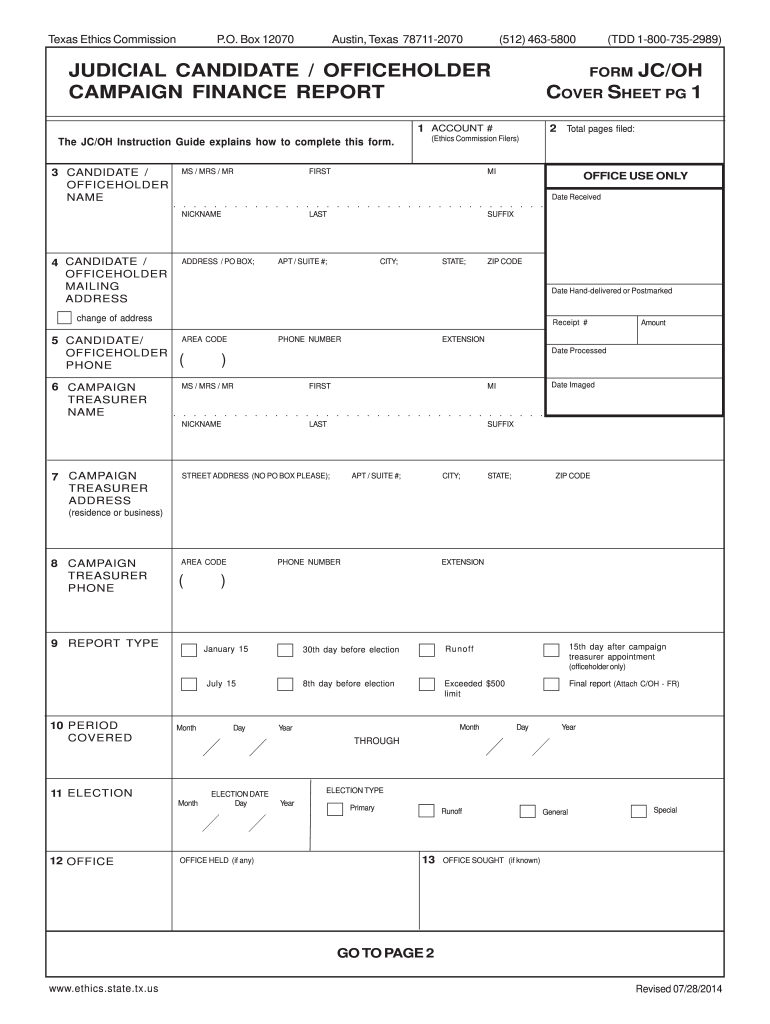
Form JCOH Texas State Ethics Commission Ethics State Tx 2014


What is the Form JCOH Texas State Ethics Commission Ethics State Tx
The Form JCOH is a document required by the Texas State Ethics Commission for individuals and entities involved in public service or government positions. It serves to disclose financial interests and ensure transparency in government dealings. This form is crucial for maintaining ethical standards and accountability among public officials in Texas. By completing the form, individuals affirm their commitment to ethical practices and compliance with state regulations.
How to use the Form JCOH Texas State Ethics Commission Ethics State Tx
Using the Form JCOH involves several steps to ensure proper completion and submission. First, gather all necessary information regarding your financial interests, including assets, liabilities, and any potential conflicts of interest. Next, accurately fill out the form, ensuring that all sections are completed as required. Once completed, the form can be submitted electronically or via traditional mail, depending on the guidelines provided by the Texas State Ethics Commission.
Steps to complete the Form JCOH Texas State Ethics Commission Ethics State Tx
Completing the Form JCOH requires careful attention to detail. Follow these steps:
- Review the instructions provided by the Texas State Ethics Commission.
- Collect all relevant financial information, including income sources and investments.
- Fill out each section of the form accurately, ensuring no information is omitted.
- Double-check your entries for accuracy and completeness.
- Submit the form as directed, either electronically or by mail.
Legal use of the Form JCOH Texas State Ethics Commission Ethics State Tx
The legal use of the Form JCOH is governed by Texas state laws and regulations. This form must be completed by individuals in public service roles to comply with ethical standards set forth by the Texas State Ethics Commission. Failure to submit the form or providing false information can lead to penalties and legal repercussions. It is essential to understand the legal implications of the information disclosed on the form.
Key elements of the Form JCOH Texas State Ethics Commission Ethics State Tx
Key elements of the Form JCOH include:
- Personal information of the filer, including name and position.
- Disclosure of financial interests, such as investments and property.
- Identification of any potential conflicts of interest.
- Certification of the accuracy of the information provided.
Form Submission Methods (Online / Mail / In-Person)
The Form JCOH can be submitted through various methods to accommodate different preferences. Individuals may choose to submit the form online via the Texas State Ethics Commission's website, which offers a streamlined process. Alternatively, the form can be mailed to the commission's office or delivered in person. Each submission method has specific guidelines, so it is important to follow the instructions carefully to ensure compliance.
Quick guide on how to complete form jcoh texas state ethics commission ethics state tx
Complete Form JCOH Texas State Ethics Commission Ethics State Tx seamlessly on any device
Online document administration has become increasingly popular with businesses and individuals. It offers an ideal eco-friendly substitute for traditional printed and signed documents, allowing you to locate the necessary form and securely store it online. airSlate SignNow equips you with all the tools you need to create, modify, and electronically sign your documents swiftly without delays. Handle Form JCOH Texas State Ethics Commission Ethics State Tx on any device using the airSlate SignNow Android or iOS applications and simplify any document-driven process today.
How to edit and eSign Form JCOH Texas State Ethics Commission Ethics State Tx effortlessly
- Obtain Form JCOH Texas State Ethics Commission Ethics State Tx and then select Get Form to begin.
- Utilize the tools we provide to complete your form.
- Select important sections of the documents or obscure sensitive information with features that airSlate SignNow specifically provides for that purpose.
- Create your electronic signature using the Sign tool, which takes moments and holds the same legal authority as a traditional written signature.
- Review the details and then click the Done button to save your modifications.
- Decide how you would like to submit your form, via email, text message (SMS), or invite link, or download it to your computer.
Eliminate the worry of lost or misfiled documents, tedious form searching, or errors that require printing new document copies. airSlate SignNow addresses your document management needs in just a few clicks from any device you choose. Edit and eSign Form JCOH Texas State Ethics Commission Ethics State Tx and ensure excellent communication at every stage of the form preparation process with airSlate SignNow.
Create this form in 5 minutes or less
Find and fill out the correct form jcoh texas state ethics commission ethics state tx
Create this form in 5 minutes!
How to create an eSignature for the form jcoh texas state ethics commission ethics state tx
The way to create an electronic signature for a PDF file in the online mode
The way to create an electronic signature for a PDF file in Chrome
How to create an electronic signature for putting it on PDFs in Gmail
How to make an eSignature from your smartphone
The best way to create an eSignature for a PDF file on iOS devices
How to make an eSignature for a PDF file on Android
People also ask
-
What is Form JCOH for the Texas State Ethics Commission?
Form JCOH is a financial disclosure form required by the Texas State Ethics Commission. It provides crucial information regarding the financial interests of public officials, ensuring transparency in ethics within the state. Using airSlate SignNow to eSign and submit your Form JCOH can simplify this process and maintain compliance easily.
-
How can airSlate SignNow help with completing Form JCOH?
airSlate SignNow offers an easy-to-use platform to generate, fill out, and eSign Form JCOH for the Texas State Ethics Commission. Our tool streamlines the documentation process, ensuring you have a complete and compliant form ready for submission. Plus, with features like templates and cloud storage, you can manage your forms effectively.
-
What are the pricing options for airSlate SignNow?
airSlate SignNow provides various pricing plans tailored to meet your business needs, including a free trial option. Our cost-effective solutions ensure that you can efficiently eSign essential documents like Form JCOH for the Texas State Ethics Commission without breaking the bank. Visit our pricing page to find the plan that best suits you.
-
Are there any integrations available with airSlate SignNow?
Yes, airSlate SignNow offers integrations with various applications such as Google Drive, Salesforce, and more. This allows seamless data transfer and better management of your documents, including Form JCOH for the Texas State Ethics Commission. Enhance your workflow by connecting your favorite tools with our platform.
-
What features does airSlate SignNow provide for eSigning Form JCOH?
AirSlate SignNow includes features like customizable templates, secure cloud storage, and automated workflows, making it perfect for eSigning Form JCOH for the Texas State Ethics Commission. Additionally, our platform ensures compliance and security, giving you peace of mind while managing your essential documents.
-
Is airSlate SignNow compliant with Texas State Ethics Commission requirements?
Absolutely! airSlate SignNow is designed to help you comply with the Texas State Ethics Commission regulations regarding forms like Form JCOH. Our electronic signature solution is legally binding and follows all necessary protocols to safeguard your submissions.
-
How do I get started with airSlate SignNow for Form JCOH?
Getting started with airSlate SignNow is easy! Simply sign up for an account, choose a pricing plan that suits you, and begin creating your Form JCOH for the Texas State Ethics Commission. With our user-friendly interface, you’ll be eSigning documents in no time.
Get more for Form JCOH Texas State Ethics Commission Ethics State Tx
- Alcon cares form 1131504
- State of florida department of children and families child form
- Map request form
- Slammin sammy teacher observation guide namedate level 38 page 1 teachergrade scores reading engagement 8 independent range 67 form
- Insurance verification request form for pursue amgen
- Storage tank facility registration form
- Mclennan community college transcript form
- Honorarium agreement template 787743067 form
Find out other Form JCOH Texas State Ethics Commission Ethics State Tx
- How Can I eSign North Carolina Non-Profit Document
- How To eSign Vermont Non-Profit Presentation
- How Do I eSign Hawaii Orthodontists PDF
- How Can I eSign Colorado Plumbing PDF
- Can I eSign Hawaii Plumbing PDF
- How Do I eSign Hawaii Plumbing Form
- Can I eSign Hawaii Plumbing Form
- How To eSign Hawaii Plumbing Word
- Help Me With eSign Hawaii Plumbing Document
- How To eSign Hawaii Plumbing Presentation
- How To eSign Maryland Plumbing Document
- How Do I eSign Mississippi Plumbing Word
- Can I eSign New Jersey Plumbing Form
- How Can I eSign Wisconsin Plumbing PPT
- Can I eSign Colorado Real Estate Form
- How To eSign Florida Real Estate Form
- Can I eSign Hawaii Real Estate Word
- How Do I eSign Hawaii Real Estate Word
- How To eSign Hawaii Real Estate Document
- How Do I eSign Hawaii Real Estate Presentation