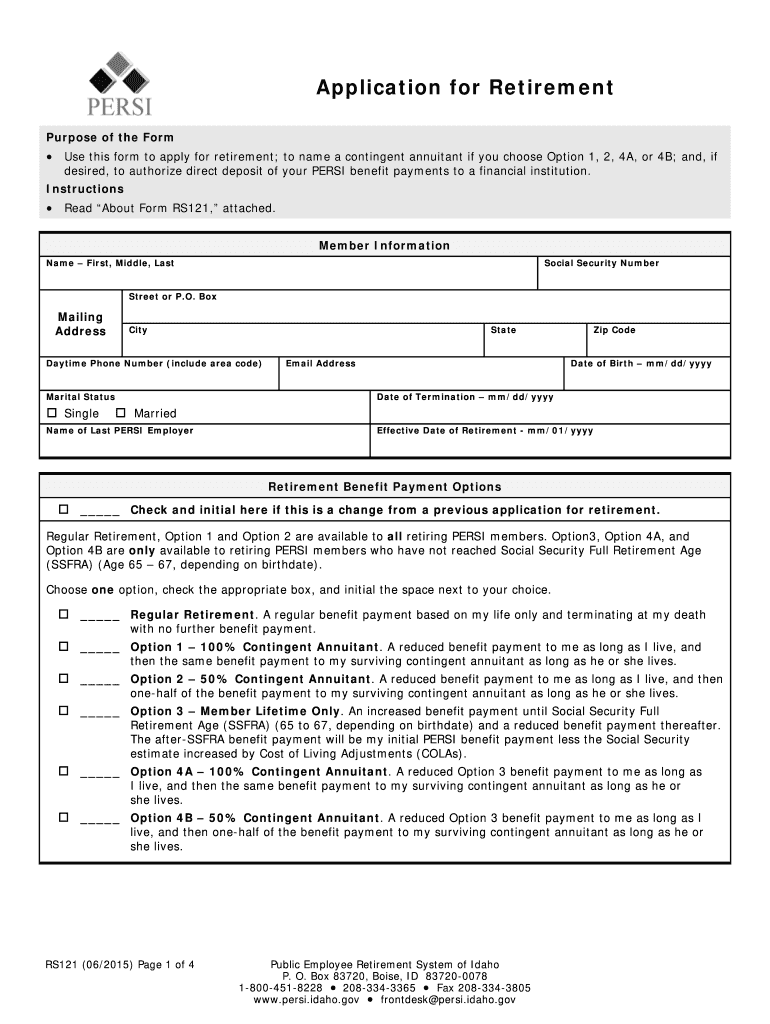
Rs121 2015


What is the Rs121
The Rs121 is a specific form used in the retirement process, particularly associated with the Public Employees' Retirement System (PERS). This form is essential for individuals seeking to manage their retirement benefits effectively. It facilitates the necessary documentation for claiming retirement benefits, ensuring that all required information is accurately captured and submitted to the relevant authorities.
How to obtain the Rs121
To obtain the Rs121 form, individuals can typically visit the official website of the Public Employees' Retirement System or contact their local retirement office. Many state retirement systems provide downloadable versions of the form, ensuring easy access for users. Additionally, some offices may offer physical copies upon request, allowing for flexibility in how the form is acquired.
Steps to complete the Rs121
Completing the Rs121 form involves several key steps to ensure accuracy and compliance:
- Begin by gathering all necessary personal information, including your Social Security number and employment details.
- Carefully fill out each section of the form, ensuring that all fields are completed accurately.
- Review the form for any errors or omissions before submission.
- Sign and date the form to validate your submission.
By following these steps, individuals can ensure that their Rs121 form is completed correctly, facilitating a smoother retirement process.
Legal use of the Rs121
The Rs121 form is legally binding when completed according to the guidelines set by the Public Employees' Retirement System. It is important to adhere to state-specific regulations and requirements to ensure that the form is accepted without issues. Utilizing a reliable digital platform, such as signNow, can enhance the legal validity of the form by providing a secure method for signing and storing the document.
Key elements of the Rs121
Understanding the key elements of the Rs121 form is crucial for effective completion. These elements include:
- Personal Information: This section requires detailed information about the retiree, including name, address, and Social Security number.
- Employment History: A summary of employment history with relevant dates and positions held is necessary for verification.
- Benefit Selection: Individuals must indicate their preferred retirement benefits, which may include options for lump-sum payments or annuities.
Each of these components plays a vital role in ensuring that the retirement benefits are processed accurately and efficiently.
Form Submission Methods
The Rs121 form can be submitted through various methods, providing flexibility for users. Common submission methods include:
- Online Submission: Many retirement systems allow users to submit the form electronically through their official websites.
- Mail: Individuals can print the completed form and send it via postal mail to the designated retirement office.
- In-Person: Submitting the form in person at a local retirement office is also an option for those who prefer direct interaction.
Each method has its advantages, and users should choose the one that best suits their needs and preferences.
Quick guide on how to complete rs121
Prepare Rs121 effortlessly on any device
Online document management has surged in popularity among businesses and individuals. It offers a superb eco-friendly substitute for conventional printed and signed documents, allowing you to obtain the necessary form and securely store it online. airSlate SignNow provides you with all the tools required to create, edit, and eSign your documents quickly without delays. Manage Rs121 on any platform using airSlate SignNow's Android or iOS applications and enhance any document-centric process today.
The easiest way to modify and eSign Rs121 effortlessly
- Obtain Rs121 and click Get Form to begin.
- Utilize the tools we offer to fill out your document.
- Emphasize pertinent sections of your documents or redact sensitive information with tools that airSlate SignNow provides specifically for that purpose.
- Create your signature using the Sign tool, which takes just seconds and carries the same legal validity as a traditional wet ink signature.
- Review the information and click on the Done button to save your modifications.
- Choose how you wish to send your form, whether by email, text message (SMS), invite link, or download it to your computer.
Say goodbye to lost or mislaid documents, tedious form searching, or mistakes that require printing new document copies. airSlate SignNow meets your document management needs in just a few clicks from any device you prefer. Modify and eSign Rs121 and ensure excellent communication at every stage of the form preparation process with airSlate SignNow.
Create this form in 5 minutes or less
Find and fill out the correct rs121
Create this form in 5 minutes!
How to create an eSignature for the rs121
How to generate an electronic signature for your PDF file online
How to generate an electronic signature for your PDF file in Google Chrome
The way to make an eSignature for signing PDFs in Gmail
The way to generate an electronic signature from your mobile device
How to make an electronic signature for a PDF file on iOS
The way to generate an electronic signature for a PDF file on Android devices
People also ask
-
What is rs121 and how does it integrate with airSlate SignNow?
rs121 is a versatile feature within airSlate SignNow that enhances document management through electronic signatures. It allows users to streamline their signing processes, improving efficiency and organization. By utilizing rs121, businesses can easily send, sign, and manage documents electronically.
-
What are the key features of rs121 on airSlate SignNow?
The key features of rs121 include seamless document sharing, customizable templates, and advanced security protocols. Users can enjoy a user-friendly interface that facilitates quick access to frequently used documents. Additionally, rs121 offers encryption to protect sensitive information during the signing process.
-
Is there a pricing plan for using rs121 with airSlate SignNow?
Yes, airSlate SignNow offers various pricing plans depending on the features you need, including access to rs121. Plans are designed to be budget-friendly while providing exceptional value for businesses of all sizes. You can check their website for a detailed comparison of the pricing options available.
-
How can rs121 enhance collaboration among team members?
rs121 signNowly enhances collaboration by allowing multiple users to interact with documents in real-time. Team members can comment, edit, and approve documents simultaneously, streamlining teamwork regardless of location. This feature ensures that everyone is on the same page, improving overall productivity.
-
What are the benefits of using rs121 for my business?
Utilizing rs121 with airSlate SignNow brings numerous benefits, such as reduced paperwork, faster turnaround times, and improved compliance. It empowers businesses to eliminate manual signing processes, leading to increased efficiency. Additionally, enhanced security measures reduce the risk of document fraud.
-
Can rs121 integrate with other software tools?
Yes, rs121 seamlessly integrates with various software tools commonly used in business operations. This includes CRM systems, project management software, and cloud storage services. The integration allows for a smoother workflow, making it easier to manage documents across different platforms.
-
How secure is rs121 when handling sensitive documents?
Security is a top priority with rs121, as it employs advanced encryption and compliance protocols to protect sensitive information. airSlate SignNow ensures that all documents are safeguarded against unauthorized access, providing peace of mind for businesses dealing with confidential materials. Regular security audits further enhance the safety of the platform.
Get more for Rs121
Find out other Rs121
- Can I Sign Wyoming Finance & Tax Accounting Cease And Desist Letter
- Sign California Government Job Offer Now
- How Do I Sign Colorado Government Cease And Desist Letter
- How To Sign Connecticut Government LLC Operating Agreement
- How Can I Sign Delaware Government Residential Lease Agreement
- Sign Florida Government Cease And Desist Letter Online
- Sign Georgia Government Separation Agreement Simple
- Sign Kansas Government LLC Operating Agreement Secure
- How Can I Sign Indiana Government POA
- Sign Maryland Government Quitclaim Deed Safe
- Sign Louisiana Government Warranty Deed Easy
- Sign Government Presentation Massachusetts Secure
- How Can I Sign Louisiana Government Quitclaim Deed
- Help Me With Sign Michigan Government LLC Operating Agreement
- How Do I Sign Minnesota Government Quitclaim Deed
- Sign Minnesota Government Affidavit Of Heirship Simple
- Sign Missouri Government Promissory Note Template Fast
- Can I Sign Missouri Government Promissory Note Template
- Sign Nevada Government Promissory Note Template Simple
- How To Sign New Mexico Government Warranty Deed