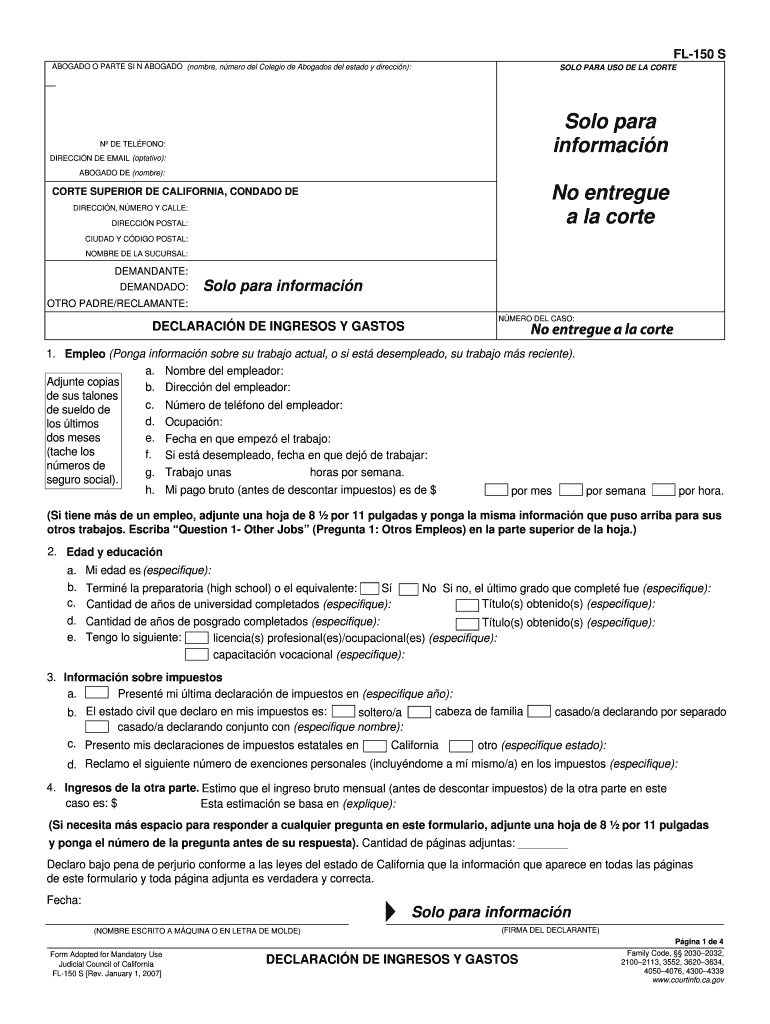
Fl 150s 2007


What is the FL 150s?
The FL 150s is a legal form used in California to request a fee waiver for court fees. This form is essential for individuals who cannot afford to pay the standard fees associated with filing legal documents in court. The FL 150s allows individuals to demonstrate their financial situation and request a waiver based on their income and expenses. It is a vital tool for ensuring access to justice for those facing financial hardships.
How to use the FL 150s
To effectively use the FL 150s, individuals must complete the form accurately, providing detailed information about their financial circumstances. This includes disclosing income sources, monthly expenses, and any dependents. After filling out the form, it must be submitted to the court along with any other required documents. It is crucial to ensure that all information is truthful and complete to avoid delays in processing the fee waiver request.
Steps to complete the FL 150s
Completing the FL 150s involves several key steps:
- Gather financial documents: Collect pay stubs, tax returns, and any other relevant financial information.
- Fill out the form: Provide accurate details about your income, expenses, and household size.
- Review the form: Ensure all sections are complete and correct before submission.
- Submit the form: File the FL 150s with the court, either in person or online, as per local court rules.
Legal use of the FL 150s
The FL 150s is legally binding and must be filled out with accurate information. Courts rely on this form to assess an individual's eligibility for a fee waiver. Misrepresentation or failure to disclose pertinent information can lead to legal consequences, including denial of the fee waiver or additional penalties. Therefore, it is essential to approach this form with honesty and diligence.
Required Documents
When submitting the FL 150s, individuals may need to provide supporting documents to verify their financial situation. Commonly required documents include:
- Recent pay stubs or proof of income
- Bank statements
- Tax returns from the previous year
- Proof of expenses, such as rent or utility bills
Form Submission Methods
The FL 150s can be submitted through various methods, depending on the court's requirements. Common submission methods include:
- Online: Many courts offer electronic filing options for convenience.
- Mail: Individuals can send the completed form and supporting documents to the court via postal service.
- In-person: Submitting the form directly at the court clerk's office is also an option.
Examples of using the FL 150s
Individuals may use the FL 150s in various scenarios, such as:
- Seeking a fee waiver for divorce proceedings
- Requesting a waiver for child custody cases
- Filing for small claims court without the burden of upfront fees
Quick guide on how to complete fl 150s
Effortlessly Prepare Fl 150s on Any Device
Digital document management has gained immense traction among businesses and individuals. It offers an excellent eco-conscious substitute for conventional printed and signed paperwork, allowing you to obtain the right template and securely retain it online. airSlate SignNow equips you with all the tools necessary to create, modify, and electronically sign your documents promptly without any hold-ups. Manage Fl 150s on any platform with the airSlate SignNow applications for Android or iOS and enhance any document-based workflow today.
The Easiest Way to Modify and Electronically Sign Fl 150s Seamlessly
- Locate Fl 150s and click Get Form to commence.
- Utilize the tools we provide to complete your document.
- Emphasize signNow sections of the documents or conceal sensitive information using tools that airSlate SignNow offers precisely for that function.
- Generate your electronic signature using the Sign tool, which takes mere seconds and holds the same legal validity as a conventional handwritten signature.
- Review all the details and click the Done button to store your changes.
- Choose how you wish to send your form—via email, text message (SMS), invite link, or download it to your computer.
Say goodbye to lost or misplaced documents, the hassle of searching for forms, or errors that require generating new document copies. airSlate SignNow addresses all your document management needs in just a few clicks from any device you prefer. Edit and electronically sign Fl 150s and guarantee outstanding communication at any point of the document preparation process with airSlate SignNow.
Create this form in 5 minutes or less
Find and fill out the correct fl 150s
Create this form in 5 minutes!
How to create an eSignature for the fl 150s
How to create an electronic signature for a PDF document in the online mode
How to create an electronic signature for a PDF document in Chrome
How to generate an eSignature for putting it on PDFs in Gmail
How to create an eSignature from your mobile device
How to create an eSignature for a PDF document on iOS devices
How to create an eSignature for a PDF file on Android devices
People also ask
-
What features are included with the FL 150s option in airSlate SignNow?
The FL 150s option offers a comprehensive set of features including document templates, customizable workflows, and secure eSigning capabilities. With these features, businesses can streamline their document management processes, ensuring quicker turnaround times and improved efficiency.
-
How cost-effective is the FL 150s plan for small businesses?
The FL 150s plan is designed with small businesses in mind, offering a competitive pricing model that delivers signNow value. By choosing this plan, businesses can access premium features at an affordable rate, making it a smart choice for optimizing their eSignature operations.
-
Can the FL 150s integrate with other software tools we use?
Yes, the FL 150s option from airSlate SignNow provides seamless integrations with popular software applications such as Salesforce, Google Drive, and Dropbox. This allows businesses to enhance their existing workflows while maintaining consistency across platforms.
-
What are the benefits of using the FL 150s for document signing?
Utilizing the FL 150s plan enables businesses to enjoy increased security, faster processing, and greater collaboration on document signing. With its user-friendly interface, teams can easily manage and track signed documents, leading to better productivity and fewer delays.
-
Is there a free trial available for the FL 150s plan?
Yes, airSlate SignNow offers a free trial for the FL 150s plan, allowing potential customers to explore its features without any commitments. This trial period helps businesses assess how the FL 150s can fit into their operational needs before making a purchase.
-
How do I get support if I encounter issues with the FL 150s?
Support for the FL 150s plan is readily available through airSlate SignNow's customer service channels. Users can access help through live chat, email support, or an extensive knowledge base that covers common issues and FAQs.
-
What types of businesses typically use the FL 150s plan?
The FL 150s plan is ideal for a wide range of businesses, including startups, small to medium enterprises, and organizations looking to enhance their document signing processes. Any business seeking a cost-effective and efficient solution for eSigning will benefit from the features offered in this plan.
Get more for Fl 150s
- To download school of nursing form university of ilorin teaching uith
- Migration form school to school
- Life certificate form for pensioners guyana
- Weight loss program consent form bshopifyb
- Intimation letter 353618639 form
- Trapping louisianas working families in a cycle of debt form
- Disclosure of subnational governments form
- 1416747deb9782ecb346824f23d0758de6cc986ccc9427d4d12ec599fe9cfc4a xlsx form
Find out other Fl 150s
- Can I eSignature Tennessee Car Dealer Limited Power Of Attorney
- eSignature Utah Car Dealer Cease And Desist Letter Secure
- eSignature Virginia Car Dealer Cease And Desist Letter Online
- eSignature Virginia Car Dealer Lease Termination Letter Easy
- eSignature Alabama Construction NDA Easy
- How To eSignature Wisconsin Car Dealer Quitclaim Deed
- eSignature California Construction Contract Secure
- eSignature Tennessee Business Operations Moving Checklist Easy
- eSignature Georgia Construction Residential Lease Agreement Easy
- eSignature Kentucky Construction Letter Of Intent Free
- eSignature Kentucky Construction Cease And Desist Letter Easy
- eSignature Business Operations Document Washington Now
- How To eSignature Maine Construction Confidentiality Agreement
- eSignature Maine Construction Quitclaim Deed Secure
- eSignature Louisiana Construction Affidavit Of Heirship Simple
- eSignature Minnesota Construction Last Will And Testament Online
- eSignature Minnesota Construction Last Will And Testament Easy
- How Do I eSignature Montana Construction Claim
- eSignature Construction PPT New Jersey Later
- How Do I eSignature North Carolina Construction LLC Operating Agreement