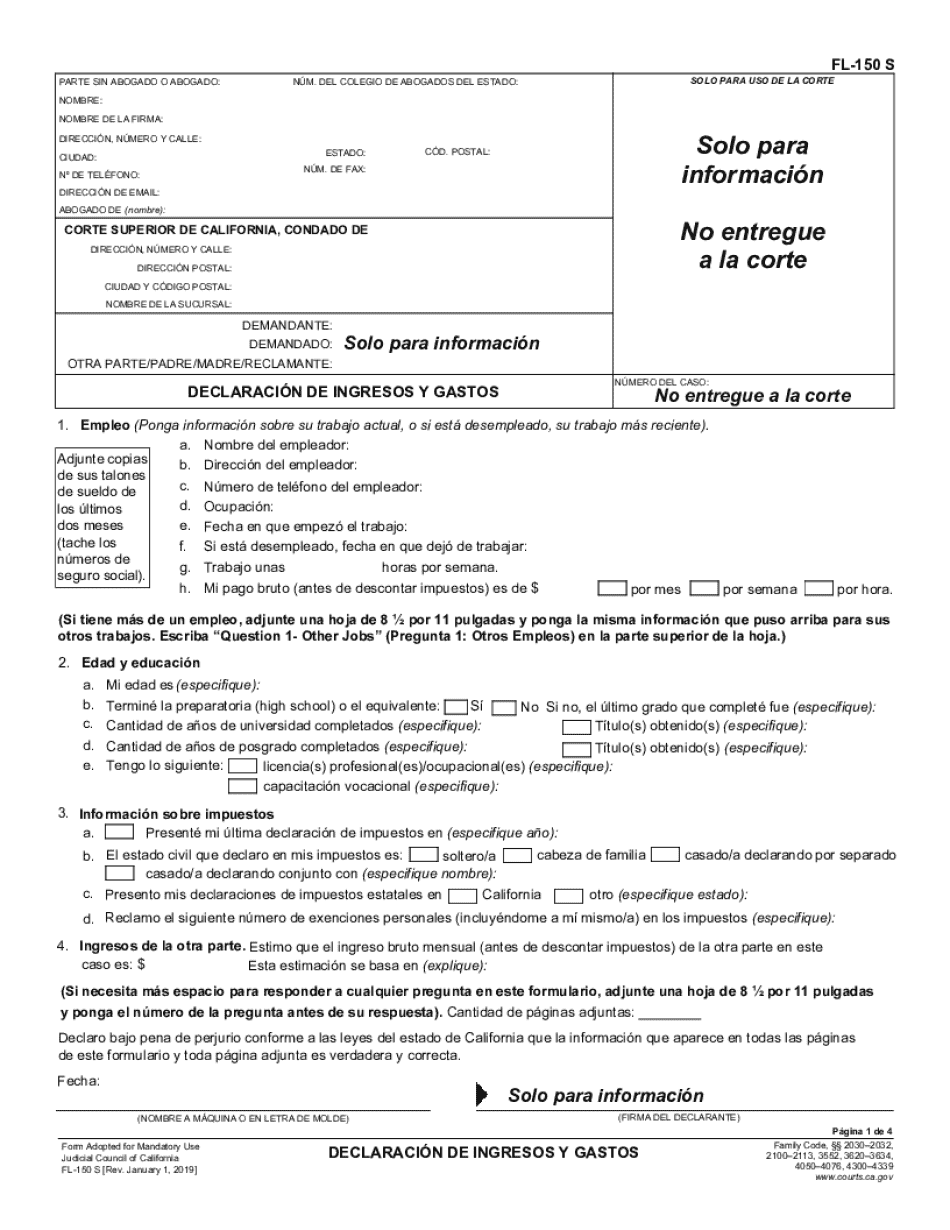
DEL COLEGIO DE ABOGADOS DEL ESTADO 2019-2026


Understanding the FL 150 S Form
The FL 150 S form, also known as the California Income and Expense Declaration, is a critical document used in family law cases. This form provides the court with essential information regarding an individual's income and expenses, which can influence decisions related to child support, spousal support, and other financial obligations. It is important for individuals involved in family law proceedings to accurately complete this form to ensure fair evaluations by the court.
Steps to Complete the FL 150 S Form
Completing the FL 150 S form involves several key steps:
- Gather Financial Information: Collect documentation of your income sources, such as pay stubs, tax returns, and any other relevant financial statements.
- Detail Your Income: Fill in the sections related to your gross monthly income, including wages, bonuses, and any other earnings.
- List Your Expenses: Provide a comprehensive account of your monthly expenses, including housing costs, utilities, and other necessary expenditures.
- Review and Verify: Double-check all entries for accuracy and completeness before submitting the form to the court.
Legal Use of the FL 150 S Form
The FL 150 S form is used primarily in family law proceedings in California. It is essential for determining financial responsibilities in cases involving child custody and support. Courts rely on the information provided in this form to make informed decisions regarding financial support obligations. Therefore, it is crucial to ensure that the information is truthful and complete, as discrepancies can lead to legal complications.
Required Documents for the FL 150 S Form
When completing the FL 150 S form, individuals should have several documents on hand to support their financial disclosures. These may include:
- Recent pay stubs or proof of income
- Tax returns for the past two years
- Documentation of any additional income sources, such as rental income or investments
- Receipts or statements for monthly expenses, including bills and other financial obligations
Form Submission Methods
The FL 150 S form can be submitted to the court in various ways. Individuals may choose to:
- File Online: If the court allows electronic filing, individuals can submit the form through the court's online portal.
- Mail the Form: Print and send the completed form to the appropriate court address via postal mail.
- In-Person Submission: Deliver the form directly to the court clerk's office for processing.
Examples of Using the FL 150 S Form
The FL 150 S form is commonly used in various scenarios within family law, such as:
- Child support cases, where the court needs to assess the financial situation of both parents.
- Spousal support determinations, to evaluate the financial needs and capabilities of the parties involved.
- Modification requests for existing support orders, requiring updated financial information.
Quick guide on how to complete del colegio de abogados del estado
Complete DEL COLEGIO DE ABOGADOS DEL ESTADO effortlessly on any device
Managing documents online has become increasingly popular among organizations and individuals. It serves as an ideal eco-friendly substitute for traditional printed and signed documentation, allowing you to find the necessary forms and securely save them online. airSlate SignNow provides all the tools you need to create, edit, and eSign your documents swiftly without delays. Handle DEL COLEGIO DE ABOGADOS DEL ESTADO on any device with airSlate SignNow's Android or iOS applications and streamline your document-based processes today.
How to modify and eSign DEL COLEGIO DE ABOGADOS DEL ESTADO easily
- Obtain DEL COLEGIO DE ABOGADOS DEL ESTADO and click on Get Form to begin.
- Utilize the tools we offer to complete your document.
- Highlight important sections of your documents or redact sensitive information using the tools designed for that purpose by airSlate SignNow.
- Create your signature with the Sign tool, which only takes seconds and has the same legal significance as a traditional wet ink signature.
- Verify all the details and click on the Done button to save your changes.
- Select how you want to share your form, by email, SMS, or invitation link, or download it to your computer.
Say goodbye to lost or misplaced files, tedious form searching, or mistakes that necessitate printing new document copies. airSlate SignNow meets all your document management needs in just a few clicks from any device you choose. Modify and eSign DEL COLEGIO DE ABOGADOS DEL ESTADO and ensure effective communication at any stage of the form preparation process with airSlate SignNow.
Create this form in 5 minutes or less
Find and fill out the correct del colegio de abogados del estado
Create this form in 5 minutes!
How to create an eSignature for the del colegio de abogados del estado
How to create an electronic signature for a PDF online
How to create an electronic signature for a PDF in Google Chrome
How to create an e-signature for signing PDFs in Gmail
How to create an e-signature right from your smartphone
How to create an e-signature for a PDF on iOS
How to create an e-signature for a PDF on Android
People also ask
-
What is the fl 150 s feature in airSlate SignNow?
The fl 150 s feature in airSlate SignNow allows users to streamline their document signing process with enhanced functionality. This feature ensures that documents can be signed quickly and securely, making it ideal for businesses looking to improve efficiency. With fl 150 s, you can manage multiple signers and track document status in real-time.
-
How does pricing work for the fl 150 s plan?
The pricing for the fl 150 s plan is designed to be cost-effective, catering to businesses of all sizes. You can choose from various subscription options that fit your budget and needs. Each plan includes access to the fl 150 s features, ensuring you get the best value for your investment.
-
What are the key benefits of using fl 150 s?
Using fl 150 s offers numerous benefits, including increased productivity and reduced turnaround times for document signing. It simplifies the signing process, allowing users to focus on their core business activities. Additionally, fl 150 s enhances security and compliance, ensuring that your documents are protected.
-
Can fl 150 s integrate with other software?
Yes, fl 150 s seamlessly integrates with various software applications, enhancing your workflow. Whether you use CRM systems, project management tools, or cloud storage solutions, fl 150 s can connect with them to streamline your document management. This integration capability makes it a versatile choice for businesses.
-
Is there a mobile app for fl 150 s?
Absolutely! The fl 150 s feature is accessible via a mobile app, allowing you to manage document signing on the go. This flexibility ensures that you can send and eSign documents anytime, anywhere, making it perfect for busy professionals. The mobile app retains all the functionalities of the desktop version.
-
What types of documents can I sign with fl 150 s?
With fl 150 s, you can sign a wide variety of documents, including contracts, agreements, and forms. The platform supports multiple file formats, ensuring that you can work with the documents you need. This versatility makes fl 150 s an essential tool for any business.
-
How secure is the fl 150 s signing process?
The fl 150 s signing process is highly secure, utilizing advanced encryption and authentication methods. airSlate SignNow complies with industry standards to protect your sensitive information. You can trust that your documents are safe throughout the signing process.
Get more for DEL COLEGIO DE ABOGADOS DEL ESTADO
Find out other DEL COLEGIO DE ABOGADOS DEL ESTADO
- eSignature Mississippi Plumbing Emergency Contact Form Later
- eSignature Plumbing Form Nebraska Free
- How Do I eSignature Alaska Real Estate Last Will And Testament
- Can I eSignature Alaska Real Estate Rental Lease Agreement
- eSignature New Jersey Plumbing Business Plan Template Fast
- Can I eSignature California Real Estate Contract
- eSignature Oklahoma Plumbing Rental Application Secure
- How Can I eSignature Connecticut Real Estate Quitclaim Deed
- eSignature Pennsylvania Plumbing Business Plan Template Safe
- eSignature Florida Real Estate Quitclaim Deed Online
- eSignature Arizona Sports Moving Checklist Now
- eSignature South Dakota Plumbing Emergency Contact Form Mobile
- eSignature South Dakota Plumbing Emergency Contact Form Safe
- Can I eSignature South Dakota Plumbing Emergency Contact Form
- eSignature Georgia Real Estate Affidavit Of Heirship Later
- eSignature Hawaii Real Estate Operating Agreement Online
- eSignature Idaho Real Estate Cease And Desist Letter Online
- eSignature Idaho Real Estate Cease And Desist Letter Simple
- eSignature Wyoming Plumbing Quitclaim Deed Myself
- eSignature Colorado Sports Living Will Mobile