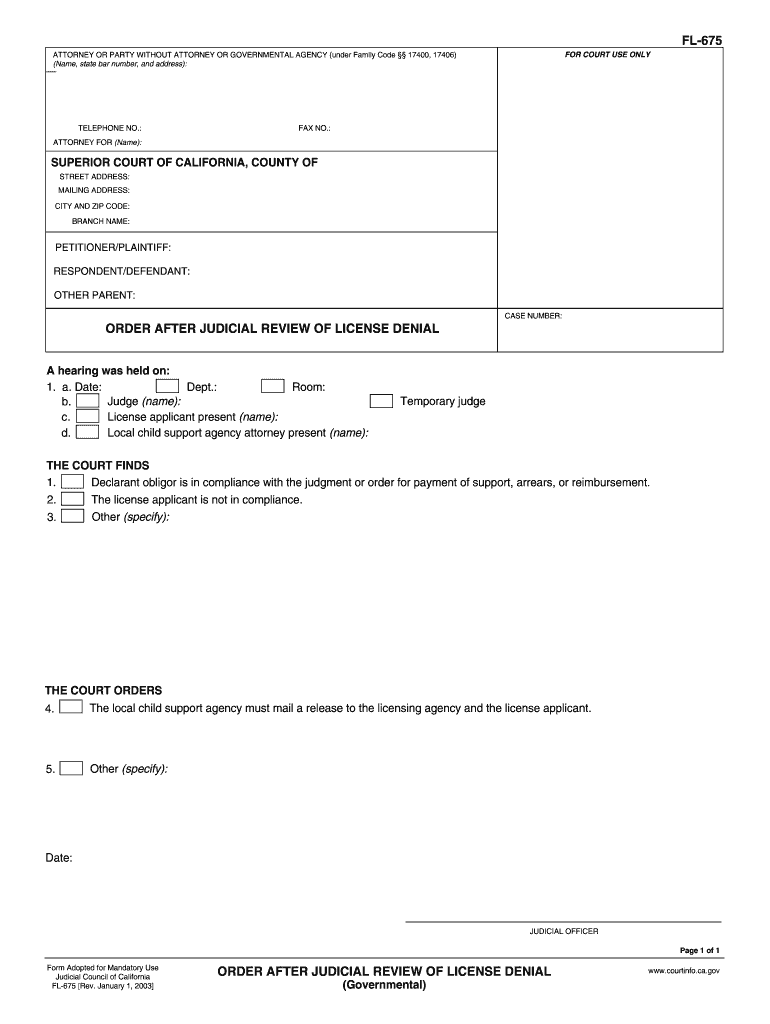
Fl 675 Form


What is the FL 675?
The FL 675 is a governmental form used primarily in California for specific legal and administrative purposes. It is often associated with family law cases, particularly in matters such as child custody, support, and visitation. This form plays a crucial role in documenting agreements and decisions made by the court or parties involved in family law proceedings. Understanding its purpose and implications is essential for anyone navigating the family law system in California.
How to Use the FL 675
Using the FL 675 involves several key steps that ensure compliance with legal requirements. First, individuals must accurately complete the form, providing all necessary information related to the case. This includes details about the parties involved, the nature of the request, and any relevant dates. Once completed, the form should be filed with the appropriate court. It is advisable to keep copies for personal records and to ensure that all parties receive the necessary documentation.
Steps to Complete the FL 675
Completing the FL 675 requires careful attention to detail. Here are the steps to follow:
- Gather all necessary information, including personal details of the parties involved and specifics related to the case.
- Fill out the form accurately, ensuring that all sections are completed as required.
- Review the form for any errors or omissions before submission.
- File the completed form with the court, either online or in person, depending on local procedures.
- Distribute copies of the filed form to all relevant parties to ensure everyone is informed.
Legal Use of the FL 675
The FL 675 must be used in accordance with California law. Its legal standing is contingent upon proper completion and filing. Courts recognize the form as a legitimate document when it adheres to the required legal standards. This includes having the necessary signatures and being submitted within the appropriate timeframes. Failure to comply with these legal requirements may result in delays or complications in family law proceedings.
Key Elements of the FL 675
Understanding the key elements of the FL 675 is vital for effective use. Important components include:
- Case Information: Details about the case, including case number and court information.
- Party Information: Names and contact information of all parties involved in the case.
- Nature of Request: A clear statement of what is being requested or addressed in the form.
- Signatures: Required signatures from all relevant parties, affirming the accuracy of the information provided.
Who Issues the Form?
The FL 675 is issued by the California court system. It is specifically designed for use in family law cases and is governed by state regulations. Individuals seeking to use this form must ensure they are obtaining the most current version, as forms may be updated or revised over time. Accessing the form through official court websites or legal resources is recommended to ensure compliance with the latest legal standards.
Quick guide on how to complete fl 675
Complete Fl 675 seamlessly on any device
Digital document management has gained traction among businesses and individuals. It offers an ideal environmentally friendly substitute for traditional printed and signed papers, allowing you to obtain the necessary form and securely store it online. airSlate SignNow equips you with all the resources required to create, modify, and eSign your documents swiftly without delays. Manage Fl 675 on any device with airSlate SignNow Android or iOS applications and simplify any document-related process today.
The easiest way to modify and eSign Fl 675 without hassle
- Locate Fl 675 and click Get Form to begin.
- Utilize the tools we offer to fill out your form.
- Emphasize relevant sections of the documents or redact sensitive information using the tools that airSlate SignNow provides specifically for that purpose.
- Create your signature with the Sign tool, which takes seconds and holds the same legal validity as a traditional wet ink signature.
- Verify the information and click on the Done button to save your changes.
- Select how you wish to deliver your form, via email, SMS, or invitation link, or download it to your computer.
Eliminate concerns about lost or misplaced files, tedious form searches, or mistakes that require printing new document copies. airSlate SignNow fulfills all your document management needs in just a few clicks from any device you choose. Edit and eSign Fl 675 and ensure outstanding communication at any stage of your form preparation process with airSlate SignNow.
Create this form in 5 minutes or less
Create this form in 5 minutes!
How to create an eSignature for the fl 675
The best way to create an eSignature for your PDF in the online mode
The best way to create an eSignature for your PDF in Chrome
The best way to generate an electronic signature for putting it on PDFs in Gmail
The best way to make an eSignature right from your smart phone
The way to generate an electronic signature for a PDF on iOS devices
The best way to make an eSignature for a PDF on Android OS
People also ask
-
What is airSlate SignNow's pricing structure for 675 governmental services?
airSlate SignNow offers flexible pricing options for 675 governmental services, ensuring that organizations can find a plan that meets their budget. We provide monthly and annual subscriptions, allowing for cost-effective document signing solutions. For governmental entities, special pricing may apply based on the volume of documents processed.
-
What features make airSlate SignNow suitable for 675 governmental organizations?
airSlate SignNow includes features specifically designed for 675 governmental organizations, such as advanced security protocols and compliance with regulatory standards. Users can easily send, eSign, and manage documents while maintaining full control over their workflows. The platform's flexibility enhances productivity for governmental processes.
-
How does airSlate SignNow enhance workflow efficiency for 675 governmental operations?
With airSlate SignNow, 675 governmental operations can experience streamlined workflows through automated document routing and real-time tracking. The platform minimizes manual paperwork, allowing teams to focus on critical tasks rather than repetitive documentation processes. This efficiency ultimately leads to faster decision-making and improved service delivery.
-
Can airSlate SignNow integrate with existing systems used by 675 governmental bodies?
Yes, airSlate SignNow seamlessly integrates with various systems commonly used by 675 governmental bodies, such as CRM, ERP, and document management software. These integrations facilitate smooth data transfer and ensure that your existing workflows remain undisturbed. Our API offers robust options for customization to fit specific needs.
-
What are the benefits of using airSlate SignNow for 675 governmental document processes?
Using airSlate SignNow for 675 governmental document processes provides numerous benefits, including enhanced security, reduced processing times, and improved accessibility. The platform allows users to access documents from anywhere, promoting flexibility and responsiveness. Additionally, it helps organizations stay compliant with various legal requirements.
-
Is training available for users of airSlate SignNow in 675 governmental roles?
Absolutely, airSlate SignNow offers comprehensive training programs geared towards users in 675 governmental roles. Training resources include tutorials, webinars, and dedicated support to ensure that users can maximize the platform's capabilities. This support is crucial for enabling efficient adoption and continued success.
-
What security features does airSlate SignNow offer for 675 governmental documentation?
airSlate SignNow provides robust security features that are vital for 675 governmental documentation, including encryption, secure data storage, and user authentication. These measures protect sensitive information while ensuring compliance with industry regulations. Our commitment to security gives governmental organizations peace of mind when managing documents.
Get more for Fl 675
Find out other Fl 675
- How To Electronic signature Delaware Government Document
- Help Me With Electronic signature Indiana Education PDF
- How To Electronic signature Connecticut Government Document
- How To Electronic signature Georgia Government PDF
- Can I Electronic signature Iowa Education Form
- How To Electronic signature Idaho Government Presentation
- Help Me With Electronic signature Hawaii Finance & Tax Accounting Document
- How Can I Electronic signature Indiana Government PDF
- How Can I Electronic signature Illinois Finance & Tax Accounting PPT
- How To Electronic signature Maine Government Document
- How To Electronic signature Louisiana Education Presentation
- How Can I Electronic signature Massachusetts Government PDF
- How Do I Electronic signature Montana Government Document
- Help Me With Electronic signature Louisiana Finance & Tax Accounting Word
- How To Electronic signature Pennsylvania Government Document
- Can I Electronic signature Texas Government PPT
- How To Electronic signature Utah Government Document
- How To Electronic signature Washington Government PDF
- How Can I Electronic signature New Mexico Finance & Tax Accounting Word
- How Do I Electronic signature New York Education Form