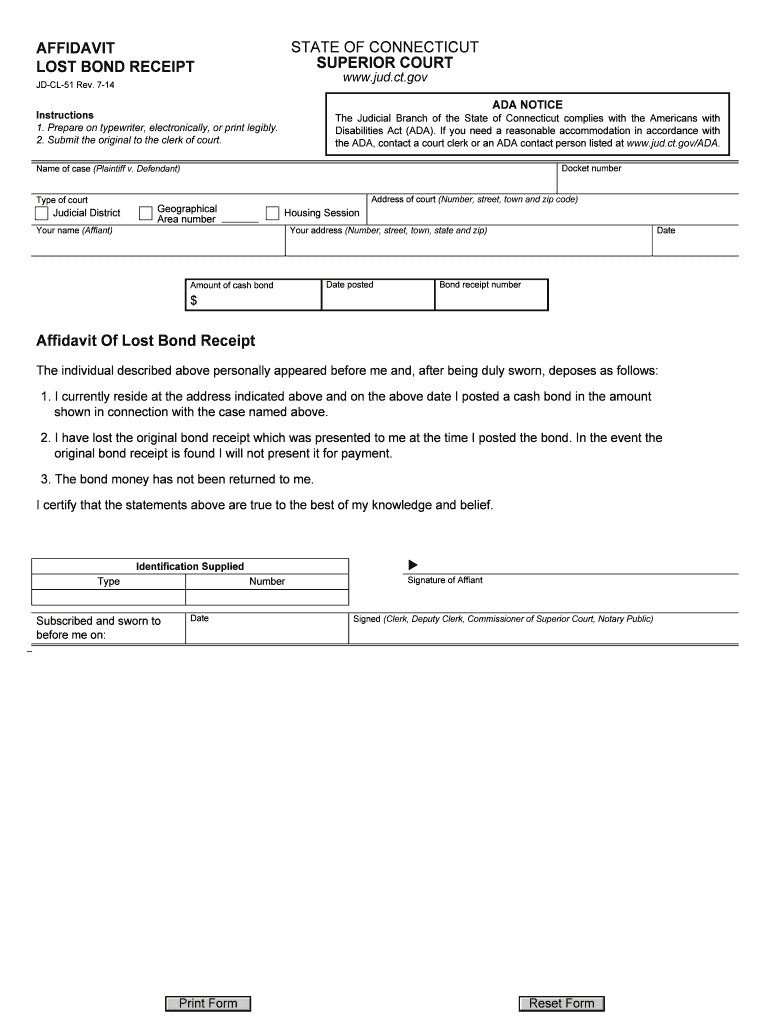
Connecticut Receipt Form


What is the Connecticut Receipt
The Connecticut receipt form serves as a formal document acknowledging the receipt of payment or property. It is commonly used in various transactions, including legal, financial, and business contexts. This form is essential for maintaining accurate records and providing proof of transactions, which can be crucial in disputes or audits. The Connecticut receipt is recognized under state law and must adhere to specific guidelines to be considered valid.
How to use the Connecticut Receipt
Using the Connecticut receipt form involves several straightforward steps. First, ensure that all necessary information is accurately filled out, including the names of the parties involved, the date of the transaction, and a detailed description of what was received. Once completed, both parties should sign the document to validate it. This form can be utilized in various settings, including real estate transactions, loan agreements, and service contracts, ensuring that both parties have a clear record of the exchange.
Steps to complete the Connecticut Receipt
Completing the Connecticut receipt form requires careful attention to detail. Follow these steps for accuracy:
- Begin by entering the date of the transaction at the top of the form.
- Clearly state the names and contact information of both the sender and the recipient.
- Provide a detailed description of the item or service received, including any relevant identifiers.
- Indicate the amount paid, if applicable, and the method of payment.
- Both parties should sign and date the form to confirm the transaction.
Legal use of the Connecticut Receipt
The Connecticut receipt form holds legal significance as it serves as evidence of a transaction. For it to be considered legally binding, it must comply with state laws regarding documentation and signatures. This includes ensuring that both parties have consented to the terms outlined in the receipt. Additionally, the use of electronic signatures is permissible under U.S. law, provided that the signing process meets the requirements set forth by the ESIGN Act and UETA.
Key elements of the Connecticut Receipt
Several key elements must be included in the Connecticut receipt form to ensure its validity:
- Date: The date of the transaction must be clearly stated.
- Parties involved: Names and contact information for both the sender and recipient.
- Description: A detailed description of the item or service received.
- Payment details: The amount paid and method of payment, if applicable.
- Signatures: Signatures of both parties to validate the receipt.
How to obtain the Connecticut Receipt
The Connecticut receipt form can be obtained through various channels. Many businesses and legal offices provide templates that can be downloaded and printed. Additionally, the form may be available through state government websites or local offices that handle public records. For those who prefer digital options, online platforms also offer the ability to create and customize the Connecticut receipt form, ensuring compliance with legal standards.
Quick guide on how to complete connecticut receipt
Accomplish Connecticut Receipt seamlessly on any device
Digital document management has gained popularity among organizations and individuals alike. It offers an ideal eco-conscious alternative to traditional printed and signed documents, since you can access the required form and securely archive it online. airSlate SignNow equips you with all the tools necessary to create, edit, and eSign your files swiftly without delays. Manage Connecticut Receipt on any device using airSlate SignNow's Android or iOS applications and enhance any document-driven process today.
The simplest way to edit and eSign Connecticut Receipt with ease
- Locate Connecticut Receipt and then click Obtain Form to begin.
- Utilize the tools we offer to complete your document.
- Emphasize pertinent sections of your documents or redact sensitive information with tools specifically offered by airSlate SignNow for that purpose.
- Generate your eSignature with the Sign feature, which takes mere seconds and holds the same legal validity as a conventional wet ink signature.
- Verify the details and then click on the Finished button to save your changes.
- Decide how you wish to send your form, either via email, text message (SMS), or invitation link, or download it to your computer.
Put an end to lost or misplaced documents, tedious form searches, or errors that necessitate printing new document copies. airSlate SignNow addresses all your document management needs with just a few clicks from any device of your choice. Alter and eSign Connecticut Receipt to ensure outstanding communication at every stage of the form preparation process with airSlate SignNow.
Create this form in 5 minutes or less
Create this form in 5 minutes!
How to create an eSignature for the connecticut receipt
The best way to generate an eSignature for your PDF document in the online mode
The best way to generate an eSignature for your PDF document in Chrome
How to make an electronic signature for putting it on PDFs in Gmail
The way to create an electronic signature right from your mobile device
How to create an electronic signature for a PDF document on iOS devices
The way to create an electronic signature for a PDF on Android devices
People also ask
-
What is a Connecticut receipt form and why is it important?
A Connecticut receipt form is a legal document used to acknowledge the receipt of payment or goods in the state of Connecticut. It serves as proof of a transaction and is essential for both businesses and individuals for record-keeping and tax purposes.
-
How can airSlate SignNow help with managing Connecticut receipt forms?
airSlate SignNow offers a user-friendly platform that enables businesses to create, send, and eSign Connecticut receipt forms effortlessly. With its intuitive interface, you can customize forms to meet your specific needs, ensuring compliance with state regulations while streamlining your workflow.
-
Are there any costs associated with using airSlate SignNow for Connecticut receipt forms?
Yes, airSlate SignNow offers various pricing plans to accommodate different business needs, including features specifically for managing Connecticut receipt forms. At competitive rates, you gain access to tools that enhance document management and eSignature solutions.
-
What features does airSlate SignNow provide for Connecticut receipt forms?
airSlate SignNow provides robust features such as customizable templates, secure eSigning, and real-time tracking for Connecticut receipt forms. These features enhance the efficiency of document management and ensure legal compliance while saving time.
-
Can airSlate SignNow integrate with other tools for handling Connecticut receipt forms?
Absolutely! airSlate SignNow seamlessly integrates with various applications like CRM systems and cloud storage solutions, making it easy to manage your Connecticut receipt forms alongside other essential business processes. This integration helps in streamlining operations and enhancing productivity.
-
Is it secure to use airSlate SignNow for Connecticut receipt forms?
Yes, security is a top priority at airSlate SignNow. When using our platform for Connecticut receipt forms, your documents are protected with advanced encryption and secure storage protocols, ensuring confidentiality and compliance with industry standards.
-
How quickly can I get started with airSlate SignNow for Connecticut receipt forms?
Getting started with airSlate SignNow for Connecticut receipt forms is quick and easy. Simply sign up for an account, explore our templates, and you can start creating and sending forms within minutes, streamlining your business processes efficiently.
Get more for Connecticut Receipt
- Mlc citizenship mock interview form
- Lesson 7 skills practice solve systems of equations by graphing course 3 chapter 3 form
- Maricopa county fair junior livestock market auction maricopacountyfair form
- Lien receipt form
- His heirs so long as they maintain a house of prostitution on the premises form
- Contractually speaking form
- Michigan flow through entity fte tax overview form
- 382 gas severance tax return 771975485 form
Find out other Connecticut Receipt
- Sign Maine Plumbing LLC Operating Agreement Secure
- How To Sign Maine Plumbing POA
- Sign Maryland Plumbing Letter Of Intent Myself
- Sign Hawaii Orthodontists Claim Free
- Sign Nevada Plumbing Job Offer Easy
- Sign Nevada Plumbing Job Offer Safe
- Sign New Jersey Plumbing Resignation Letter Online
- Sign New York Plumbing Cease And Desist Letter Free
- Sign Alabama Real Estate Quitclaim Deed Free
- How Can I Sign Alabama Real Estate Affidavit Of Heirship
- Can I Sign Arizona Real Estate Confidentiality Agreement
- How Do I Sign Arizona Real Estate Memorandum Of Understanding
- Sign South Dakota Plumbing Job Offer Later
- Sign Tennessee Plumbing Business Letter Template Secure
- Sign South Dakota Plumbing Emergency Contact Form Later
- Sign South Dakota Plumbing Emergency Contact Form Myself
- Help Me With Sign South Dakota Plumbing Emergency Contact Form
- How To Sign Arkansas Real Estate Confidentiality Agreement
- Sign Arkansas Real Estate Promissory Note Template Free
- How Can I Sign Arkansas Real Estate Operating Agreement