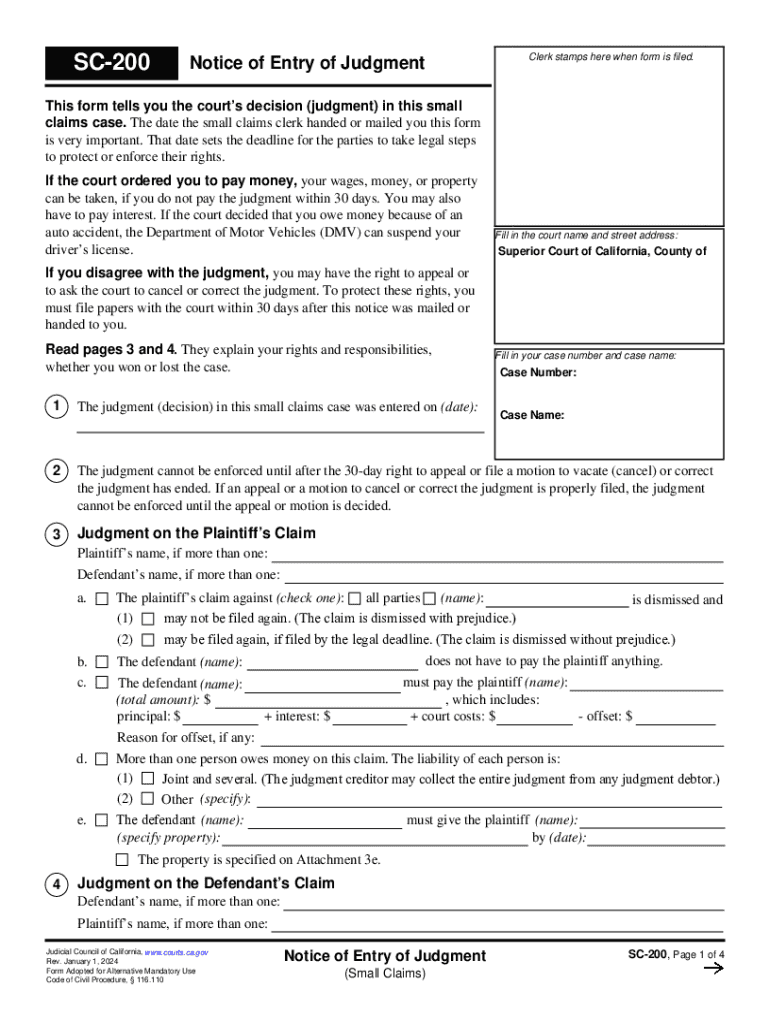
Small Claims Forms California Courts CA Gov 2024


Understanding the SC200 Small Claims Form
The SC200 small claims form is a crucial document used in California's small claims court system. This form allows individuals to initiate a claim for disputes involving monetary amounts up to a specific limit, typically $10,000 for individuals. The SC200 form is designed to streamline the process of filing a small claims case, making it accessible for those who may not have legal representation. Understanding the purpose and components of this form is essential for anyone looking to resolve disputes through the small claims court.
Steps to Complete the SC200 Small Claims Form
Completing the SC200 small claims form involves several key steps:
- Gather necessary information: Collect details about the claim, including the amount being sought, the reason for the claim, and information about the other party involved.
- Fill out the form: Carefully complete all sections of the SC200 form, ensuring that all information is accurate and clearly presented.
- Review for accuracy: Double-check the form for any errors or omissions, as inaccuracies can lead to delays in processing your claim.
- Sign the form: Ensure that you sign and date the form, as an unsigned form may be rejected by the court.
Legal Use of the SC200 Small Claims Form
The SC200 small claims form serves a specific legal purpose within the California court system. It is used to file a claim in small claims court, which is designed to handle disputes involving smaller amounts of money without the need for formal legal representation. This form is legally binding and must be filed in accordance with California laws and regulations. Proper use of the form can help individuals seek justice and compensation for their claims effectively.
Obtaining the SC200 Small Claims Form
The SC200 small claims form can be obtained from various sources. Individuals can access the form through the California courts' official website, where it is available for download in PDF format. Additionally, many local courthouses provide physical copies of the form for those who prefer to fill it out by hand. It is important to ensure that you are using the most current version of the form to avoid any complications during the filing process.
Key Elements of the SC200 Small Claims Form
The SC200 form includes several key elements that must be completed accurately:
- Claimant information: This section requires the name and contact details of the person filing the claim.
- Defendant information: Details about the individual or entity being sued must be provided, including their name and address.
- Description of the claim: A clear and concise explanation of the nature of the claim and the amount being sought is essential.
- Signature: The form must be signed by the claimant to validate the submission.
Filing Deadlines for the SC200 Small Claims Form
Filing deadlines for the SC200 small claims form are critical to ensure that your claim is heard in a timely manner. Generally, claims must be filed within a specific timeframe after the incident or dispute occurs. In California, the statute of limitations for small claims varies depending on the type of claim, so it is important to be aware of these deadlines. Missing a filing deadline can result in the dismissal of your claim, making it essential to act promptly.
Quick guide on how to complete small claims forms california courts ca gov
Complete Small Claims Forms California Courts CA gov seamlessly on any device
Digital document management has gained traction with companies and individuals alike. It serves as an excellent environmentally friendly substitute for conventional printed and signed papers, enabling you to locate the appropriate form and securely save it online. airSlate SignNow provides all the necessary tools to design, modify, and electronically sign your documents swiftly and without issues. Manage Small Claims Forms California Courts CA gov on any device with airSlate SignNow Android or iOS applications and streamline any document-related procedure today.
How to modify and electronically sign Small Claims Forms California Courts CA gov effortlessly
- Obtain Small Claims Forms California Courts CA gov and click on Get Form to begin.
- Utilize the tools we offer to complete your form.
- Emphasize important sections of your documents or redact sensitive information with tools that airSlate SignNow offers specifically for this purpose.
- Create your electronic signature using the Sign tool, which takes seconds and holds the same legal validity as an ink-on-paper signature.
- Review all the details and click on the Done button to save your updates.
- Choose how you wish to share your form, via email, text message (SMS), or invite link, or download it to your computer.
Eliminate concerns about lost or misplaced documents, tedious form searches, or mistakes that necessitate printing new copies. airSlate SignNow meets your document management requirements in just a few clicks from any device you prefer. Modify and electronically sign Small Claims Forms California Courts CA gov and guarantee exceptional communication at every stage of your form preparation with airSlate SignNow.
Create this form in 5 minutes or less
Find and fill out the correct small claims forms california courts ca gov
Create this form in 5 minutes!
How to create an eSignature for the small claims forms california courts ca gov
How to create an electronic signature for a PDF online
How to create an electronic signature for a PDF in Google Chrome
How to create an e-signature for signing PDFs in Gmail
How to create an e-signature right from your smartphone
How to create an e-signature for a PDF on iOS
How to create an e-signature for a PDF on Android
People also ask
-
What is the SC200 small claims process?
The SC200 small claims process is designed for individuals to resolve disputes involving smaller amounts of money without the need for a lawyer. It simplifies the legal proceedings, allowing parties to present their cases in a straightforward manner. Utilizing airSlate SignNow can streamline document preparation and eSigning, making the process even easier.
-
How can airSlate SignNow help with SC200 small claims?
airSlate SignNow provides an efficient platform for preparing and signing documents related to SC200 small claims. With its user-friendly interface, you can quickly create, send, and eSign necessary forms, ensuring that all paperwork is completed accurately and on time. This can signNowly reduce the stress associated with the small claims process.
-
What are the pricing options for airSlate SignNow?
airSlate SignNow offers various pricing plans to accommodate different business needs, including options for individuals handling SC200 small claims. Each plan provides access to essential features for document management and eSigning. You can choose a plan that best fits your budget and requirements.
-
What features does airSlate SignNow offer for SC200 small claims?
airSlate SignNow includes features such as customizable templates, secure eSigning, and document tracking, all of which are beneficial for SC200 small claims. These tools help ensure that your documents are legally binding and easily accessible. Additionally, the platform allows for collaboration, making it easier to work with other parties involved.
-
Is airSlate SignNow secure for handling SC200 small claims documents?
Yes, airSlate SignNow prioritizes security, ensuring that all documents related to SC200 small claims are protected. The platform uses encryption and secure storage to safeguard sensitive information. You can confidently manage your documents, knowing that they are secure and compliant with legal standards.
-
Can I integrate airSlate SignNow with other tools for SC200 small claims?
Absolutely! airSlate SignNow offers integrations with various tools and applications that can enhance your experience with SC200 small claims. Whether you need to connect with CRM systems or other document management solutions, airSlate SignNow can seamlessly integrate to streamline your workflow.
-
What are the benefits of using airSlate SignNow for SC200 small claims?
Using airSlate SignNow for SC200 small claims provides numerous benefits, including time savings, increased efficiency, and reduced paperwork. The platform simplifies the document signing process, allowing you to focus on resolving your claims rather than getting bogged down in administrative tasks. This can lead to quicker resolutions and improved satisfaction.
Get more for Small Claims Forms California Courts CA gov
- Fitness assessment amp personal training registration packet spfldcol form
- Vendor profile template form
- Tiger woods foundation fit plan form
- Standard financial statement template form
- Ansc 7028 form uscgaux district 7
- Lesson 8 homework practice solve percent problems answer key form
- Transfer assets to fidelity form
- Carrier agreement template form
Find out other Small Claims Forms California Courts CA gov
- Can I Electronic signature Wisconsin High Tech Memorandum Of Understanding
- How Do I Electronic signature Wisconsin High Tech Operating Agreement
- How Can I Electronic signature Wisconsin High Tech Operating Agreement
- Electronic signature Delaware Legal Stock Certificate Later
- Electronic signature Legal PDF Georgia Online
- Electronic signature Georgia Legal Last Will And Testament Safe
- Can I Electronic signature Florida Legal Warranty Deed
- Electronic signature Georgia Legal Memorandum Of Understanding Simple
- Electronic signature Legal PDF Hawaii Online
- Electronic signature Legal Document Idaho Online
- How Can I Electronic signature Idaho Legal Rental Lease Agreement
- How Do I Electronic signature Alabama Non-Profit Profit And Loss Statement
- Electronic signature Alabama Non-Profit Lease Termination Letter Easy
- How Can I Electronic signature Arizona Life Sciences Resignation Letter
- Electronic signature Legal PDF Illinois Online
- How Can I Electronic signature Colorado Non-Profit Promissory Note Template
- Electronic signature Indiana Legal Contract Fast
- Electronic signature Indiana Legal Rental Application Online
- Electronic signature Delaware Non-Profit Stock Certificate Free
- Electronic signature Iowa Legal LLC Operating Agreement Fast