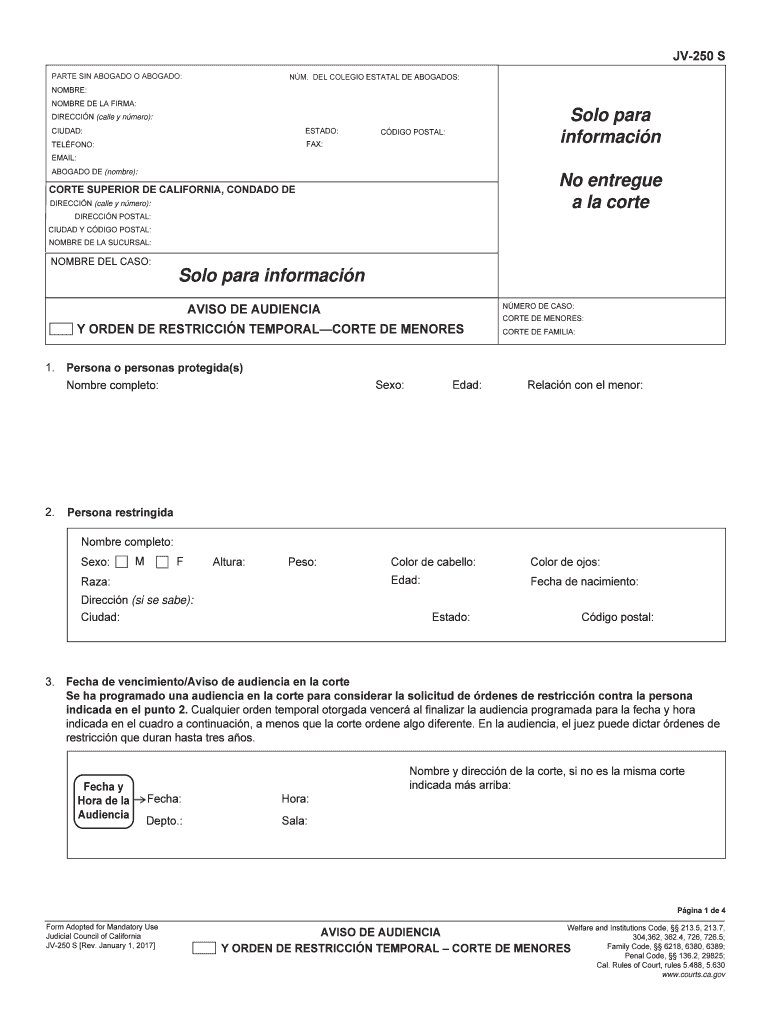
Jv 250 2017


What is the JV 250?
The JV 250 is a legal form used in the United States, specifically designed for matters related to juvenile dependency cases. This form is essential for documenting the necessary information regarding the custody and care of minors involved in legal proceedings. It serves to inform the court about the current status of the case and any relevant updates that may impact the welfare of the child.
Understanding the JV 250 is critical for parents, guardians, and legal representatives involved in juvenile cases. It outlines important details such as the child's current living situation, the involvement of social services, and any court orders that may be in effect. Proper completion of this form ensures that the court has accurate and comprehensive information to make informed decisions regarding the child's best interests.
How to Use the JV 250
Using the JV 250 involves several steps to ensure that all necessary information is accurately captured. First, gather all relevant details about the child, including their name, date of birth, and current living arrangements. Next, review any existing court orders or agreements that may influence the information you need to provide.
When filling out the form, it is important to follow the instructions carefully. Each section of the JV 250 requires specific information, and incomplete or inaccurate submissions could lead to delays in court proceedings. After completing the form, review it for any errors before submitting it to the appropriate court.
Steps to Complete the JV 250
Completing the JV 250 involves a systematic approach to ensure accuracy and compliance with legal requirements. Here are the steps to follow:
- Gather necessary information about the child, including personal details and current living situation.
- Review any relevant court orders or legal documents that pertain to the case.
- Carefully fill out each section of the JV 250, ensuring that all required fields are completed.
- Double-check the information for accuracy and completeness to avoid any potential issues.
- Submit the completed form to the designated court, either electronically or in person, as per local regulations.
Legal Use of the JV 250
The JV 250 is legally binding once it is properly completed and submitted to the court. It must adhere to specific legal standards to be considered valid. This includes ensuring that all information is truthful and accurately reflects the child's circumstances and needs.
Additionally, the JV 250 must comply with relevant state laws governing juvenile dependency cases. Failure to follow legal requirements can result in penalties or complications in the case. It is advisable to consult with a legal professional if there are any uncertainties regarding the completion or submission of the form.
Required Documents
When preparing to complete the JV 250, certain documents may be required to support the information provided. These documents can include:
- Proof of the child's identity, such as a birth certificate or identification card.
- Current court orders or legal agreements related to custody or guardianship.
- Any reports or assessments from social services or other relevant agencies.
- Documentation of the child's current living situation, including address and caretaker information.
Having these documents on hand will facilitate a smoother completion process and ensure that the JV 250 is submitted with all necessary supporting information.
Form Submission Methods
The JV 250 can typically be submitted through various methods, depending on local court rules. Common submission methods include:
- Electronic submission via the court's online portal, if available.
- Mailing the completed form to the appropriate court address.
- In-person submission at the courthouse where the case is being heard.
It is important to verify the preferred submission method with the specific court handling the case, as procedures may vary by jurisdiction.
Quick guide on how to complete jv 250
Effortlessly Prepare Jv 250 on Any Device
Digital document management has become increasingly popular among businesses and individuals. It serves as an ideal eco-friendly alternative to conventional printed and signed paperwork, as you can easily locate the right form and securely store it online. airSlate SignNow equips you with all the tools necessary to create, modify, and eSign your documents promptly without delays. Manage Jv 250 on any platform with the airSlate SignNow apps for Android or iOS and enhance any document-related process today.
How to Modify and eSign Jv 250 Effortlessly
- Obtain Jv 250 and click Get Form to begin.
- Utilize the tools we offer to fill out your document.
- Emphasize relevant sections of the documents or conceal sensitive information with tools specifically provided by airSlate SignNow.
- Create your eSignature using the Sign tool, which takes only seconds and carries the same legal weight as a conventional wet ink signature.
- Review all the details and click the Done button to save your changes.
- Select your preferred method for sending your form, whether by email, SMS, invite link, or download it to your computer.
Say goodbye to lost or misfiled documents, laborious form searches, or mistakes that require you to print new copies. airSlate SignNow caters to your document management needs in just a few clicks from any device you choose. Modify and eSign Jv 250 and ensure excellent communication throughout your form preparation process with airSlate SignNow.
Create this form in 5 minutes or less
Find and fill out the correct jv 250
Create this form in 5 minutes!
How to create an eSignature for the jv 250
The best way to make an electronic signature for your PDF file online
The best way to make an electronic signature for your PDF file in Google Chrome
The best way to make an eSignature for signing PDFs in Gmail
How to generate an eSignature right from your mobile device
How to generate an electronic signature for a PDF file on iOS
How to generate an eSignature for a PDF on Android devices
People also ask
-
What is the jv 250 feature in airSlate SignNow?
The jv 250 feature in airSlate SignNow is a powerful tool that simplifies the process of electronic signatures for businesses. It allows users to send, sign, and manage documents efficiently, enhancing workflow and productivity. By utilizing the jv 250 feature, organizations can streamline their document management and reduce turnaround times signNowly.
-
How does pricing for jv 250 compare to other eSignature solutions?
Pricing for the jv 250 plan of airSlate SignNow is competitively structured to provide great value for businesses. This plan offers essential features at a lower price point compared to many other eSignature solutions available in the market. Customers can choose the jv 250 plan to get cost-effective solutions without sacrificing quality or functionality.
-
What are the key benefits of using jv 250?
Using the jv 250 plan allows businesses to leverage a range of benefits, including enhanced security, ease of use, and advanced features for document management. It helps in reducing paper usage and improving compliance with regulatory standards. Overall, the jv 250 plan is designed to improve operational efficiency while saving time and resources.
-
Can I integrate other applications with jv 250?
Yes, the jv 250 plan supports integrations with various third-party applications, making it a versatile solution for many businesses. You can connect it with popular tools such as Salesforce, Google Drive, and more to enhance your workflow. These integrations allow you to streamline processes and seamlessly manage documents across different platforms.
-
Is there a mobile app for the jv 250 feature?
Absolutely! The airSlate SignNow mobile app supports the jv 250 feature, allowing users to manage documents and send eSignatures on the go. This mobile accessibility ensures that businesses can operate efficiently irrespective of location. With the app, customers can easily access their documents and manage eSignatures from their smartphones or tablets.
-
What types of documents can I handle with jv 250?
With the jv 250 feature on airSlate SignNow, you can handle a wide variety of documents including contracts, agreements, and invoices. This versatility makes it suitable for various industries, whether you're in real estate, healthcare, or finance. The ability to easily send and sign different document types enhances business communication and efficiency.
-
What support options are available for jv 250 users?
Users of the jv 250 plan have access to comprehensive support options, including online resources, tutorials, and customer service assistance. The airSlate SignNow team is dedicated to helping users maximize their experience with the platform. Whether you need technical help or guidance on features, support is readily available to ensure smooth operation.
Get more for Jv 250
- Lesson 9 1 properties of parallelograms answer key form
- Fl 350 100053380 form
- 012visa application form finalyte pdf
- E9 form
- Team top 5 grid form
- Navigation nav procedures project final report faa faa form
- Color business card order form university of colorado colorado
- Loan repayment agreement template form
Find out other Jv 250
- eSign Virginia Business Operations Affidavit Of Heirship Mobile
- eSign Nebraska Charity LLC Operating Agreement Secure
- How Do I eSign Nevada Charity Lease Termination Letter
- eSign New Jersey Charity Resignation Letter Now
- eSign Alaska Construction Business Plan Template Mobile
- eSign Charity PPT North Carolina Now
- eSign New Mexico Charity Lease Agreement Form Secure
- eSign Charity PPT North Carolina Free
- eSign North Dakota Charity Rental Lease Agreement Now
- eSign Arkansas Construction Permission Slip Easy
- eSign Rhode Island Charity Rental Lease Agreement Secure
- eSign California Construction Promissory Note Template Easy
- eSign Colorado Construction LLC Operating Agreement Simple
- Can I eSign Washington Charity LLC Operating Agreement
- eSign Wyoming Charity Living Will Simple
- eSign Florida Construction Memorandum Of Understanding Easy
- eSign Arkansas Doctors LLC Operating Agreement Free
- eSign Hawaii Construction Lease Agreement Mobile
- Help Me With eSign Hawaii Construction LLC Operating Agreement
- eSign Hawaii Construction Work Order Myself