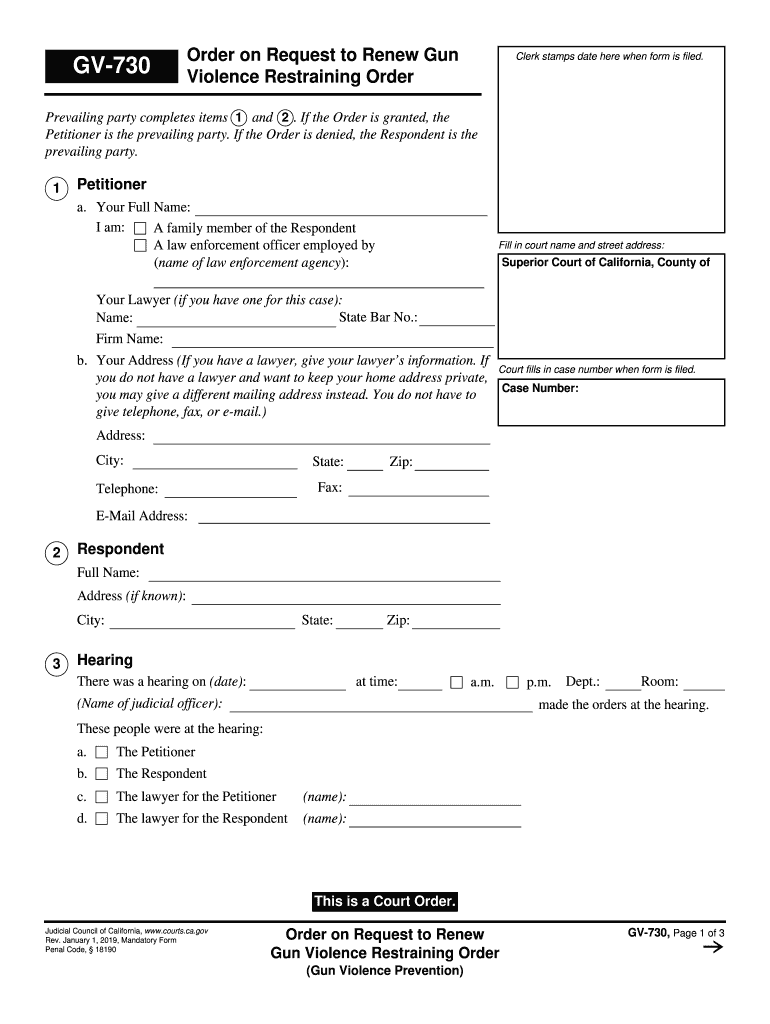
730 Civil 2019


What is the 730 Civil
The 730 civil form, also known as the GV 730, is a legal document used in California for requesting a restraining order. This form is essential for individuals seeking protection from harassment, abuse, or threats. It outlines the specific circumstances that warrant the need for a restraining order and provides a framework for the court to assess the validity of the request. Understanding the purpose and function of the 730 civil form is crucial for anyone navigating the legal system for protection.
Steps to complete the 730 Civil
Completing the 730 civil form involves several key steps to ensure accuracy and compliance with legal requirements. First, gather all necessary information regarding the parties involved, including names, addresses, and details of the incidents prompting the request. Next, fill out the form thoroughly, providing specific examples of the behavior that necessitates the restraining order. After completing the form, review it for any errors or omissions. Finally, submit the completed form to the appropriate court, either in person or through electronic filing, depending on local regulations.
Legal use of the 730 Civil
The legal use of the 730 civil form is governed by California law, which stipulates the conditions under which a restraining order can be granted. To be considered valid, the request must demonstrate a credible threat to the applicant's safety or well-being. The form must be filled out accurately and submitted to the court, where a judge will review the evidence presented. If granted, the restraining order can provide legal protection against the individual named in the order, prohibiting them from contacting or approaching the applicant.
Who Issues the Form
The 730 civil form is issued by the California courts, specifically designed for individuals seeking a restraining order. It is important to obtain the correct version of the form from the court's website or directly from the courthouse to ensure it meets all legal standards. Each county may have specific requirements or variations of the form, so checking with local court resources is advisable.
Required Documents
When filing the 730 civil form, several supporting documents may be required to strengthen the case for a restraining order. These documents can include police reports, photographs of injuries or threats, text messages, emails, or any other evidence that supports the claims made in the form. Having comprehensive documentation can significantly enhance the likelihood of the court granting the restraining order.
Form Submission Methods (Online / Mail / In-Person)
The 730 civil form can be submitted through various methods, depending on the local court's procedures. Many courts in California allow electronic filing, which provides a convenient option for applicants. Alternatively, individuals can submit the form by mail or deliver it in person to the courthouse. It is essential to check the specific submission guidelines of the relevant court to ensure compliance and timely processing of the request.
Eligibility Criteria
To be eligible to file the 730 civil form, applicants must demonstrate that they have a legitimate reason for seeking a restraining order. This typically includes a history of harassment, threats, or abuse from the individual named in the request. Additionally, the applicant must be a resident of California and file in the appropriate jurisdiction where the incidents occurred. Understanding these eligibility criteria is crucial for a successful application process.
Quick guide on how to complete 730 civil
Effortlessly Prepare 730 Civil on Any Device
Online document administration has gained popularity among organizations and individuals. It offers an ideal eco-friendly alternative to traditional printed and signed documents, allowing you to obtain the correct form and securely save it online. airSlate SignNow provides all the necessary tools to create, modify, and electronically sign your documents swiftly without delays. Manage 730 Civil on any platform using airSlate SignNow Android or iOS applications and streamline any document-related process today.
The Easiest Way to Modify and Electronically Sign 730 Civil Seamlessly
- Find 730 Civil and click Get Form to begin.
- Utilize the features we offer to fill out your form.
- Emphasize relevant sections of the documents or redact sensitive information with the tools that airSlate SignNow specifically supplies for that purpose.
- Create your signature using the Sign feature, which takes a few seconds and carries the same legal validity as a conventional wet ink signature.
- Review the information and click on the Done button to save your modifications.
- Select your preferred method to share your form, whether by email, text message (SMS), invitation link, or download it to your computer.
Eliminate concerns about lost or misfiled documents, exhausting form searches, or errors that require printing new copies. airSlate SignNow meets your document management needs in just a few clicks from your chosen device. Modify and electronically sign 730 Civil and ensure effective communication throughout your form preparation process with airSlate SignNow.
Create this form in 5 minutes or less
Find and fill out the correct 730 civil
Create this form in 5 minutes!
How to create an eSignature for the 730 civil
The best way to make an eSignature for a PDF in the online mode
The best way to make an eSignature for a PDF in Chrome
The way to create an eSignature for putting it on PDFs in Gmail
How to generate an eSignature straight from your smart phone
How to make an eSignature for a PDF on iOS devices
How to generate an eSignature for a PDF document on Android OS
People also ask
-
What is a 730 civil form?
The 730 civil form is a specific legal document used in civil proceedings. It is essential for individuals involved in certain legal actions, as it provides necessary information for the court. Utilizing airSlate SignNow to submit your 730 civil form ensures a streamlined process and quick turnaround.
-
How can airSlate SignNow help with the 730 civil form?
airSlate SignNow offers an efficient platform for completing and signing the 730 civil form. Our easy-to-use interface allows users to fill out the form digitally and securely send it for eSignature. This simplifies the process and enhances compliance with legal standards.
-
Is there a cost associated with using the 730 civil form template on airSlate SignNow?
Yes, airSlate SignNow offers various pricing plans that include access to the 730 civil form template. The plans are designed to cater to different needs and budgets, ensuring that businesses can find a suitable solution. Consider starting with our free trial to explore the benefits without any commitment.
-
What features does airSlate SignNow provide for the 730 civil form?
airSlate SignNow includes features for creating, editing, and sharing the 730 civil form. Users can utilize templates, track document status, and set reminders for signatories. These features streamline the workflow and help users stay organized throughout the process.
-
Are there integrations available for managing the 730 civil form?
Yes, airSlate SignNow supports integrations with various applications to enhance the management of your 730 civil form. You can connect with popular productivity tools such as Google Drive, Dropbox, and Microsoft Office. This integration helps you keep all related documents in one place, simplifying collaboration.
-
What benefits does eSigning the 730 civil form provide?
eSigning the 730 civil form through airSlate SignNow offers numerous benefits, including enhanced security and immediate verification. Users can sign off on documents from any location, reducing delays associated with traditional signing methods. This not only saves time but also improves overall efficiency.
-
Is it easy to use airSlate SignNow for the 730 civil form?
Absolutely! airSlate SignNow is designed with user experience in mind, making it easy for anyone to use the platform for the 730 civil form. With a few clicks, users can complete their forms and send them for eSigning, regardless of their tech skills.
Get more for 730 Civil
- The analysis of musical form james mathes pdf
- Firewise home assessment form burnsafetn org burnsafetn
- Citibank account opening form pdf
- Form dhr fia 1130
- Mitosis practice worksheet form
- Exploring the potential for off peak delivery in metropolitan form
- Submit a statement of non operation of a vehicle form
- Bs evaluation form doc
Find out other 730 Civil
- Sign Ohio Police Promissory Note Template Easy
- Sign Alabama Courts Affidavit Of Heirship Simple
- How To Sign Arizona Courts Residential Lease Agreement
- How Do I Sign Arizona Courts Residential Lease Agreement
- Help Me With Sign Arizona Courts Residential Lease Agreement
- How Can I Sign Arizona Courts Residential Lease Agreement
- Sign Colorado Courts LLC Operating Agreement Mobile
- Sign Connecticut Courts Living Will Computer
- How Do I Sign Connecticut Courts Quitclaim Deed
- eSign Colorado Banking Rental Application Online
- Can I eSign Colorado Banking Medical History
- eSign Connecticut Banking Quitclaim Deed Free
- eSign Connecticut Banking Business Associate Agreement Secure
- Sign Georgia Courts Moving Checklist Simple
- Sign Georgia Courts IOU Mobile
- How Can I Sign Georgia Courts Lease Termination Letter
- eSign Hawaii Banking Agreement Simple
- eSign Hawaii Banking Rental Application Computer
- eSign Hawaii Banking Agreement Easy
- eSign Hawaii Banking LLC Operating Agreement Fast