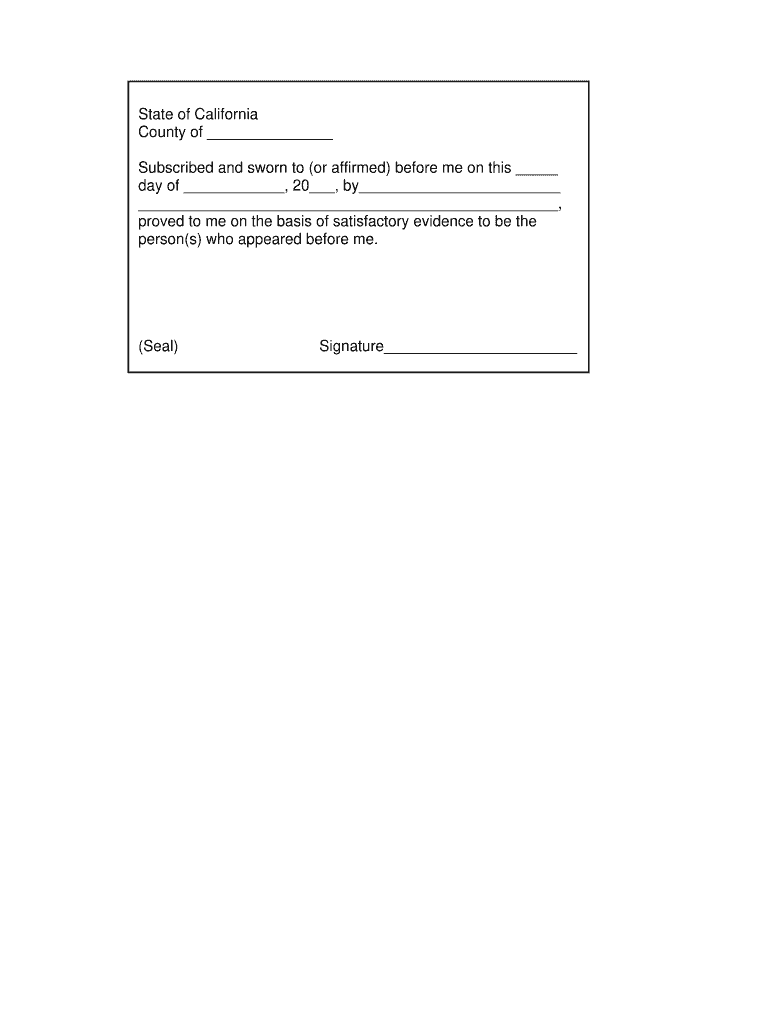
California Jurat 2008


What is the California Jurat
The California jurat is a legal document used to certify that a signer has sworn to the truthfulness of the contents of a document before a notary public. This form is essential in various legal and official contexts, ensuring that the signer's statements are made under penalty of perjury. The jurat is distinct from other forms of notarization, as it specifically involves the act of swearing or affirming the truth of the information provided. In California, this form is typically used in affidavits, depositions, and other legal declarations.
Key elements of the California Jurat
A California jurat contains several key components that validate its legal standing. These elements include:
- Notary Public's Signature: The signature of the notary public who witnesses the signing of the document.
- Notary Seal: The official seal of the notary, which provides authenticity to the jurat.
- Statement of Jurat: A declaration that the signer appeared before the notary and acknowledged the document as their own.
- Date of Notarization: The date when the jurat was completed, which is crucial for legal timelines.
Steps to complete the California Jurat
Completing a California jurat involves several straightforward steps:
- Prepare the Document: Ensure that the document requiring the jurat is complete and ready for signing.
- Visit a Notary Public: Schedule an appointment with a notary public who is authorized to perform notarizations in California.
- Sign the Document: Sign the document in the presence of the notary. Do not sign it beforehand.
- Complete the Jurat: The notary will complete the jurat section, including their signature, seal, and the date.
Legal use of the California Jurat
The California jurat serves various legal purposes, primarily in situations where the truthfulness of a statement is critical. It is often used in:
- Affidavits, which are written statements confirmed by oath.
- Legal declarations in court proceedings.
- Documents requiring formal verification of identity and intent.
Using a jurat ensures that the signer is legally bound to the truth of the statements made, providing a layer of accountability in legal matters.
How to obtain the California Jurat
Obtaining a California jurat is a straightforward process. You do not need to fill out a separate form; instead, you can request a jurat when you present your document to a notary public. Here are the steps to follow:
- Find a Notary Public: Locate a notary public in your area, which can often be found at banks, law offices, or dedicated notary services.
- Bring Your Document: Take the document that requires the jurat to the notary.
- Request a Jurat: Inform the notary that you need a jurat for your document.
Examples of using the California Jurat
California jurats are commonly used in various scenarios, including:
- Submitting affidavits in family court for custody or divorce proceedings.
- Providing sworn statements in civil litigation cases.
- Verifying identity for applications that require sworn declarations, such as immigration forms.
These examples illustrate the importance of the jurat in legal processes where the integrity of the information is paramount.
Quick guide on how to complete california jurat
Prepare California Jurat effortlessly on any device
Digital document management has gained widespread adoption among businesses and individuals. It offers an excellent eco-friendly substitute for traditional printed and signed documents, as you can easily locate the necessary form and store it securely online. airSlate SignNow equips you with all the tools required to create, edit, and eSign your documents swiftly without delays. Handle California Jurat on any device using airSlate SignNow's Android or iOS applications and enhance any document-driven process today.
How to edit and eSign California Jurat with ease
- Obtain California Jurat and click Get Form to begin.
- Utilize the tools we provide to fill out your document.
- Emphasize important sections of the documents or redact sensitive information with tools specifically offered by airSlate SignNow.
- Generate your eSignature with the Sign tool, which is done in seconds and holds the same legal validity as a conventional wet ink signature.
- Review the information and click the Done button to save your changes.
- Choose your preferred delivery method for the form, whether by email, SMS, invite link, or download it to your computer.
Eliminate concerns about lost or misplaced files, tedious searches for forms, or errors that necessitate printing additional document copies. airSlate SignNow meets your document management needs in just a few clicks from any device you prefer. Edit and eSign California Jurat and ensure excellent communication at every stage of the form preparation process with airSlate SignNow.
Create this form in 5 minutes or less
Find and fill out the correct california jurat
Create this form in 5 minutes!
How to create an eSignature for the california jurat
The way to generate an electronic signature for your PDF file in the online mode
The way to generate an electronic signature for your PDF file in Chrome
The way to make an eSignature for putting it on PDFs in Gmail
The best way to create an electronic signature straight from your smartphone
The best way to make an electronic signature for a PDF file on iOS devices
The best way to create an electronic signature for a PDF document on Android
People also ask
-
What is a California jurat form PDF?
A California jurat form PDF is a legal document that certifies the signing of an affidavit or declaration before a notary public. This form is commonly used to verify the authenticity of a signature and is crucial in legal proceedings. By utilizing airSlate SignNow, you can seamlessly create and manage your California jurat form PDF.
-
How can I create a California jurat form PDF using airSlate SignNow?
Creating a California jurat form PDF with airSlate SignNow is simple. You can customize pre-made templates or upload your document, then add necessary fields for signatures and notary stamps. This allows for a quick and efficient way to obtain legally binding signatures on your California jurat form PDFs.
-
Does airSlate SignNow offer integrations for managing California jurat form PDFs?
Yes, airSlate SignNow provides several integrations with popular applications like Google Drive, Dropbox, and Salesforce. This ensures that you can easily manage your California jurat form PDFs within your existing workflows. These integrations enhance productivity and streamline your document management process.
-
What are the pricing options for using airSlate SignNow for California jurat form PDFs?
airSlate SignNow offers various pricing plans tailored to meet different needs, starting with a free trial. This allows users to explore features for managing California jurat form PDFs. The subscription plans include added benefits such as advanced features and dedicated support for higher user demands.
-
Can I track the status of my California jurat form PDF after sending it?
Absolutely! airSlate SignNow allows you to track the status of your California jurat form PDF in real-time. You will receive notifications when the document is viewed, signed, or completed, ensuring you remain informed throughout the process.
-
Is airSlate SignNow secure for managing California jurat form PDFs?
Yes, airSlate SignNow prioritizes security, employing advanced encryption methods to protect your California jurat form PDFs. With features like secure signing, document authentication, and compliance with eSignature laws, you can trust that your sensitive information is safe.
-
What are the benefits of using airSlate SignNow for California jurat form PDFs?
By using airSlate SignNow for your California jurat form PDFs, you gain access to a user-friendly interface, faster processing times, and secure storage. The platform simplifies the signing process, reduces paperwork, and enhances collaboration among parties involved, making it an ideal choice for busy professionals.
Get more for California Jurat
- Va form 10 0103 fillable
- Fl request sewer credit brevard form
- Maryland supplemental retirement plan payout request form
- Manx gas direct debit form
- Mass spectrograph worksheet form
- We know that switching your checking account from there to here can be time consuming form
- Lottery pool lottery agreement template form
- Loyalty agreement template 787744287 form
Find out other California Jurat
- eSignature Louisiana Courts Cease And Desist Letter Online
- How Can I Electronic signature Arkansas Banking Lease Termination Letter
- eSignature Maryland Courts Rental Application Now
- eSignature Michigan Courts Affidavit Of Heirship Simple
- eSignature Courts Word Mississippi Later
- eSignature Tennessee Sports Last Will And Testament Mobile
- How Can I eSignature Nevada Courts Medical History
- eSignature Nebraska Courts Lease Agreement Online
- eSignature Nebraska Courts LLC Operating Agreement Easy
- Can I eSignature New Mexico Courts Business Letter Template
- eSignature New Mexico Courts Lease Agreement Template Mobile
- eSignature Courts Word Oregon Secure
- Electronic signature Indiana Banking Contract Safe
- Electronic signature Banking Document Iowa Online
- Can I eSignature West Virginia Sports Warranty Deed
- eSignature Utah Courts Contract Safe
- Electronic signature Maine Banking Permission Slip Fast
- eSignature Wyoming Sports LLC Operating Agreement Later
- Electronic signature Banking Word Massachusetts Free
- eSignature Wyoming Courts Quitclaim Deed Later