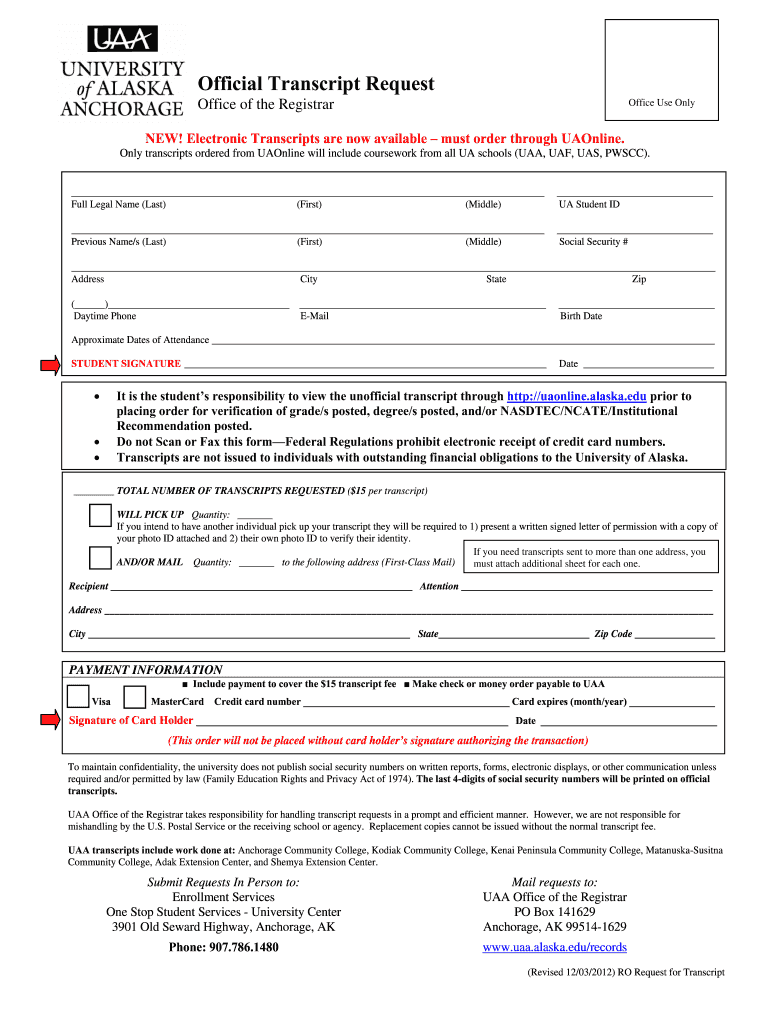
University of Alaska Anchorage Download Official Transcript Form 2012


What is the University Of Alaska Anchorage Download Official Transcript Form
The University Of Alaska Anchorage Download Official Transcript Form is a document used by students and alumni to request their official academic transcripts. This form is essential for individuals who need to provide proof of their educational history for employment, further education, or other official purposes. It typically includes fields for personal information, such as the requester's name, student ID, and contact details, as well as the recipient's information where the transcript should be sent.
How to use the University Of Alaska Anchorage Download Official Transcript Form
To use the University Of Alaska Anchorage Download Official Transcript Form, begin by downloading the form from the university's official website. Once you have the form, fill it out completely, ensuring that all required fields are accurately completed. After filling out the form, you may need to sign it to authorize the release of your transcript. Depending on the university's guidelines, you can submit the form either electronically or via mail.
Steps to complete the University Of Alaska Anchorage Download Official Transcript Form
Completing the University Of Alaska Anchorage Download Official Transcript Form involves several key steps:
- Download the form from the university's official website.
- Fill in your personal information, including your full name, student ID, and contact information.
- Specify the recipient's details, including the institution or organization that will receive the transcript.
- Indicate the number of copies required and the delivery method (mail or electronic).
- Sign the form to authorize the release of your transcript.
- Submit the completed form according to the university's instructions.
Legal use of the University Of Alaska Anchorage Download Official Transcript Form
The legal use of the University Of Alaska Anchorage Download Official Transcript Form is crucial for ensuring that your academic records are handled appropriately. By signing the form, you grant permission for the university to release your transcripts to the specified recipients. It is important to complete the form accurately and to submit it through the proper channels to maintain compliance with privacy laws and regulations governing educational records.
Key elements of the University Of Alaska Anchorage Download Official Transcript Form
Key elements of the University Of Alaska Anchorage Download Official Transcript Form include:
- Personal Information: Full name, student ID, and contact details.
- Recipient Information: Name and address of the institution or organization receiving the transcript.
- Delivery Method: Options for sending the transcript, such as mail or electronic delivery.
- Signature: A signature is required to authorize the release of the transcript.
Form Submission Methods
The University Of Alaska Anchorage Download Official Transcript Form can typically be submitted through various methods. These may include:
- Online Submission: If the university offers an electronic submission option, you can submit the form directly through their website.
- Mail: Print the completed form and send it to the designated office via postal mail.
- In-Person: You may also have the option to deliver the form in person to the registrar's office.
Quick guide on how to complete university of alaska anchorage download official transcript 2012 form
The simplest method to obtain and sign University Of Alaska Anchorage Download Official Transcript Form
Across the entirety of a business, ineffective procedures related to paper approvals can take up a signNow amount of work hours. Signing documents such as University Of Alaska Anchorage Download Official Transcript Form is an inherent aspect of operations in any organization, which is why the effectiveness of each contract's lifecycle signNowly impacts the company's overall productivity. With airSlate SignNow, signing your University Of Alaska Anchorage Download Official Transcript Form can be as straightforward and swift as possible. This platform provides you with the most recent version of virtually any document. Even better, you can sign it instantly without the need to install external applications on your computer or produce physical copies.
Steps to obtain and sign your University Of Alaska Anchorage Download Official Transcript Form
- Browse our collection by category or use the search bar to locate the document you require.
- Check the document preview by selecting Learn more to confirm it’s the correct one.
- Click Get form to start editing immediately.
- Fill out your document and include any needed information using the toolbar.
- Once finished, select the Sign tool to sign your University Of Alaska Anchorage Download Official Transcript Form.
- Choose the signature method that suits you best: Draw, Create initials, or upload an image of your handwritten signature.
- Click Done to finalize editing and proceed to document-sharing options if necessary.
With airSlate SignNow, you possess everything required to handle your documentation efficiently. You can locate, complete, modify, and even send your University Of Alaska Anchorage Download Official Transcript Form all within a single tab without any hassle. Enhance your workflow with one intelligent eSignature solution.
Create this form in 5 minutes or less
Find and fill out the correct university of alaska anchorage download official transcript 2012 form
Create this form in 5 minutes!
How to create an eSignature for the university of alaska anchorage download official transcript 2012 form
How to generate an eSignature for your University Of Alaska Anchorage Download Official Transcript 2012 Form in the online mode
How to create an electronic signature for the University Of Alaska Anchorage Download Official Transcript 2012 Form in Chrome
How to make an eSignature for putting it on the University Of Alaska Anchorage Download Official Transcript 2012 Form in Gmail
How to create an electronic signature for the University Of Alaska Anchorage Download Official Transcript 2012 Form straight from your smart phone
How to make an electronic signature for the University Of Alaska Anchorage Download Official Transcript 2012 Form on iOS devices
How to generate an eSignature for the University Of Alaska Anchorage Download Official Transcript 2012 Form on Android devices
People also ask
-
What is the process for the University Of Alaska Anchorage Download Official Transcript Form?
To obtain the University Of Alaska Anchorage Download Official Transcript Form, you must visit the university's official website, navigate to the transcript request section, and follow the instructions provided. This typically includes filling out personal information and selecting the transcript type you need. Ensure that you have any necessary identification ready to complete your request.
-
Is there a fee associated with the University Of Alaska Anchorage Download Official Transcript Form?
Yes, there may be a fee required for processing the University Of Alaska Anchorage Download Official Transcript Form. The cost varies depending on whether you need a standard or expedited service. It’s advisable to review the university’s official website for the most accurate and current pricing details related to transcript requests.
-
What features does the University Of Alaska Anchorage Download Official Transcript Form offer?
The University Of Alaska Anchorage Download Official Transcript Form allows students to request official transcripts quickly and conveniently. Features include options for electronic delivery, secure processing, and the ability to track the status of your request. Utilizing this form can save time and streamline the transcript request process.
-
Can I use the University Of Alaska Anchorage Download Official Transcript Form for out-of-state institutions?
Yes, you can use the University Of Alaska Anchorage Download Official Transcript Form for sending your transcripts to out-of-state institutions. Ensure that the target institution accepts electronic transcripts or follows the specified request guidelines. Checking with the receiving institution is always recommended to avoid any issues.
-
How long does it take to receive the transcript after using the University Of Alaska Anchorage Download Official Transcript Form?
The processing time for the University Of Alaska Anchorage Download Official Transcript Form can vary based on your selection of standard or expedited options. Typically, standard processing may take several business days, whereas expedited requests are usually processed faster. Always check the official site for the most up-to-date information.
-
What documents are required to complete the University Of Alaska Anchorage Download Official Transcript Form?
When completing the University Of Alaska Anchorage Download Official Transcript Form, you will generally need to provide identification information such as your student ID number and date of birth. Additionally, any previous names and contact information may be required. It’s important to gather all necessary documentation before starting the form to ensure a smooth process.
-
Can I edit or cancel my request after submitting the University Of Alaska Anchorage Download Official Transcript Form?
Once the University Of Alaska Anchorage Download Official Transcript Form is submitted, changes or cancellations may be limited due to processing protocols. It's best to contact the registrar's office directly for assistance if you need to make any updates. Timely communication can help address any issues with your request.
Get more for University Of Alaska Anchorage Download Official Transcript Form
- Sod studio rental agreement university of utah dance form
- Internpracticum teacher observation form frostburg
- Us citizenship and immigration services federal register form
- Academic calendar and final exam scheduletexas aampampm form
- Scan and submit this form in pdf format only and email to fadocsucr
- Guaranteed transfer declaration form guaranteed transfer
- Worksheet 20202021 form
- Drop add form online for concordia texas
Find out other University Of Alaska Anchorage Download Official Transcript Form
- Help Me With eSign Rhode Island Accident Medical Claim Form
- eSignature Colorado Demand for Payment Letter Mobile
- eSignature Colorado Demand for Payment Letter Secure
- eSign Delaware Shareholder Agreement Template Now
- eSign Wyoming Shareholder Agreement Template Safe
- eSign Kentucky Strategic Alliance Agreement Secure
- Can I eSign Alaska Equipment Rental Agreement Template
- eSign Michigan Equipment Rental Agreement Template Later
- Help Me With eSignature Washington IOU
- eSign Indiana Home Improvement Contract Myself
- eSign North Dakota Architectural Proposal Template Online
- How To eSignature Alabama Mechanic's Lien
- Can I eSign Alabama Car Insurance Quotation Form
- eSign Florida Car Insurance Quotation Form Mobile
- eSign Louisiana Car Insurance Quotation Form Online
- Can I eSign Massachusetts Car Insurance Quotation Form
- eSign Michigan Car Insurance Quotation Form Online
- eSign Michigan Car Insurance Quotation Form Mobile
- eSignature Massachusetts Mechanic's Lien Online
- eSignature Massachusetts Mechanic's Lien Free