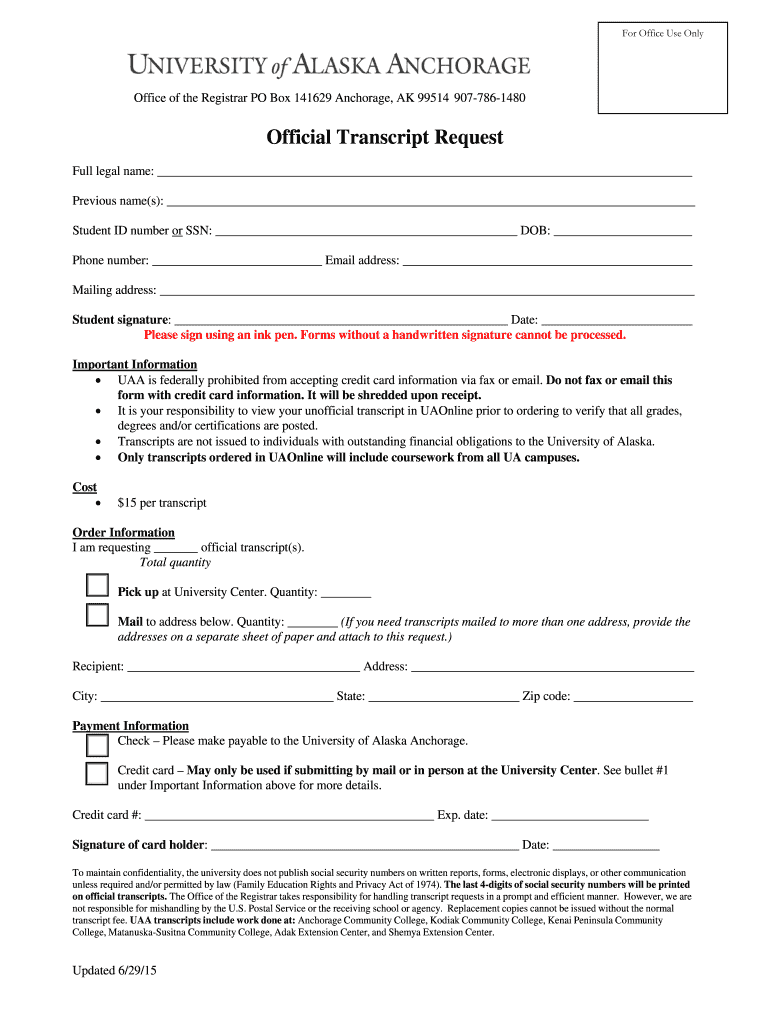
University of Alaska Anchorage Transcripts 2015-2026


What is the University of Alaska Anchorage Transcript
The University of Alaska Anchorage transcript is an official academic record that details a student's coursework, grades, and degrees earned at the institution. This document serves as a verification of a student's academic history and is often required for further education, employment, or professional licensing. Transcripts include essential information such as the student's name, student ID, course titles, credit hours, and final grades, providing a comprehensive overview of academic performance.
How to Obtain the University of Alaska Anchorage Transcripts
To obtain a transcript from the University of Alaska Anchorage, students can submit a transcript request through the university's official website. The process typically involves filling out a transcript request form, which may require personal information such as the student's name, date of birth, and student ID. Additionally, there may be options for selecting the delivery method, whether by mail or electronically. It is important to check for any associated fees and processing times to ensure timely receipt of the transcript.
Steps to Complete the University of Alaska Anchorage Transcripts
Completing the university of Alaska Anchorage transcript request involves several straightforward steps:
- Visit the University of Alaska Anchorage website and navigate to the transcripts section.
- Fill out the transcript request form with accurate personal and academic information.
- Select the preferred delivery method, either electronic or paper.
- Review the request for accuracy and submit it.
- Pay any required fees, if applicable.
After submission, students should monitor their email for confirmation and updates regarding their transcript request.
Legal Use of the University of Alaska Anchorage Transcripts
The university of Alaska Anchorage transcripts are legally recognized documents that can be used for various purposes, including applying for jobs, further education, or professional certifications. It is essential to ensure that the transcript is requested and issued through official channels to maintain its validity. Unauthorized alterations or reproductions of transcripts may lead to legal consequences, including fraud charges.
Key Elements of the University of Alaska Anchorage Transcripts
Key elements of the university of Alaska Anchorage transcripts include:
- Student Information: Name, student ID, and date of birth.
- Course Information: Titles of courses taken, credit hours, and grades received.
- Degree Information: Degrees awarded and dates conferred.
- Institutional Details: Official seal and signature of the registrar to verify authenticity.
These components ensure that the transcript is a reliable representation of a student’s academic achievements.
Examples of Using the University of Alaska Anchorage Transcripts
University of Alaska Anchorage transcripts can be utilized in several scenarios:
- Applying for graduate programs that require proof of undergraduate coursework.
- Submitting to employers as part of a job application process.
- Providing documentation for professional licensing or certification.
- Transferring to another institution that requires an official academic record.
Each of these uses underscores the importance of having an accurate and official transcript readily available.
Quick guide on how to complete university alaska anchorage transcript 2015 2019 form
The simplest method to obtain and authorize University Of Alaska Anchorage Transcripts
Across the entirety of your business, ineffective workflows surrounding document approval can consume a signNow amount of work hours. Signing documents such as University Of Alaska Anchorage Transcripts is an inherent aspect of operations in every sector, which is why the productivity of each agreement’s lifecycle impacts the overall effectiveness of the company. With airSlate SignNow, signing your University Of Alaska Anchorage Transcripts is as straightforward and quick as possible. This platform provides the most current version of nearly any form. Even better, you can sign it immediately without needing to install external software on your device or print physical copies.
Steps to obtain and authorize your University Of Alaska Anchorage Transcripts
- Browse our collection by category or utilize the search option to find the document you require.
- View the form preview by clicking on Learn more to confirm it is the right one.
- Click Get form to begin editing instantly.
- Fill out your form and incorporate any essential details using the toolbar.
- Once finished, click the Sign tool to authorize your University Of Alaska Anchorage Transcripts.
- Choose the signature method that is most suitable for you: Draw, Generate initials, or upload an image of your handwritten signature.
- Click Done to complete editing and proceed to document-sharing options as required.
With airSlate SignNow, you have everything necessary to manage your documents efficiently. You can locate, complete, edit, and even share your University Of Alaska Anchorage Transcripts all in one tab without any difficulty. Enhance your workflows with a single, intelligent eSignature solution.
Create this form in 5 minutes or less
Find and fill out the correct university alaska anchorage transcript 2015 2019 form
FAQs
-
How do you convert your CGPA into a percentage when doing graduation from Mumbai University and filling out the CAT 2015 form?
There was unfortunately no conversion formula as far I know (I passed out last year so not sure if they introduced it this year). Even I faced a lot of problems because of this. I just calculated the percentage from my marks. Maybe you could do the same and later if they ask you could explain this. As everyone with more than equal to 70% in all subjects gets an O irrespective of whether he/she scores 70% or 90%, there is no way out unless you contact the University, which I dont think will benefit much. Anyways, all the best.
-
How many forms are filled out in the JEE Main 2019 to date?
You should wait till last date to get these type of statistics .NTA will release how much application is received by them.
-
How do I fill out the form for admission to a BA (Honours) in English at Allahabad University?
English is an arts subject,Shruty.As you're applying for Bachelor of Arts programme, it will definitely come under arts. In a central university, every subject is having a separate department and that doesn't mean it will change the subject's credibility.
Create this form in 5 minutes!
How to create an eSignature for the university alaska anchorage transcript 2015 2019 form
How to create an eSignature for your University Alaska Anchorage Transcript 2015 2019 Form online
How to make an eSignature for your University Alaska Anchorage Transcript 2015 2019 Form in Google Chrome
How to create an eSignature for putting it on the University Alaska Anchorage Transcript 2015 2019 Form in Gmail
How to create an electronic signature for the University Alaska Anchorage Transcript 2015 2019 Form straight from your smartphone
How to generate an electronic signature for the University Alaska Anchorage Transcript 2015 2019 Form on iOS
How to make an eSignature for the University Alaska Anchorage Transcript 2015 2019 Form on Android
People also ask
-
What is the process for obtaining a university Alaska Anchorage transcript?
To obtain a university Alaska Anchorage transcript, you can request it online through the school's official website. You will need to provide your personal information and pay any applicable fees. Once your request is processed, your transcript will be sent to you in the preferred format, whether electronic or paper.
-
Are there any fees associated with requesting a university Alaska Anchorage transcript?
Yes, there are fees associated with requesting a university Alaska Anchorage transcript. The exact fee may vary depending on whether you choose an expedited service or the standard processing time. For more detailed information about the costs, it's recommended to visit the university's transcript request page.
-
How long does it take to receive my university Alaska Anchorage transcript?
The processing time for your university Alaska Anchorage transcript can vary depending on the method you choose. Typically, standard requests take about 5-10 business days, while expedited requests may be fulfilled within 1-3 business days. Be sure to check the university’s guidelines for the most accurate time frames.
-
Can I send my university Alaska Anchorage transcript electronically?
Yes, you can send your university Alaska Anchorage transcript electronically. The university offers electronic delivery options that ensure secure and fast transmission of your transcript to the institutions or employers you designate. This feature is especially convenient if you need your transcript sent quickly.
-
What if I have outstanding fees to the university Alaska Anchorage, can I still request my transcript?
If you have outstanding fees or holds on your account, it may prevent you from obtaining your university Alaska Anchorage transcript until the issues are resolved. It’s important to clarify your account status with the university’s registrar office before submitting your transcript request.
-
Does airSlate SignNow integrate with university Alaska Anchorage transcript request processes?
Yes, airSlate SignNow can streamline the document signing process associated with requesting your university Alaska Anchorage transcript. By using airSlate SignNow, you can easily eSign any required forms in a secure and efficient manner, making the entire request process smoother and faster.
-
What benefits does using airSlate SignNow provide for student transcript requests?
Using airSlate SignNow for your university Alaska Anchorage transcript requests provides several benefits, including increased efficiency and improved document management. With its user-friendly interface, you can send and eSign your documents quickly, ensuring that your transcripts are processed without delay. Additionally, airSlate SignNow offers secure document storage to keep your records organized.
Get more for University Of Alaska Anchorage Transcripts
- Change of address form printable
- Form b250e
- Principal form pg4368 15
- Scholarship application mahoning valley italian american sports mviashf form
- Supplemental transcript hamilton county clerk of courts form
- In the court of common pleasdivisioncounty ohio form
- Form 10 03 e civil stalking protection order or civil sexually oriented offense protection order ex parte
- Ohio last will and testament template pdfword form
Find out other University Of Alaska Anchorage Transcripts
- Electronic signature Michigan Email Cover Letter Template Free
- Electronic signature Delaware Termination Letter Template Now
- How Can I Electronic signature Washington Employee Performance Review Template
- Electronic signature Florida Independent Contractor Agreement Template Now
- Electronic signature Michigan Independent Contractor Agreement Template Now
- Electronic signature Oregon Independent Contractor Agreement Template Computer
- Electronic signature Texas Independent Contractor Agreement Template Later
- Electronic signature Florida Employee Referral Form Secure
- How To Electronic signature Florida CV Form Template
- Electronic signature Mississippi CV Form Template Easy
- Electronic signature Ohio CV Form Template Safe
- Electronic signature Nevada Employee Reference Request Mobile
- How To Electronic signature Washington Employee Reference Request
- Electronic signature New York Working Time Control Form Easy
- How To Electronic signature Kansas Software Development Proposal Template
- Electronic signature Utah Mobile App Design Proposal Template Fast
- Electronic signature Nevada Software Development Agreement Template Free
- Electronic signature New York Operating Agreement Safe
- How To eSignature Indiana Reseller Agreement
- Electronic signature Delaware Joint Venture Agreement Template Free