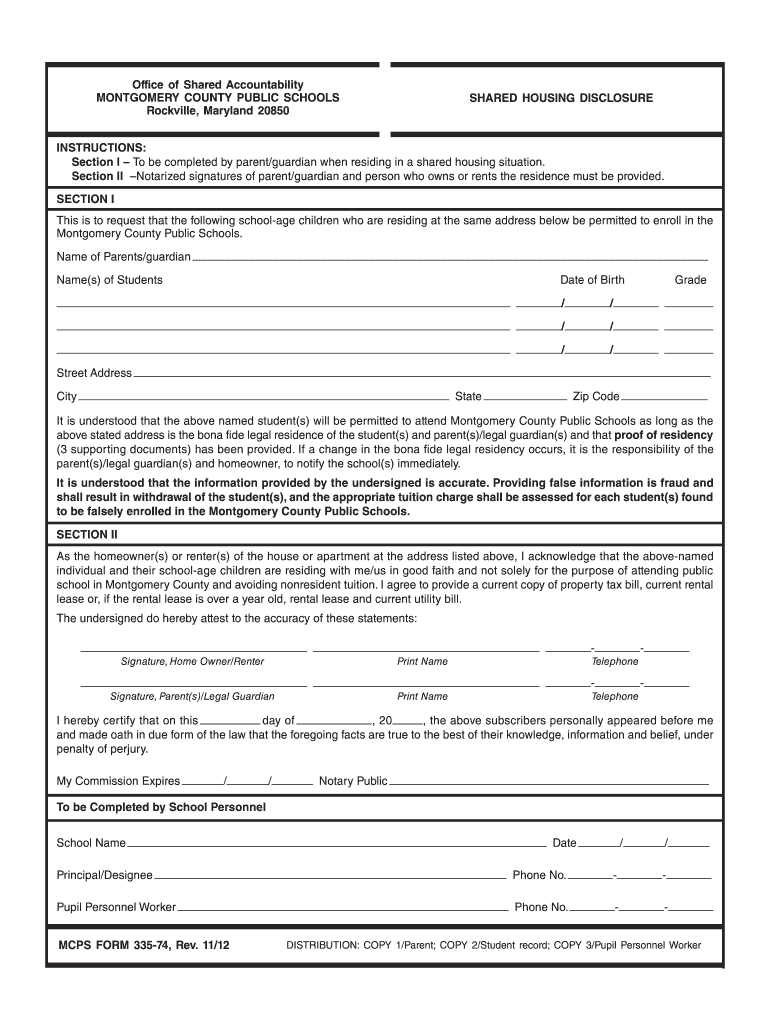
Shared Housing Form Montgomery County 2012


What is the Shared Housing Form Montgomery County
The Shared Housing Form Montgomery County is a legal document utilized by residents seeking to establish shared housing arrangements within Montgomery County. This form serves to outline the terms and conditions of the shared living situation, ensuring that all parties involved understand their rights and responsibilities. It is essential for maintaining clear communication and preventing disputes among roommates or cohabitants.
How to use the Shared Housing Form Montgomery County
Using the Shared Housing Form Montgomery County involves several straightforward steps. First, gather all necessary information about the parties involved, including names, addresses, and contact details. Next, fill out the form accurately, ensuring that all relevant sections are completed. Once the form is filled out, all parties must review the document to confirm agreement on the terms outlined. Finally, each party should sign the form, either electronically or in person, to make it legally binding.
Steps to complete the Shared Housing Form Montgomery County
Completing the Shared Housing Form Montgomery County requires careful attention to detail. Follow these steps:
- Identify all individuals participating in the shared housing arrangement.
- Clearly state the terms of the agreement, including rent, utilities, and shared responsibilities.
- Ensure all parties provide their signatures, indicating their acceptance of the terms.
- Keep a copy of the completed form for each party's records.
Legal use of the Shared Housing Form Montgomery County
The Shared Housing Form Montgomery County is legally binding when executed correctly. To ensure its legality, it must be filled out completely and signed by all parties involved. Compliance with local laws and regulations is crucial, as any discrepancies may lead to disputes or unenforceability of the agreement. Utilizing a reliable electronic signature platform can enhance the security and validity of the document.
Key elements of the Shared Housing Form Montgomery County
Several key elements should be included in the Shared Housing Form Montgomery County to ensure clarity and legality:
- Names and contact information of all parties involved.
- Details regarding the rental terms, including payment amounts and due dates.
- Responsibilities for utilities and maintenance of shared spaces.
- Duration of the agreement and conditions for termination.
Form Submission Methods (Online / Mail / In-Person)
The Shared Housing Form Montgomery County can be submitted through various methods, depending on the preferences of the parties involved. Options include:
- Online submission via a secure electronic signature platform, which allows for quick and efficient processing.
- Mailing a physical copy of the completed form to the appropriate local authority.
- Delivering the form in person to ensure immediate receipt and confirmation.
Quick guide on how to complete shared housing form montgomery county 2012
Complete Shared Housing Form Montgomery County effortlessly on any device
Digital document management has become increasingly favored by businesses and individuals. It offers an ideal eco-friendly alternative to conventional printed and signed papers, allowing you to obtain the necessary form and safely store it online. airSlate SignNow provides all the resources required to create, amend, and eSign your documents quickly without delays. Manage Shared Housing Form Montgomery County on any platform with airSlate SignNow Android or iOS applications and simplify any document-related task today.
The optimal way to modify and eSign Shared Housing Form Montgomery County with ease
- Find Shared Housing Form Montgomery County and then click Get Form to begin.
- Utilize the tools we offer to finalize your document.
- Mark pertinent sections of the documents or obscure sensitive information with tools provided by airSlate SignNow specifically for that purpose.
- Create your signature using the Sign tool, which takes mere seconds and holds the same legal validity as a traditional wet ink signature.
- Review the information and then click on the Done button to save your changes.
- Select how you wish to send your form, via email, text message (SMS), or invite link, or download it to your computer.
Eliminate the worry of lost or misplaced documents, monotonous form retrieval, or errors that require printing new document copies. airSlate SignNow fulfills your document management needs in a few clicks from any device of your choice. Edit and eSign Shared Housing Form Montgomery County and ensure excellent communication at every stage of the form preparation process with airSlate SignNow.
Create this form in 5 minutes or less
Find and fill out the correct shared housing form montgomery county 2012
FAQs
-
How can I fill out Google's intern host matching form to optimize my chances of receiving a match?
I was selected for a summer internship 2016.I tried to be very open while filling the preference form: I choose many products as my favorite products and I said I'm open about the team I want to join.I even was very open in the location and start date to get host matching interviews (I negotiated the start date in the interview until both me and my host were happy.) You could ask your recruiter to review your form (there are very cool and could help you a lot since they have a bigger experience).Do a search on the potential team.Before the interviews, try to find smart question that you are going to ask for the potential host (do a search on the team to find nice and deep questions to impress your host). Prepare well your resume.You are very likely not going to get algorithm/data structure questions like in the first round. It's going to be just some friendly chat if you are lucky. If your potential team is working on something like machine learning, expect that they are going to ask you questions about machine learning, courses related to machine learning you have and relevant experience (projects, internship). Of course you have to study that before the interview. Take as long time as you need if you feel rusty. It takes some time to get ready for the host matching (it's less than the technical interview) but it's worth it of course.
-
How do I fill out the form of DU CIC? I couldn't find the link to fill out the form.
Just register on the admission portal and during registration you will get an option for the entrance based course. Just register there. There is no separate form for DU CIC.
-
How do you know if you need to fill out a 1099 form?
Assuming that you are talking about 1099-MISC. Note that there are other 1099s.check this post - Form 1099 MISC Rules & RegulationsQuick answer - A Form 1099 MISC must be filed for each person to whom payment is made of:$600 or more for services performed for a trade or business by people not treated as employees;Rent or prizes and awards that are not for service ($600 or more) and royalties ($10 or more);any fishing boat proceeds,gross proceeds of $600, or more paid to an attorney during the year, orWithheld any federal income tax under the backup withholding rules regardless of the amount of the payment, etc.
-
How can I make it easier for users to fill out a form on mobile apps?
I’ll tell you a secret - you can thank me later for this.If you want to make the form-filling experience easy for a user - make sure that you have a great UI to offer.Everything boils down to UI at the end.Axonator is one of the best mobile apps to collect data since it offers powerful features bundled with a simple UI.The problem with most of the mobile form apps is that they are overloaded with features that aren’t really necessary.The same doesn’t hold true for Axonator. It has useful features but it is very unlikely that the user will feel overwhelmed in using them.So, if you are inclined towards having greater form completion rates for your survey or any data collection projects, then Axonator is the way to go.Apart from that, there are other features that make the data collection process faster like offline data collection, rich data capture - audio, video, images, QR code & barcode data capture, live location & time capture, and more!Check all the features here!You will be able to complete more surveys - because productivity will certainly shoot up.Since you aren’t using paper forms, errors will drop signNowly.The cost of the paper & print will be saved - your office expenses will drop dramatically.No repeat work. No data entry. Time & money saved yet again.Analytics will empower you to make strategic decisions and explore new revenue opportunities.The app is dirt-cheap & you don’t any training to use the app. They come in with a smooth UI. Forget using, even creating forms for your apps is easy on the platform. Just drag & drop - and it’s ready for use. Anyone can build an app under hours.
-
When do I have to learn how to fill out a W-2 form?
Form W-2 is an obligatory form to be completed by every employer. Form W-2 doesn’t have to be filled out by the employee. It is given to inform the employee about the amount of his annual income and taxes withheld from it.You can find a lot of information here: http://bit.ly/2NjjlJi
Create this form in 5 minutes!
How to create an eSignature for the shared housing form montgomery county 2012
How to generate an eSignature for the Shared Housing Form Montgomery County 2012 online
How to make an eSignature for the Shared Housing Form Montgomery County 2012 in Chrome
How to create an eSignature for signing the Shared Housing Form Montgomery County 2012 in Gmail
How to generate an electronic signature for the Shared Housing Form Montgomery County 2012 from your smart phone
How to create an eSignature for the Shared Housing Form Montgomery County 2012 on iOS
How to generate an electronic signature for the Shared Housing Form Montgomery County 2012 on Android devices
People also ask
-
What is the Shared Housing Form Montgomery County?
The Shared Housing Form Montgomery County is a specialized document designed to streamline the process for individuals seeking shared housing arrangements in the Montgomery County area. This form helps facilitate communication and establish agreements between tenants, making it easier to manage shared living situations.
-
How can I access the Shared Housing Form Montgomery County?
You can easily access the Shared Housing Form Montgomery County through the airSlate SignNow platform. Just visit our website, navigate to the forms section, and download the document directly for your use or eSignature.
-
Is the Shared Housing Form Montgomery County customizable?
Yes, the Shared Housing Form Montgomery County can be customized to fit the specific needs of your shared housing situation. Users can modify fields and add additional clauses, ensuring that the document meets all unique requirements.
-
What are the benefits of using the Shared Housing Form Montgomery County?
Using the Shared Housing Form Montgomery County simplifies the process of establishing shared living arrangements, saves time, and ensures that all parties have a clear understanding of their responsibilities. It also provides legal protection, reducing potential disputes down the line.
-
What is the pricing for accessing the Shared Housing Form Montgomery County?
The Shared Housing Form Montgomery County is available through airSlate SignNow's subscription plans, which are designed to provide cost-effective solutions for all users. Pricing plans vary based on features, so you can choose one that best suits your needs.
-
Can I eSign the Shared Housing Form Montgomery County?
Absolutely! The Shared Housing Form Montgomery County can be electronically signed using airSlate SignNow’s eSignature feature, providing a quick and secure way to finalize your agreements. This eliminates the need for printing and scanning, making the process more efficient.
-
Does airSlate SignNow offer integrations with other tools for the Shared Housing Form Montgomery County?
Yes, airSlate SignNow offers various integrations with popular applications, enhancing the functionality of the Shared Housing Form Montgomery County. This allows you to seamlessly connect with tools like Google Drive, Dropbox, and more for improved document management.
Get more for Shared Housing Form Montgomery County
- Time planning sheet gonzaga university gonzaga form
- Steps to apply to the mane nursing program at form
- Mid semester academic progress report msapr spring 2017 form
- Medical leave fact sheet human resources illinois state 517722522 form
- Club sports participation agreement form
- Forms and documents college of education wayne state
- Cover letter feedback request form wesley college wesley
- School verification form
Find out other Shared Housing Form Montgomery County
- How To eSign Florida Notice to Quit
- How To eSign Hawaii Notice to Quit
- eSign Montana Pet Addendum to Lease Agreement Online
- How To eSign Florida Tenant Removal
- How To eSign Hawaii Tenant Removal
- eSign Hawaii Tenant Removal Simple
- eSign Arkansas Vacation Rental Short Term Lease Agreement Easy
- Can I eSign North Carolina Vacation Rental Short Term Lease Agreement
- eSign Michigan Escrow Agreement Now
- eSign Hawaii Sales Receipt Template Online
- eSign Utah Sales Receipt Template Free
- eSign Alabama Sales Invoice Template Online
- eSign Vermont Escrow Agreement Easy
- How Can I eSign Wisconsin Escrow Agreement
- How To eSign Nebraska Sales Invoice Template
- eSign Nebraska Sales Invoice Template Simple
- eSign New York Sales Invoice Template Now
- eSign Pennsylvania Sales Invoice Template Computer
- eSign Virginia Sales Invoice Template Computer
- eSign Oregon Assignment of Mortgage Online