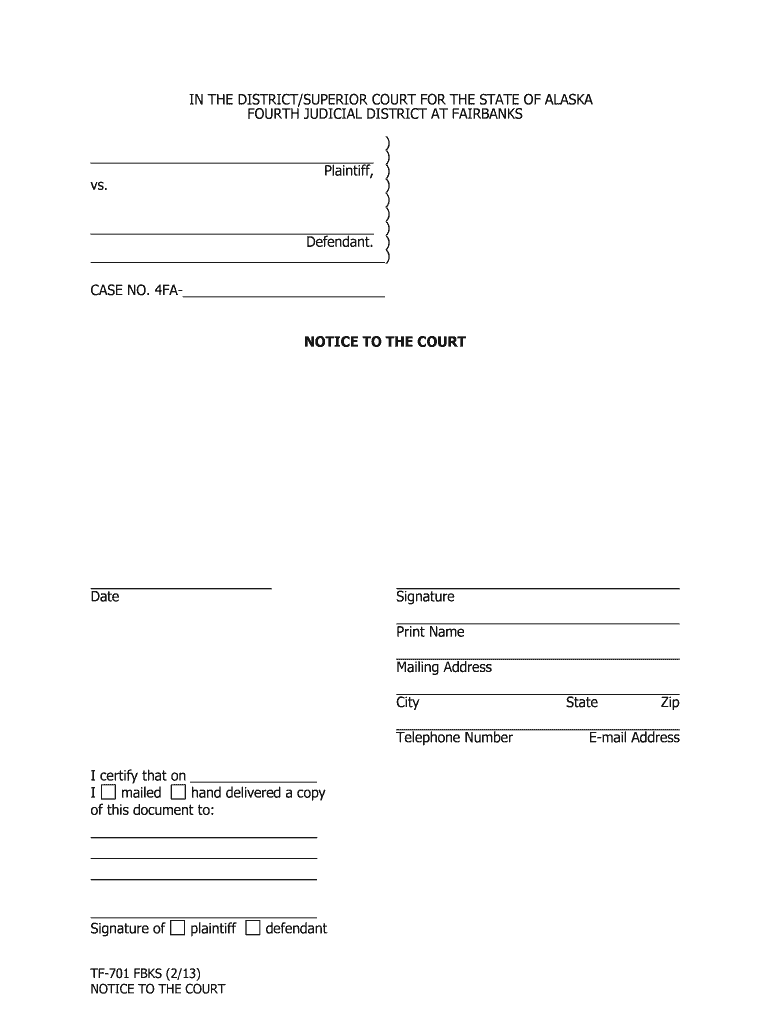
Tf 701 Alaska Court Documnt Form


What is the TF 701 Alaska Court Document
The TF 701 is a specific court document used in Alaska, often referred to in legal contexts. It serves various purposes, including the notification of court proceedings or actions that require formal acknowledgment. Understanding the TF 701 is essential for individuals involved in legal matters within the state, as it outlines the necessary information and procedures pertinent to court cases.
How to Use the TF 701 Alaska Court Document
Using the TF 701 involves several steps to ensure compliance with legal requirements. First, individuals must accurately fill out the form with relevant details pertaining to the case. This includes names, dates, and specific legal references. Once completed, the document must be submitted to the appropriate court. It is advisable to keep a copy for personal records. Utilizing electronic signature solutions, such as airSlate SignNow, can streamline this process, ensuring that the document is signed and submitted securely.
Steps to Complete the TF 701 Alaska Court Document
Completing the TF 701 requires attention to detail. Here are the steps to follow:
- Gather necessary information, including case details and personal identification.
- Access the TF 701 form, either online or through a physical copy.
- Fill in the required fields accurately, ensuring all information is current and correct.
- Review the completed form for any errors or omissions.
- Sign the document electronically or physically, as required.
- Submit the form to the court, either online or via mail, depending on the court's submission guidelines.
Legal Use of the TF 701 Alaska Court Document
The TF 701 holds legal significance in Alaska's judicial system. It is recognized as a formal document that must adhere to specific legal standards. For the document to be considered valid, it must be filled out correctly and signed by the relevant parties. Understanding the legal implications of the TF 701 is crucial for ensuring that it serves its intended purpose in court proceedings.
Key Elements of the TF 701 Alaska Court Document
Several key elements must be included in the TF 701 to ensure its validity:
- Case Information: Details about the case, including case number and title.
- Parties Involved: Names and contact information of all parties related to the case.
- Signature: An authorized signature is necessary for the document to be legally binding.
- Date: The date of signing must be clearly indicated.
State-Specific Rules for the TF 701 Alaska Court Document
Each state has unique regulations governing court documents, including the TF 701. In Alaska, it is essential to adhere to state-specific rules regarding submission deadlines, required signatures, and acceptable methods of submission. Familiarizing oneself with these regulations can prevent delays and ensure compliance with the court's requirements.
Quick guide on how to complete tf 701 alaska court documnt
Effortlessly Prepare Tf 701 Alaska Court Documnt on Any Device
Managing documents online has gained signNow traction among businesses and individuals alike. It serves as an ideal eco-friendly alternative to conventional printed and signed documents, allowing you to obtain the correct form and securely store it online. airSlate SignNow equips you with all the necessary tools to create, edit, and electronically sign your documents swiftly without interruptions. Control Tf 701 Alaska Court Documnt on any device with airSlate SignNow's Android or iOS applications and streamline any document-related procedure today.
Steps to Edit and eSign Tf 701 Alaska Court Documnt with Ease
- Obtain Tf 701 Alaska Court Documnt and click on Get Form to begin.
- Utilize the tools offered to complete your form.
- Emphasize pertinent sections of the documents or obscure sensitive information using the tools provided by airSlate SignNow specifically for that purpose.
- Generate your eSignature using the Sign tool, which takes mere seconds and holds the same legal validity as a conventional wet ink signature.
- Review all details and click on the Done button to save your modifications.
- Select your preferred method of sharing your form, whether by email, text message (SMS), invitation link, or download to your computer.
Eliminate worries about lost or misplaced files, tedious form searches, or errors that require reprinting new copies of documents. airSlate SignNow meets your document management needs in just a few clicks from any device you choose. Modify and eSign Tf 701 Alaska Court Documnt while ensuring effective communication at any stage of your form preparation process with airSlate SignNow.
Create this form in 5 minutes or less
Create this form in 5 minutes!
How to create an eSignature for the tf 701 alaska court documnt
How to create an electronic signature for your PDF document in the online mode
How to create an electronic signature for your PDF document in Chrome
How to make an electronic signature for putting it on PDFs in Gmail
The best way to create an electronic signature right from your mobile device
How to create an electronic signature for a PDF document on iOS devices
The best way to create an electronic signature for a PDF on Android devices
People also ask
-
What is the tf 701 and how does it work with airSlate SignNow?
The tf 701 is a powerful feature within airSlate SignNow that streamlines the document signing process. It allows users to easily create, send, and eSign documents, enhancing workflow efficiency. With its intuitive design, even those with minimal tech experience can utilize the tf 701 effectively.
-
What are the main features of the tf 701 in airSlate SignNow?
The tf 701 includes features such as customizable document templates, real-time status tracking, and secure eSignature options. These features enable users to manage documents effortlessly. By leveraging the capabilities of the tf 701, businesses can speed up their decision-making process and reduce turnaround times.
-
How does pricing for the tf 701 compare with other eSignature solutions?
Pricing for the tf 701 with airSlate SignNow is competitive, offering excellent value for the features provided. Many businesses find that the cost-effectiveness of the tf 701 allows them to save both time and money. Users can choose from various subscription plans that suit their specific needs and budgets.
-
What benefits does the tf 701 offer to businesses?
The tf 701 enhances business efficiency by reducing the time spent on manual document processing. It offers a seamless way to eSign and track documents from anywhere, which is particularly beneficial for teams that are remote or on-the-go. Businesses can also benefit from increased security and compliance when using the tf 701.
-
Can the tf 701 integrate with other software applications?
Yes, the tf 701 is designed to integrate seamlessly with various software applications, enhancing its functionality. Whether you're using project management tools or CRM systems, the tf 701 can connect to streamline workflows. This interoperability makes airSlate SignNow a versatile choice for diverse business environments.
-
Is the tf 701 suitable for both small and large businesses?
Absolutely, the tf 701 is suitable for businesses of all sizes. Small businesses appreciate the cost-effective pricing, while larger organizations benefit from the scalability and robust features. This flexibility makes the tf 701 an ideal solution regardless of business requirements.
-
How secure is the tf 701 for eSigning documents?
The tf 701 prioritizes security, utilizing industry-standard encryption protocols to protect your documents. Additionally, airSlate SignNow complies with regulations such as GDPR and HIPAA, ensuring that sensitive information remains safe. Users can confidently use the tf 701 for all their eSigning needs.
Get more for Tf 701 Alaska Court Documnt
Find out other Tf 701 Alaska Court Documnt
- Electronic signature Oregon Finance & Tax Accounting Lease Agreement Online
- Electronic signature Delaware Healthcare / Medical Limited Power Of Attorney Free
- Electronic signature Finance & Tax Accounting Word South Carolina Later
- How Do I Electronic signature Illinois Healthcare / Medical Purchase Order Template
- Electronic signature Louisiana Healthcare / Medical Quitclaim Deed Online
- Electronic signature Louisiana Healthcare / Medical Quitclaim Deed Computer
- How Do I Electronic signature Louisiana Healthcare / Medical Limited Power Of Attorney
- Electronic signature Maine Healthcare / Medical Letter Of Intent Fast
- How To Electronic signature Mississippi Healthcare / Medical Month To Month Lease
- Electronic signature Nebraska Healthcare / Medical RFP Secure
- Electronic signature Nevada Healthcare / Medical Emergency Contact Form Later
- Electronic signature New Hampshire Healthcare / Medical Credit Memo Easy
- Electronic signature New Hampshire Healthcare / Medical Lease Agreement Form Free
- Electronic signature North Dakota Healthcare / Medical Notice To Quit Secure
- Help Me With Electronic signature Ohio Healthcare / Medical Moving Checklist
- Electronic signature Education PPT Ohio Secure
- Electronic signature Tennessee Healthcare / Medical NDA Now
- Electronic signature Tennessee Healthcare / Medical Lease Termination Letter Online
- Electronic signature Oklahoma Education LLC Operating Agreement Fast
- How To Electronic signature Virginia Healthcare / Medical Contract