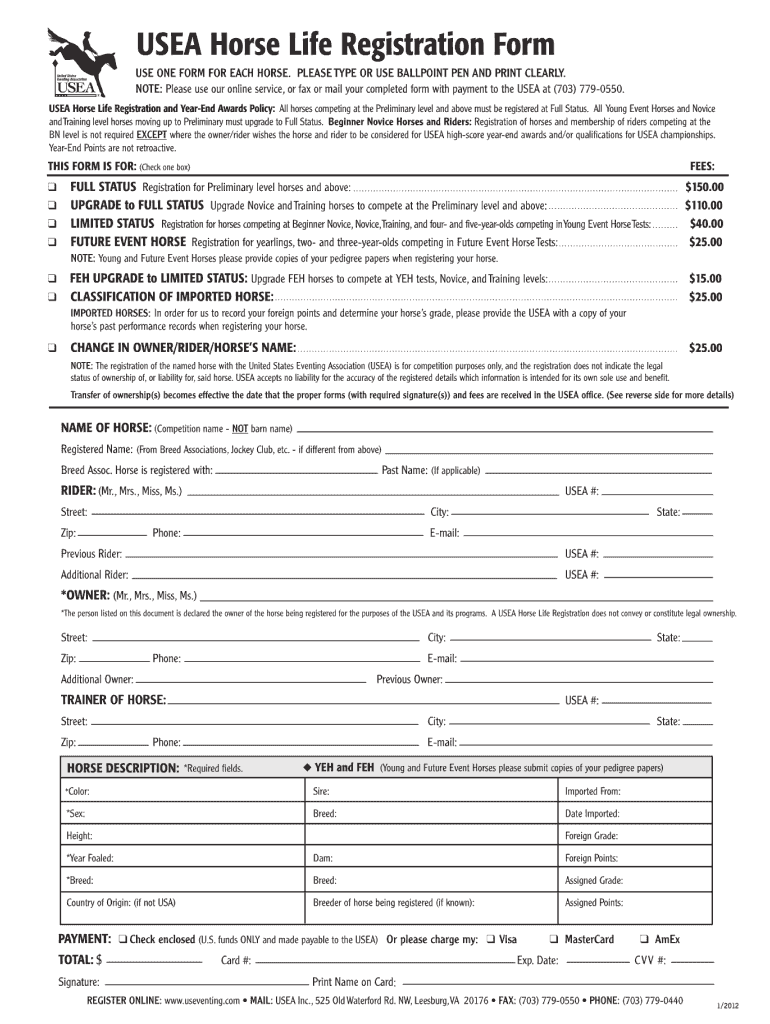
Usea Membership 2012-2026


What is the USEA Membership
The United States Eventing Association (USEA) membership is designed for individuals involved in the sport of eventing. This membership provides access to various resources, including competition eligibility, educational opportunities, and a network of fellow equestrians. Members receive benefits such as subscriptions to publications, discounts on events, and access to exclusive training materials. The USEA aims to promote the sport while supporting its members through various programs and initiatives.
How to obtain the USEA Membership
Obtaining USEA membership is a straightforward process. Interested individuals can apply online through the USEA website. The application requires personal information, including name, address, and contact details. Additionally, applicants must select their membership type, which may vary based on age and level of participation. Payment can be made via credit card, ensuring a quick and efficient process. Once the application is submitted, members will receive confirmation and access to their benefits.
Steps to complete the USEA Membership
Completing the USEA membership involves several key steps:
- Visit the USEA website to access the membership application.
- Fill in the required personal information accurately.
- Select the appropriate membership type based on your age and involvement in eventing.
- Provide payment information to process the membership fee.
- Submit the application and await confirmation via email.
Legal use of the USEA Membership
Utilizing the USEA membership legally involves adhering to the guidelines set forth by the association. Members must ensure that they are compliant with competition rules and regulations. This includes understanding eligibility requirements for events and maintaining good standing with the USEA. Legal use also entails proper conduct during competitions and adhering to the ethical standards of the sport.
Key elements of the USEA Membership
Key elements of the USEA membership include:
- Access to competitions and events sanctioned by the USEA.
- Eligibility for awards and recognitions within the association.
- Subscription to USEA publications and newsletters.
- Discounts on educational resources and events.
- Networking opportunities with other eventing enthusiasts.
Required Documents
To complete the USEA membership application, certain documents may be required. These typically include proof of age for junior memberships, identification for adult memberships, and any previous membership information if applicable. It is advisable to have these documents ready to ensure a smooth application process.
Form Submission Methods (Online / Mail / In-Person)
The USEA membership form can be submitted through various methods for convenience:
- Online: The fastest method, allowing immediate processing.
- Mail: Members can print the application and send it via postal service.
- In-Person: Applications can be submitted at USEA events or offices, providing an opportunity for immediate assistance.
Quick guide on how to complete usea horse registration form
Discover how to effortlessly navigate the Usea Membership completion with this simple guide
Completing and filing documents digitally is becoming more popular and is the preferred feature for many clients. It offers numerous benefits over traditional printed materials, including convenience, time savings, improved accuracy, and security.
With tools like airSlate SignNow, you can find, modify, sign, enhance, and send your Usea Membership without the hassle of endless printing and scanning. Follow this brief guide to begin and complete your document.
Utilize these steps to obtain and fill out Usea Membership
- Begin by clicking the Get Form button to access your form in our editor.
- Pay attention to the green marker on the left indicating required fields to ensure you don’t miss them.
- Employ our advanced tools to annotate, modify, sign, secure, and enhance your form.
- Protect your document or convert it into a fillable form using the appropriate tab options.
- Review the document and look for any errors or inconsistencies.
- Select DONE to complete your editing.
- Change the name of your document or keep it as is.
- Choose the storage option you prefer to save your form, send it via USPS, or click the Download Now button to save your form.
If Usea Membership isn’t what you needed, you can explore our vast library of pre-uploaded templates that you can fill out with minimal effort. Visit our platform now!
Create this form in 5 minutes or less
FAQs
-
How do I fill out the ICSI registration form?
Online Registration for CS Foundation | Executive | ProfessionalCheck this site
-
I have created a registration form in HTML. When someone fills it out, how do I get the filled out form sent to my email?
Are you assuming that the browser will send the email? That is not the way it is typically done. You include in your registration form a and use PHP or whatever on the server to send the email. In PHP it is PHP: mail - Manual But if you are already on the server it seems illogical to send an email. Just register the user immediately.
Create this form in 5 minutes!
How to create an eSignature for the usea horse registration form
How to make an eSignature for your Usea Horse Registration Form online
How to make an eSignature for the Usea Horse Registration Form in Google Chrome
How to generate an electronic signature for signing the Usea Horse Registration Form in Gmail
How to make an eSignature for the Usea Horse Registration Form straight from your mobile device
How to make an eSignature for the Usea Horse Registration Form on iOS
How to make an eSignature for the Usea Horse Registration Form on Android devices
People also ask
-
What is a usea horse registration form?
A usea horse registration form is a specific document used to register horses with the United States Equestrian Association (USEA). This form is crucial for ensuring your horse is properly recognized for competition and breeding purposes. Completing the usea horse registration form is a straightforward process that provides authenticity and enhances your horse’s value.
-
How can airSlate SignNow simplify the usea horse registration form process?
airSlate SignNow offers a user-friendly interface that allows you to easily complete and eSign the usea horse registration form online. By providing templates and customizable fields, SignNow streamlines the documentation process, ensuring a quick and efficient registration. You can manage all paperwork digitally, reducing the hassle of printing and mailing.
-
Is there a cost associated with using airSlate SignNow for the usea horse registration form?
Yes, airSlate SignNow offers various pricing plans that cater to different business needs. Each plan ensures that you get access to features necessary for handling the usea horse registration form efficiently. By selecting a plan that suits your needs, you can take advantage of cost-effective solutions for your document management.
-
What features does airSlate SignNow offer for the usea horse registration form?
airSlate SignNow provides essential features for the usea horse registration form, including document templates, eSignature functionality, and real-time tracking. Additionally, the software allows collaboration with multiple users, making it easy for you to gather necessary approvals. These features ensure that your registration process is both efficient and secure.
-
Can I integrate airSlate SignNow with other software for the usea horse registration form?
Absolutely! airSlate SignNow integrates seamlessly with various applications, allowing you to streamline your workflow when dealing with the usea horse registration form. Whether you are using project management tools or CRMs, these integrations help maintain a cohesive documentation process. This compatibility enhances productivity across your business operations.
-
How does using airSlate SignNow benefit the usea horse registration form process?
Using airSlate SignNow for the usea horse registration form offers numerous benefits, including time savings and reduced administrative workload. The platform's electronic signature capability allows for faster approvals and a smooth submission process. Additionally, you can access your documents anytime, anywhere, ensuring that you never miss a deadline.
-
What types of documents can I manage in addition to the usea horse registration form?
Besides the usea horse registration form, airSlate SignNow allows you to manage a wide array of documents including contracts, agreements, and consent forms. This versatility makes SignNow a comprehensive solution for all your document-related tasks. By consolidating your document management in one platform, you improve efficiency and organization.
Get more for Usea Membership
- Faculty appointment agreement form
- Tys16 transcript request form university of maryland oes umd
- Health screening consent form
- Denver health specialty clinic referral form
- Alternative break info packet suny oswego form
- Liberty university transcripts form
- Official mail and distribution center fort rucker us army form
- Admission status change from conditional to regular gram form
Find out other Usea Membership
- eSignature Arkansas Courts LLC Operating Agreement Now
- How Do I eSignature Arizona Courts Moving Checklist
- eSignature Wyoming Real Estate Quitclaim Deed Myself
- eSignature Wyoming Real Estate Lease Agreement Template Online
- How Can I eSignature Delaware Courts Stock Certificate
- How Can I eSignature Georgia Courts Quitclaim Deed
- Help Me With eSignature Florida Courts Affidavit Of Heirship
- Electronic signature Alabama Banking RFP Online
- eSignature Iowa Courts Quitclaim Deed Now
- eSignature Kentucky Courts Moving Checklist Online
- eSignature Louisiana Courts Cease And Desist Letter Online
- How Can I Electronic signature Arkansas Banking Lease Termination Letter
- eSignature Maryland Courts Rental Application Now
- eSignature Michigan Courts Affidavit Of Heirship Simple
- eSignature Courts Word Mississippi Later
- eSignature Tennessee Sports Last Will And Testament Mobile
- How Can I eSignature Nevada Courts Medical History
- eSignature Nebraska Courts Lease Agreement Online
- eSignature Nebraska Courts LLC Operating Agreement Easy
- Can I eSignature New Mexico Courts Business Letter Template