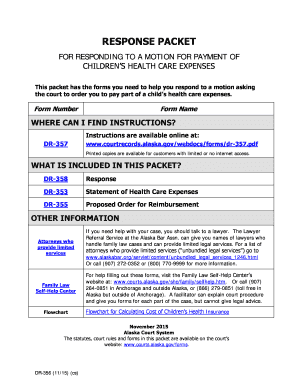
DR 356 Alaska Court Records State of Alaska Form


What is the AK DR356 Alaska Court Records State of Alaska?
The AK DR356 is a form used within the Alaska court system to document specific court records. This form is essential for individuals seeking to obtain or verify court-related information, including case details and legal proceedings. It serves as an official record that can be utilized for various legal purposes, ensuring that all parties involved have access to accurate and up-to-date information.
How to Use the AK DR356 Alaska Court Records State of Alaska
Using the AK DR356 form involves several key steps. First, individuals must accurately fill out the required fields, providing necessary personal information and details related to the court case. After completing the form, it can be submitted electronically or via traditional mail, depending on the preferences of the court. It is crucial to ensure that all information is correct to avoid delays in processing.
Steps to Complete the AK DR356 Alaska Court Records State of Alaska
Completing the AK DR356 form requires careful attention to detail. Here are the steps to follow:
- Gather all necessary information, including case numbers and personal identification details.
- Fill out the form clearly, ensuring that all fields are completed as required.
- Review the form for accuracy, checking for any errors or omissions.
- Submit the completed form either online or by mailing it to the appropriate court office.
Legal Use of the AK DR356 Alaska Court Records State of Alaska
The AK DR356 form is legally binding when completed and submitted according to the guidelines set forth by the Alaska court system. It is essential for maintaining transparency and accountability in legal proceedings. Proper use of this form can help ensure that individuals have access to necessary court records for legal representation, compliance, or personal reference.
Key Elements of the AK DR356 Alaska Court Records State of Alaska
The AK DR356 form includes several key elements that must be addressed for it to be valid. These elements typically include:
- Personal information of the requester, such as name and contact details.
- Specific details about the court case, including case number and type of record requested.
- A declaration of the purpose for obtaining the records, which may be required for legal verification.
State-Specific Rules for the AK DR356 Alaska Court Records State of Alaska
Each state has its own regulations regarding court records, and Alaska is no exception. It is important to familiarize yourself with the specific rules governing the use of the AK DR356 form. This includes understanding any fees associated with obtaining records, the timeframe for processing requests, and any identification requirements that may be necessary for verification purposes.
Quick guide on how to complete dr 356 alaska court records state of alaska
Complete DR 356 Alaska Court Records State Of Alaska seamlessly on any device
Digital document handling has gained signNow traction among businesses and individuals. It offers an ideal environmentally friendly substitute for conventional printed and signed documents, allowing you to acquire the correct format and securely save it online. airSlate SignNow equips you with all the tools necessary to create, edit, and eSign your documents quickly and efficiently. Manage DR 356 Alaska Court Records State Of Alaska from any device using airSlate SignNow's Android or iOS applications and enhance any document-driven procedure today.
How to edit and eSign DR 356 Alaska Court Records State Of Alaska with ease
- Obtain DR 356 Alaska Court Records State Of Alaska and then click Get Form to begin.
- Utilize the tools we provide to complete your form.
- Mark important sections of the documents or obscure sensitive information with tools specifically offered by airSlate SignNow for this purpose.
- Generate your eSignature with the Sign feature, which takes seconds and holds the same legal validity as a traditional handwritten signature.
- Review all the details and then click on the Done button to save your modifications.
- Select your preferred method to share your form, whether it be via email, SMS, invite link, or by downloading it to your computer.
Say goodbye to lost or misplaced files, tedious form retrieval, or errors that necessitate printing new document copies. airSlate SignNow meets your document management needs in just a few clicks from your preferred device. Edit and eSign DR 356 Alaska Court Records State Of Alaska and ensure outstanding communication at every stage of your document preparation process with airSlate SignNow.
Create this form in 5 minutes or less
Create this form in 5 minutes!
How to create an eSignature for the dr 356 alaska court records state of alaska
How to make an electronic signature for a PDF file online
How to make an electronic signature for a PDF file in Google Chrome
The best way to create an electronic signature for signing PDFs in Gmail
The best way to make an electronic signature from your mobile device
The best way to generate an eSignature for a PDF file on iOS
The best way to make an electronic signature for a PDF file on Android devices
People also ask
-
What is AK DR356 and how does it relate to airSlate SignNow?
AK DR356 is a feature within airSlate SignNow that enhances your document signing experience. It streamlines workflows, ensuring that your eSigning process is efficient and user-friendly. By leveraging AK DR356, businesses can achieve faster turnaround times on important documents.
-
How does airSlate SignNow pricing work for AK DR356?
airSlate SignNow offers flexible pricing plans that include access to AK DR356 features. Pricing is competitive, allowing businesses of all sizes to utilize top-notch eSigning capabilities without breaking the bank. You can choose a plan that best fits your needs, whether you are a small business or a large enterprise.
-
What are the key benefits of using AK DR356 with airSlate SignNow?
The primary benefits of using AK DR356 with airSlate SignNow include improved efficiency, reduced paperwork, and enhanced security. This feature allows you to quickly send, sign, and manage documents digitally, saving your team valuable time and resources. Additionally, you gain greater compliance and tracking capabilities with every signature.
-
Can airSlate SignNow's AK DR356 integrate with other applications?
Yes, AK DR356 offers seamless integrations with a variety of popular applications like CRMs, project management tools, and cloud storage services. This functionality enhances workflow by allowing your team to easily send and manage documents without switching between platforms. By integrating with airSlate SignNow, you maximize your productivity.
-
What types of businesses can benefit from AK DR356 in airSlate SignNow?
AK DR356 is designed to benefit businesses across various industries, including real estate, finance, healthcare, and legal services. Any organization that requires secure, efficient document signing can utilize the features of airSlate SignNow. From small startups to large corporations, all can streamline their processes with AK DR356.
-
Is it easy to set up and use AK DR356 within airSlate SignNow?
Absolutely! Setting up AK DR356 within airSlate SignNow is straightforward and user-friendly, even for those who are not tech-savvy. The platform provides intuitive guidance, ensuring that users can start sending and signing documents in no time. Training resources and customer support are also available for additional assistance.
-
What security measures are in place for AK DR356 in airSlate SignNow?
airSlate SignNow ensures high-level security for AK DR356 through encryption and compliance with regulatory standards. All data is protected during transmission and storage, safeguarding your sensitive information. You can trust that your documents signed through AK DR356 are handled with the utmost security.
Get more for DR 356 Alaska Court Records State Of Alaska
Find out other DR 356 Alaska Court Records State Of Alaska
- Electronic signature Virginia Prenuptial Agreement Template Free
- How Do I Electronic signature Maryland Affidavit of Residence
- Electronic signature Florida Child Support Modification Simple
- Electronic signature North Dakota Child Support Modification Easy
- Electronic signature Oregon Child Support Modification Online
- How Can I Electronic signature Colorado Cohabitation Agreement
- Electronic signature Arkansas Leave of Absence Letter Later
- Electronic signature New Jersey Cohabitation Agreement Fast
- Help Me With Electronic signature Alabama Living Will
- How Do I Electronic signature Louisiana Living Will
- Electronic signature Arizona Moving Checklist Computer
- Electronic signature Tennessee Last Will and Testament Free
- Can I Electronic signature Massachusetts Separation Agreement
- Can I Electronic signature North Carolina Separation Agreement
- How To Electronic signature Wyoming Affidavit of Domicile
- Electronic signature Wisconsin Codicil to Will Later
- Electronic signature Idaho Guaranty Agreement Free
- Electronic signature North Carolina Guaranty Agreement Online
- eSignature Connecticut Outsourcing Services Contract Computer
- eSignature New Hampshire Outsourcing Services Contract Computer