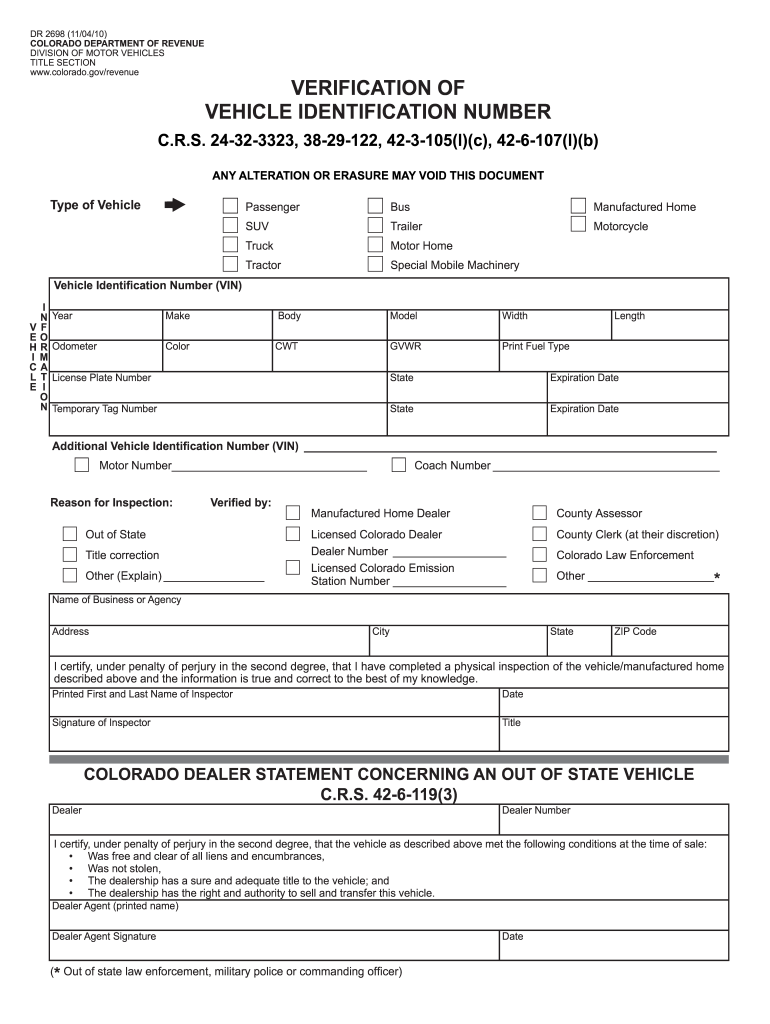
Dr2698 2010


What is the DR 2698?
The DR 2698 form, commonly referred to as the Colorado VIN inspection form, is a critical document used in the state of Colorado. This form is required for verifying the Vehicle Identification Number (VIN) of a vehicle, particularly when registering a vehicle that is not currently titled in Colorado or when there is a discrepancy in the VIN. The inspection is typically performed by an authorized inspector, such as a law enforcement officer or a licensed mechanic, to ensure that the VIN on the vehicle matches the information on the title and registration documents.
How to Use the DR 2698
Using the DR 2698 form involves several steps. First, you must obtain the form, which can be downloaded or requested from the Colorado Department of Motor Vehicles (DMV). Next, take your vehicle to an authorized inspector who will complete the inspection process. The inspector will verify the VIN and fill out the necessary sections of the form. After the inspection is complete, you will need to submit the DR 2698 along with your vehicle registration application to the DMV. This form serves as proof that the VIN has been verified, facilitating the registration process.
Steps to Complete the DR 2698
Completing the DR 2698 form requires careful attention to detail. Follow these steps to ensure accuracy:
- Download the DR 2698 form from the Colorado DMV website or obtain a hard copy.
- Schedule an appointment with an authorized inspector.
- Bring your vehicle and any relevant documents, such as the title or previous registration.
- Have the inspector verify the VIN and complete the form, ensuring all sections are filled out accurately.
- Review the completed form for any errors before submitting it.
- Submit the DR 2698 along with your vehicle registration application to the DMV.
Legal Use of the DR 2698
The DR 2698 form is legally binding when completed correctly. It serves as an official record of the VIN inspection and must be submitted to the DMV for vehicle registration purposes. To ensure its legal validity, the form must be filled out by an authorized inspector and should include all necessary signatures and dates. Compliance with state regulations is essential to avoid any legal issues regarding vehicle registration.
State-Specific Rules for the DR 2698
Colorado has specific regulations regarding the use of the DR 2698 form. It is essential to be aware of these rules to ensure compliance. For instance, the form is mandatory for certain vehicles, such as those that have been rebuilt, salvaged, or imported from out of state. Additionally, the inspection must be conducted by a certified individual, and the form must be submitted within a specified timeframe after the inspection. Familiarizing yourself with these state-specific rules can help streamline the registration process.
Required Documents
When completing the DR 2698 form, several documents are necessary to facilitate the process. These include:
- The vehicle title or previous registration documents.
- A valid form of identification for the vehicle owner.
- Proof of insurance, if applicable.
- Any additional documents required by the inspector or the DMV.
Having these documents ready can help ensure a smooth inspection and registration process.
Form Submission Methods
The DR 2698 form can be submitted to the Colorado DMV through various methods. You can choose to submit it in person at your local DMV office, which allows for immediate processing. Alternatively, some counties may offer mail-in options for submitting the form along with your vehicle registration application. It is important to check with your local DMV office for specific submission methods available in your area.
Quick guide on how to complete dr2698
Complete Dr2698 effortlessly on any device
Managing documents online has become increasingly favored by businesses and individuals. It offers an excellent eco-friendly alternative to conventional printed and signed paperwork, as you can obtain the correct form and securely store it online. airSlate SignNow provides all the tools necessary to create, modify, and electronically sign your documents swiftly without delays. Handle Dr2698 on any device with airSlate SignNow's Android or iOS applications and streamline any document-centric process today.
How to modify and electronically sign Dr2698 easily
- Locate Dr2698 and click Get Form to begin.
- Utilize the tools we provide to fill out your form.
- Mark important sections of your documents or obscure sensitive information with tools that airSlate SignNow offers specifically for that task.
- Create your signature using the Sign tool, which takes seconds and holds the same legal validity as a traditional wet ink signature.
- Review all the information and click on the Done button to save your changes.
- Select your preferred method to send your form, whether by email, SMS, or invitation link, or download it to your computer.
Eliminate the worry of lost or misplaced documents, tedious form retrieval, or errors that necessitate reprinting new document copies. airSlate SignNow fulfills all your needs in document management in just a few clicks from any device you prefer. Modify and electronically sign Dr2698 and ensure effective communication at every stage of the form preparation process with airSlate SignNow.
Create this form in 5 minutes or less
Find and fill out the correct dr2698
Create this form in 5 minutes!
How to create an eSignature for the dr2698
The best way to create an electronic signature for a PDF online
The best way to create an electronic signature for a PDF in Google Chrome
How to create an eSignature for signing PDFs in Gmail
How to generate an eSignature right from your smartphone
The way to create an eSignature for a PDF on iOS
How to generate an eSignature for a PDF on Android
People also ask
-
What is a VIN inspection?
A VIN inspection is an official procedure that verifies the Vehicle Identification Number (VIN) of a vehicle. This process ensures the authenticity and legality of the vehicle, helping to prevent fraud. By checking the VIN, buyers and sellers can confirm the vehicle's history and ownership records.
-
How does airSlate SignNow facilitate VIN inspections?
AirSlate SignNow streamlines the document signing process for VIN inspections by allowing users to send, sign, and manage documents electronically. This saves time and reduces paperwork, making it easier for businesses to complete inspections efficiently. With its user-friendly interface, airSlate SignNow enhances the overall experience of handling VIN inspections.
-
What are the benefits of using airSlate SignNow for VIN inspections?
By using airSlate SignNow for VIN inspections, you can expedite document processing and reduce manual errors. The platform provides a secure and efficient way to manage important documents, ensuring compliance with local laws. Additionally, airSlate SignNow's features help improve collaboration between parties involved in the inspection.
-
Is airSlate SignNow cost-effective for VIN inspections?
Yes, airSlate SignNow offers a cost-effective solution for businesses needing VIN inspections. Its competitive pricing plans cater to various business sizes, ensuring that both small and large enterprises can afford the services. This affordability, paired with robust features, makes it an excellent choice for managing VIN inspection documents.
-
Can airSlate SignNow integrate with other tools for VIN inspections?
Absolutely! AirSlate SignNow offers integrations with various tools that can enhance your VIN inspection process. Whether it's CRM systems or vehicle history databases, these integrations streamline operations and improve access to necessary information during inspections.
-
What features does airSlate SignNow provide for VIN inspections?
AirSlate SignNow includes features like electronic signatures, document templates, and real-time tracking, specifically designed to facilitate VIN inspections. Users can easily create and manage inspection documents using customizable templates, ensuring consistency and compliance. Furthermore, real-time tracking allows for better visibility into the status of the documents.
-
How can I ensure compliance when performing a VIN inspection using airSlate SignNow?
Using airSlate SignNow helps ensure compliance during VIN inspections by providing secure document storage and audit trails. The platform meets industry standards and legal requirements for electronic signatures, giving you peace of mind. Additionally, you can customize documents to comply with state and local regulations specific to VIN inspections.
Get more for Dr2698
- Form shp 159
- Sfn14486 north dakota department of transportation dot nd form
- Lease informationc s p management
- Tmdsas transcript request form
- Replevin oklahoma form
- Nyc consumer affairs form
- Powerful skills from our hands to yours powerful skills from our form
- Personal trainer agreement template form
Find out other Dr2698
- How To Sign Wyoming Legal Quitclaim Deed
- Sign Wisconsin Insurance Living Will Now
- Sign Wyoming Insurance LLC Operating Agreement Simple
- Sign Kentucky Life Sciences Profit And Loss Statement Now
- How To Sign Arizona Non-Profit Cease And Desist Letter
- Can I Sign Arkansas Non-Profit LLC Operating Agreement
- Sign Arkansas Non-Profit LLC Operating Agreement Free
- Sign California Non-Profit Living Will Easy
- Sign California Non-Profit IOU Myself
- Sign California Non-Profit Lease Agreement Template Free
- Sign Maryland Life Sciences Residential Lease Agreement Later
- Sign Delaware Non-Profit Warranty Deed Fast
- Sign Florida Non-Profit LLC Operating Agreement Free
- Sign Florida Non-Profit Cease And Desist Letter Simple
- Sign Florida Non-Profit Affidavit Of Heirship Online
- Sign Hawaii Non-Profit Limited Power Of Attorney Myself
- Sign Hawaii Non-Profit Limited Power Of Attorney Free
- Sign Idaho Non-Profit Lease Agreement Template Safe
- Help Me With Sign Illinois Non-Profit Business Plan Template
- Sign Maryland Non-Profit Business Plan Template Fast