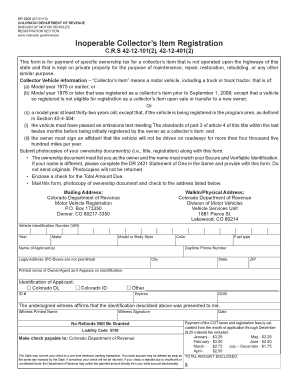
Colorado Inoperable Item Registration 2013


What is the Colorado Inoperable Item Registration
The Colorado Inoperable Item Registration is a specific process established by the Colorado Department of Motor Vehicles (DMV) for individuals who own vehicles that are not operable. This registration is essential for collectors and owners of classic or antique vehicles, allowing them to legally maintain ownership of their inoperable items without the need for regular vehicle registration. The registration confirms that the vehicle is not currently in use on public roads, which can help avoid penalties associated with unregistered vehicles.
How to use the Colorado Inoperable Item Registration
Using the Colorado Inoperable Item Registration involves several key steps. First, owners must complete the appropriate form, known as the DR 2909. This form requires detailed information about the vehicle, including its make, model, year, and Vehicle Identification Number (VIN). Once the form is filled out, it must be submitted to the DMV along with any required documentation, such as proof of ownership. After the DMV processes the application, a registration certificate will be issued, allowing the owner to legally possess the inoperable vehicle.
Steps to complete the Colorado Inoperable Item Registration
Completing the Colorado Inoperable Item Registration involves a systematic approach:
- Gather necessary documentation, including proof of ownership and identification.
- Obtain the DR 2909 form from the Colorado DMV website or local office.
- Fill out the form with accurate details about the inoperable vehicle.
- Submit the completed form and required documents to the DMV, either online, by mail, or in person.
- Wait for confirmation and receipt of the registration certificate from the DMV.
Legal use of the Colorado Inoperable Item Registration
The legal use of the Colorado Inoperable Item Registration is crucial for ensuring that vehicle owners comply with state laws regarding vehicle ownership. By registering an inoperable vehicle, owners can avoid fines and legal issues associated with unregistered vehicles. This registration serves as a legal acknowledgment by the state that the vehicle is not operational and is not being used on public roads, thus protecting the owner's rights and responsibilities.
Required Documents
When applying for the Colorado Inoperable Item Registration, several documents are required to ensure a smooth application process:
- Completed DR 2909 form.
- Proof of ownership, such as a title or bill of sale.
- Identification, such as a driver's license or state ID.
- Any additional documentation requested by the DMV.
Form Submission Methods
The Colorado DR 2909 form can be submitted through various methods to accommodate different preferences:
- Online submission through the Colorado DMV website.
- Mailing the completed form and documents to the appropriate DMV office.
- In-person submission at a local DMV office for immediate processing.
Quick guide on how to complete colorado inoperable item registration
Complete Colorado Inoperable Item Registration effortlessly on any device
Digital document management has become increasingly popular among businesses and individuals. It offers an excellent eco-friendly substitute for traditional printed and signed paperwork, since you can obtain the correct form and securely store it online. airSlate SignNow provides all the resources you require to create, modify, and eSign your documents promptly without delays. Manage Colorado Inoperable Item Registration on any device with airSlate SignNow's Android or iOS applications and streamline any document-related process today.
How to modify and eSign Colorado Inoperable Item Registration effortlessly
- Obtain Colorado Inoperable Item Registration and click Get Form to begin.
- Make use of the tools we offer to fill out your document.
- Highlight pertinent sections of your documents or redact sensitive information with tools specifically provided by airSlate SignNow for that purpose.
- Generate your signature using the Sign tool, which takes mere seconds and holds the same legal validity as a customary wet ink signature.
- Review the details and click on the Done button to save your changes.
- Choose how you wish to send your form, via email, text message (SMS), invitation link, or download it to your computer.
Eliminate the hassle of lost or misplaced documents, exhausting form searches, or errors that necessitate printing new document copies. airSlate SignNow satisfies all your document management needs with just a few clicks from any device of your preference. Edit and eSign Colorado Inoperable Item Registration and ensure exceptional communication at any point of the form preparation process with airSlate SignNow.
Create this form in 5 minutes or less
Find and fill out the correct colorado inoperable item registration
Create this form in 5 minutes!
How to create an eSignature for the colorado inoperable item registration
The best way to create an eSignature for a PDF online
The best way to create an eSignature for a PDF in Google Chrome
The best way to create an eSignature for signing PDFs in Gmail
How to generate an electronic signature from your smartphone
The way to generate an eSignature for a PDF on iOS
How to generate an electronic signature for a PDF file on Android
People also ask
-
What is the CO DMV form DR2909 and why is it important?
The CO DMV form DR2909 is a critical document for individuals seeking to obtain a specific vehicle title or registration. It ensures that all necessary information is accurately provided to the Colorado Department of Motor Vehicles. Properly completing the CO DMV form DR2909 can expedite the processing of your vehicle's title.
-
How can airSlate SignNow help with filling out the CO DMV form DR2909?
AirSlate SignNow simplifies the process of filling out the CO DMV form DR2909 by providing an intuitive platform for document editing and eSigning. Users can easily input their information, sign, and send the completed form, ensuring that it is filled out correctly and submitted quickly. This streamlines the whole process for customers.
-
Is there a cost associated with using airSlate SignNow for the CO DMV form DR2909?
Yes, airSlate SignNow provides various pricing plans that cater to different needs, making it a cost-effective solution for managing the CO DMV form DR2909 and other documents. The platform offers a free trial so you can explore its features without any commitment. Overall, the pricing is designed to fit within different budgets.
-
What are the key features of airSlate SignNow that assist in processing the CO DMV form DR2909?
AirSlate SignNow offers features such as easy document editing, eSigning capabilities, and automated workflows that are particularly beneficial for processing the CO DMV form DR2909. These features help ensure accuracy and efficiency in submitting your paperwork. Users can also track the status of their documents for added peace of mind.
-
Can I integrate airSlate SignNow with other applications for managing the CO DMV form DR2909?
Absolutely! AirSlate SignNow supports integrations with various applications, allowing you to manage the CO DMV form DR2909 seamlessly alongside your other business tools. This flexibility enables users to enhance their workflow, making document management more efficient. Integrations with cloud storage and productivity applications are also available.
-
What benefits does airSlate SignNow provide for businesses needing the CO DMV form DR2909?
Using airSlate SignNow for the CO DMV form DR2909 offers several benefits including reduced paperwork, faster processing times, and improved accuracy. It also helps businesses maintain a digital record of submissions, simplifying future reference. This solution empowers teams to focus on core tasks rather than getting bogged down in administrative work.
-
How secure is airSlate SignNow when handling the CO DMV form DR2909?
AirSlate SignNow prioritizes security by employing advanced encryption and compliance measures to protect documents like the CO DMV form DR2909. All data is securely stored, and access is controlled to ensure confidentiality. Users can rest assured that their information is safe while utilizing the platform.
Get more for Colorado Inoperable Item Registration
Find out other Colorado Inoperable Item Registration
- Electronic signature Alabama Non-disclosure agreement PDF Safe
- Electronic signature Missouri Non-disclosure agreement PDF Myself
- How To Electronic signature New York Non-disclosure agreement PDF
- Electronic signature South Carolina Partnership agreements Online
- How Can I Electronic signature Florida Rental house lease agreement
- How Can I Electronic signature Texas Rental house lease agreement
- eSignature Alabama Trademark License Agreement Secure
- Electronic signature Maryland Rental agreement lease Myself
- How To Electronic signature Kentucky Rental lease agreement
- Can I Electronic signature New Hampshire Rental lease agreement forms
- Can I Electronic signature New Mexico Rental lease agreement forms
- How Can I Electronic signature Minnesota Rental lease agreement
- Electronic signature Arkansas Rental lease agreement template Computer
- Can I Electronic signature Mississippi Rental lease agreement
- Can I Electronic signature Missouri Rental lease contract
- Electronic signature New Jersey Rental lease agreement template Free
- Electronic signature New Jersey Rental lease agreement template Secure
- Electronic signature Vermont Rental lease agreement Mobile
- Electronic signature Maine Residential lease agreement Online
- Electronic signature Minnesota Residential lease agreement Easy