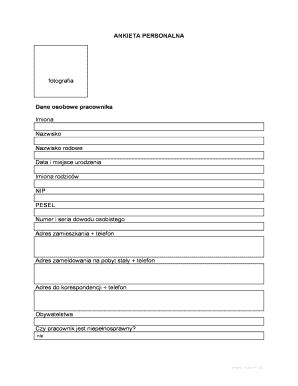
Ankieta Personalna Wz R Form


What is the Ankieta Personalna Wzór
The ankieta personalna wzór is a personal questionnaire form commonly used in various contexts, including employment applications, educational institutions, and legal processes. This form collects essential personal information, such as name, contact details, educational background, and work history. It serves as a foundational document that helps organizations assess the qualifications and suitability of individuals for specific roles or opportunities.
How to use the Ankieta Personalna Wzór
Using the ankieta personalna wzór involves filling out the form accurately and completely. Individuals should ensure that all required fields are filled in with up-to-date information. It is important to review the form for any errors or omissions before submission. Depending on the context, the completed form may need to be submitted electronically or in print, following the specific guidelines provided by the requesting organization.
Steps to complete the Ankieta Personalna Wzór
Completing the ankieta personalna wzór can be done effectively by following these steps:
- Gather necessary personal information, including identification details and previous employment records.
- Access the form through the designated platform or website.
- Fill in each section of the form carefully, ensuring accuracy in all entries.
- Review the completed form for any mistakes or missing information.
- Submit the form as per the instructions provided, either digitally or by mail.
Legal use of the Ankieta Personalna Wzór
The legal use of the ankieta personalna wzór is governed by various regulations that ensure the protection of personal data. Organizations must comply with laws such as the Fair Credit Reporting Act (FCRA) and the General Data Protection Regulation (GDPR) when collecting and processing personal information. Proper handling of this form is crucial to maintain confidentiality and avoid legal repercussions.
Key elements of the Ankieta Personalna Wzór
Key elements of the ankieta personalna wzór typically include:
- Personal Identification: Full name, date of birth, and social security number.
- Contact Information: Address, phone number, and email address.
- Educational Background: Schools attended, degrees obtained, and relevant certifications.
- Employment History: Previous employers, job titles, and duration of employment.
- References: Names and contact details of individuals who can vouch for the applicant's qualifications.
Examples of using the Ankieta Personalna Wzór
The ankieta personalna wzór can be utilized in various scenarios, such as:
- Job applications where employers require detailed personal information to assess candidates.
- College admissions processes that necessitate background information from prospective students.
- Legal proceedings where personal data is required for identification and verification purposes.
Quick guide on how to complete ankieta personalna wzr
Complete Ankieta Personalna Wz r effortlessly on any device
Online document management has gained traction among businesses and individuals. It offers an ideal eco-friendly substitute for conventional printed and signed documents, as you can locate the correct form and securely store it online. airSlate SignNow provides all the tools necessary to create, modify, and eSign your documents swiftly without obstacles. Manage Ankieta Personalna Wz r on any platform with airSlate SignNow's Android or iOS applications and streamline any document-related task today.
The easiest way to modify and eSign Ankieta Personalna Wz r without any hassle
- Obtain Ankieta Personalna Wz r and click Get Form to initiate the process.
- Utilize the tools we offer to complete your form.
- Emphasize relevant sections of your documents or obscure sensitive information with the tools that airSlate SignNow provides specifically for that purpose.
- Generate your eSignature using the Sign tool, which takes mere seconds and holds the same legal validity as a conventional wet ink signature.
- Review the details and click on the Done button to save your changes.
- Choose how you would like to send your form, via email, text message (SMS), or invitation link, or download it to your computer.
Eliminate worries about lost or misplaced documents, tedious form searches, or mistakes that necessitate printing new copies. airSlate SignNow fulfills all your document management needs in just a few clicks from any device you prefer. Modify and eSign Ankieta Personalna Wz r while ensuring exceptional communication at any point in your form preparation process with airSlate SignNow.
Create this form in 5 minutes or less
Create this form in 5 minutes!
How to create an eSignature for the ankieta personalna wzr
How to create an electronic signature for a PDF online
How to create an electronic signature for a PDF in Google Chrome
How to create an e-signature for signing PDFs in Gmail
How to create an e-signature right from your smartphone
How to create an e-signature for a PDF on iOS
How to create an e-signature for a PDF on Android
People also ask
-
What is an ankieta personalna?
An ankieta personalna is a personal questionnaire that helps gather important information from individuals. It can be used in various contexts, such as recruitment, feedback collection, and more. Using airSlate SignNow, you can easily create and send an ankieta personalna to streamline data collection.
-
How can airSlate SignNow help with creating an ankieta personalna?
AirSlate SignNow offers intuitive tools to design and customize your ankieta personalna. You can choose from various templates and easily add fields for personal information. This makes it simple to create an effective ankieta personalna tailored to your specific needs.
-
Is there a free trial available for airSlate SignNow?
Yes, airSlate SignNow provides a free trial that allows users to explore the features available for creating an ankieta personalna. During this trial, you can test various templates and functionalities. This enables you to assess how well the platform meets your requirements before committing.
-
What are the pricing options for airSlate SignNow?
AirSlate SignNow offers competitive pricing plans that cater to businesses of all sizes. These plans are designed to provide flexibility and value, especially for creating and managing an ankieta personalna. You can select a plan based on your usage requirements and budget.
-
What features does airSlate SignNow offer for document signing?
AirSlate SignNow includes features such as electronic signatures, document templates, and real-time tracking for documents. These features enhance the efficiency of handling an ankieta personalna, ensuring that signatures are obtained quickly. The platform also allows for secure storage and easy retrieval of signed documents.
-
Can I integrate airSlate SignNow with other applications?
Yes, airSlate SignNow offers integrations with popular applications like Google Drive, Salesforce, and more. This allows you to streamline workflows and manage your ankieta personalna alongside other tools you already use. The seamless integration enhances productivity and ensures a smooth user experience.
-
How secure is the data collected through an ankieta personalna?
AirSlate SignNow prioritizes security and complies with industry standards to protect data. The information collected through an ankieta personalna is encrypted and stored securely. This ensures that your personal and sensitive data remains confidential and is only accessible by authorized individuals.
Get more for Ankieta Personalna Wz r
- Fillable durable power of attorney form
- Bbb hot dog eating contest registration rules and waiver form
- Dispatch form pdf
- Profit sharing agreement 48988053 form
- Classroom management observation form
- Application form for e age banking channels and change of address
- Tangible personal property handbook tn gov form
- Sellerpurchaser affidavit of exemption sold for removal from tennessee within three days form
Find out other Ankieta Personalna Wz r
- eSign Oregon Legal Credit Memo Now
- eSign Oregon Legal Limited Power Of Attorney Now
- eSign Utah Non-Profit LLC Operating Agreement Safe
- eSign Utah Non-Profit Rental Lease Agreement Mobile
- How To eSign Rhode Island Legal Lease Agreement
- How Do I eSign Rhode Island Legal Residential Lease Agreement
- How Can I eSign Wisconsin Non-Profit Stock Certificate
- How Do I eSign Wyoming Non-Profit Quitclaim Deed
- eSign Hawaii Orthodontists Last Will And Testament Fast
- eSign South Dakota Legal Letter Of Intent Free
- eSign Alaska Plumbing Memorandum Of Understanding Safe
- eSign Kansas Orthodontists Contract Online
- eSign Utah Legal Last Will And Testament Secure
- Help Me With eSign California Plumbing Business Associate Agreement
- eSign California Plumbing POA Mobile
- eSign Kentucky Orthodontists Living Will Mobile
- eSign Florida Plumbing Business Plan Template Now
- How To eSign Georgia Plumbing Cease And Desist Letter
- eSign Florida Plumbing Credit Memo Now
- eSign Hawaii Plumbing Contract Mobile