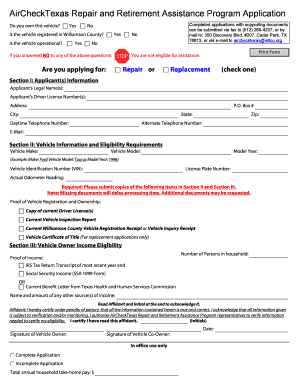
Aircheck Texas Application Form


What is the Aircheck Texas Application
The Aircheck Texas application is a program designed to provide financial assistance to eligible Texans for the replacement of older, high-emission vehicles. This initiative aims to improve air quality by encouraging the use of cleaner transportation options. The application process is straightforward and allows residents to access funds to help offset the costs of purchasing a newer, more environmentally friendly vehicle. The program is part of Texas' broader efforts to enhance air quality and public health.
Eligibility Criteria
To qualify for the Aircheck Texas application, applicants must meet specific criteria. Generally, eligibility is based on factors such as income level, the age and condition of the vehicle being replaced, and residency in Texas. Applicants should ensure that their current vehicle meets the program's requirements, which typically include being at least ten years old and failing to meet emissions standards. It is important to review the latest guidelines to confirm eligibility before applying.
Steps to Complete the Aircheck Texas Application
Completing the Aircheck Texas application involves several key steps:
- Gather necessary documentation, including proof of income, vehicle registration, and identification.
- Visit the official Aircheck Texas website to access the application form.
- Fill out the application form accurately, providing all required information.
- Submit the completed application along with any supporting documents as instructed.
- Await confirmation of application receipt and any further instructions regarding the approval process.
Required Documents
When applying for the Aircheck Texas program, applicants must provide several documents to support their application. These typically include:
- Proof of income, such as recent pay stubs or tax returns.
- Current vehicle registration and title.
- Identification, such as a driver's license or state ID.
- Any additional documentation specified in the application guidelines.
Form Submission Methods
Applicants can submit the Aircheck Texas application through various methods, ensuring convenience and accessibility. The available submission options typically include:
- Online submission via the official Aircheck Texas website.
- Mailing the completed application and supporting documents to the designated address.
- In-person submission at specified locations, if available.
Legal Use of the Aircheck Texas Application
The Aircheck Texas application is governed by state regulations aimed at ensuring compliance and proper use of the funds provided. It is crucial for applicants to understand the legal implications of the program, including the requirement to use the funds for eligible vehicle purchases only. Misuse of the program or providing false information can lead to penalties or disqualification from future assistance.
Quick guide on how to complete aircheck texas application
Effortlessly Prepare Aircheck Texas Application on Any Device
Online document management has gained traction among businesses and individuals alike. It offers an ideal eco-friendly substitute for traditional printed and signed documents, allowing you to locate the correct form and securely store it online. airSlate SignNow equips you with all the necessary tools to create, modify, and eSign your documents swiftly and without hold-ups. Manage Aircheck Texas Application on any device using airSlate SignNow's Android or iOS applications and enhance any document-centered process today.
How to Modify and eSign Aircheck Texas Application with Ease
- Obtain Aircheck Texas Application and then click Get Form to begin.
- Utilize the tools we provide to complete your form.
- Emphasize important sections of your documents or conceal sensitive details with tools specifically designed for that purpose by airSlate SignNow.
- Generate your eSignature using the Sign tool, which takes mere seconds and carries the same legal validity as a conventional wet ink signature.
- Review all the information and then click the Done button to save your changes.
- Select your preferred delivery method for your form—via email, text message (SMS), invite link, or download it to your computer.
Eliminate the hassles of lost or misplaced documents, painstaking form searches, or errors that necessitate printing new document copies. airSlate SignNow addresses your document management needs in just a few clicks from any device of your choice. Alter and eSign Aircheck Texas Application to ensure outstanding communication at every stage of your form preparation process with airSlate SignNow.
Create this form in 5 minutes or less
Create this form in 5 minutes!
How to create an eSignature for the aircheck texas application
How to create an electronic signature for a PDF online
How to create an electronic signature for a PDF in Google Chrome
How to create an e-signature for signing PDFs in Gmail
How to create an e-signature right from your smartphone
How to create an e-signature for a PDF on iOS
How to create an e-signature for a PDF on Android
People also ask
-
What is the aircheck texas application?
The aircheck texas application is a digital solution that simplifies the process of applying for aircheck programs in Texas. This application streamlines all necessary forms and documentation needed for submission, making it easier for users to apply and manage their submissions effectively.
-
How can I benefit from using the aircheck texas application?
Using the aircheck texas application provides numerous benefits, including time savings and increased efficiency in managing your applications. With its user-friendly interface, it allows users to easily track their application status and receive timely updates on their submissions.
-
Is there a cost associated with the aircheck texas application?
The aircheck texas application is part of the airSlate SignNow service, which offers various pricing plans tailored to meet diverse business needs. By exploring these plans, you can find an affordable solution that best fits your budget while benefiting from the full range of eSigning features.
-
What features does the aircheck texas application offer?
The aircheck texas application includes features such as document tracking, secure eSigning, and easy integration with other tools you already use. Additionally, it provides customizable templates and automated reminders to ensure you never miss a deadline.
-
Can the aircheck texas application be integrated with other software?
Yes, the aircheck texas application seamlessly integrates with various other software platforms, enhancing its functionality. Whether you are using CRM systems, cloud storage, or productivity tools, integrating the application can improve your workflow and document management.
-
Is the aircheck texas application suitable for small businesses?
Absolutely! The aircheck texas application is designed to cater to businesses of all sizes, including small enterprises. Its cost-effective pricing structure and ease of use make it an ideal solution for small businesses looking to streamline their application processes.
-
How does the aircheck texas application ensure document security?
The aircheck texas application employs advanced security measures, including encryption and secure access protocols, to protect your documents. Your data is stored securely, ensuring that all communications and transactions are safe from unauthorized access.
Get more for Aircheck Texas Application
Find out other Aircheck Texas Application
- Sign Arizona Work Order Safe
- Sign Nebraska Work Order Now
- Sign Colorado Profit Sharing Agreement Template Secure
- Sign Connecticut Profit Sharing Agreement Template Computer
- How Can I Sign Maryland Profit Sharing Agreement Template
- How To Sign New York Profit Sharing Agreement Template
- Sign Pennsylvania Profit Sharing Agreement Template Simple
- Help Me With Sign Delaware Electrical Services Contract
- Sign Louisiana Electrical Services Contract Safe
- How Can I Sign Mississippi Electrical Services Contract
- Help Me With Sign West Virginia Electrical Services Contract
- Can I Sign Wyoming Electrical Services Contract
- Sign Ohio Non-Solicitation Agreement Now
- How Can I Sign Alaska Travel Agency Agreement
- How Can I Sign Missouri Travel Agency Agreement
- How Can I Sign Alabama Amendment to an LLC Operating Agreement
- Can I Sign Alabama Amendment to an LLC Operating Agreement
- How To Sign Arizona Amendment to an LLC Operating Agreement
- Sign Florida Amendment to an LLC Operating Agreement Now
- How To Sign Florida Amendment to an LLC Operating Agreement