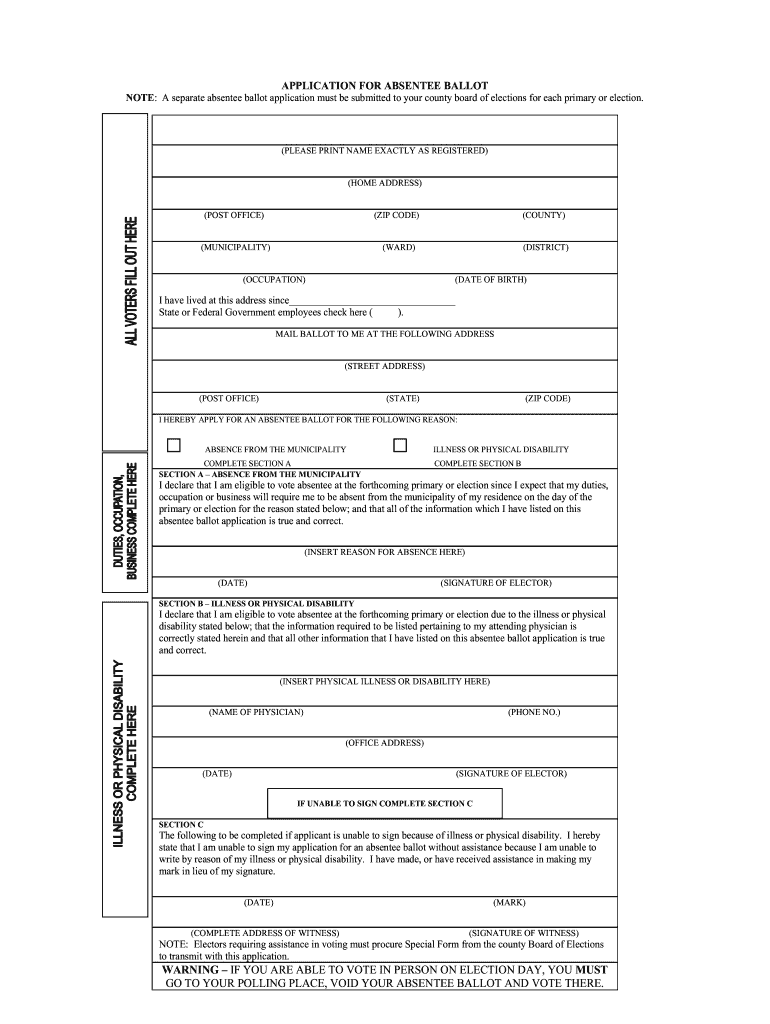
Application for Absentee Ballot Form


What is the application for absentee ballot
The application for absentee ballot is a formal request submitted by voters who wish to participate in an election without being physically present at their designated polling place. This process allows individuals to receive and cast their votes by mail, ensuring they can still engage in the electoral process even if they are away from their voting location on Election Day. The application typically requires personal information, such as name, address, and the reason for requesting an absentee ballot.
Steps to complete the application for absentee ballot
Completing the application for absentee ballot involves several straightforward steps:
- Obtain the appropriate application form, which can often be found online or at local election offices.
- Fill out the form with accurate personal details, including your full name, address, and any required identification information.
- Indicate the reason for your absentee ballot request, as some states may require a valid reason.
- Sign and date the application to verify your request.
- Submit the application according to your state’s guidelines, which may include mailing, faxing, or submitting it online.
How to obtain the application for absentee ballot
To obtain the application for absentee ballot, voters can visit their state’s election office website, where downloadable forms are typically available. Many states also allow voters to request the application via phone or in person at local election offices. Additionally, some non-profit organizations provide resources and assistance in obtaining absentee ballot applications.
Eligibility criteria for the application for absentee ballot
Eligibility criteria for requesting an absentee ballot vary by state but generally include:
- Being a registered voter in the state where you are requesting the ballot.
- Providing a valid reason for absentee voting, which may include being out of the county on Election Day, illness, or disability.
- Meeting any specific state deadlines for submitting the application.
Form submission methods for the application for absentee ballot
Voters can submit their application for absentee ballot through various methods, depending on state regulations:
- Online: Many states offer an online submission option for convenience.
- Mail: Voters can print the completed application and send it to their local election office.
- In-Person: Applications can often be submitted directly at local election offices.
Key elements of the application for absentee ballot
The key elements of the application for absentee ballot typically include:
- Voter Information: Full name, address, and contact details.
- Election Information: The specific election for which the absentee ballot is being requested.
- Signature: The applicant's signature to authenticate the request.
- Reason for Absence: A statement explaining why the voter cannot attend the polling place on Election Day.
Quick guide on how to complete absentee ballot pitt asda home page student dental pitt
The simplest method to locate and endorse Application For Absentee Ballot
At the level of a whole organization, ineffective procedures related to document approvals can take up a signNow amount of work hours. Signing documents such as Application For Absentee Ballot is a standard aspect of operations across all sectors, which is why the effectiveness of each agreement’s lifecycle has such a considerable impact on the organization’s overall productivity. With airSlate SignNow, endorsing your Application For Absentee Ballot is as straightforward and swift as it can be. This platform provides you with the newest version of virtually any document. Even better, you can sign it immediately without needing to install external software on your device or printing any physical copies.
Steps to acquire and endorse your Application For Absentee Ballot
- Explore our collection by category or use the search tool to locate the document you require.
- View the document preview by clicking Learn more to confirm it’s the correct one.
- Hit Get form to start editing right away.
- Fill out your document and provide any necessary details using the toolbar.
- When finished, click the Sign tool to endorse your Application For Absentee Ballot.
- Select the signature method that suits you best: Draw, Create initials, or upload an image of your handwritten signature.
- Click Done to complete editing and move on to document-sharing options if needed.
With airSlate SignNow, you have everything required to handle your documentation efficiently. You can find, fill out, modify, and even send your Application For Absentee Ballot all within a single tab without any complications. Enhance your workflows by utilizing one, intelligent eSignature solution.
Create this form in 5 minutes or less
Create this form in 5 minutes!
How to create an eSignature for the absentee ballot pitt asda home page student dental pitt
How to make an electronic signature for your Absentee Ballot Pitt Asda Home Page Student Dental Pitt in the online mode
How to make an electronic signature for your Absentee Ballot Pitt Asda Home Page Student Dental Pitt in Google Chrome
How to make an electronic signature for putting it on the Absentee Ballot Pitt Asda Home Page Student Dental Pitt in Gmail
How to create an electronic signature for the Absentee Ballot Pitt Asda Home Page Student Dental Pitt from your smart phone
How to generate an eSignature for the Absentee Ballot Pitt Asda Home Page Student Dental Pitt on iOS devices
How to generate an eSignature for the Absentee Ballot Pitt Asda Home Page Student Dental Pitt on Android
People also ask
-
What is the Application For Absentee Ballot process with airSlate SignNow?
The Application For Absentee Ballot process using airSlate SignNow is straightforward and user-friendly. Users can fill out their application digitally, eSign it, and submit it directly to their local election office. This streamlined process ensures that you can secure your absentee ballot efficiently and without hassle.
-
How much does using airSlate SignNow for the Application For Absentee Ballot cost?
airSlate SignNow offers competitive pricing plans that cater to various needs, including individual users and businesses. The cost-effective solution allows you to manage your Application For Absentee Ballot without breaking the bank. Check our pricing page for specific plans and discounts that may apply.
-
What features does airSlate SignNow provide for the Application For Absentee Ballot?
airSlate SignNow includes a variety of features for the Application For Absentee Ballot, such as customizable templates, secure eSigning, and mobile accessibility. These features ensure that you can complete your application quickly and securely, regardless of your location. Additionally, you can track the status of your application in real-time.
-
Can I integrate airSlate SignNow with other applications for the Application For Absentee Ballot?
Yes, airSlate SignNow allows seamless integration with various applications to enhance the Application For Absentee Ballot process. You can connect it with popular platforms like Google Drive, Dropbox, and CRM systems. This integration makes document management and submission even more efficient.
-
What are the benefits of using airSlate SignNow for my Application For Absentee Ballot?
Using airSlate SignNow for your Application For Absentee Ballot comes with numerous benefits, including speed, convenience, and security. The platform simplifies the application process, allowing you to complete it from any device at any time. Plus, your documents are protected with top-notch security measures, ensuring your information stays safe.
-
Is airSlate SignNow secure for submitting my Application For Absentee Ballot?
Absolutely! airSlate SignNow employs advanced security protocols to protect your documents, including SSL encryption and secure storage. Your Application For Absentee Ballot is handled with the utmost confidentiality, so you can submit your application with peace of mind.
-
How do I get started with airSlate SignNow for my Application For Absentee Ballot?
Getting started with airSlate SignNow for your Application For Absentee Ballot is easy. Simply sign up for an account on our website, choose the appropriate plan, and begin creating your application. Our user-friendly interface makes it simple to navigate through the process.
Get more for Application For Absentee Ballot
- To be eligible to apply for core privileges in otolaryngology the initial applicant must meet the form
- Facility consent for surgery surgery center of the lakelands form
- Prescription drug benefit description cvs caremark form
- A second payment of 500 is due on or before january 30th form
- Regulation 4320 short term leaves for certified teachers form
- Form 14950 rev 8 2016 premium tax credit verification
- Emergency grant in aid emergency grant in aid application form
- Records amp forms management
Find out other Application For Absentee Ballot
- How To Sign Oregon High Tech Document
- How Do I Sign California Insurance PDF
- Help Me With Sign Wyoming High Tech Presentation
- How Do I Sign Florida Insurance PPT
- How To Sign Indiana Insurance Document
- Can I Sign Illinois Lawers Form
- How To Sign Indiana Lawers Document
- How To Sign Michigan Lawers Document
- How To Sign New Jersey Lawers PPT
- How Do I Sign Arkansas Legal Document
- How Can I Sign Connecticut Legal Document
- How Can I Sign Indiana Legal Form
- Can I Sign Iowa Legal Document
- How Can I Sign Nebraska Legal Document
- How To Sign Nevada Legal Document
- Can I Sign Nevada Legal Form
- How Do I Sign New Jersey Legal Word
- Help Me With Sign New York Legal Document
- How Do I Sign Texas Insurance Document
- How Do I Sign Oregon Legal PDF