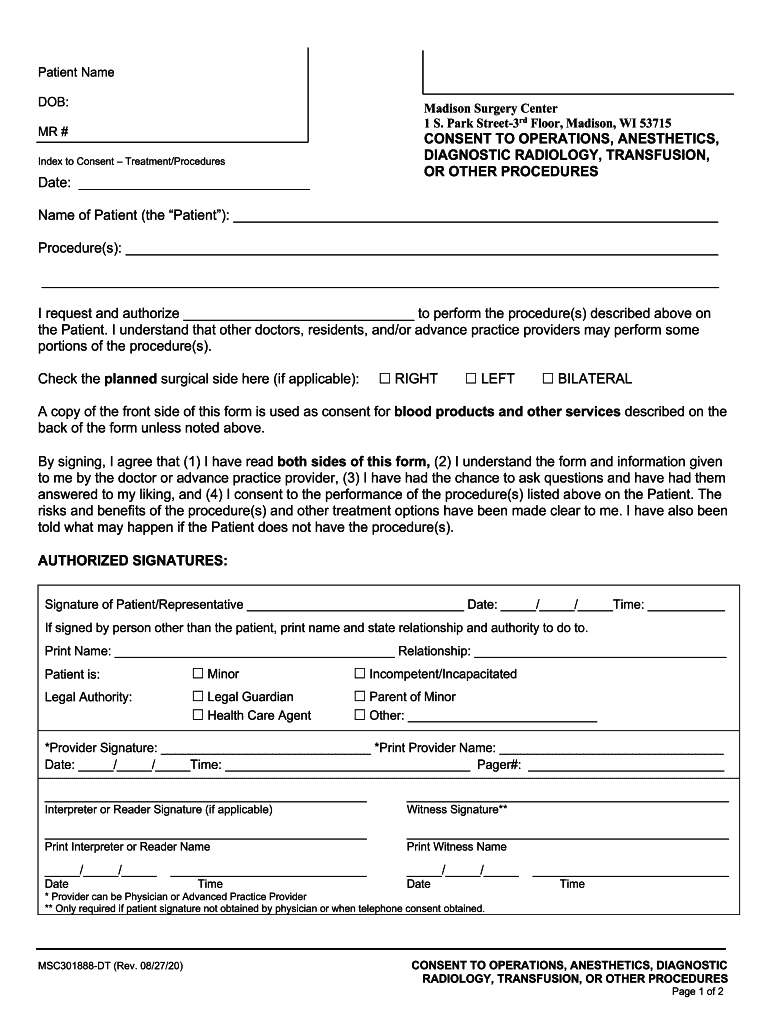
Facility Consent for Surgery Surgery Center of the Lakelands 2020


What is the Facility Consent For Surgery Surgery Center Of The Lakelands
The Facility Consent For Surgery at the Surgery Center of the Lakelands is a crucial document that grants permission for medical procedures to be performed. This form outlines the specific surgical interventions being proposed and ensures that patients are fully informed about the risks, benefits, and alternatives associated with their surgery. By signing this consent, patients acknowledge their understanding and acceptance of the procedure, which is essential for legal and medical compliance.
Steps to complete the Facility Consent For Surgery Surgery Center Of The Lakelands
Completing the Facility Consent For Surgery involves several key steps to ensure accuracy and compliance. First, patients should carefully read the entire document to understand the procedure and its implications. Next, they need to provide personal information, including their name, date of birth, and contact details. After that, patients should indicate their understanding of the risks and benefits by signing and dating the form. Finally, it is important to submit the completed consent form to the appropriate medical staff at the Surgery Center of the Lakelands prior to the scheduled surgery date.
Key elements of the Facility Consent For Surgery Surgery Center Of The Lakelands
The Facility Consent For Surgery includes several essential elements that ensure clarity and legal validity. These elements typically encompass:
- Patient Information: Full name, date of birth, and contact information.
- Procedure Details: A clear description of the surgery being performed.
- Risks and Benefits: A comprehensive overview of potential risks and expected benefits.
- Alternatives: Information about alternative treatment options available to the patient.
- Consent Statement: A declaration that the patient understands and agrees to the procedure.
- Signature and Date: The patient’s signature along with the date of signing.
Legal use of the Facility Consent For Surgery Surgery Center Of The Lakelands
The legal use of the Facility Consent For Surgery is critical in the healthcare context. This document must comply with various regulations, including the Health Insurance Portability and Accountability Act (HIPAA), which safeguards patient information. Additionally, the consent form must adhere to state laws governing medical procedures and informed consent. A properly executed consent form protects both the patient and the healthcare provider by clearly documenting the patient's agreement to the procedure and their understanding of the associated risks.
How to obtain the Facility Consent For Surgery Surgery Center Of The Lakelands
Patients can obtain the Facility Consent For Surgery by contacting the Surgery Center of the Lakelands directly. The form is typically available through the center's administrative office or can be provided by the healthcare professional overseeing the patient's care. In many cases, the consent form may also be available for download from the center's website, allowing patients to review and complete it prior to their appointment.
Digital vs. Paper Version
Both digital and paper versions of the Facility Consent For Surgery are valid, but each has its advantages. The digital version allows for easier access and completion, especially for patients who prefer to fill out forms from the comfort of their home. Digital forms can also streamline the submission process and maintain better records. Conversely, some patients may feel more comfortable with a paper version, which can be physically signed and submitted in person. Regardless of the format, it is essential that the form is filled out accurately and submitted in a timely manner.
Quick guide on how to complete facility consent for surgery surgery center of the lakelands
Prepare Facility Consent For Surgery Surgery Center Of The Lakelands seamlessly on any device
Digital document management has become increasingly favored by organizations and individuals. It offers an ideal eco-friendly substitute for conventional printed and signed paperwork, as you can easily find the appropriate form and securely store it online. airSlate SignNow equips you with all the tools necessary to create, modify, and eSign your documents quickly without delays. Manage Facility Consent For Surgery Surgery Center Of The Lakelands on any platform using airSlate SignNow's Android or iOS applications and enhance any document-related process today.
How to modify and eSign Facility Consent For Surgery Surgery Center Of The Lakelands with ease
- Obtain Facility Consent For Surgery Surgery Center Of The Lakelands and click on Get Form to begin.
- Utilize the tools we provide to fill out your form.
- Highlight important sections of your documents or redact sensitive information with tools that airSlate SignNow offers specifically for that purpose.
- Create your signature using the Sign tool, which only takes seconds and carries the same legal validity as a traditional handwritten signature.
- Review all the details and click on the Done button to save your changes.
- Select your preferred method to send your form—by email, SMS, an invitation link, or download it to your computer.
Say goodbye to lost or misplaced documents, cumbersome form searching, or mistakes that require printing new document copies. airSlate SignNow fulfills your document management needs in just a few clicks from any device of your choice. Modify and eSign Facility Consent For Surgery Surgery Center Of The Lakelands and ensure excellent communication at every stage of the form preparation process with airSlate SignNow.
Create this form in 5 minutes or less
Find and fill out the correct facility consent for surgery surgery center of the lakelands
Create this form in 5 minutes!
How to create an eSignature for the facility consent for surgery surgery center of the lakelands
How to make an eSignature for your PDF document in the online mode
How to make an eSignature for your PDF document in Chrome
The way to make an electronic signature for putting it on PDFs in Gmail
How to create an electronic signature straight from your mobile device
The best way to make an electronic signature for a PDF document on iOS devices
How to create an electronic signature for a PDF document on Android devices
People also ask
-
What is Facility Consent For Surgery at the Surgery Center Of The Lakelands?
Facility Consent For Surgery at the Surgery Center Of The Lakelands is a legal document that patients must sign before undergoing surgical procedures. This consent ensures that patients fully understand the risks, benefits, and alternatives involved in their surgical care. It is an essential step that safeguards both the patient and the medical facility.
-
How does the airSlate SignNow platform facilitate Facility Consent For Surgery?
airSlate SignNow streamlines the process of obtaining Facility Consent For Surgery at the Surgery Center Of The Lakelands. With its user-friendly interface, healthcare providers can easily create, send, and manage consent forms electronically, reducing paperwork and enhancing patient experience. This ensures that patients can sign documents conveniently from any device.
-
What are the benefits of using airSlate SignNow for Facility Consent For Surgery?
Using airSlate SignNow for Facility Consent For Surgery provides numerous benefits, including time savings, improved compliance, and enhanced patient satisfaction. The platform allows for quick document turnaround, ensuring that consent forms are processed without delays. Additionally, electronic signatures provide a secure and verifiable method of consent.
-
Is airSlate SignNow compliant with HIPAA for Facility Consent For Surgery?
Yes, airSlate SignNow is fully compliant with HIPAA regulations, ensuring that all Facility Consent For Surgery documents are handled securely and privately. The platform implements strong encryption and security measures to protect sensitive patient information. This compliance helps the Surgery Center Of The Lakelands maintain trust with patients.
-
Can airSlate SignNow integrate with other healthcare systems for Facility Consent For Surgery?
Absolutely! airSlate SignNow offers seamless integrations with various healthcare systems, making it easier to manage Facility Consent For Surgery. By connecting with electronic health records (EHRs) and practice management software, providers can streamline workflows and enhance operational efficiency at the Surgery Center Of The Lakelands.
-
What is the cost of using airSlate SignNow for Facility Consent For Surgery?
The cost of using airSlate SignNow for Facility Consent For Surgery varies based on your organization's needs and scale. airSlate SignNow provides flexible pricing plans that cater to not only large healthcare facilities but also smaller practices. Contact airSlate for a customized quote to see how affordable eSigning can be.
-
How can I get started with airSlate SignNow for Facility Consent For Surgery?
To get started with airSlate SignNow for Facility Consent For Surgery, simply visit the airSlate website and sign up for a free trial. This lets you explore the platform's features tailored for healthcare providers, enabling your team at the Surgery Center Of The Lakelands to quickly adopt electronic signatures. Training and support are also available to ensure a smooth transition.
Get more for Facility Consent For Surgery Surgery Center Of The Lakelands
Find out other Facility Consent For Surgery Surgery Center Of The Lakelands
- Sign Arkansas Construction Executive Summary Template Secure
- How To Sign Arkansas Construction Work Order
- Sign Colorado Construction Rental Lease Agreement Mobile
- Sign Maine Construction Business Letter Template Secure
- Can I Sign Louisiana Construction Letter Of Intent
- How Can I Sign Maryland Construction Business Plan Template
- Can I Sign Maryland Construction Quitclaim Deed
- Sign Minnesota Construction Business Plan Template Mobile
- Sign Construction PPT Mississippi Myself
- Sign North Carolina Construction Affidavit Of Heirship Later
- Sign Oregon Construction Emergency Contact Form Easy
- Sign Rhode Island Construction Business Plan Template Myself
- Sign Vermont Construction Rental Lease Agreement Safe
- Sign Utah Construction Cease And Desist Letter Computer
- Help Me With Sign Utah Construction Cease And Desist Letter
- Sign Wisconsin Construction Purchase Order Template Simple
- Sign Arkansas Doctors LLC Operating Agreement Free
- Sign California Doctors Lease Termination Letter Online
- Sign Iowa Doctors LLC Operating Agreement Online
- Sign Illinois Doctors Affidavit Of Heirship Secure