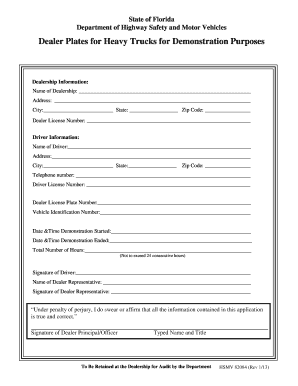
Procedure of Flhsmv Online Form


What is the Procedure of FLHSMV Online
The Procedure of FLHSMV online refers to the digital process for completing various forms and transactions related to the Florida Department of Highway Safety and Motor Vehicles (FLHSMV). This procedure allows users to fill out, submit, and manage forms such as the 01 FLHSMV PDF electronically. Utilizing online methods streamlines the process, making it more efficient and accessible for residents across Florida.
Steps to Complete the Procedure of FLHSMV Online
Completing the Procedure of FLHSMV online involves several key steps:
- Visit the official FLHSMV website or a trusted electronic signature platform.
- Select the appropriate form, such as the 01 FLHSMV PDF.
- Fill out the required fields with accurate information.
- Review the completed form for any errors or omissions.
- Submit the form electronically, ensuring you receive a confirmation of submission.
Legal Use of the Procedure of FLHSMV Online
The legal use of the Procedure of FLHSMV online is supported by various regulations that govern electronic signatures and document submissions. Under the ESIGN Act and UETA, electronic signatures are considered legally binding, provided that they meet certain criteria. This ensures that forms submitted online, such as the 01 FLHSMV PDF, are valid and enforceable in legal contexts.
Required Documents for the Procedure of FLHSMV Online
When engaging in the Procedure of FLHSMV online, certain documents may be required to complete the process successfully. Common documents include:
- Proof of identity, such as a driver's license or state ID.
- Proof of residency, like a utility bill or lease agreement.
- Any additional forms specific to the transaction being completed.
Form Submission Methods
Forms related to the Procedure of FLHSMV can be submitted through various methods, including:
- Online submission via the FLHSMV website or an electronic signature platform.
- Mailing the completed form to the appropriate FLHSMV office.
- In-person submission at designated FLHSMV locations.
Who Issues the Form
The 01 FLHSMV PDF and other related forms are issued by the Florida Department of Highway Safety and Motor Vehicles. This state agency is responsible for overseeing vehicle registration, driver licensing, and other transportation-related services within Florida.
Quick guide on how to complete procedure of flhsmv online
Complete Procedure Of Flhsmv Online effortlessly on any device
Web-based document management has become increasingly favored by businesses and individuals alike. It offers an ideal environmentally-friendly solution to conventional printed and signed documents, allowing you to obtain the correct form and securely preserve it online. airSlate SignNow equips you with all the tools necessary to create, edit, and eSign your documents promptly without delays. Manage Procedure Of Flhsmv Online on any device with airSlate SignNow's Android or iOS applications and simplify any document-related process today.
The easiest way to edit and eSign Procedure Of Flhsmv Online with ease
- Obtain Procedure Of Flhsmv Online and click on Get Form to begin.
- Utilize the tools we provide to complete your document.
- Emphasize important sections of the documents or redact sensitive information with tools that airSlate SignNow provides specifically for this purpose.
- Generate your eSignature using the Sign feature, which takes moments and holds the same legal validity as a traditional ink signature.
- Review the details and then click on the Done button to save your modifications.
- Choose your preferred method for submitting your form, whether by email, text message (SMS), invitation link, or download it to your computer.
Forget about lost or misplaced documents, tedious form searching, or mistakes that necessitate printing new document copies. airSlate SignNow addresses your document management needs with just a few clicks from any device you prefer. Edit and eSign Procedure Of Flhsmv Online and ensure outstanding communication throughout your form preparation process with airSlate SignNow.
Create this form in 5 minutes or less
Create this form in 5 minutes!
How to create an eSignature for the procedure of flhsmv online
How to generate an electronic signature for your PDF online
How to generate an electronic signature for your PDF in Google Chrome
The way to generate an electronic signature for signing PDFs in Gmail
How to generate an electronic signature from your smartphone
How to make an electronic signature for a PDF on iOS
How to generate an electronic signature for a PDF file on Android
People also ask
-
What is the 01 flhsmv pdf and how can it be used?
The 01 flhsmv pdf is an official form used by the Florida Department of Highway Safety and Motor Vehicles (FLHSMV) for various transactions. With airSlate SignNow, you can easily fill out, sign, and send the 01 flhsmv pdf electronically, streamlining the process and saving time.
-
How does airSlate SignNow improve the process of handling the 01 flhsmv pdf?
airSlate SignNow enhances the handling of the 01 flhsmv pdf by allowing users to eSign documents from anywhere, anytime, without the need for printing or scanning. This reduces the overall turnaround time and enhances efficiency for both individuals and businesses.
-
Is there a cost associated with using airSlate SignNow for the 01 flhsmv pdf?
Yes, airSlate SignNow offers several pricing plans that are competitive and affordable for businesses of all sizes. These plans include features that help you manage the 01 flhsmv pdf efficiently, making it a cost-effective solution for document management.
-
Can I integrate airSlate SignNow with other apps while working with the 01 flhsmv pdf?
Absolutely! airSlate SignNow integrates seamlessly with various applications, allowing you to manage your documents, including the 01 flhsmv pdf, within your existing workflow. This integration capability helps streamline your processes and increases productivity.
-
What are the key features of airSlate SignNow for managing the 01 flhsmv pdf?
Key features include secure eSigning, customizable templates, cloud storage, and real-time tracking. These features simplify the management of the 01 flhsmv pdf by providing an easy-to-use platform that enhances collaboration and ensures compliance.
-
How does airSlate SignNow ensure the security of the 01 flhsmv pdf?
airSlate SignNow employs advanced security protocols, including encryption and secure cloud storage, to protect your documents such as the 01 flhsmv pdf. This ensures that your sensitive information remains confidential and secure during the entire signing process.
-
Can I access the 01 flhsmv pdf on mobile devices with airSlate SignNow?
Yes, airSlate SignNow is fully optimized for mobile devices, allowing you to access the 01 flhsmv pdf on the go. Whether you're using a smartphone or tablet, you can easily sign and manage documents from anywhere.
Get more for Procedure Of Flhsmv Online
- Donation request form visalia breakfast rotary
- Certification of state of principal use b110 maryland department dnr state md form
- Nlrb certificate of service form
- A spinner is divided into five sections numbered 1 through 5 form
- North carolina department of transportation pb industries inc form
- Division of school financeohio department of educ form
- Corporation shareholder agreement template form
- Health coach contract template form
Find out other Procedure Of Flhsmv Online
- Sign Hawaii Business Operations Warranty Deed Easy
- Sign Idaho Business Operations Resignation Letter Online
- Sign Illinois Business Operations Affidavit Of Heirship Later
- How Do I Sign Kansas Business Operations LLC Operating Agreement
- Sign Kansas Business Operations Emergency Contact Form Easy
- How To Sign Montana Business Operations Warranty Deed
- Sign Nevada Business Operations Emergency Contact Form Simple
- Sign New Hampshire Business Operations Month To Month Lease Later
- Can I Sign New York Business Operations Promissory Note Template
- Sign Oklahoma Business Operations Contract Safe
- Sign Oregon Business Operations LLC Operating Agreement Now
- Sign Utah Business Operations LLC Operating Agreement Computer
- Sign West Virginia Business Operations Rental Lease Agreement Now
- How To Sign Colorado Car Dealer Arbitration Agreement
- Sign Florida Car Dealer Resignation Letter Now
- Sign Georgia Car Dealer Cease And Desist Letter Fast
- Sign Georgia Car Dealer Purchase Order Template Mobile
- Sign Delaware Car Dealer Limited Power Of Attorney Fast
- How To Sign Georgia Car Dealer Lease Agreement Form
- How To Sign Iowa Car Dealer Resignation Letter