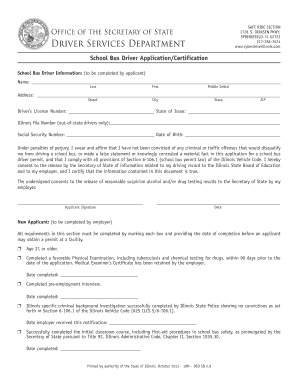
Illinois Sb Form


What is the Illinois Sb Form
The Illinois SB Form, commonly referred to as the SB2 form, is a crucial document used for the certification of school bus drivers in the state of Illinois. This form is essential for individuals seeking to obtain or renew their certification to operate school buses. It ensures that drivers meet the necessary qualifications and adhere to state regulations designed to maintain safety in school transportation.
How to Use the Illinois Sb Form
Using the Illinois SB Form involves several steps to ensure proper completion and submission. First, applicants must download the form from the appropriate state resources. After filling out the required information, including personal details and qualifications, it is important to review the form for accuracy. The completed form must then be submitted to the relevant authority, typically the Illinois Secretary of State's office, for processing. Utilizing electronic signature options can streamline this process, making it more efficient.
Steps to Complete the Illinois Sb Form
Completing the Illinois SB Form requires careful attention to detail. Follow these steps:
- Download the Illinois SB Form from the official state website.
- Fill in personal information, including name, address, and contact details.
- Provide information regarding driving experience and qualifications.
- Sign the form electronically or manually, ensuring compliance with signature requirements.
- Submit the form to the appropriate authority, either online or by mail.
Legal Use of the Illinois Sb Form
The Illinois SB Form is legally binding when completed and submitted according to state regulations. It must be filled out accurately to ensure compliance with the Illinois Vehicle Code and other relevant laws governing school transportation. Electronic signatures are recognized under the ESIGN and UETA acts, making them valid for this form when processed through compliant platforms.
Required Documents
When submitting the Illinois SB Form, certain documents may be required to verify the applicant's qualifications. These may include:
- A valid Illinois driver's license.
- Proof of driving experience, such as a driving record.
- Any additional certifications related to school bus operation.
Form Submission Methods
The Illinois SB Form can be submitted through various methods to accommodate different preferences. Applicants may choose to submit the form online via the state’s official portal, send it by mail, or deliver it in person to the designated office. Each method has its own processing times and requirements, so it is advisable to check the latest guidelines before submission.
Quick guide on how to complete illinois sb form
Complete Illinois Sb Form effortlessly on any device
Digital document management has become increasingly popular among organizations and individuals. It offers an ideal eco-friendly substitute for traditional printed and signed materials, as you can easily locate the appropriate form and securely keep it online. airSlate SignNow equips you with all the tools necessary to create, modify, and electronically sign your documents swiftly and without delays. Manage Illinois Sb Form on any platform with airSlate SignNow's Android or iOS applications and enhance any document-driven procedure today.
The simplest way to alter and electronically sign Illinois Sb Form without hassle
- Locate Illinois Sb Form and select Get Form to initiate the process.
- Utilize the tools we provide to complete your document.
- Emphasize relevant portions of the documents or obscure confidential information using tools that airSlate SignNow specifically offers for that purpose.
- Create your signature with the Sign tool, which takes mere seconds and holds the same legal validity as a conventional wet ink signature.
- Review all the details and click the Done button to save your modifications.
- Select your preferred method for sending your form, whether by email, text message (SMS), invite link, or by downloading it to your computer.
Put an end to lost or misplaced documents, tedious form searching, or errors that necessitate printing new copies. airSlate SignNow meets your document management needs in just a few clicks from any device of your choice. Edit and electronically sign Illinois Sb Form and ensure outstanding communication at any stage of the form preparation process with airSlate SignNow.
Create this form in 5 minutes or less
Create this form in 5 minutes!
How to create an eSignature for the illinois sb form
The way to make an eSignature for a PDF file in the online mode
The way to make an eSignature for a PDF file in Chrome
The way to create an electronic signature for putting it on PDFs in Gmail
How to make an electronic signature right from your smartphone
The way to make an eSignature for a PDF file on iOS devices
How to make an electronic signature for a PDF on Android
People also ask
-
What is the Illinois SB form and how does airSlate SignNow help with it?
The Illinois SB form is a legal document used for specific state regulatory processes. With airSlate SignNow, you can easily upload, customize, and eSign this form online, making your document management streamlined and efficient. Our platform simplifies compliance by ensuring that your Illinois SB form is signed securely and stored electronically.
-
Is there a cost associated with using airSlate SignNow for Illinois SB forms?
Yes, airSlate SignNow offers various pricing plans that cater to different business sizes and needs. You can choose a plan that fits your requirements for processing Illinois SB forms and enjoy features like unlimited document signing and templates. Our cost-effective solution provides excellent value for businesses looking to manage their documentation efficiently.
-
What features does airSlate SignNow offer for managing the Illinois SB form?
airSlate SignNow provides features such as customizable templates, document tracking, and in-person signing, specifically designed to facilitate the completion of the Illinois SB form. You can also automate workflows to save time and reduce errors during the signing process. These features ensure your Illinois SB form is completed smoothly and effectively.
-
Can I integrate airSlate SignNow with other software to manage the Illinois SB form?
Absolutely! airSlate SignNow integrates seamlessly with popular applications like Google Drive, Salesforce, and Microsoft Office. This means you can easily access and manage your Illinois SB form alongside other business tools, enhancing productivity and collaboration across your organization.
-
How secure is my data when using airSlate SignNow for the Illinois SB form?
Security is a top priority at airSlate SignNow. We utilize encryption protocols and advanced security measures to protect your data while you work on the Illinois SB form. You can trust that your documents are stored securely and only accessible to authorized personnel.
-
What are the benefits of using airSlate SignNow for the Illinois SB form compared to traditional methods?
Using airSlate SignNow for the Illinois SB form offers numerous advantages over traditional paper methods. It eliminates the need for printing, signing, and faxing, saving you time and resources. Additionally, our electronic solution allows for faster turnaround, verification, and easier storage of your documents.
-
How can I get started with airSlate SignNow for my Illinois SB form needs?
Getting started with airSlate SignNow is simple! Sign up for a free trial to explore our platform’s features and begin managing your Illinois SB form with ease. Once you're comfortable, select a plan that fits your business needs and start enjoying the benefits of a streamlined signing experience.
Get more for Illinois Sb Form
- Amazon 16108029 form
- Marriage license application marriage laws form
- Fuelpak fp3 manual espaol form
- Procedure checklist chapter 22 bathing providing a form
- Loyola jesuit college checklist 246619781 form
- Atto di assenso 474823779 form
- Does a stock photography agencys copyright registration form
- 142 west 57th street new york ny sublease agreement form
Find out other Illinois Sb Form
- Sign South Carolina Non-Profit Promissory Note Template Mobile
- Sign South Carolina Non-Profit Lease Agreement Template Online
- Sign Oregon Life Sciences LLC Operating Agreement Online
- Sign Texas Non-Profit LLC Operating Agreement Online
- Can I Sign Colorado Orthodontists Month To Month Lease
- How Do I Sign Utah Non-Profit Warranty Deed
- Help Me With Sign Colorado Orthodontists Purchase Order Template
- Sign Virginia Non-Profit Living Will Fast
- How To Sign Virginia Non-Profit Lease Agreement Template
- How To Sign Wyoming Non-Profit Business Plan Template
- How To Sign Wyoming Non-Profit Credit Memo
- Sign Wisconsin Non-Profit Rental Lease Agreement Simple
- Sign Wisconsin Non-Profit Lease Agreement Template Safe
- Sign South Dakota Life Sciences Limited Power Of Attorney Mobile
- Sign Alaska Plumbing Moving Checklist Later
- Sign Arkansas Plumbing Business Plan Template Secure
- Sign Arizona Plumbing RFP Mobile
- Sign Arizona Plumbing Rental Application Secure
- Sign Colorado Plumbing Emergency Contact Form Now
- Sign Colorado Plumbing Emergency Contact Form Free