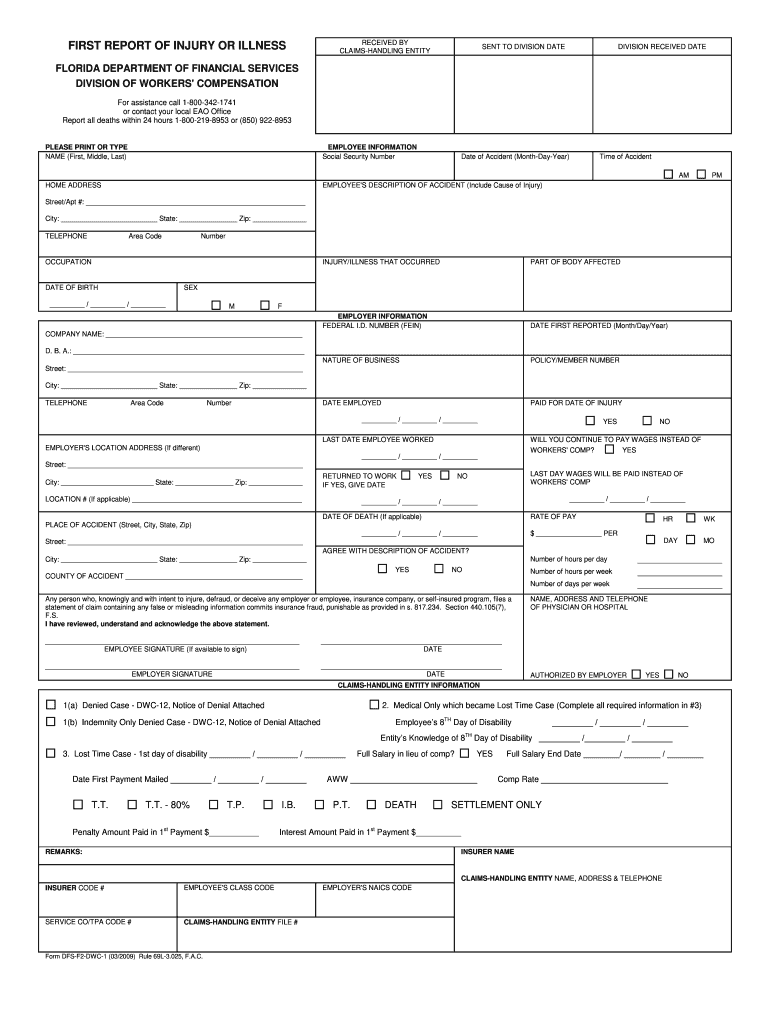
First Report of Injury Form 2009-2026


What is the First Report Of Injury Form
The First Report Of Injury Form, commonly referred to as the form dfs f2 dwc 1, is a crucial document used in the United States for reporting workplace injuries. This form is primarily utilized by employers to notify relevant state authorities about incidents that occur on the job. It serves as an official record that initiates the workers' compensation process, ensuring that injured employees receive the necessary medical attention and compensation. Understanding this form is essential for both employers and employees to navigate the complexities of workplace injury claims effectively.
Steps to Complete the First Report Of Injury Form
Completing the form dfs f2 dwc 1 involves several key steps to ensure accuracy and compliance. First, gather all necessary information about the injured employee, including their name, contact details, and job title. Next, document the specifics of the incident, such as the date, time, and location of the injury. It is also important to describe the nature of the injury and any witnesses present at the time. Once all information is collected, review the form for completeness and accuracy before submission. This thorough process helps in facilitating a smoother claims experience.
Legal Use of the First Report Of Injury Form
The form dfs f2 dwc 1 holds significant legal weight in the context of workers' compensation claims. It is essential for employers to understand the legal implications of this form, as it serves as a formal notification to state agencies regarding workplace injuries. Failure to complete and submit this form accurately and on time can result in penalties for employers and may hinder the injured employee's ability to receive timely compensation. Therefore, ensuring compliance with state-specific regulations when using this form is critical for all parties involved.
Key Elements of the First Report Of Injury Form
The form dfs f2 dwc 1 contains several key elements that must be accurately filled out to ensure proper processing. These elements include:
- Employee Information: Name, address, and job title of the injured worker.
- Incident Details: Date, time, and location of the injury.
- Description of Injury: Specifics about the nature and extent of the injury.
- Employer Information: Name and contact details of the employer.
- Witness Information: Names and contact details of any witnesses to the incident.
Accurate completion of these elements is essential for the form to be considered valid and for the claims process to proceed without delays.
Form Submission Methods
The form dfs f2 dwc 1 can be submitted through various methods, depending on state regulations and employer preferences. Common submission methods include:
- Online Submission: Many states offer an online portal for submitting the form electronically, which can expedite the process.
- Mail: The form can be printed and mailed to the appropriate state agency for processing.
- In-Person: Some employers may choose to submit the form in person at local workers' compensation offices.
Choosing the most efficient submission method can help ensure timely processing of the injury report.
Who Issues the Form
The form dfs f2 dwc 1 is typically issued by state workers' compensation boards or departments. Each state may have its own version of this form, tailored to meet specific regulatory requirements. Employers should ensure they are using the correct version for their state to maintain compliance and facilitate the claims process. It is advisable to check with the relevant state agency for the most current version and any updates to submission guidelines.
Quick guide on how to complete dfs f2 dwc 1 form
Effortlessly Prepare First Report Of Injury Form on Any Device
Online document management has gained traction among businesses and individuals. It offers an excellent eco-friendly substitute for traditional printed and signed documents, allowing you to locate the appropriate form and securely store it online. airSlate SignNow provides you with all the necessary tools to create, modify, and electronically sign your documents swiftly without complications. Manage First Report Of Injury Form on any device using airSlate SignNow's Android or iOS applications and enhance any document-related process today.
The simplest method to modify and electronically sign First Report Of Injury Form with ease
- Obtain First Report Of Injury Form and click on Get Form to begin.
- Utilize the tools we provide to complete your document.
- Emphasize relevant sections of your documents or redact sensitive information with tools that airSlate SignNow offers specifically for that purpose.
- Create your signature with the Sign feature, which takes seconds and carries the same legal validity as a conventional wet ink signature.
- Review the details and click the Done button to save your modifications.
- Select how you wish to send your form, via email, text message (SMS), invitation link, or download it to your computer.
Eliminate concerns about lost or misplaced documents, tedious form searching, or mistakes that necessitate printing new document copies. airSlate SignNow addresses all your document management needs in just a few clicks from any device of your preference. Modify and electronically sign First Report Of Injury Form and ensure excellent communication at every step of your form preparation process with airSlate SignNow.
Create this form in 5 minutes or less
FAQs
-
How do you know if you need to fill out a 1099 form?
Assuming that you are talking about 1099-MISC. Note that there are other 1099s.check this post - Form 1099 MISC Rules & RegulationsQuick answer - A Form 1099 MISC must be filed for each person to whom payment is made of:$600 or more for services performed for a trade or business by people not treated as employees;Rent or prizes and awards that are not for service ($600 or more) and royalties ($10 or more);any fishing boat proceeds,gross proceeds of $600, or more paid to an attorney during the year, orWithheld any federal income tax under the backup withholding rules regardless of the amount of the payment, etc.
-
How many people fill out Form 1099 each year?
There are a few different ways of estimating the numbers and thinking about this question. Data from the most recent years are not available—at least not from a reliable source with rigorous methodology—but here is what I can tell you:The most popular type of 1099 is Form 1099-MISC—the form used to report non-employee income including those for self-employed independent contractors (as well as various other types of “miscellaneous” income)Since 2015, there have been just under 16 million self-employed workers (including incorporated and unincorporated contractor businesses). And the data from the BLS seems to suggest this number has been largely consistent from one year to the next: Table A-9. Selected employment indicatorsNow, the total number of 1099-MISC forms has been inching up each year—along with W-2 form filings—and may have surpassed 100 million filing forms. RE: Evaluating the Growth of the 1099 Workforce But this data only goes to 2014 because, again, it’s hard to find reliable data from recent tax years.In terms of the total number of Form 1099s, you’d have to include Interest and Dividend 1099 forms, real estate and rental income, health and education savings accounts, retirement accounts, etc. I’m sure the total number of all 1099 forms surely ranges in the hundreds of millions.Finally, not everybody who is supposed to get a 1099 form gets one. So if you’re asking about the total number of freelancers, the estimates range from about 7.6 million people who primarily rely on self-employed 1099 income and 53 million people who have some type of supplemental income.If you’re someone who’s responsible for filing Form 1099s to the IRS and payee/recipients, I recommend Advanced Micro Solutions for most small-to-medium accounting service needs. It’s basic but very intuitive and cheap.$79 1099 Software Filer & W2 Software for Small Businesses
-
How do I fill out Address Line 1 on an Online Form?
(street number) (street name) (street suffix)101 Main StreetYou can query the post office on your address, best as you know it, for the “standard” way of presenting your address. USPS.com® - ZIP Code Lookup or whatever service is offered in your country. That will tell you the standard way to fill out address lines.
-
What form do I need to fill for petitioning my aged out daughter's green card when I attend the consular interview for my GC, or will she be changed automatically to the F2 category?
You cannot petition your daughter until you become a permanent resident, and you do not become a permanent resident until you enter the US with your immigrant visa. Assuming your daughter really aged out (with the CSPA calculation), there is nothing you can do at the interview, because you cannot petition her because you are not a permanent resident yet.When you enter the US with your immigrant visa, you immediately become a US permanent resident, and you can immediately can file an I-130 petition for your unmarried daughter, with your immigrant visa stamped upon entry as proof of your permanent residence. She does not “automatically” have a petition; you must petition her yourself. Note that an unmarried over-21 child of a permanent resident is in the F2B category, which has a wait of around 7 years, and this is 7 years counting from when the petition you file for her is filed (after you enter the US), not the petition that you immigrated on.
Create this form in 5 minutes!
How to create an eSignature for the dfs f2 dwc 1 form
How to create an electronic signature for your Dfs F2 Dwc 1 Form in the online mode
How to create an electronic signature for your Dfs F2 Dwc 1 Form in Chrome
How to make an eSignature for signing the Dfs F2 Dwc 1 Form in Gmail
How to create an electronic signature for the Dfs F2 Dwc 1 Form from your mobile device
How to make an electronic signature for the Dfs F2 Dwc 1 Form on iOS
How to make an eSignature for the Dfs F2 Dwc 1 Form on Android
People also ask
-
What is the form dfs f2 dwc 1 and how is it used?
The form dfs f2 dwc 1 is a document commonly used for workers’ compensation claims. It is essential for reporting injury-related information to insurers and ensuring proper processing of claims. With airSlate SignNow, you can easily fill out, eSign, and manage the form dfs f2 dwc 1, simplifying your workflow.
-
How does airSlate SignNow help in filling out the form dfs f2 dwc 1?
airSlate SignNow streamlines the process of filling out the form dfs f2 dwc 1 through its user-friendly interface. Users can quickly enter required information, add electronic signatures, and share the document with relevant parties seamlessly. This reduces errors and enhances the efficiency of your claims process.
-
Is there a cost associated with using the form dfs f2 dwc 1 on airSlate SignNow?
Yes, while airSlate SignNow offers a range of pricing plans, the cost to utilize features related to the form dfs f2 dwc 1 varies depending on the plan you choose. Each plan comes with tools to enhance your document management and signing experience. Check our pricing page to find the option that best suits your needs.
-
What are the benefits of using airSlate SignNow for the form dfs f2 dwc 1?
Using airSlate SignNow for the form dfs f2 dwc 1 provides numerous benefits including efficiency, cost-effectiveness, and security. Automated workflows enable faster processing, while comprehensive audit trails ensure document integrity. Familiarizing your team with airSlate speeds up claims handling and improves stakeholder communication.
-
Can I integrate airSlate SignNow with other applications for managing the form dfs f2 dwc 1?
Absolutely! airSlate SignNow supports various integrations that can enhance how you manage the form dfs f2 dwc 1. You can connect with popular applications like CRM platforms and cloud storage services to create a seamless workflow for your documentation needs.
-
What security features does airSlate SignNow offer for the form dfs f2 dwc 1?
airSlate SignNow prioritizes the security of the form dfs f2 dwc 1 and all documents processed through its platform. Features such as encryption, two-factor authentication, and secure cloud storage help ensure that your sensitive information remains protected against unauthorized access.
-
Is it easy to customize the form dfs f2 dwc 1 within airSlate SignNow?
Yes, customizing the form dfs f2 dwc 1 within airSlate SignNow is quick and straightforward. Users can add fields, select templates, and adjust the layout to fit their specific needs with minimal effort. This flexibility ensures that the form aligns perfectly with your business requirements.
Get more for First Report Of Injury Form
- Fsis form 2630 9 686 equal opportunity in employment fsis usda
- Individual amp family plans hipaa ppo guaranteed issue form
- Bp a0629 form
- Pr application costco form
- Fatburger application form
- Migrant and seasonal agricultural worker protection act spanish dol form
- Notice and acknowledgement of pay rate and paydayaviso y labor ny form
- Checks word templates page 26 form
Find out other First Report Of Injury Form
- eSign Mississippi Sponsorship Agreement Free
- eSign North Dakota Copyright License Agreement Free
- How Do I eSign Idaho Medical Records Release
- Can I eSign Alaska Advance Healthcare Directive
- eSign Kansas Client and Developer Agreement Easy
- eSign Montana Domain Name Registration Agreement Now
- eSign Nevada Affiliate Program Agreement Secure
- eSign Arizona Engineering Proposal Template Later
- eSign Connecticut Proforma Invoice Template Online
- eSign Florida Proforma Invoice Template Free
- Can I eSign Florida Proforma Invoice Template
- eSign New Jersey Proforma Invoice Template Online
- eSign Wisconsin Proforma Invoice Template Online
- eSign Wyoming Proforma Invoice Template Free
- eSign Wyoming Proforma Invoice Template Simple
- How To eSign Arizona Agreement contract template
- eSign Texas Agreement contract template Fast
- eSign Massachusetts Basic rental agreement or residential lease Now
- How To eSign Delaware Business partnership agreement
- How Do I eSign Massachusetts Business partnership agreement