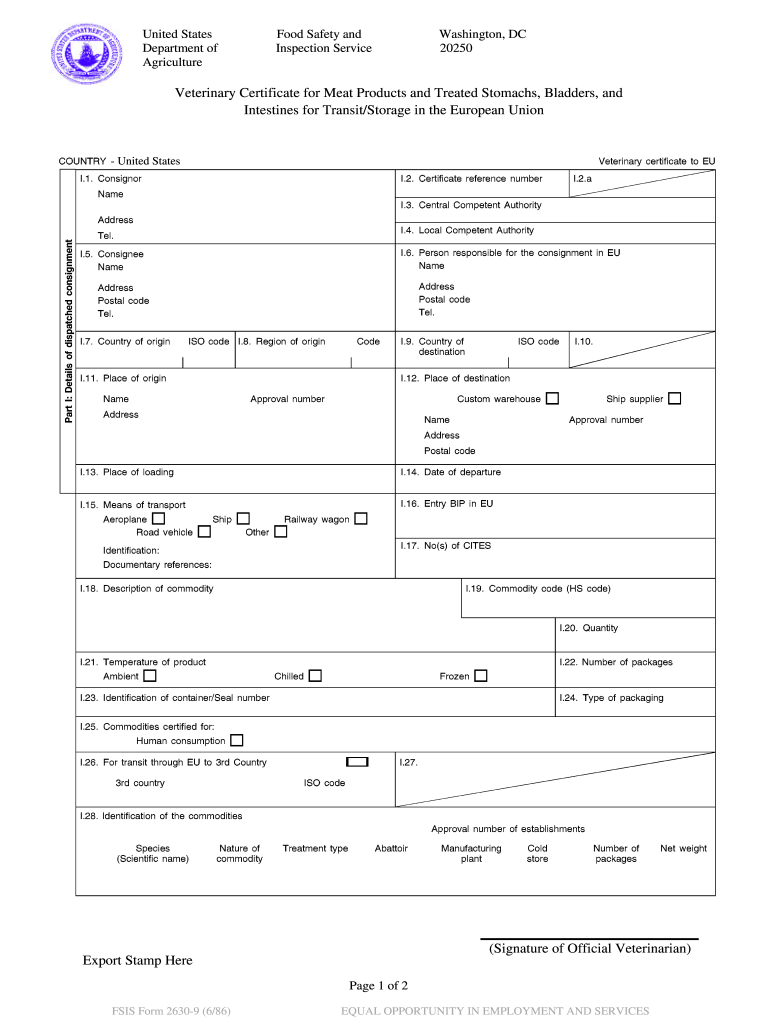
FSIS Form 2630 9 686 EQUAL OPPORTUNITY in EMPLOYMENT Fsis Usda 1986


What is the FSIS Form 2630 9 686 Equal Opportunity in Employment?
The FSIS Form 2630 9 686, known as the Equal Opportunity in Employment form, is a crucial document used by the Food Safety and Inspection Service (FSIS) of the USDA. This form is designed to ensure compliance with federal equal employment opportunity laws. It serves as a declaration of an organization's commitment to providing equal employment opportunities regardless of race, color, religion, sex, national origin, disability, or age. By completing this form, organizations affirm their adherence to these principles and their intention to promote a diverse and inclusive workplace.
Steps to Complete the FSIS Form 2630 9 686 Equal Opportunity in Employment
Completing the FSIS Form 2630 9 686 involves several important steps to ensure accuracy and compliance. First, gather all necessary information, including the organization's details and relevant employment policies. Next, carefully fill out each section of the form, ensuring that all required fields are completed. Pay special attention to any specific instructions provided with the form, as these can vary based on the organization's structure and location. After completing the form, review it thoroughly for any errors or omissions before submission.
Legal Use of the FSIS Form 2630 9 686 Equal Opportunity in Employment
The legal use of the FSIS Form 2630 9 686 is essential for organizations seeking to comply with federal regulations regarding equal employment opportunities. This form must be filled out accurately and submitted in accordance with the guidelines set forth by the FSIS. Failure to comply with these legal requirements can result in penalties or loss of funding for organizations that receive federal assistance. It is important to keep a copy of the submitted form for record-keeping and to ensure that the organization can demonstrate its commitment to equal opportunity employment practices.
How to Obtain the FSIS Form 2630 9 686 Equal Opportunity in Employment
Organizations can obtain the FSIS Form 2630 9 686 through the official USDA FSIS website or by contacting the FSIS directly. The form is typically available for download in a printable format, allowing organizations to fill it out manually or electronically. It is advisable to ensure that the most current version of the form is being used, as outdated forms may not be accepted for submission. Additionally, organizations may contact FSIS representatives for assistance in obtaining the form or for clarification on the completion process.
Key Elements of the FSIS Form 2630 9 686 Equal Opportunity in Employment
Key elements of the FSIS Form 2630 9 686 include sections that address the organization's commitment to equal employment opportunity, the identification of responsible personnel, and the procedures in place to ensure compliance with equal opportunity laws. The form also requires organizations to outline their recruitment and hiring practices, as well as any training programs aimed at promoting diversity and inclusion within the workplace. These elements are critical for demonstrating an organization's dedication to fostering an equitable work environment.
Form Submission Methods for the FSIS Form 2630 9 686 Equal Opportunity in Employment
The FSIS Form 2630 9 686 can be submitted through various methods, depending on the specific requirements set by the FSIS. Organizations may have the option to submit the form electronically via a secure online portal or by mailing a hard copy to the appropriate FSIS office. It is important to verify the submission method required for your organization to ensure timely processing. Additionally, organizations should keep records of their submission for future reference and compliance verification.
Quick guide on how to complete fsis form 2630 9 686 equal opportunity in employment fsis usda
Uncover the most efficient method to complete and endorse your FSIS Form 2630 9 686 EQUAL OPPORTUNITY IN EMPLOYMENT Fsis Usda
Are you still spending time preparing your formal paperwork on paper instead of doing it online? airSlate SignNow offers a superior approach to complete and endorse your FSIS Form 2630 9 686 EQUAL OPPORTUNITY IN EMPLOYMENT Fsis Usda and similar forms for public services. Our intelligent e-signature solution provides you with everything necessary to handle documentation swiftly and according to official standards - robust PDF editing, management, safeguarding, signing, and sharing tools all readily available within a user-friendly interface.
Only a few steps are needed to finalize and endorse your FSIS Form 2630 9 686 EQUAL OPPORTUNITY IN EMPLOYMENT Fsis Usda:
- Upload the fillable template to the editor using the Get Form button.
- Review what information you need to supply in your FSIS Form 2630 9 686 EQUAL OPPORTUNITY IN EMPLOYMENT Fsis Usda.
- Navigate through the fields using the Next option to ensure nothing is missed.
- Utilize Text, Check, and Cross tools to input your information into the blanks.
- Update the content with Text boxes or Images from the top toolbar.
- Emphasize what is essential or Remove fields that are no longer relevant.
- Press Sign to produce a legally binding electronic signature using any method you prefer.
- Add the Date adjacent to your signature and complete your task with the Done button.
Store your completed FSIS Form 2630 9 686 EQUAL OPPORTUNITY IN EMPLOYMENT Fsis Usda in the Documents folder within your account, download it, or export it to your chosen cloud storage. Our platform also provides adaptable form sharing. There’s no need to print out your forms when needing to submit them to the appropriate public office - do it via email, fax, or by requesting a USPS “snail mail” delivery from your profile. Try it out today!
Create this form in 5 minutes or less
Find and fill out the correct fsis form 2630 9 686 equal opportunity in employment fsis usda
Create this form in 5 minutes!
How to create an eSignature for the fsis form 2630 9 686 equal opportunity in employment fsis usda
How to generate an electronic signature for your Fsis Form 2630 9 686 Equal Opportunity In Employment Fsis Usda online
How to make an electronic signature for the Fsis Form 2630 9 686 Equal Opportunity In Employment Fsis Usda in Google Chrome
How to create an electronic signature for putting it on the Fsis Form 2630 9 686 Equal Opportunity In Employment Fsis Usda in Gmail
How to create an eSignature for the Fsis Form 2630 9 686 Equal Opportunity In Employment Fsis Usda straight from your smart phone
How to generate an eSignature for the Fsis Form 2630 9 686 Equal Opportunity In Employment Fsis Usda on iOS devices
How to create an electronic signature for the Fsis Form 2630 9 686 Equal Opportunity In Employment Fsis Usda on Android OS
People also ask
-
What is FSIS Form 2630 9 686 EQUAL OPPORTUNITY IN EMPLOYMENT Fsis Usda?
FSIS Form 2630 9 686 EQUAL OPPORTUNITY IN EMPLOYMENT Fsis Usda is a document required by the USDA to ensure compliance with equal opportunity employment regulations. This form helps organizations demonstrate their commitment to non-discrimination in hiring practices, which is essential for federal contracts.
-
How can airSlate SignNow help with FSIS Form 2630 9 686 EQUAL OPPORTUNITY IN EMPLOYMENT Fsis Usda?
airSlate SignNow simplifies the process of completing and submitting FSIS Form 2630 9 686 EQUAL OPPORTUNITY IN EMPLOYMENT Fsis Usda by providing an intuitive platform for eSigning and document management. With our solution, you can quickly fill out and send the form for signatures, ensuring timely compliance and streamlined workflow.
-
Is there a cost associated with using airSlate SignNow for FSIS Form 2630 9 686 EQUAL OPPORTUNITY IN EMPLOYMENT Fsis Usda?
Yes, airSlate SignNow offers various pricing plans that cater to different business needs. The cost depends on the features you require, but we strive to provide a cost-effective solution for managing documents like the FSIS Form 2630 9 686 EQUAL OPPORTUNITY IN EMPLOYMENT Fsis Usda.
-
What features does airSlate SignNow offer for FSIS Form 2630 9 686 EQUAL OPPORTUNITY IN EMPLOYMENT Fsis Usda?
Our platform includes features such as customizable templates, eSigning, and real-time tracking, all of which enhance the handling of FSIS Form 2630 9 686 EQUAL OPPORTUNITY IN EMPLOYMENT Fsis Usda. These tools ensure that your documents are processed efficiently, saving you time and reducing errors.
-
Can I integrate airSlate SignNow with other software for FSIS Form 2630 9 686 EQUAL OPPORTUNITY IN EMPLOYMENT Fsis Usda?
Absolutely! airSlate SignNow integrates seamlessly with a variety of applications, allowing you to manage FSIS Form 2630 9 686 EQUAL OPPORTUNITY IN EMPLOYMENT Fsis Usda alongside your existing workflows. Integrations with CRM systems and cloud storage services enhance your document management capabilities.
-
What are the benefits of using airSlate SignNow for FSIS Form 2630 9 686 EQUAL OPPORTUNITY IN EMPLOYMENT Fsis Usda?
Using airSlate SignNow for FSIS Form 2630 9 686 EQUAL OPPORTUNITY IN EMPLOYMENT Fsis Usda offers numerous benefits including improved efficiency, reduced paperwork, and enhanced compliance. Our platform ensures that all parties can sign documents from anywhere, making the process quick and accessible.
-
How secure is the processing of FSIS Form 2630 9 686 EQUAL OPPORTUNITY IN EMPLOYMENT Fsis Usda with airSlate SignNow?
Security is a top priority at airSlate SignNow. When handling FSIS Form 2630 9 686 EQUAL OPPORTUNITY IN EMPLOYMENT Fsis Usda, we employ industry-standard encryption and secure storage practices to protect your sensitive information from unauthorized access.
Get more for FSIS Form 2630 9 686 EQUAL OPPORTUNITY IN EMPLOYMENT Fsis Usda
- Massage client intake form general and medical information
- Texan stars dance team waiver form tarleton
- Oic form2018
- Agreement for indemnification release and consent for form
- Beaumont form
- World class coverage plan au pair in america form
- Medical history form
- Parentguardian overnight form brandeis university
Find out other FSIS Form 2630 9 686 EQUAL OPPORTUNITY IN EMPLOYMENT Fsis Usda
- Electronic signature Florida Amendment to an LLC Operating Agreement Secure
- Electronic signature Florida Amendment to an LLC Operating Agreement Fast
- Electronic signature Florida Amendment to an LLC Operating Agreement Simple
- Electronic signature Florida Amendment to an LLC Operating Agreement Safe
- How Can I eSignature South Carolina Exchange of Shares Agreement
- Electronic signature Michigan Amendment to an LLC Operating Agreement Computer
- Can I Electronic signature North Carolina Amendment to an LLC Operating Agreement
- Electronic signature South Carolina Amendment to an LLC Operating Agreement Safe
- Can I Electronic signature Delaware Stock Certificate
- Electronic signature Massachusetts Stock Certificate Simple
- eSignature West Virginia Sale of Shares Agreement Later
- Electronic signature Kentucky Affidavit of Service Mobile
- How To Electronic signature Connecticut Affidavit of Identity
- Can I Electronic signature Florida Affidavit of Title
- How Can I Electronic signature Ohio Affidavit of Service
- Can I Electronic signature New Jersey Affidavit of Identity
- How Can I Electronic signature Rhode Island Affidavit of Service
- Electronic signature Tennessee Affidavit of Service Myself
- Electronic signature Indiana Cease and Desist Letter Free
- Electronic signature Arkansas Hold Harmless (Indemnity) Agreement Fast