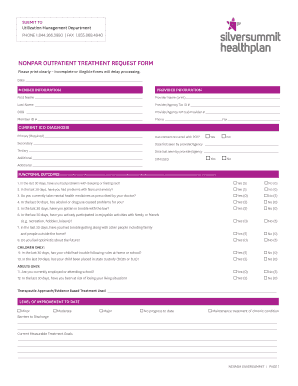
NONPAR OUTPATIENT TREATMENT REQUEST FORM


What is the nonpar outpatient treatment request form
The nonpar outpatient treatment request form is a crucial document used in the healthcare industry, specifically for patients seeking treatment from non-participating providers. This form facilitates communication between healthcare providers and insurance companies, ensuring that necessary services are authorized and covered. It typically includes patient information, details about the requested treatment, and the rationale for seeking care from a nonpar provider. Understanding this form is essential for both patients and providers to navigate the complexities of insurance coverage effectively.
How to use the nonpar outpatient treatment request form
Using the nonpar outpatient treatment request form involves several key steps to ensure proper completion and submission. First, gather all necessary patient information, including name, date of birth, and insurance details. Next, clearly outline the requested treatment, specifying the services and any relevant medical history that supports the need for care from a non-participating provider. Once the form is filled out, it should be submitted to the insurance company for review. It is advisable to keep a copy for personal records and follow up with the insurer to confirm receipt and approval status.
Steps to complete the nonpar outpatient treatment request form
Completing the nonpar outpatient treatment request form requires attention to detail. Follow these steps for successful submission:
- Begin by entering the patient’s personal information accurately.
- Provide the insurance policy number and relevant details.
- Clearly describe the treatment being requested, including any necessary codes.
- Include supporting documentation, such as medical records or referral letters, if required.
- Review the form for completeness and accuracy before submission.
Legal use of the nonpar outpatient treatment request form
The legal use of the nonpar outpatient treatment request form is governed by various healthcare regulations and insurance policies. It is essential that the form is completed accurately to ensure compliance with state and federal laws. The form serves as a formal request for authorization, and any inaccuracies may lead to denial of coverage. Additionally, the use of electronic signatures on this form is legally valid under the ESIGN and UETA acts, provided that the signer is authenticated and the document meets specific criteria for electronic records.
Key elements of the nonpar outpatient treatment request form
Key elements of the nonpar outpatient treatment request form include:
- Patient Information: Full name, date of birth, and contact details.
- Insurance Details: Policy number and provider information.
- Treatment Description: Specific services requested and the rationale for nonpar provider choice.
- Supporting Documentation: Any medical records or referrals that substantiate the request.
- Signature: Required for authorization, which can be provided electronically or manually.
Examples of using the nonpar outpatient treatment request form
Examples of situations where the nonpar outpatient treatment request form may be utilized include:
- A patient needing specialized treatment from a provider outside their insurance network.
- A referral from a primary care physician to a nonpar specialist for a specific medical condition.
- A request for outpatient therapy services that are not available within the patient's insurance network.
Quick guide on how to complete nonpar outpatient treatment request form
Complete NONPAR OUTPATIENT TREATMENT REQUEST FORM effortlessly on any device
Web-based document management has become increasingly favored by organizations and individuals alike. It serves as an ideal eco-friendly alternative to conventional printed and signed documents, allowing you to access the correct form and securely store it online. airSlate SignNow provides you with all the tools required to create, modify, and electronically sign your documents quickly without any hold-ups. Handle NONPAR OUTPATIENT TREATMENT REQUEST FORM on any device through airSlate SignNow's Android or iOS applications and enhance any document-oriented workflow today.
How to modify and electronically sign NONPAR OUTPATIENT TREATMENT REQUEST FORM with ease
- Obtain NONPAR OUTPATIENT TREATMENT REQUEST FORM and click Get Form to begin.
- Use the tools available to fill out your form.
- Emphasize important sections of the documents or redact sensitive information using tools that airSlate SignNow provides specifically for that purpose.
- Create your signature using the Sign tool, which takes mere seconds and carries the same legal standing as a conventional wet ink signature.
- Verify all the information and click the Done button to save your modifications.
- Choose your preferred method to send your form, whether by email, SMS, or invitation link, or download it to your computer.
Eliminate concerns over lost or misplaced documents, tedious form hunts, or mistakes that necessitate printing out new document copies. airSlate SignNow meets your requirements for document management in just a few clicks from any device of your choice. Modify and electronically sign NONPAR OUTPATIENT TREATMENT REQUEST FORM and ensure outstanding communication throughout your form preparation process with airSlate SignNow.
Create this form in 5 minutes or less
Create this form in 5 minutes!
How to create an eSignature for the nonpar outpatient treatment request form
The way to generate an eSignature for your PDF in the online mode
The way to generate an eSignature for your PDF in Chrome
How to generate an electronic signature for putting it on PDFs in Gmail
The best way to generate an eSignature straight from your smart phone
The way to create an electronic signature for a PDF on iOS devices
The best way to generate an eSignature for a PDF document on Android OS
People also ask
-
What is nonpar and how does it relate to airSlate SignNow?
Nonpar refers to items or services that are priced outside standard guidelines, making them a cost-effective alternative for businesses. With airSlate SignNow, you can manage document signing efficiently and affordably, aligning with nonpar principles to save costs without sacrificing quality.
-
How does airSlate SignNow's pricing structure accommodate nonpar options?
airSlate SignNow offers flexible pricing plans designed to meet various business needs without the conventional costs associated with document management. By implementing nonpar pricing strategies, we ensure that our customers maximize their savings while utilizing our comprehensive eSigning features.
-
What features does airSlate SignNow offer that are optimized for nonpar solutions?
airSlate SignNow includes features such as document templates, automatic reminders, and customizable workflows, which are designed to enhance efficiency and reduce operational costs. This functionality aligns perfectly with nonpar solutions, allowing businesses to execute documents seamlessly while saving time and money.
-
Can airSlate SignNow integrate with other tools to streamline nonpar processes?
Yes, airSlate SignNow integrates with various third-party applications such as Google Drive, Salesforce, and more. This integration capability ensures that businesses using nonpar methods can easily manage their workflows, making document handling more convenient and effective.
-
What benefits can businesses expect by using airSlate SignNow's nonpar services?
By utilizing airSlate SignNow's nonpar services, businesses can expect reduced operational costs, faster turnaround times, and enhanced compliance in document management. Our solution empowers teams to focus on core operations while we take care of their eSigning needs in a cost-effective manner.
-
Is airSlate SignNow secure for handling nonpar documents?
Absolutely, airSlate SignNow implements strong security measures to protect your documents, including encryption and authentication. Our commitment to security ensures that nonpar documents are handled safely, giving businesses peace of mind in their document transactions.
-
How can I start using airSlate SignNow's nonpar email notifications?
Getting started with airSlate SignNow's nonpar email notifications is easy. Simply sign up for an account, and you can set up automated notifications for document status updates, ensuring that all stakeholders are informed without additional expenses.
Get more for NONPAR OUTPATIENT TREATMENT REQUEST FORM
- Work comp for mass form
- Residential electric construction packet dayton power amp light form
- Payroll status change form urbandaleorg
- Central line consent form
- Application for employment part of application form gcu ac
- Va form 9957 837724
- Form 1 articles of incorporation isc isc
- 34 printable canada customs invoice forms and templates
Find out other NONPAR OUTPATIENT TREATMENT REQUEST FORM
- How To eSignature Pennsylvania Legal Cease And Desist Letter
- eSignature Oregon Legal Lease Agreement Template Later
- Can I eSignature Oregon Legal Limited Power Of Attorney
- eSignature South Dakota Legal Limited Power Of Attorney Now
- eSignature Texas Legal Affidavit Of Heirship Easy
- eSignature Utah Legal Promissory Note Template Free
- eSignature Louisiana Lawers Living Will Free
- eSignature Louisiana Lawers Last Will And Testament Now
- How To eSignature West Virginia Legal Quitclaim Deed
- eSignature West Virginia Legal Lease Agreement Template Online
- eSignature West Virginia Legal Medical History Online
- eSignature Maine Lawers Last Will And Testament Free
- eSignature Alabama Non-Profit Living Will Free
- eSignature Wyoming Legal Executive Summary Template Myself
- eSignature Alabama Non-Profit Lease Agreement Template Computer
- eSignature Arkansas Life Sciences LLC Operating Agreement Mobile
- eSignature California Life Sciences Contract Safe
- eSignature California Non-Profit LLC Operating Agreement Fast
- eSignature Delaware Life Sciences Quitclaim Deed Online
- eSignature Non-Profit Form Colorado Free