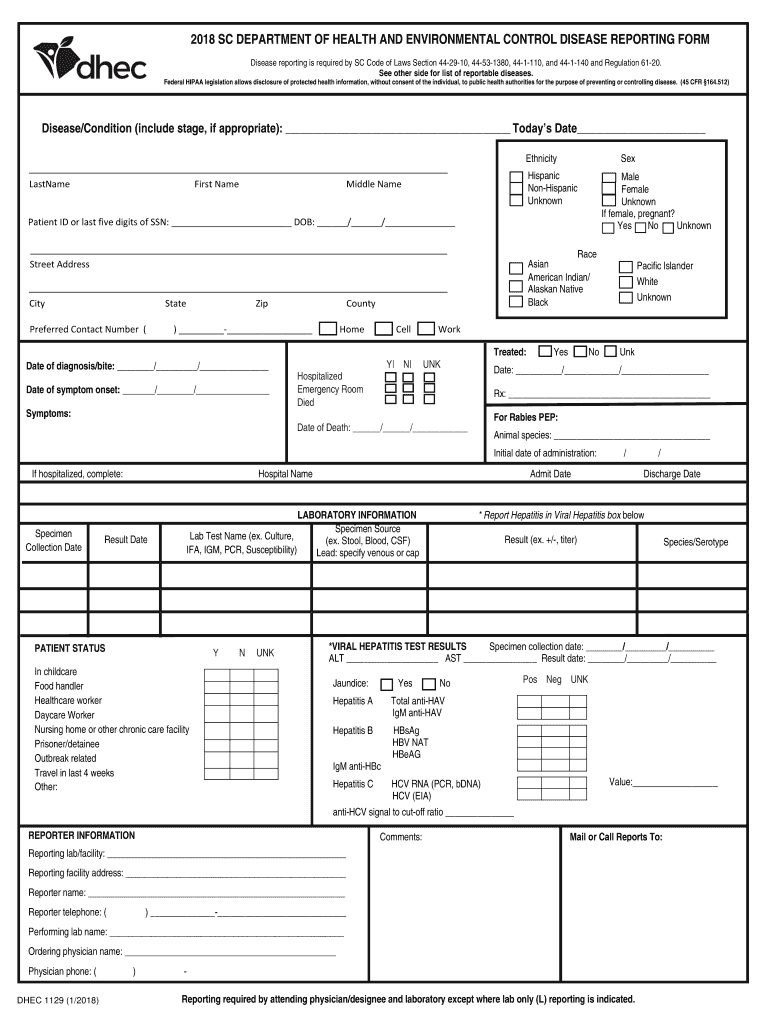
Dhec1129 Form


What is the DHEC 1129?
The DHEC 1129 form is a reportable document used by the South Carolina Department of Health and Environmental Control (DHEC). This form is primarily utilized for reporting specific health-related incidents, ensuring that the state maintains accurate health records and can respond effectively to public health needs. The DHEC 1129 is crucial for compliance with state regulations and aids in monitoring health trends within the community.
How to Use the DHEC 1129
To effectively use the DHEC 1129 form, individuals or organizations must first ensure they understand the specific reporting requirements associated with their situation. The form typically requires detailed information about the incident being reported, including the nature of the health event, involved parties, and any relevant dates. Properly filling out the form is essential for it to be accepted by DHEC and for the data to be accurately processed.
Steps to Complete the DHEC 1129
Completing the DHEC 1129 involves several important steps:
- Gather all necessary information related to the incident, including dates, locations, and descriptions.
- Fill out the form accurately, ensuring that all required fields are completed.
- Review the information for accuracy and completeness before submission.
- Submit the form as directed, either electronically or via mail, depending on the specific guidelines provided by DHEC.
Legal Use of the DHEC 1129
The DHEC 1129 form must be used in accordance with South Carolina state laws and regulations. It is important to ensure that the information reported is truthful and accurate, as providing false information can lead to legal repercussions. Compliance with the legal requirements surrounding the use of this form helps to maintain the integrity of public health data and supports the state's ability to respond to health issues effectively.
Key Elements of the DHEC 1129
Key elements of the DHEC 1129 form include:
- Identification of the reporting entity or individual.
- Detailed description of the health incident being reported.
- Relevant dates and times associated with the incident.
- Contact information for follow-up or clarification.
Form Submission Methods
The DHEC 1129 can be submitted through various methods, ensuring flexibility for users. These methods typically include:
- Online submission via the official DHEC portal.
- Mailing the completed form to the designated DHEC office.
- In-person submission at local DHEC offices, if required.
Penalties for Non-Compliance
Failure to comply with the reporting requirements associated with the DHEC 1129 can result in penalties. These may include fines, legal action, or other consequences as determined by DHEC. It is essential for individuals and organizations to understand their obligations and ensure timely and accurate reporting to avoid these penalties.
Quick guide on how to complete dhec1129
Prepare Dhec1129 effortlessly on any gadget
Digital document management has gained traction among businesses and individuals alike. It offers an ideal environmentally friendly substitute to traditional printed and signed paperwork, as you can easily locate the necessary form and securely store it online. airSlate SignNow equips you with all the resources required to create, alter, and eSign your documents rapidly without delays. Handle Dhec1129 on any gadget with the airSlate SignNow Android or iOS applications and enhance any document-focused process today.
How to modify and eSign Dhec1129 without stress
- Find Dhec1129 and then click Get Form to begin.
- Utilize the tools we offer to complete your document.
- Emphasize relevant sections of your documents or redact sensitive information with features that airSlate SignNow provides specifically for that purpose.
- Create your signature using the Sign tool, which takes mere seconds and carries the same legal validity as a conventional wet ink signature.
- Verify the details and then click the Done button to save your adjustments.
- Choose how you wish to send your form, via email, SMS, invitation link, or download it to your computer.
Forget about lost or mislaid files, tedious form searching, or mistakes that necessitate printing new document copies. airSlate SignNow meets your document management needs in just a few clicks from any device you prefer. Modify and eSign Dhec1129 and ensure excellent communication at any stage of the form creation process with airSlate SignNow.
Create this form in 5 minutes or less
Find and fill out the correct dhec1129
Create this form in 5 minutes!
How to create an eSignature for the dhec1129
How to generate an electronic signature for a PDF in the online mode
How to generate an electronic signature for a PDF in Chrome
The way to create an eSignature for putting it on PDFs in Gmail
The way to generate an eSignature straight from your smart phone
How to make an eSignature for a PDF on iOS devices
The way to generate an eSignature for a PDF document on Android OS
People also ask
-
What is the sc dhec 2 hour reportable form?
The sc dhec 2 hour reportable form is a document required by the South Carolina Department of Health and Environmental Control for reporting specific information in a timely manner. It is essential for businesses to understand its requirements and implications to ensure compliance with state regulations.
-
How can airSlate SignNow help with the sc dhec 2 hour reportable form?
airSlate SignNow provides a seamless platform for creating, sending, and eSigning the sc dhec 2 hour reportable form. Our user-friendly interface makes it easy to manage forms and ensure that they are completed on time and accurately, streamlining your reporting process.
-
Is there a cost associated with using airSlate SignNow for the sc dhec 2 hour reportable form?
Yes, airSlate SignNow offers competitive pricing plans to help businesses manage their documentation needs, including the sc dhec 2 hour reportable form. We provide various subscription options that cater to different business sizes, allowing you to choose the plan that best fits your budget.
-
What features does airSlate SignNow offer for managing the sc dhec 2 hour reportable form?
With airSlate SignNow, you can enjoy features like customizable templates, secure cloud storage, and real-time tracking for the sc dhec 2 hour reportable form. These features ensure that you can efficiently create, manage, and store your required documentation with ease.
-
Can I integrate airSlate SignNow with my existing software for the sc dhec 2 hour reportable form?
Absolutely! airSlate SignNow offers numerous integrations with popular business applications, making it easy to incorporate the sc dhec 2 hour reportable form into your existing workflows. Integrations with platforms like CRM systems and project management tools enhance efficiency and compliance.
-
What are the benefits of using airSlate SignNow for the sc dhec 2 hour reportable form?
Using airSlate SignNow for the sc dhec 2 hour reportable form provides time-saving and streamlined processes, ensuring that forms are completed quickly. Additionally, electronic signatures add a layer of convenience, allowing for remote access and enhanced accuracy in documentation.
-
How do I ensure compliance when using airSlate SignNow for the sc dhec 2 hour reportable form?
airSlate SignNow is designed to keep your documentation compliant with regulatory standards, including the sc dhec 2 hour reportable form. We provide guidance and templates that adhere to legal requirements, helping your business maintain compliance effortlessly.
Get more for Dhec1129
Find out other Dhec1129
- How To Sign Colorado Car Dealer Arbitration Agreement
- Sign Florida Car Dealer Resignation Letter Now
- Sign Georgia Car Dealer Cease And Desist Letter Fast
- Sign Georgia Car Dealer Purchase Order Template Mobile
- Sign Delaware Car Dealer Limited Power Of Attorney Fast
- How To Sign Georgia Car Dealer Lease Agreement Form
- How To Sign Iowa Car Dealer Resignation Letter
- Sign Iowa Car Dealer Contract Safe
- Sign Iowa Car Dealer Limited Power Of Attorney Computer
- Help Me With Sign Iowa Car Dealer Limited Power Of Attorney
- Sign Kansas Car Dealer Contract Fast
- Sign Kansas Car Dealer Agreement Secure
- Sign Louisiana Car Dealer Resignation Letter Mobile
- Help Me With Sign Kansas Car Dealer POA
- How Do I Sign Massachusetts Car Dealer Warranty Deed
- How To Sign Nebraska Car Dealer Resignation Letter
- How Can I Sign New Jersey Car Dealer Arbitration Agreement
- How Can I Sign Ohio Car Dealer Cease And Desist Letter
- How To Sign Ohio Car Dealer Arbitration Agreement
- How To Sign Oregon Car Dealer Limited Power Of Attorney