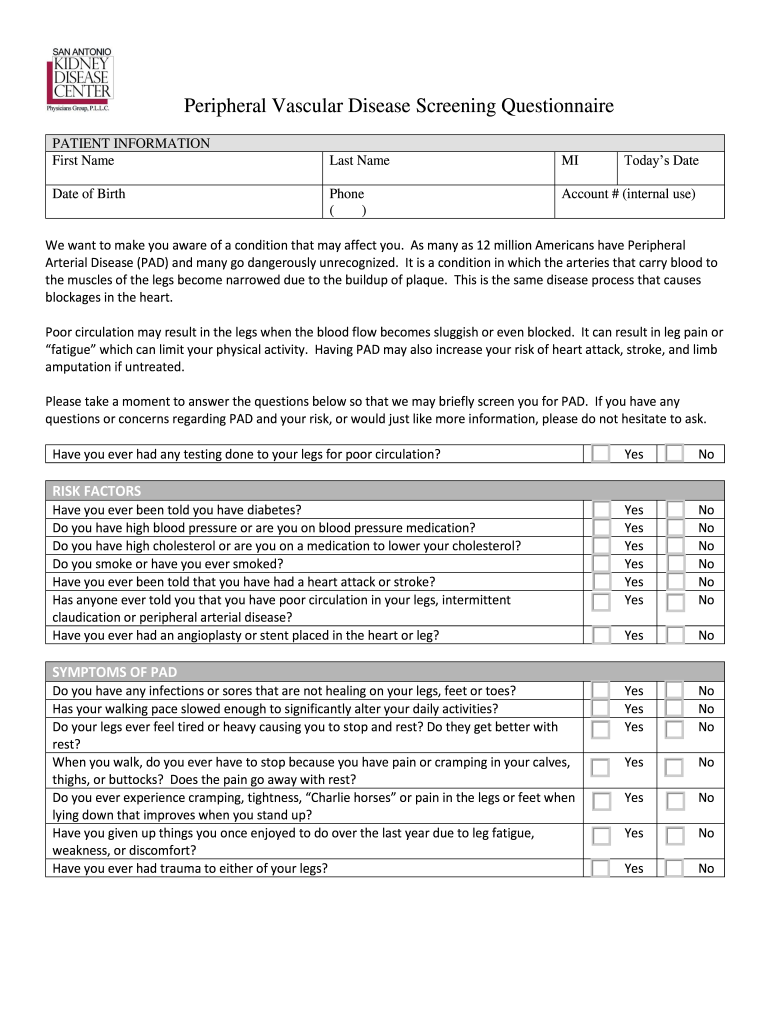
Peripheral Disease Questionnaire Form


What is the Peripheral Disease Questionnaire
The peripheral disease questionnaire is a vital tool designed to assess the risk and presence of peripheral vascular disease (PVD). This questionnaire typically includes a series of questions that help healthcare providers evaluate symptoms, medical history, and lifestyle factors that may contribute to vascular issues. By identifying risk factors early, healthcare professionals can recommend appropriate interventions or treatments to manage the condition effectively.
How to use the Peripheral Disease Questionnaire
Using the peripheral disease questionnaire involves several straightforward steps. First, ensure you have a quiet space to focus on the questions. Read each question carefully and provide honest answers based on your health status and experiences. It is essential to complete the questionnaire in one sitting to maintain consistency in your responses. Once finished, submit the questionnaire to your healthcare provider for evaluation. They will review your answers to determine if further testing or treatment is necessary.
Steps to complete the Peripheral Disease Questionnaire
Completing the peripheral disease questionnaire can be broken down into several clear steps:
- Gather relevant medical information, including any current medications and past health issues.
- Find a comfortable and quiet environment to minimize distractions.
- Read each question thoroughly, ensuring you understand what is being asked.
- Answer each question honestly, providing as much detail as necessary.
- Review your answers for accuracy before submitting the questionnaire to your healthcare provider.
Legal use of the Peripheral Disease Questionnaire
The legal use of the peripheral disease questionnaire is governed by various regulations that ensure the confidentiality and security of patient information. When completed electronically, the questionnaire must comply with the Electronic Signatures in Global and National Commerce Act (ESIGN) and the Uniform Electronic Transactions Act (UETA). These laws establish that electronic signatures and documents have the same legal standing as their paper counterparts, provided that certain criteria are met. This includes ensuring that the questionnaire is securely stored and that the identity of the signer is verified.
Key elements of the Peripheral Disease Questionnaire
Several key elements are typically included in the peripheral disease questionnaire to ensure comprehensive assessment:
- Personal Information: Basic details such as name, age, and contact information.
- Medical History: Questions regarding any previous diagnoses related to vascular health.
- Symptoms: Inquiries about current symptoms, such as pain in the legs or feet.
- Lifestyle Factors: Questions about smoking, diet, and exercise habits that may affect vascular health.
- Family History: Information about any family members with vascular diseases.
How to obtain the Peripheral Disease Questionnaire
The peripheral disease questionnaire can be obtained through various channels. Many healthcare providers offer the questionnaire directly in their offices or through their websites. Additionally, reputable health organizations may provide downloadable versions of the questionnaire in PDF format. It is important to ensure that the source of the questionnaire is reliable to guarantee that it meets the necessary medical standards.
Quick guide on how to complete peripheral disease questionnaire
Complete Peripheral Disease Questionnaire effortlessly on any device
Digital document management has gained increased traction among businesses and individuals. It offers a fantastic environmentally friendly substitute for conventional printed and signed forms, allowing you to locate the suitable document and securely keep it online. airSlate SignNow provides you with all the tools necessary to create, modify, and electronically sign your files quickly and without delay. Administer Peripheral Disease Questionnaire on any device using airSlate SignNow's Android or iOS applications and simplify your document-related processes today.
The easiest way to alter and electronically sign Peripheral Disease Questionnaire without hassle
- Find Peripheral Disease Questionnaire and click Get Form to begin.
- Utilize the tools we provide to fill out your document.
- Emphasize important sections of your documents or redact sensitive information using the tools that airSlate SignNow specifically offers for this purpose.
- Create your electronic signature with the Sign tool, which only takes seconds and carries the same legal validity as a traditional wet ink signature.
- Review the information and click on the Done button to save your changes.
- Choose how you would like to send your form, whether by email, text message (SMS), invite link, or by downloading it to your computer.
Eliminate concerns about lost or misplaced documents, tedious form searches, or mistakes that require new document copies to be printed. airSlate SignNow fulfills all your document management needs in just a few clicks from any device you prefer. Alter and electronically sign Peripheral Disease Questionnaire to ensure effective communication at every step of the document preparation process with airSlate SignNow.
Create this form in 5 minutes or less
Create this form in 5 minutes!
How to create an eSignature for the peripheral disease questionnaire
How to generate an eSignature for your PDF file in the online mode
How to generate an eSignature for your PDF file in Chrome
How to make an eSignature for putting it on PDFs in Gmail
The way to make an electronic signature right from your smartphone
The best way to create an electronic signature for a PDF file on iOS devices
The way to make an electronic signature for a PDF on Android
People also ask
-
What is a disease screening questionnaire?
A disease screening questionnaire is a tool used to assess an individual's health status by collecting information about symptoms and potential risks. It helps healthcare professionals identify patients who may need further evaluation or intervention. Using airSlate SignNow, you can easily create and distribute these questionnaires to streamline the process.
-
How can airSlate SignNow help me with disease screening questionnaires?
airSlate SignNow allows you to create, send, and eSign disease screening questionnaires effortlessly. The platform ensures that all submissions are securely stored and easily accessible. Additionally, you can customize the questionnaires to meet your specific needs, enhancing the patient experience.
-
What are the pricing options for airSlate SignNow's disease screening questionnaire features?
airSlate SignNow offers flexible pricing plans to accommodate various business sizes and needs. You can choose a plan that fits your budget while still gaining access to essential features for creating disease screening questionnaires. Be sure to check our website for up-to-date pricing details and any special offers.
-
Can I integrate airSlate SignNow with my existing healthcare systems?
Yes, airSlate SignNow supports integrations with various healthcare systems and software, allowing you to import and export data easily. This means that you can seamlessly add disease screening questionnaires into your current workflows, saving time and improving service delivery.
-
What are the key benefits of using airSlate SignNow for disease screening questionnaires?
Using airSlate SignNow for your disease screening questionnaires offers numerous benefits, including improved efficiency, enhanced data security, and the ability to track responses in real-time. Additionally, the electronic signature feature simplifies the process, ensuring that all necessary approvals are obtained quickly and easily.
-
Is it easy to create a disease screening questionnaire using airSlate SignNow?
Absolutely! airSlate SignNow provides a user-friendly interface that makes it easy to design and customize your disease screening questionnaires. With drag-and-drop functionality and preset templates, you'll be able to create professional-looking questionnaires in no time.
-
How does electronic signing work for disease screening questionnaires in airSlate SignNow?
Electronic signing in airSlate SignNow allows patients to sign disease screening questionnaires digitally, which is both convenient and secure. Once a questionnaire is completed, the eSignature is captured, ensuring all necessary information is certified and legally binding. This feature simplifies the documentation process for both patients and healthcare providers.
Get more for Peripheral Disease Questionnaire
Find out other Peripheral Disease Questionnaire
- eSign Pennsylvania Plumbing RFP Easy
- Can I eSign Pennsylvania Plumbing RFP
- eSign Pennsylvania Plumbing Work Order Free
- Can I eSign Pennsylvania Plumbing Purchase Order Template
- Help Me With eSign South Carolina Plumbing Promissory Note Template
- How To eSign South Dakota Plumbing Quitclaim Deed
- How To eSign South Dakota Plumbing Affidavit Of Heirship
- eSign South Dakota Plumbing Emergency Contact Form Myself
- eSign Texas Plumbing Resignation Letter Free
- eSign West Virginia Orthodontists Living Will Secure
- Help Me With eSign Texas Plumbing Business Plan Template
- Can I eSign Texas Plumbing Cease And Desist Letter
- eSign Utah Plumbing Notice To Quit Secure
- eSign Alabama Real Estate Quitclaim Deed Mobile
- eSign Alabama Real Estate Affidavit Of Heirship Simple
- eSign California Real Estate Business Plan Template Free
- How Can I eSign Arkansas Real Estate Promissory Note Template
- eSign Connecticut Real Estate LLC Operating Agreement Later
- eSign Connecticut Real Estate LLC Operating Agreement Free
- eSign Real Estate Document Florida Online