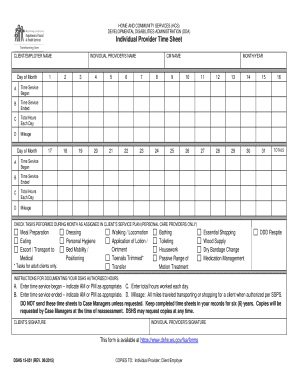
Individual Provider Time Form 2015-2026


What is the Individual Provider Time Form
The Individual Provider Time Form is a crucial document used by individuals providing care services to report the hours worked and the services rendered. This form is essential for ensuring that providers receive appropriate compensation for their services. It typically includes sections for detailing the type of care provided, the dates of service, and the total hours worked. Understanding this form is vital for both providers and the agencies that oversee care services, as it facilitates accurate record-keeping and compliance with state regulations.
How to use the Individual Provider Time Form
Using the Individual Provider Time Form involves several straightforward steps. First, gather all necessary information, including the dates of service and the specific tasks performed. Next, accurately fill out each section of the form, ensuring that the hours worked are clearly documented. After completing the form, review it for any errors or omissions. Finally, submit the form according to the guidelines provided by the overseeing agency, whether that be online, by mail, or in person. Proper usage of this form can help prevent delays in payment and ensure compliance with state requirements.
Steps to complete the Individual Provider Time Form
Completing the Individual Provider Time Form requires attention to detail and adherence to specific steps:
- Begin by entering your name and contact information at the top of the form.
- Document the recipient's name and any relevant identification numbers.
- List the dates during which services were provided, along with the corresponding hours worked each day.
- Detail the type of care provided, ensuring clarity in the descriptions.
- Calculate the total hours worked and verify the accuracy of your entries.
- Sign and date the form to validate the information provided.
Legal use of the Individual Provider Time Form
The legal use of the Individual Provider Time Form is governed by various state and federal regulations. To ensure that the form is legally binding, it must be completed accurately and submitted within the designated time frames. Compliance with laws such as the Fair Labor Standards Act (FLSA) and state-specific caregiver regulations is essential. Additionally, maintaining records of submitted forms can help protect providers in case of disputes regarding payment or service delivery.
Key elements of the Individual Provider Time Form
Key elements of the Individual Provider Time Form include:
- Provider Information: Name, contact details, and identification numbers.
- Recipient Information: Name and any relevant identifiers of the person receiving care.
- Service Dates: Specific dates when services were rendered.
- Hours Worked: Detailed logging of hours for each date.
- Type of Care: Clear descriptions of the services provided.
- Signature: The provider's signature to authenticate the form.
Form Submission Methods (Online / Mail / In-Person)
Submitting the Individual Provider Time Form can be done through various methods, depending on the requirements of the overseeing agency. Common submission methods include:
- Online: Many agencies offer an online portal for electronic submission, which can streamline the process.
- Mail: Providers can print the completed form and send it via postal service to the designated address.
- In-Person: Some agencies allow for in-person submission, providing an opportunity to confirm receipt of the form.
Quick guide on how to complete individual provider time form
Complete Individual Provider Time Form effortlessly on any device
Web-based document management has become prevalent among businesses and individuals. It offers a fantastic eco-friendly substitute for traditional printed and signed papers, allowing you to obtain the correct form and securely keep it online. airSlate SignNow equips you with all the necessary tools to create, edit, and eSign your documents promptly without any holdups. Manage Individual Provider Time Form on any platform with airSlate SignNow Android or iOS applications and simplify any document-focused process today.
The easiest way to modify and eSign Individual Provider Time Form seamlessly
- Obtain Individual Provider Time Form and click Get Form to begin.
- Utilize the tools we provide to complete your form.
- Emphasize important sections of the documents or obscure confidential information with tools that airSlate SignNow specifically offers for that purpose.
- Create your signature using the Sign tool, which takes only seconds and carries the same legal validity as a standard wet ink signature.
- Review the details and click on the Done button to save your amendments.
- Choose how you want to send your form, via email, text message (SMS), or an invite link, or download it to your computer.
Eliminate concerns about missing or lost documents, tedious form searching, or mistakes requiring the reprinting of new document copies. airSlate SignNow addresses your document management needs in just a few clicks from any device you prefer. Edit and eSign Individual Provider Time Form and ensure excellent communication throughout your form preparation process with airSlate SignNow.
Create this form in 5 minutes or less
Find and fill out the correct individual provider time form
Create this form in 5 minutes!
How to create an eSignature for the individual provider time form
How to make an electronic signature for your PDF document online
How to make an electronic signature for your PDF document in Google Chrome
The best way to make an electronic signature for signing PDFs in Gmail
How to create an eSignature from your smart phone
The best way to generate an electronic signature for a PDF document on iOS
How to create an eSignature for a PDF file on Android OS
People also ask
-
What is an individual provider in the context of airSlate SignNow?
An individual provider refers to a single business or freelancer that utilizes airSlate SignNow's services for document management and eSigning. This solution is designed to streamline workflows, making it easier for individual providers to send and sign documents securely and efficiently, ensuring that all tasks are completed in a timely manner.
-
How does pricing work for individual providers using airSlate SignNow?
AirSlate SignNow offers flexible pricing plans tailored for individual providers, allowing them to choose the best option based on their specific needs. The pricing structures cater to different usage levels, ensuring that individual providers can access necessary features affordably, whether they send a few documents or manage multiple transactions.
-
What features does airSlate SignNow offer for individual providers?
AirSlate SignNow provides a range of features tailored for individual providers, including customizable templates, advanced eSignature functionalities, and document tracking. These features help individual providers enhance their productivity by efficiently managing all document workflows while maintaining compliance and security.
-
What are the benefits of using airSlate SignNow for individual providers?
Using airSlate SignNow offers numerous benefits for individual providers, such as increased efficiency, reduced turnaround times for document signing, and enhanced overall workflow. Additionally, the platform enables individual providers to manage their documents from anywhere, making it easier to conduct business on the go.
-
Can individual providers integrate airSlate SignNow with other applications?
Yes, airSlate SignNow allows individual providers to integrate seamlessly with various applications such as Google Drive, Salesforce, and other productivity tools. This capability helps streamline workflows by connecting multiple systems, enabling individual providers to manage their tasks more effectively and efficiently.
-
Is airSlate SignNow secure for individual providers?
Absolutely! AirSlate SignNow prioritizes security for individual providers by implementing advanced encryption, authentication, and compliance protocols. These measures ensure that all documents and signatures are handled securely, protecting sensitive information and providing peace of mind to individual providers.
-
How can individual providers get started with airSlate SignNow?
Individual providers can easily get started with airSlate SignNow by signing up for a free trial or selecting a suitable pricing plan through the official website. Once registered, they can explore the platform, set up their account, and start sending documents for eSigning within minutes, making it user-friendly for newcomers.
Get more for Individual Provider Time Form
Find out other Individual Provider Time Form
- How Can I eSign Pennsylvania Postnuptial Agreement Template
- eSign Hawaii Prenuptial Agreement Template Secure
- eSign Michigan Prenuptial Agreement Template Simple
- eSign North Dakota Prenuptial Agreement Template Safe
- eSign Ohio Prenuptial Agreement Template Fast
- eSign Utah Prenuptial Agreement Template Easy
- eSign Utah Divorce Settlement Agreement Template Online
- eSign Vermont Child Custody Agreement Template Secure
- eSign North Dakota Affidavit of Heirship Free
- How Do I eSign Pennsylvania Affidavit of Heirship
- eSign New Jersey Affidavit of Residence Free
- eSign Hawaii Child Support Modification Fast
- Can I eSign Wisconsin Last Will and Testament
- eSign Wisconsin Cohabitation Agreement Free
- How To eSign Colorado Living Will
- eSign Maine Living Will Now
- eSign Utah Living Will Now
- eSign Iowa Affidavit of Domicile Now
- eSign Wisconsin Codicil to Will Online
- eSign Hawaii Guaranty Agreement Mobile