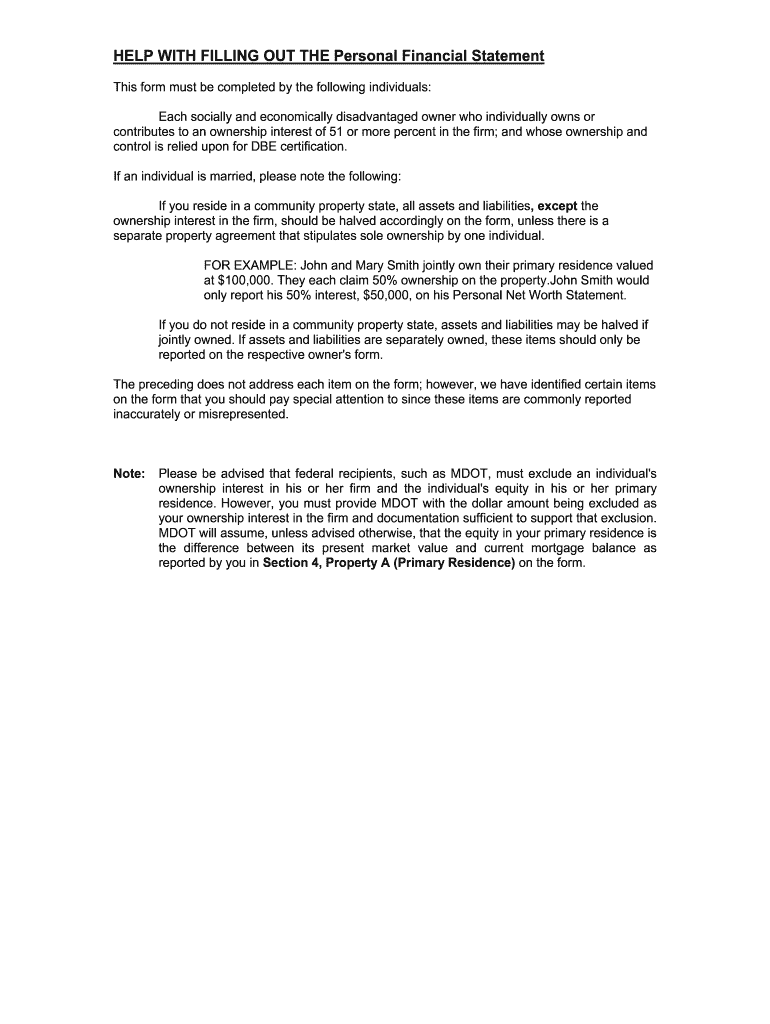
Filling Out Financial Form


What is the filling out financial statement?
The filling out financial statement is a crucial document used to provide a comprehensive overview of an individual's or business's financial status. This statement typically includes details about assets, liabilities, income, and expenses. It serves various purposes, such as applying for loans, securing grants, or meeting legal requirements. Understanding the components of this statement is essential for accurate reporting and compliance with financial regulations.
Steps to complete the filling out financial statement
Completing the filling out financial statement involves several key steps to ensure accuracy and completeness:
- Gather necessary documents: Collect all relevant financial documents, including bank statements, tax returns, and records of assets and liabilities.
- List your assets: Include all valuable possessions, such as real estate, vehicles, and investments, along with their current market values.
- Detail your liabilities: Document all outstanding debts, including loans, credit card balances, and mortgages, along with their total amounts.
- Calculate income and expenses: Provide a breakdown of your monthly income sources and regular expenses to give a clear picture of your financial situation.
- Review for accuracy: Double-check all entries for completeness and accuracy to avoid any discrepancies.
Legal use of the filling out financial statement
The filling out financial statement holds legal significance in various contexts, such as loan applications, court proceedings, and financial disclosures. To be legally valid, the statement must be completed accurately and honestly. Misrepresentation or omissions can lead to legal consequences, including penalties or denial of applications. It is essential to understand the legal implications of the information provided and ensure compliance with applicable laws and regulations.
Required documents for the filling out financial statement
When preparing the filling out financial statement, certain documents are typically required to substantiate the information provided. These may include:
- Bank statements: Recent statements from all financial accounts.
- Tax returns: Copies of your last two years of federal tax returns.
- Pay stubs: Recent pay stubs or proof of income for self-employed individuals.
- Debt statements: Documentation of all outstanding debts, including loans and credit cards.
- Property deeds: Records of ownership for any real estate or significant assets.
Examples of using the filling out financial statement
The filling out financial statement can be utilized in various scenarios, including:
- Loan applications: Lenders often require this statement to assess creditworthiness.
- Grant applications: Nonprofits and individuals seeking funding may need to provide a financial overview.
- Legal proceedings: Courts may require this document during divorce settlements or bankruptcy filings.
- Financial planning: Individuals can use the statement to evaluate their financial health and plan for future goals.
Digital vs. paper version of the filling out financial statement
Both digital and paper versions of the filling out financial statement have their advantages. Digital versions offer convenience, ease of sharing, and often come with built-in tools for calculations and error-checking. In contrast, paper versions may be preferred in situations where physical signatures are required or for individuals who are more comfortable with traditional methods. Understanding the context in which the statement will be used can help determine the best format to choose.
Quick guide on how to complete filling out financial
Handle Filling Out Financial with ease on any device
Digital document management has become increasingly favored by businesses and individuals alike. It serves as an ideal eco-conscious alternative to conventional printed and signed documents, allowing you to locate the necessary form and securely save it online. airSlate SignNow equips you with all the tools required to create, modify, and electronically sign your documents promptly without any delays. Manage Filling Out Financial on any device using the airSlate SignNow Android or iOS applications and enhance any document-related process today.
How to modify and eSign Filling Out Financial effortlessly
- Retrieve Filling Out Financial and then click Get Form to begin.
- Utilize the tools we provide to fill out your document.
- Emphasize important sections of your documents or redact sensitive information using tools specifically provided by airSlate SignNow for this purpose.
- Create your eSignature with the Sign tool, which takes only seconds and carries the same legal authority as a traditional handwritten signature.
- Review all the details and then click on the Done button to finalize your modifications.
- Choose how you want to send your form, via email, text message (SMS), or invitation link, or download it to your computer.
Eliminate concerns about lost or misplaced documents, tedious form searches, or mistakes that necessitate printing new copies. airSlate SignNow meets your document management needs in just a few clicks from any device you prefer. Modify and eSign Filling Out Financial and ensure excellent communication at every stage of the form preparation process with airSlate SignNow.
Create this form in 5 minutes or less
Create this form in 5 minutes!
How to create an eSignature for the filling out financial
The best way to create an electronic signature for your PDF document online
The best way to create an electronic signature for your PDF document in Google Chrome
How to make an electronic signature for signing PDFs in Gmail
How to generate an electronic signature right from your smart phone
The way to create an electronic signature for a PDF document on iOS
How to generate an electronic signature for a PDF on Android OS
People also ask
-
How can airSlate SignNow help personal financial documentation processes?
airSlate SignNow offers a streamlined platform for managing personal financial documents. By enabling easy electronic signatures and secure document sharing, it simplifies the completion of important financial paperwork, reducing time and increasing efficiency.
-
What are the pricing options for using airSlate SignNow to help personal financial needs?
airSlate SignNow provides affordable pricing plans tailored for individual users and businesses alike, which helps personal financial budgeting. Each plan includes essential features, allowing you to choose the one that fits your financial documentation requirements best.
-
Can airSlate SignNow help personal financial services improve customer interactions?
Yes, airSlate SignNow enhances customer interactions in personal financial services by providing a user-friendly interface for signing and sharing documents. This leads to faster response times and improved customer satisfaction through seamless communication.
-
Are there any integrations available with airSlate SignNow that can help personal financial workflows?
airSlate SignNow integrates with various financial software and applications, allowing for enhanced personal financial workflows. This means you can easily connect with tools you already use to effectively manage your finances, making the entire process more efficient.
-
How secure is airSlate SignNow for managing personal financial documents?
Security is a top priority for airSlate SignNow, which employs advanced encryption and compliance standards to help personal financial document safety. You can trust that your sensitive information is protected during the signing and sharing process.
-
What features of airSlate SignNow specifically help personal financial professionals?
airSlate SignNow offers features like template creation, bulk sending, and automated reminders that are particularly beneficial for personal financial professionals. These tools help streamline processes, ensuring that documents are handled timely and efficiently.
-
Can airSlate SignNow help personal financial consultants optimize their operations?
Absolutely! By using airSlate SignNow, personal financial consultants can optimize their operations with automated workflows and electronic signatures, signNowly reducing the time spent on paperwork. This lets them focus more on client relationships and financial strategies.
Get more for Filling Out Financial
- Umesh dhande gate academy form
- Quiktrip insurance form
- Man young rhee internet security cryptographic principles form
- J dtr2574tnq is hiring engineering freshers20152016 for coimbatore kindly check your mail for further detailstnqto apply fwd form
- Official usda letter head form
- Primeflex form 21
- Department of revenue services state of connecticu 772031429 form
- Debt payment agreement template form
Find out other Filling Out Financial
- How To Integrate Sign in Banking
- How To Use Sign in Banking
- Help Me With Use Sign in Banking
- Can I Use Sign in Banking
- How Do I Install Sign in Banking
- How To Add Sign in Banking
- How Do I Add Sign in Banking
- How Can I Add Sign in Banking
- Can I Add Sign in Banking
- Help Me With Set Up Sign in Government
- How To Integrate eSign in Banking
- How To Use eSign in Banking
- How To Install eSign in Banking
- How To Add eSign in Banking
- How To Set Up eSign in Banking
- How To Save eSign in Banking
- How To Implement eSign in Banking
- How To Set Up eSign in Construction
- How To Integrate eSign in Doctors
- How To Use eSign in Doctors