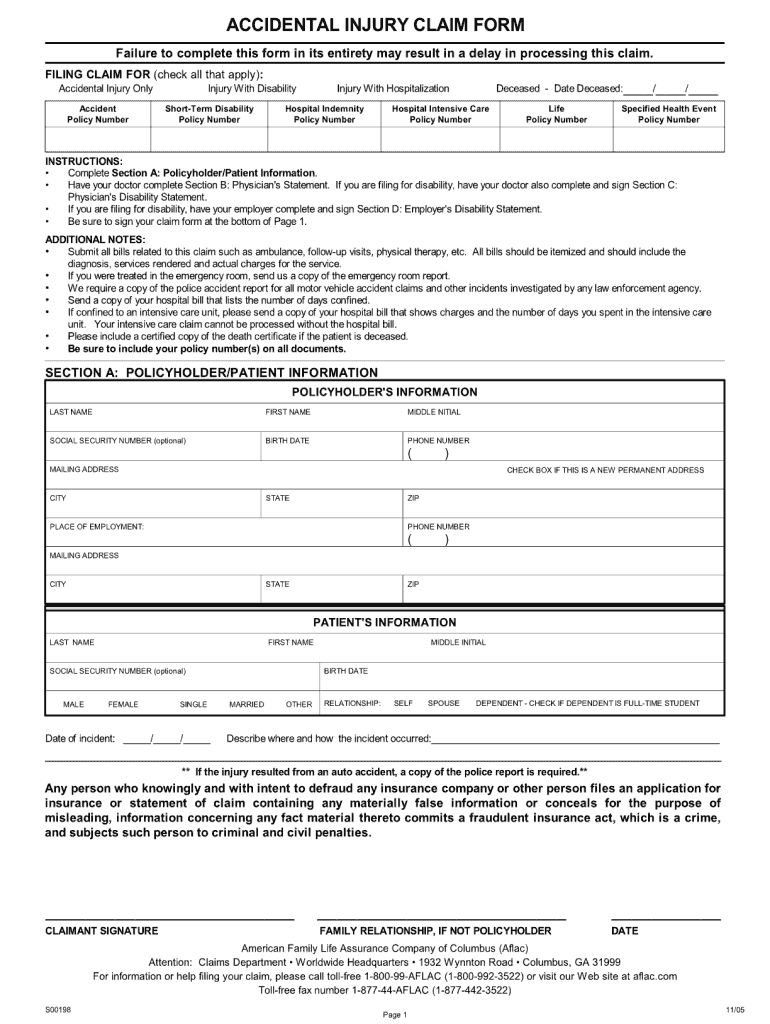
Aflac Accident Claim Form 2014


What is the Aflac Accident Claim Form
The Aflac Accident Claim Form is a crucial document used by policyholders to report accidents and initiate claims for benefits under their Aflac accident insurance policy. This form serves as a formal request for compensation for medical expenses, lost wages, and other related costs incurred due to an accident. It is essential for ensuring that claims are processed efficiently and accurately, allowing policyholders to receive the financial support they need during challenging times.
How to use the Aflac Accident Claim Form
Utilizing the Aflac Accident Claim Form involves several key steps. First, policyholders must obtain the form, which can typically be found on Aflac's official website or through their insurance agent. Once the form is in hand, it should be filled out comprehensively, providing all necessary details about the accident, including the date, location, and nature of the injuries. After completing the form, policyholders should gather any required documentation, such as medical records and bills, to support their claim. Finally, the completed form and supporting documents can be submitted through the designated channels outlined by Aflac.
Steps to complete the Aflac Accident Claim Form
Completing the Aflac Accident Claim Form requires careful attention to detail. Follow these steps to ensure accuracy:
- Obtain the form from Aflac’s official site or your insurance agent.
- Fill in your personal information, including your policy number and contact details.
- Provide a detailed account of the accident, including the date, time, and circumstances.
- List all injuries sustained and any medical treatment received.
- Attach supporting documents, such as medical bills and police reports.
- Review the form for completeness and accuracy before submission.
Required Documents
When submitting the Aflac Accident Claim Form, certain documents are typically required to validate the claim. These may include:
- Medical records detailing the treatment received.
- Invoices or bills from healthcare providers.
- A police report if applicable, especially in cases of vehicular accidents.
- Any additional documentation requested by Aflac to support the claim.
Form Submission Methods
The Aflac Accident Claim Form can be submitted through various methods to accommodate policyholders' preferences. Common submission methods include:
- Online submission through Aflac's official website.
- Mailing the completed form and documents to Aflac's claims processing center.
- In-person submission at a local Aflac office, if available.
Eligibility Criteria
To successfully file a claim using the Aflac Accident Claim Form, policyholders must meet certain eligibility criteria. Typically, these criteria include:
- Having an active Aflac accident insurance policy at the time of the accident.
- Experiencing an accident that results in covered injuries as defined in the policy.
- Submitting the claim within the specified timeframe set by Aflac.
Quick guide on how to complete aflac accident claim form 2005
Complete Aflac Accident Claim Form effortlessly on any device
Digital document management has become increasingly popular among businesses and individuals. It offers a great eco-friendly alternative to traditional printed and signed documents, allowing you to find the correct form and securely store it online. airSlate SignNow equips you with all the necessary tools to create, modify, and eSign your documents swiftly without delays. Manage Aflac Accident Claim Form on any device using airSlate SignNow apps for Android or iOS and enhance any document-related operation today.
How to modify and eSign Aflac Accident Claim Form with ease
- Obtain Aflac Accident Claim Form and click Get Form to begin.
- Utilize the tools we provide to complete your form.
- Emphasize pertinent sections of your documents or redact sensitive information with tools offered by airSlate SignNow specifically for that purpose.
- Generate your eSignature using the Sign tool, which takes mere seconds and carries the same legal validity as a conventional wet ink signature.
- Review all the details and click on the Done button to save your changes.
- Select your preferred delivery method for your form, whether by email, SMS, or invitation link, or download it to your computer.
Eliminate concerns about lost or misplaced files, tedious form searching, or errors that necessitate printing new document copies. airSlate SignNow addresses all your document management needs in just a few clicks from any device of your choice. Modify and eSign Aflac Accident Claim Form and ensure excellent communication at any stage of the form preparation process with airSlate SignNow.
Create this form in 5 minutes or less
Find and fill out the correct aflac accident claim form 2005
Create this form in 5 minutes!
How to create an eSignature for the aflac accident claim form 2005
The way to create an electronic signature for your PDF document in the online mode
The way to create an electronic signature for your PDF document in Chrome
How to make an electronic signature for putting it on PDFs in Gmail
The best way to make an electronic signature right from your mobile device
The best way to create an electronic signature for a PDF document on iOS devices
The best way to make an electronic signature for a PDF on Android devices
People also ask
-
What is the Aflac Accident Claim Form and how can it be used?
The Aflac Accident Claim Form is a necessary document for filing claims with Aflac in case of an accident. It is designed to help policyholders receive the benefits they are entitled to quickly and efficiently. Using airSlate SignNow, you can easily eSign and send this form, streamlining the claims process.
-
How do I fill out the Aflac Accident Claim Form using airSlate SignNow?
Filling out the Aflac Accident Claim Form using airSlate SignNow is simple and intuitive. You can upload the form, fill in your personal information, and add any additional details required for your claim. Once completed, you can eSign and send it securely within minutes.
-
Are there any costs associated with using airSlate SignNow for the Aflac Accident Claim Form?
airSlate SignNow offers various pricing plans, including a free trial, to facilitate the eSigning of documents like the Aflac Accident Claim Form. Depending on your needs, you can choose a plan that fits your budget while gaining access to unlimited eSigning features, making it a cost-effective solution.
-
What are the main features of airSlate SignNow when it comes to managing the Aflac Accident Claim Form?
airSlate SignNow provides a user-friendly interface, secure document storage, and instant eSigning capabilities for managing the Aflac Accident Claim Form. You can track the status of your form, send reminders, and even collect multiple signatures if needed. These features ensure a smooth claims process.
-
Can I integrate airSlate SignNow with other tools to simplify filing the Aflac Accident Claim Form?
Yes, airSlate SignNow integrates seamlessly with various applications like Google Drive, Dropbox, and CRM systems. This integration allows you to streamline your workflow by easily accessing and sending the Aflac Accident Claim Form directly from your preferred tools.
-
What benefits does using airSlate SignNow offer for submitting the Aflac Accident Claim Form?
Using airSlate SignNow to submit the Aflac Accident Claim Form offers numerous benefits, including increased efficiency and reduced paperwork. You can track the submission process in real-time and ensure that your form is submitted promptly, which helps expedite the claims approval process.
-
Is my personal information secure when using airSlate SignNow to handle the Aflac Accident Claim Form?
Absolutely! airSlate SignNow prioritizes the security of your personal information. The platform uses advanced encryption and compliance with industry regulations, ensuring that your details and the Aflac Accident Claim Form remain confidential and protected.
Get more for Aflac Accident Claim Form
- Client order form j afra usa
- The beat goes on worksheet answers form
- Individual financial statement members 1st federal credit union members1st form
- Electric load data form colorado springs utilities csu
- Mentored youth hunter and trapper permission form pdf dec ny
- Muscles of the head worksheet form
- Aau grade exception rule form
- Flatwork application packet village of downers grove form
Find out other Aflac Accident Claim Form
- eSignature Florida Real Estate Quitclaim Deed Online
- eSignature Arizona Sports Moving Checklist Now
- eSignature South Dakota Plumbing Emergency Contact Form Mobile
- eSignature South Dakota Plumbing Emergency Contact Form Safe
- Can I eSignature South Dakota Plumbing Emergency Contact Form
- eSignature Georgia Real Estate Affidavit Of Heirship Later
- eSignature Hawaii Real Estate Operating Agreement Online
- eSignature Idaho Real Estate Cease And Desist Letter Online
- eSignature Idaho Real Estate Cease And Desist Letter Simple
- eSignature Wyoming Plumbing Quitclaim Deed Myself
- eSignature Colorado Sports Living Will Mobile
- eSignature Iowa Real Estate Moving Checklist Simple
- eSignature Iowa Real Estate Quitclaim Deed Easy
- eSignature Real Estate Form Louisiana Simple
- eSignature Louisiana Real Estate LLC Operating Agreement Myself
- Can I eSignature Louisiana Real Estate Quitclaim Deed
- eSignature Hawaii Sports Living Will Safe
- eSignature Hawaii Sports LLC Operating Agreement Myself
- eSignature Maryland Real Estate Quitclaim Deed Secure
- eSignature Idaho Sports Rental Application Secure