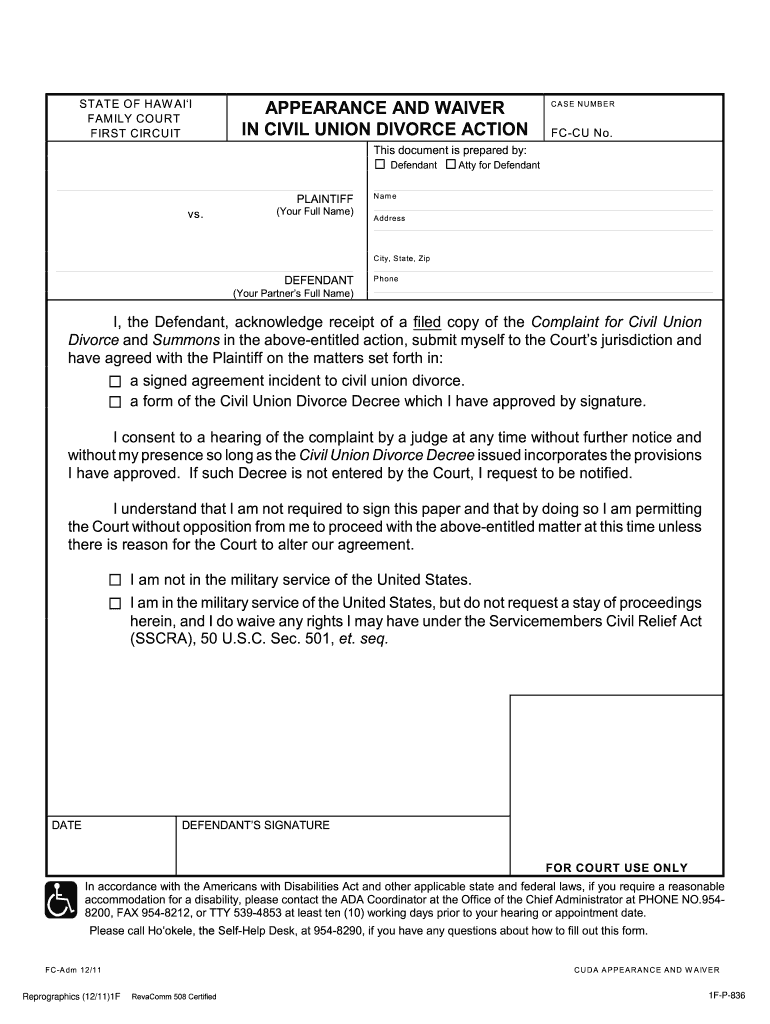
Hawaii Waiver Form


What is the Hawaii Waiver Form
The Hawaii waiver form is a legal document used in various situations, primarily to relinquish certain rights or claims. This form is often utilized in divorce proceedings, allowing one party to waive their right to appear in court or to contest specific matters. By submitting this form, individuals can streamline the legal process, ensuring that their intentions are clearly communicated to the court. It is essential to understand the implications of signing this document, as it may affect one’s legal rights and obligations.
How to use the Hawaii Waiver Form
Using the Hawaii waiver form involves several steps to ensure it is filled out correctly and submitted appropriately. First, individuals must obtain the correct version of the form, which can typically be found on official state websites or legal resources. Next, fill out the required fields, including personal information and the specific rights being waived. Once completed, the form must be signed and dated. It is advisable to keep a copy for personal records before submitting it to the relevant court or agency.
Steps to complete the Hawaii Waiver Form
Completing the Hawaii waiver form requires careful attention to detail. Follow these steps:
- Obtain the latest version of the form from a reliable source.
- Fill in your full name, address, and contact information.
- Clearly state the rights or claims you are waiving.
- Sign and date the form in the designated areas.
- Review the form for accuracy before submission.
After completing these steps, submit the form to the appropriate court or agency, ensuring compliance with any specific submission guidelines.
Legal use of the Hawaii Waiver Form
The legal use of the Hawaii waiver form is significant, as it serves to formally document an individual's decision to relinquish certain rights. This form is recognized by courts in Hawaii and must be executed in accordance with state laws. It is crucial for individuals to understand that signing this form may limit their ability to contest decisions made in their absence, particularly in divorce or custody matters. Legal advice is often recommended to ensure that individuals fully comprehend the consequences of their waiver.
Key elements of the Hawaii Waiver Form
Several key elements must be included in the Hawaii waiver form to ensure its validity:
- Personal Information: Full name, address, and contact details of the individual waiving rights.
- Specific Rights Waived: A clear description of the rights or claims being waived.
- Signature: The individual's signature, affirming their intention to waive the specified rights.
- Date: The date on which the form is signed, indicating when the waiver takes effect.
Including these elements helps to ensure that the form is legally binding and recognized by the court.
Who Issues the Form
The Hawaii waiver form is typically issued by the court system or relevant legal authorities in Hawaii. Individuals can access the form through official court websites or legal aid organizations. It is important to use the most current version of the form to ensure compliance with any recent legal changes. Additionally, legal professionals may provide guidance on obtaining and completing the form correctly.
Quick guide on how to complete hawaii waiver form 21709634
Effortlessly manage Hawaii Waiver Form on any device
The management of documents online has gained immense popularity among businesses and individuals alike. It serves as an ideal eco-friendly alternative to conventional printed and signed documents, allowing you to locate the necessary form and safely store it digitally. airSlate SignNow equips you with all the essential tools to create, modify, and electronically sign your documents swiftly and without interruptions. Manage Hawaii Waiver Form on any device using airSlate SignNow's Android or iOS applications and simplify any document-related task today.
How to adjust and electronically sign Hawaii Waiver Form with ease
- Obtain Hawaii Waiver Form and click Get Form to begin.
- Make use of the tools we offer to complete your form.
- Emphasize important sections of your documents or obscure sensitive details using the tools that airSlate SignNow provides specifically for that purpose.
- Create your electronic signature with the Sign tool, which takes seconds and carries the same legal significance as a conventional wet ink signature.
- Review all the details and click on the Done button to save your changes.
- Select your preferred method for sending your form, whether through email, text message (SMS), or an invitation link, or download it onto your computer.
Say goodbye to lost or misplaced files, tedious form searches, or errors that necessitate reprinting new document copies. airSlate SignNow meets your document management needs in just a few clicks from any device you choose. Modify and electronically sign Hawaii Waiver Form to ensure outstanding communication at any stage of the form preparation process with airSlate SignNow.
Create this form in 5 minutes or less
Create this form in 5 minutes!
How to create an eSignature for the hawaii waiver form 21709634
The way to create an eSignature for your PDF in the online mode
The way to create an eSignature for your PDF in Chrome
The best way to generate an electronic signature for putting it on PDFs in Gmail
The best way to create an eSignature right from your smart phone
The best way to generate an electronic signature for a PDF on iOS devices
The best way to create an eSignature for a PDF on Android OS
People also ask
-
What is a Hawaii waiver form?
A Hawaii waiver form is a legal document that allows individuals to relinquish certain rights or claims. By using the airSlate SignNow platform, you can easily create and customize your Hawaii waiver form to fit your needs, ensuring compliance and clarity.
-
How much does it cost to use airSlate SignNow for Hawaii waiver forms?
airSlate SignNow offers various pricing plans to fit different business needs, starting with a free trial. Once you choose a plan, you can create unlimited Hawaii waiver forms and enjoy access to all features at a cost-effective rate.
-
Can I customize my Hawaii waiver form with airSlate SignNow?
Yes, airSlate SignNow allows you to fully customize your Hawaii waiver form. You can add your company logo, modify text fields, and include specific conditions to meet your requirements, ensuring your document is tailored to your business.
-
Is airSlate SignNow secure for handling Hawaii waiver forms?
Absolutely! airSlate SignNow prioritizes security, implementing measures such as data encryption and secure access controls. You can confidently use our platform to manage your Hawaii waiver forms, knowing that your information is safe.
-
What features does airSlate SignNow offer for Hawaii waiver forms?
With airSlate SignNow, you get features like easy document creation, electronic signatures, automated workflows, and tracking for your Hawaii waiver forms. These features streamline the process and enhance your document management efficiency.
-
Can I integrate airSlate SignNow with other applications for Hawaii waiver forms?
Yes, airSlate SignNow supports integration with various applications, allowing seamless handling of your Hawaii waiver forms. Whether it's CRM systems, cloud storage, or project management tools, you can connect our platform with your existing solutions.
-
What are the benefits of using airSlate SignNow for Hawaii waiver forms?
Using airSlate SignNow for your Hawaii waiver forms offers numerous benefits, including time savings, increased accuracy, and improved collaboration. Our platform simplifies the signing process, ensuring quicker turnaround times and boosting productivity.
Get more for Hawaii Waiver Form
- Ez paid enrollment form sign up for plymouth rock ez paid
- Injury screening form u s army me ngb army
- Residential pool inspection report template form
- Advantek benefit administrators claims address form
- Proof of expenditure form
- Proposal signature page example form
- Vat challan form 14886538
- Model opgaaf loonheffingen form
Find out other Hawaii Waiver Form
- eSign Maryland Legal LLC Operating Agreement Safe
- Can I eSign Virginia Life Sciences Job Description Template
- eSign Massachusetts Legal Promissory Note Template Safe
- eSign West Virginia Life Sciences Agreement Later
- How To eSign Michigan Legal Living Will
- eSign Alabama Non-Profit Business Plan Template Easy
- eSign Mississippi Legal Last Will And Testament Secure
- eSign California Non-Profit Month To Month Lease Myself
- eSign Colorado Non-Profit POA Mobile
- How Can I eSign Missouri Legal RFP
- eSign Missouri Legal Living Will Computer
- eSign Connecticut Non-Profit Job Description Template Now
- eSign Montana Legal Bill Of Lading Free
- How Can I eSign Hawaii Non-Profit Cease And Desist Letter
- Can I eSign Florida Non-Profit Residential Lease Agreement
- eSign Idaho Non-Profit Business Plan Template Free
- eSign Indiana Non-Profit Business Plan Template Fast
- How To eSign Kansas Non-Profit Business Plan Template
- eSign Indiana Non-Profit Cease And Desist Letter Free
- eSign Louisiana Non-Profit Quitclaim Deed Safe