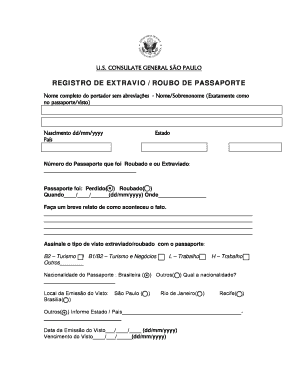
Tusimobi Form


What is the Tusimobi?
The Tusimobi is an essential document used in Brazil for reporting incidents of lost or stolen passports. This form serves as a formal declaration to the authorities, ensuring that the passport is officially recognized as lost or stolen. By completing the Tusimobi, individuals can protect themselves from potential identity theft and fraudulent activities that may arise from the misuse of their personal identification documents. Understanding the purpose and importance of the Tusimobi is crucial for anyone who has experienced a passport loss or theft.
How to use the Tusimobi
Using the Tusimobi involves a straightforward process. Individuals must first gather necessary information, including personal identification details and specifics about the lost or stolen passport. Once the information is compiled, the form can be filled out either online or in person at designated government offices. It is important to ensure that all information is accurate to avoid delays in processing. After submission, individuals should keep a copy of the completed form for their records, as it may be required for future reference or follow-up.
Steps to complete the Tusimobi
Completing the Tusimobi requires careful attention to detail. Follow these steps to ensure proper submission:
- Gather personal identification information, including full name, date of birth, and identification number.
- Provide details about the lost or stolen passport, such as the passport number and the date it was issued.
- Fill out the Tusimobi form accurately, ensuring all fields are completed.
- Submit the form online or in person at the appropriate government office.
- Keep a copy of the submitted form for your records.
Legal use of the Tusimobi
The Tusimobi is legally recognized as a valid document for reporting lost or stolen passports in Brazil. It plays a crucial role in protecting individuals from identity theft and ensuring that the authorities are informed of the situation. By using the Tusimobi, individuals comply with legal requirements, which can facilitate the process of obtaining a new passport and mitigate potential risks associated with the loss of personal identification.
Key elements of the Tusimobi
When completing the Tusimobi, several key elements must be included to ensure its validity:
- Personal Information: Full name, address, and contact details.
- Passport Details: Passport number, date of issue, and expiration date.
- Incident Description: A brief explanation of how the passport was lost or stolen.
- Signature: The individual’s signature confirming the accuracy of the information provided.
Form Submission Methods
The Tusimobi can be submitted through various methods to accommodate different preferences. Individuals may choose to complete the form online via official government portals or submit a physical copy at designated offices. Each method has its own processing times, so it is advisable to consider which option best suits your needs. Online submissions often provide quicker processing, while in-person submissions may allow for immediate assistance if questions arise.
Quick guide on how to complete tusimobi
Complete Tusimobi effortlessly on any device
Online document management has become increasingly favored by businesses and individuals. It offers an ideal eco-friendly alternative to traditional printed and signed documents, allowing you to obtain the correct form and securely store it online. airSlate SignNow equips you with all the tools necessary to create, modify, and eSign your documents quickly and without delays. Handle Tusimobi on any device using airSlate SignNow applications for Android or iOS and enhance any document-based workflow today.
The easiest way to modify and eSign Tusimobi with ease
- Find Tusimobi and click Get Form to begin.
- Utilize the tools we offer to fill out your form.
- Emphasize important sections of your documents or obscure sensitive information with tools specifically designed for that purpose by airSlate SignNow.
- Create your eSignature using the Sign tool, which only takes seconds and holds the same legal validity as a standard wet ink signature.
- Review all the details and click on the Done button to save your changes.
- Choose how you want to send your form, whether by email, text message (SMS), invitation link, or download it to your computer.
Eliminate concerns about lost or mislaid documents, tedious form searches, or mistakes that necessitate printing new copies. airSlate SignNow fulfills all your document management needs in just a few clicks from any device you prefer. Modify and eSign Tusimobi while ensuring excellent communication at every stage of the form preparation process with airSlate SignNow.
Create this form in 5 minutes or less
Create this form in 5 minutes!
How to create an eSignature for the tusimobi
The best way to create an electronic signature for your PDF file online
The best way to create an electronic signature for your PDF file in Google Chrome
How to make an eSignature for signing PDFs in Gmail
How to generate an eSignature straight from your mobile device
The way to create an electronic signature for a PDF file on iOS
How to generate an eSignature for a PDF document on Android devices
People also ask
-
What is the br extravio roubo sao paulo search feature in airSlate SignNow?
The br extravio roubo sao paulo search feature in airSlate SignNow allows users to easily locate and manage documents related to lost or stolen property. This integrated search tool enhances the document management process by ensuring that users can quickly find important documents when needed. Using airSlate SignNow simplifies handling such cases with efficiency.
-
How much does airSlate SignNow cost for users looking for br extravio roubo sao paulo search options?
AirSlate SignNow offers a range of pricing plans tailored to fit various business needs, including options for users focusing on br extravio roubo sao paulo search. Pricing starts at a competitive monthly fee that provides access to essential features while also offering customizable options. This ensures businesses of all sizes can find a plan that suits their budget.
-
What are the key benefits of using airSlate SignNow for br extravio roubo sao paulo search?
Using airSlate SignNow for br extravio roubo sao paulo search signNowly streamlines the document management process. The platform enhances collaboration through eSigning and secure document sharing, ensuring that users can efficiently manage lost or stolen property paperwork. Moreover, its user-friendly interface makes it accessible for all team members, promoting productivity.
-
Can airSlate SignNow integrate with other software for br extravio roubo sao paulo search?
Yes, airSlate SignNow seamlessly integrates with various software applications to enhance the br extravio roubo sao paulo search experience. This includes compatibility with CRM systems, cloud storage services, and more. These integrations allow users to centralize their document management, making it easier to retrieve and manage lost or stolen property information.
-
Is it easy to eSign documents related to br extravio roubo sao paulo search with airSlate SignNow?
Absolutely! airSlate SignNow provides an intuitive eSigning process specifically designed for documents related to br extravio roubo sao paulo search. Users can sign documents digitally from any device, streamlining the entire workflow and reducing turnaround times signNowly. The platform ensures that signatures are legally binding and secure.
-
How secure is airSlate SignNow for managing br extravio roubo sao paulo search documents?
Security is a top priority at airSlate SignNow, especially for sensitive documents related to br extravio roubo sao paulo search. The platform uses advanced encryption measures to protect all data, ensuring confidentiality and compliance with relevant regulations. Users can confidently manage their documents, knowing that their information is secure.
-
What support options does airSlate SignNow provide for br extravio roubo sao paulo search?
AirSlate SignNow offers comprehensive support options for users focusing on br extravio roubo sao paulo search. This includes 24/7 customer support through various channels, including email, chat, and phone. Additionally, users can access a vast knowledge base of resources and tutorials to assist them in using the platform effectively.
Get more for Tusimobi
Find out other Tusimobi
- How To Electronic signature New Jersey Education Permission Slip
- Can I Electronic signature New York Education Medical History
- Electronic signature Oklahoma Finance & Tax Accounting Quitclaim Deed Later
- How To Electronic signature Oklahoma Finance & Tax Accounting Operating Agreement
- Electronic signature Arizona Healthcare / Medical NDA Mobile
- How To Electronic signature Arizona Healthcare / Medical Warranty Deed
- Electronic signature Oregon Finance & Tax Accounting Lease Agreement Online
- Electronic signature Delaware Healthcare / Medical Limited Power Of Attorney Free
- Electronic signature Finance & Tax Accounting Word South Carolina Later
- How Do I Electronic signature Illinois Healthcare / Medical Purchase Order Template
- Electronic signature Louisiana Healthcare / Medical Quitclaim Deed Online
- Electronic signature Louisiana Healthcare / Medical Quitclaim Deed Computer
- How Do I Electronic signature Louisiana Healthcare / Medical Limited Power Of Attorney
- Electronic signature Maine Healthcare / Medical Letter Of Intent Fast
- How To Electronic signature Mississippi Healthcare / Medical Month To Month Lease
- Electronic signature Nebraska Healthcare / Medical RFP Secure
- Electronic signature Nevada Healthcare / Medical Emergency Contact Form Later
- Electronic signature New Hampshire Healthcare / Medical Credit Memo Easy
- Electronic signature New Hampshire Healthcare / Medical Lease Agreement Form Free
- Electronic signature North Dakota Healthcare / Medical Notice To Quit Secure