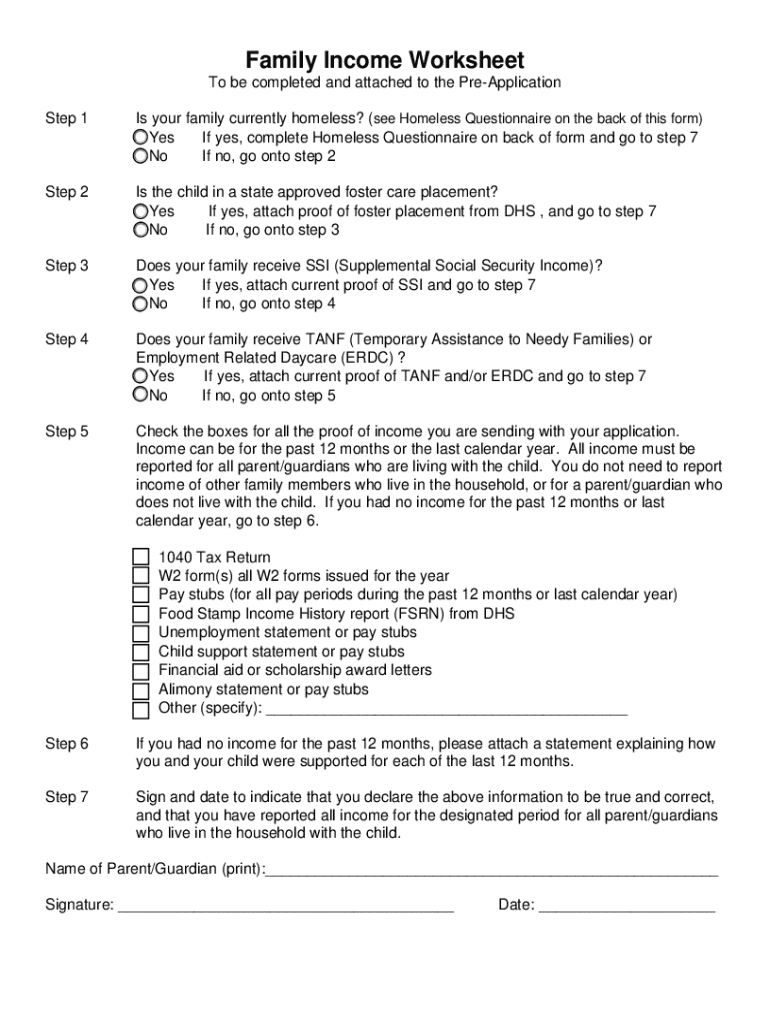
Community Action Pre Application Form


What is the Community Action Application Form
The Community Action Application Form is a crucial document designed to assist individuals and families in accessing community resources and services. This form typically collects essential information about applicants, including their personal details, financial status, and specific needs. By completing this form, applicants can apply for various programs aimed at enhancing their quality of life, such as housing assistance, food programs, and educational resources. Understanding the purpose of this form is vital for those seeking support within their communities.
Steps to Complete the Community Action Application Form
Completing the Community Action Application Form involves several important steps to ensure accuracy and compliance. First, gather all necessary personal information, including identification details and income sources. Next, carefully read the instructions provided with the form to understand the specific requirements. Fill out the form methodically, ensuring that all sections are completed. Review the form for any errors or omissions before submission. Finally, submit the completed form through the designated method, whether online, by mail, or in person.
Legal Use of the Community Action Application Form
The Community Action Application Form is legally binding when filled out correctly and submitted according to the governing regulations. To ensure its validity, applicants must provide accurate information and necessary documentation. The form may require signatures to confirm the authenticity of the provided details. Compliance with local and federal regulations is essential, as any discrepancies may lead to penalties or denial of services. Understanding the legal implications of this form can help applicants navigate the process more effectively.
Key Elements of the Community Action Application Form
Several key elements are essential to the Community Action Application Form. These typically include:
- Personal Information: Name, address, contact details, and family composition.
- Income Details: Sources of income, employment status, and financial documentation.
- Program Selection: Specific services or assistance being requested.
- Signature Section: A declaration confirming the accuracy of the provided information.
Each of these elements plays a vital role in determining eligibility and facilitating access to community resources.
How to Obtain the Community Action Application Form
Obtaining the Community Action Application Form can be done through various channels. Many community action agencies provide the form on their official websites, allowing for easy access and download. Alternatively, individuals can visit local community centers or offices to request a physical copy. Some agencies also offer the option to request the form via phone or email. Ensuring that you have the most current version of the form is important for a smooth application process.
Form Submission Methods
Submitting the Community Action Application Form can typically be done through several methods, ensuring flexibility for applicants. Common submission options include:
- Online Submission: Many agencies allow applicants to fill out and submit the form electronically through their websites.
- Mail: Completed forms can be sent via postal mail to the designated agency address.
- In-Person: Applicants may choose to deliver the form directly to the agency's office for immediate processing.
Choosing the appropriate submission method can depend on personal preference and the urgency of the application.
Quick guide on how to complete community action pre application form
Easily Prepare Community Action Pre Application Form on Any Device
Managing documents online has gained prominence among businesses and individuals alike. It offers a perfect eco-friendly alternative to traditional printed and signed documents, allowing you to access the necessary form and securely store it online. airSlate SignNow equips you with all the resources needed to swiftly create, modify, and electronically sign your documents without delays. Handle Community Action Pre Application Form on any platform using airSlate SignNow's Android or iOS applications and enhance any document-centric process today.
Effortlessly Edit and eSign Community Action Pre Application Form
- Find Community Action Pre Application Form and click Get Form to begin.
- Utilize the tools at your disposal to complete your form.
- Mark essential sections of your documents or obscure confidential information with specialized tools offered by airSlate SignNow.
- Create your signature using the Sign feature, which takes only seconds and carries the same legal validity as a conventional wet ink signature.
- Review all the details and click the Done button to save your modifications.
- Choose how you wish to submit your form - via email, SMS, or invitation link, or download it to your computer.
Eliminate concerns about lost or mislaid documents, tedious searches for forms, or errors necessitating the printing of new copies. airSlate SignNow addresses all your document management needs in just a few clicks from any device you prefer. Edit and eSign Community Action Pre Application Form while ensuring excellent communication at every stage of the form preparation process with airSlate SignNow.
Create this form in 5 minutes or less
FAQs
-
What startups are looking for funding in March 2011? For the next three days, I'll be sitting with the VC team at USVP, one of Silicon Valley's biggest VC firms. I'm watching TED with them for the next three days at their offices on Sand Hill Road.
Payoff.com is a social finance platform enabling communities to fulfill their individual and collective dreams. We launched public beta in January 2011 and have collected 1,000+ dreams, of which over 90% are related to money. Payoff helps people fund their dreams and signNow their goals, like saving for a house or vacation, adopting a child, paying off credit cards, and starting a business, in addition to connecting them with other people working towards the same things. The current product enables users to share their dreams, set up goals, link and track financial accounts, earn badges, and receive cash Sur-Prizes for progress. We provide tools from top-quality partners, as well as educational content to help move users to action and success. Ultimately, we provide a more intuitive way for users to understand how they are spending their life -- it’s not about the dollars, but it’s about the positive use of money, time, talent, and charity. We aim to own dreams and achievement on the web. Payoff will create meaningful social connections and dialogue through dreams, goals, implicit communities based on personal transactions (the “real-life check-in”), and our partners. In addition, our relevance and recommendation engine is guided by a Science Advisory Board, with leaders from Cal-Tech, USC, and Northwestern. We recognize that achievement and financial behavior, like most decisions, is driven by emotions, not budgets and lists, and we are signNowing people in this emotional space. One user told us, “I feel more encouragement from these badges than I think you will ever know. I'm not the most emotional person but I have been so poor for most of my adult life trying to get through school that the day [the] "STASH" badge was awarded to me I cried!” Payoff is founded by Scott Saunders (Walz Group, Inc 500) and Eden Warner (pre-revenue to profitability CFO at Fandango), along with folks from Yahoo! and SpotRunner. You can view a video about us at and contact us at scott@payoff.com. Also, check out what folks are saying: AOL WalletPop: http://www.walletpop.com/2011/01...Business Insider: http://www.businessinsider.com/p...U.S. News Money: http://money.usnews.com/money/bl...
-
How do I fill out an application form to open a bank account?
I want to believe that most banks nowadays have made the process of opening bank account, which used to be cumbersome, less cumbersome. All you need to do is to approach the bank, collect the form, and fill. However if you have any difficulty in filling it, you can always call on one of the banks rep to help you out.
-
How do I fill out the IIFT 2018 application form?
Hi!IIFT MBA (IB) Application Form 2018 – The last date to submit the Application Form of IIFT 2018 has been extended. As per the initial notice, the last date to submit the application form was September 08, 2017. However, now the candidates may submit it untill September 15, 2017. The exam date for IIFT 2018 has also been shifted to December 03, 2017. The candidates will only be issued the admit card, if they will submit IIFT application form and fee in the prescribed format. Before filling the IIFT application form, the candidates must check the eligibility criteria because ineligible candidates will not be granted admission. The application fee for candidates is Rs. 1550, however, the candidates belonging to SC/STPWD category only need to pay Rs. 775. Check procedure to submit IIFT Application Form 2018, fee details and more information from the article below.Latest – Last date to submit IIFT application form extended until September 15, 2017.IIFT 2018 Application FormThe application form of IIFT MBA 2018 has only be released online, on http://tedu.iift.ac.in. The candidates must submit it before the laps of the deadline, which can be checked from the table below.Application form released onJuly 25, 2017Last date to submit Application form(for national candidates)September 08, 2017 September 15, 2017Last date to submit the application form(by Foreign National and NRI)February 15, 2018IIFT MBA IB entrance exam will be held onNovember 26, 2017 December 03, 2017IIFT 2018 Application FeeThe candidates should take note of the application fee before submitting the application form. The fee amount is as given below and along with it, the medium to submit the fee are also mentioned.Fee amount for IIFT 2018 Application Form is as given below:General/OBC candidatesRs 1550SC/ST/PH candidatesRs 775Foreign National/NRI/Children of NRI candidatesUS$ 80 (INR Rs. 4500)The medium to submit the application fee of IIFT 2018 is as below:Credit CardsDebit Cards (VISA/Master)Demand Draft (DD)Candidates who will submit the application fee via Demand Draft will be required to submit a DD, in favour of Indian Institute of Foreign Trade, payable at New Delhi.Procedure to Submit IIFT MBA Application Form 2018Thank you & Have a nice day! :)
-
How do I fill the JEE (Main) application form?
This is a step by step guide to help you fill your JEE (Main) application form online brought to you by Toppr. We intend to help you save time and avoid mistakes so that you can sail through this whole process rather smoothly. In case you have any doubts, please talk to our counselors by first registering at Toppr. JEE Main Application Form is completely online and there is no offline component or downloadable application form. Here are some steps you need to follow:Step 1: Fill the Application FormEnter all the details while filling the Online Application Form and choose a strong password and security question with a relevant answer.After entering the data, an application number will be generated and it will be used to complete the remaining steps. Make sure your note down this number.Once you register, you can use this number and password for further logins. Do not share the login credentials with anyone but make sure you remember them.Step 2: Upload Scanned ImagesThe scanned images of photographs, thumb impression and signature should be in JPG/JPEG format only.While uploading the photograph, signature and thumb impression, please see its preview to check if they have been uploaded correctly.You will be able to modify/correct the particulars before the payment of fees.Step 3: Make The PaymentPayment of the Application Fees for JEE (Main) is through Debit card or Credit Card or E Challan.E-challan has to be downloaded while applying and the payment has to be made in cash at Canara Bank or Syndicate Bank or ICICI bank.After successful payment, you will be able to print the acknowledgment page. In case acknowledgment page is not generated after payment, then the transaction is cancelled and amount will be refunded.Step 4: Selection of Date/SlotIf you have opted for Computer Based Examination of Paper – 1, you should select the date/slot after payment of Examination Fee.If you do not select the date/slot, you will be allotted the date/slot on random basis depending upon availability.In case you feel you are ready to get started with filling the application form, pleaseclick here. Also, if you are in the final stages of your exam preparation process, you can brush up your concepts and solve difficult problems on Toppr.com to improve your accuracy and save time.
Create this form in 5 minutes!
How to create an eSignature for the community action pre application form
How to create an electronic signature for your Community Action Pre Application Form online
How to make an electronic signature for the Community Action Pre Application Form in Google Chrome
How to make an electronic signature for signing the Community Action Pre Application Form in Gmail
How to create an eSignature for the Community Action Pre Application Form from your smart phone
How to make an electronic signature for the Community Action Pre Application Form on iOS
How to generate an eSignature for the Community Action Pre Application Form on Android OS
People also ask
-
What is a community action application form?
A community action application form is a document used by organizations to collect essential information from community members applying for assistance or grants. It streamlines the application process, ensuring that applicants provide all necessary details accurately and efficiently.
-
How can airSlate SignNow help with community action application forms?
AirSlate SignNow provides a seamless platform for creating, sending, and eSigning community action application forms. With its user-friendly interface, organizations can quickly assemble forms that are easy to fill out and submit, enhancing the overall applicant experience.
-
Is there a cost associated with using airSlate SignNow for community action application forms?
AirSlate SignNow offers competitive pricing plans that cater to various organizational needs. Depending on the features you require for managing community action application forms, you can choose a plan that fits your budget while benefiting from its intuitive tools.
-
What features does airSlate SignNow offer for managing community action application forms?
AirSlate SignNow provides features such as customizable templates, automated workflows, real-time status tracking, and secure eSigning for community action application forms. These tools help streamline processes and improve efficiency for both applicants and organizations.
-
Can airSlate SignNow integrate with other software for community action application forms?
Yes, airSlate SignNow offers integrations with popular applications like CRM systems and project management tools. This allows organizations to sync data from community action application forms seamlessly with their existing software, ensuring smooth operations and data management.
-
How does using airSlate SignNow improve the application process for community action forms?
Using airSlate SignNow simplifies the application process for community action forms by allowing for quick submissions and electronic signatures. This leads to faster decision-making and helps organizations respond to community needs more promptly.
-
What are the benefits of electronic community action application forms?
Electronic community action application forms reduce paperwork and save time for both applicants and organizations. They allow for easy data collection, improved applicant tracking, and enhanced communication, making the entire process more efficient and user-friendly.
Get more for Community Action Pre Application Form
Find out other Community Action Pre Application Form
- Electronic signature North Carolina Day Care Contract Later
- Electronic signature Tennessee Medical Power of Attorney Template Simple
- Electronic signature California Medical Services Proposal Mobile
- How To Electronic signature West Virginia Pharmacy Services Agreement
- How Can I eSignature Kentucky Co-Branding Agreement
- How Can I Electronic signature Alabama Declaration of Trust Template
- How Do I Electronic signature Illinois Declaration of Trust Template
- Electronic signature Maryland Declaration of Trust Template Later
- How Can I Electronic signature Oklahoma Declaration of Trust Template
- Electronic signature Nevada Shareholder Agreement Template Easy
- Electronic signature Texas Shareholder Agreement Template Free
- Electronic signature Mississippi Redemption Agreement Online
- eSignature West Virginia Distribution Agreement Safe
- Electronic signature Nevada Equipment Rental Agreement Template Myself
- Can I Electronic signature Louisiana Construction Contract Template
- Can I eSignature Washington Engineering Proposal Template
- eSignature California Proforma Invoice Template Simple
- eSignature Georgia Proforma Invoice Template Myself
- eSignature Mississippi Proforma Invoice Template Safe
- eSignature Missouri Proforma Invoice Template Free