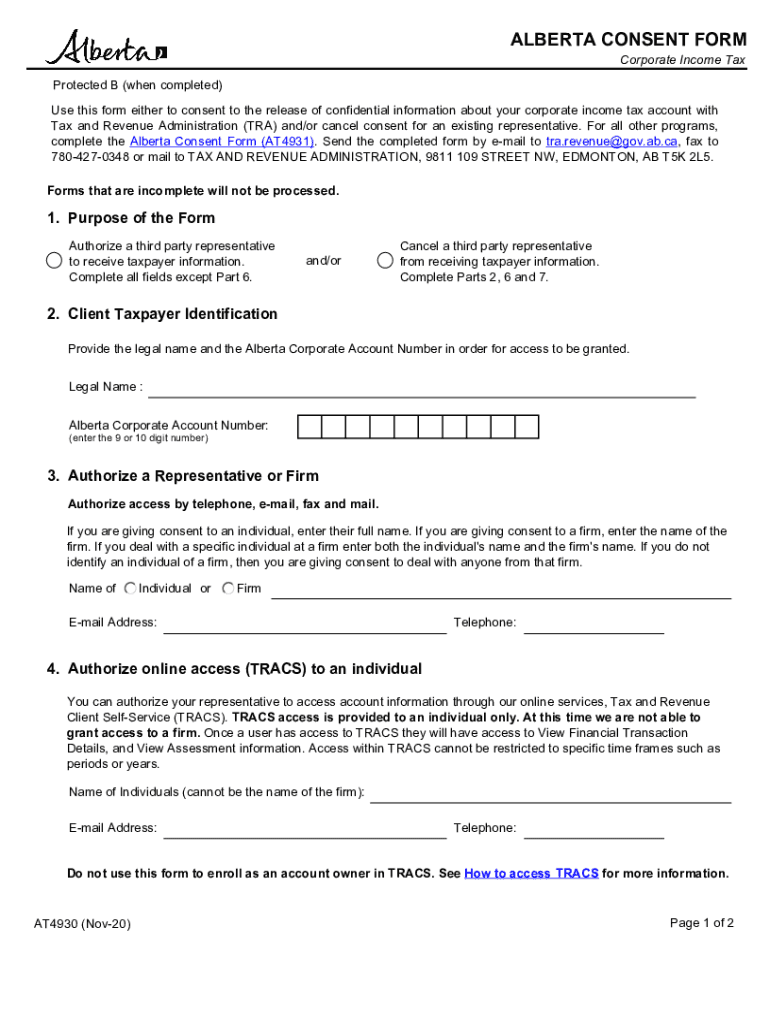
Alberta Consent Form 2020


What is the Alberta Consent Form
The Alberta consent form is a legal document used to grant permission for specific actions or decisions, often related to healthcare, legal matters, or personal representation. It is essential for ensuring that individuals have control over their personal information and decisions. This form may also be referred to as the Alberta authorization form or the letter of authorization Alberta, depending on its specific use case.
How to Use the Alberta Consent Form
Using the Alberta consent form involves several steps to ensure it is completed accurately and legally. First, identify the purpose of the form, whether it is for healthcare, legal representation, or another specific need. Next, fill out the required fields, which typically include the names of the parties involved, the specific permissions being granted, and any relevant dates. After completing the form, all parties must sign it to validate the consent. It is advisable to keep a copy for personal records.
Steps to Complete the Alberta Consent Form
Completing the Alberta consent form requires attention to detail. Follow these steps for accuracy:
- Identify the specific consent needed and gather any necessary information.
- Fill in the names of the individuals or organizations involved.
- Clearly state what consent is being granted, including any limitations or conditions.
- Include the date of signing and ensure all parties sign the document.
- Make copies for all parties involved for their records.
Legal Use of the Alberta Consent Form
The legal use of the Alberta consent form is crucial for ensuring that permissions granted are recognized by institutions and courts. For the form to be legally binding, it must meet specific requirements, such as being signed by all relevant parties and containing clear language regarding the consent being given. Compliance with local laws and regulations is essential to ensure that the form holds up in legal contexts.
Key Elements of the Alberta Consent Form
Several key elements must be included in the Alberta consent form to ensure its validity:
- Parties Involved: Clearly identify who is granting consent and who is receiving it.
- Scope of Consent: Specify what actions or decisions the consent covers.
- Duration: Indicate how long the consent is valid.
- Signatures: Ensure all parties sign the document to validate the consent.
Examples of Using the Alberta Consent Form
The Alberta consent form can be used in various scenarios, such as:
- Healthcare settings, where patients grant permission for medical treatments or sharing of medical records.
- Legal situations, where individuals authorize a representative to act on their behalf.
- Financial transactions, where consent is needed for the disclosure of personal financial information.
Quick guide on how to complete alberta consent form 465596715
Complete Alberta Consent Form effortlessly on any device
Managing documents online has gained popularity among businesses and individuals alike. It offers an ideal eco-friendly alternative to traditional printed and signed documents, as you can easily access the necessary forms and securely save them online. airSlate SignNow equips you with all the tools required to create, edit, and eSign your documents swiftly without delays. Handle Alberta Consent Form on any platform with airSlate SignNow mobile applications for Android or iOS and enhance any document-related task today.
The easiest way to modify and eSign Alberta Consent Form without any hassle
- Find Alberta Consent Form and then click Get Form to begin.
- Make use of the tools we offer to complete your document.
- Highlight important sections of the documents or obscure sensitive information with the tools that airSlate SignNow specifically provides for this purpose.
- Generate your signature using the Sign tool, which takes only seconds and carries the same legal validity as a conventional wet ink signature.
- Review the information and then click on the Done button to save your updates.
- Select how you wish to send your form, whether by email, SMS, or invite link, or download it to your computer.
Forget about lost or misplaced documents, tedious form searching, or mistakes that require you to print new document copies. airSlate SignNow meets your document management needs in just a few clicks from any device of your choosing. Modify and eSign Alberta Consent Form and ensure outstanding communication at every stage of the form preparation process with airSlate SignNow.
Create this form in 5 minutes or less
Find and fill out the correct alberta consent form 465596715
Create this form in 5 minutes!
How to create an eSignature for the alberta consent form 465596715
The way to create an eSignature for a PDF document online
The way to create an eSignature for a PDF document in Google Chrome
The best way to generate an eSignature for signing PDFs in Gmail
The best way to make an electronic signature straight from your smart phone
The best way to generate an eSignature for a PDF document on iOS
The best way to make an electronic signature for a PDF document on Android OS
People also ask
-
What is an Alberta consent form?
An Alberta consent form is a legal document used to obtain permission for various activities such as medical treatment, data sharing, or participation in research. These forms ensure that individuals are aware of their rights and give informed consent before any action is taken. Using airSlate SignNow, you can easily create and manage your Alberta consent forms digitally.
-
How does airSlate SignNow help with Alberta consent forms?
airSlate SignNow simplifies the process of creating, sending, and managing Alberta consent forms. With its user-friendly interface, you can quickly design a consent form tailored to your specific needs, send it for eSignature, and track its status in real time. This streamlines the workflow and ensures compliance with legal requirements.
-
What are the pricing options for using airSlate SignNow for Alberta consent forms?
airSlate SignNow offers a variety of pricing plans to accommodate different business needs, ranging from small startups to large enterprises. Pricing is competitive and often includes features specifically designed for managing Alberta consent forms. You can start with a free trial to explore the platform before committing to a subscription.
-
Can I customize my Alberta consent forms on airSlate SignNow?
Yes, airSlate SignNow allows you to fully customize your Alberta consent forms. You can add your branding, modify text, and include relevant fields to capture necessary information. This flexibility ensures that your consent forms are not only legally compliant but also aligned with your organizational style.
-
Are there security measures in place for Alberta consent forms on airSlate SignNow?
Absolutely! airSlate SignNow prioritizes security and complies with various regulations to protect sensitive information on Alberta consent forms. Features such as encryption, secure cloud storage, and audit trails are standard, ensuring that all signed documents are safe and accessible only to authorized individuals.
-
Can I integrate airSlate SignNow with other tools for handling Alberta consent forms?
Yes, airSlate SignNow offers seamless integration with a wide range of applications, making it easy to incorporate into your existing workflows. Whether you need to connect with CRM systems, cloud storage solutions, or project management tools, you can efficiently manage Alberta consent forms alongside your other business processes.
-
How can airSlate SignNow improve the efficiency of handling Alberta consent forms?
Using airSlate SignNow to manage Alberta consent forms enhances efficiency by automating the sending and signing process. This means reduced turnaround times and minimized paperwork, allowing your team to focus on more critical tasks. Additionally, real-time tracking provides insights into document status and recipient actions.
Get more for Alberta Consent Form
- Wpf garn 010100 application for writ of garnishment washington form
- Wpf garn 010200 writ of garnishment debts other than earnings after judgment washington form
- Writ lien form
- Wpf garn 010300 certification of mailing garnishment washington form
- Wpf garn 010400 notice to federal government garnishee washington form
- Washington rights form
- Wpf garn 010500 exemption claim washington form
- Claim exemption form 497429541
Find out other Alberta Consent Form
- Electronic signature Wisconsin Business associate agreement Computer
- eSignature Colorado Deed of Indemnity Template Safe
- Electronic signature New Mexico Credit agreement Mobile
- Help Me With Electronic signature New Mexico Credit agreement
- How Do I eSignature Maryland Articles of Incorporation Template
- How Do I eSignature Nevada Articles of Incorporation Template
- How Do I eSignature New Mexico Articles of Incorporation Template
- How To Electronic signature Georgia Home lease agreement
- Can I Electronic signature South Carolina Home lease agreement
- Can I Electronic signature Wisconsin Home lease agreement
- How To Electronic signature Rhode Island Generic lease agreement
- How Can I eSignature Florida Car Lease Agreement Template
- How To eSignature Indiana Car Lease Agreement Template
- How Can I eSignature Wisconsin Car Lease Agreement Template
- Electronic signature Tennessee House rent agreement format Myself
- How To Electronic signature Florida House rental agreement
- eSignature Connecticut Retainer Agreement Template Myself
- How To Electronic signature Alaska House rental lease agreement
- eSignature Illinois Retainer Agreement Template Free
- How Do I Electronic signature Idaho Land lease agreement