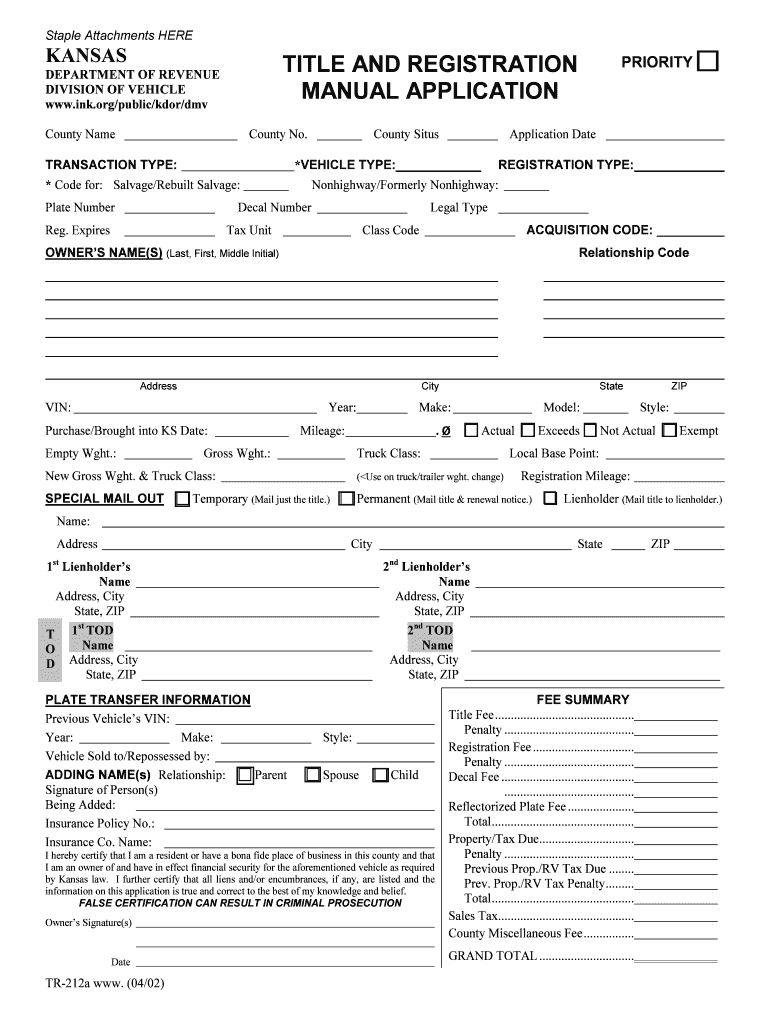
Kansas Department of Revenue Division of Vehicles Vehicle 2002


What is the Kansas Department Of Revenue Division Of Vehicles Vehicle
The Kansas Department of Revenue Division of Vehicles oversees the registration and titling of vehicles in Kansas. This includes managing the processes required for vehicle owners to obtain necessary documentation, such as titles and registrations. The division ensures compliance with state laws regarding vehicle ownership and operation, providing essential services to residents and businesses alike.
How to use the Kansas Department Of Revenue Division Of Vehicles Vehicle
Using the Kansas Department of Revenue Division of Vehicles vehicle form involves several steps. First, gather all necessary information about the vehicle, including its make, model, year, and Vehicle Identification Number (VIN). Next, determine the specific purpose of the form, whether for registration, title transfer, or other services. Once you have the required details, you can complete the form either online or by printing it out for manual submission.
Steps to complete the Kansas Department Of Revenue Division Of Vehicles Vehicle
Completing the Kansas Department of Revenue Division of Vehicles vehicle form requires careful attention to detail. Follow these steps:
- Visit the official Kansas Department of Revenue website to access the form.
- Fill in all required fields accurately, ensuring that your information matches official documents.
- Review the form for any errors or omissions before submission.
- Submit the form electronically or print it for mailing or in-person delivery, depending on your preference.
Legal use of the Kansas Department Of Revenue Division Of Vehicles Vehicle
The Kansas Department of Revenue Division of Vehicles vehicle form is legally binding when completed in accordance with state regulations. To ensure its validity, it is crucial to provide accurate information and follow the prescribed submission methods. Electronic submissions must comply with eSignature laws, ensuring that the signatures are authentic and verifiable.
Required Documents
When completing the Kansas Department of Revenue Division of Vehicles vehicle form, several documents may be required. These typically include:
- Proof of identity, such as a driver's license or state ID.
- Current vehicle title or bill of sale if applicable.
- Proof of insurance coverage for the vehicle.
- Payment for any applicable fees associated with registration or title transfer.
Form Submission Methods
The Kansas Department of Revenue Division of Vehicles offers multiple methods for submitting the vehicle form. You can choose to:
- Submit the form online through the official state website.
- Mail the completed form to the appropriate office.
- Visit a local Department of Revenue office for in-person submission.
Quick guide on how to complete kansas department of revenue division of vehicles vehicle
Effortlessly Prepare Kansas Department Of Revenue Division Of Vehicles Vehicle on Any Device
Digital document management has gained tremendous popularity among businesses and individuals. It serves as an excellent environmentally friendly alternative to traditional printed and signed documents, allowing you to locate the appropriate form and securely preserve it online. airSlate SignNow equips you with all the necessary tools to swiftly create, modify, and eSign your documents without any delays. Manage Kansas Department Of Revenue Division Of Vehicles Vehicle on any device using the airSlate SignNow apps available for Android or iOS, and enhance any document-related workflow today.
How to Alter and eSign Kansas Department Of Revenue Division Of Vehicles Vehicle with Ease
- Find Kansas Department Of Revenue Division Of Vehicles Vehicle and click on Get Form to begin.
- Utilize the tools we provide to complete your document.
- Emphasize essential parts of your documents or conceal sensitive details using the tools that airSlate SignNow specifically offers for this purpose.
- Create your signature using the Sign tool, which takes just seconds and holds the same legal validity as a conventional wet ink signature.
- Verify the details and click the Done button to save your modifications.
- Choose how you'd like to send your form—via email, text message (SMS), invitation link, or download it directly to your computer.
Eliminate the worry of lost or misplaced documents, tedious form searches, or mistakes that necessitate printing new copies. airSlate SignNow meets your document management needs in just a few clicks from any chosen device. Edit and eSign Kansas Department Of Revenue Division Of Vehicles Vehicle to ensure exceptional communication throughout every step of the form preparation process with airSlate SignNow.
Create this form in 5 minutes or less
Find and fill out the correct kansas department of revenue division of vehicles vehicle
Create this form in 5 minutes!
How to create an eSignature for the kansas department of revenue division of vehicles vehicle
The way to create an eSignature for a PDF document online
The way to create an eSignature for a PDF document in Google Chrome
The best way to generate an eSignature for signing PDFs in Gmail
The way to make an electronic signature straight from your smart phone
The best way to generate an eSignature for a PDF document on iOS
The way to make an electronic signature for a PDF document on Android OS
People also ask
-
What is the Kansas Department Of Revenue Division Of Vehicles Vehicle process for eSigning documents?
The Kansas Department Of Revenue Division Of Vehicles Vehicle process for eSigning documents is streamlined with airSlate SignNow. Users can easily upload their documents, add signers, and utilize electronic signatures for swift processing. This solution ensures compliance with state regulations while enhancing efficiency.
-
How does airSlate SignNow benefit businesses dealing with the Kansas Department Of Revenue Division Of Vehicles Vehicle?
AirSlate SignNow provides numerous benefits for businesses interacting with the Kansas Department Of Revenue Division Of Vehicles Vehicle. The platform facilitates quick document turnaround times and reduces paperwork errors, ensuring all vehicle-related documents are processed efficiently. Additionally, it offers a secure way to eSign documents, enhancing overall business productivity.
-
What are the pricing options available for airSlate SignNow?
AirSlate SignNow offers competitive pricing plans tailored to meet the needs of businesses dealing with the Kansas Department Of Revenue Division Of Vehicles Vehicle. Plans are designed to suit various usage levels, starting from cost-effective options for smaller businesses to comprehensive packages for larger enterprises. Each plan includes essential features for document management and electronic signing.
-
Are there integrations available for airSlate SignNow with other tools for the Kansas Department Of Revenue Division Of Vehicles Vehicle?
Yes, airSlate SignNow integrates seamlessly with various applications, enhancing operations for the Kansas Department Of Revenue Division Of Vehicles Vehicle. Common integrations include CRM systems, cloud storage services, and productivity tools, allowing users to manage documents more effectively. This interoperability improves workflows, making eSigning processes more fluid.
-
What features does airSlate SignNow offer for the Kansas Department Of Revenue Division Of Vehicles Vehicle documentation?
AirSlate SignNow boasts a range of features ideal for handling Kansas Department Of Revenue Division Of Vehicles Vehicle documentation. Key features include intuitive document creation, bulk sending capabilities, and customizable templates specifically designed for vehicle-related forms. These features help simplify the eSigning experience and ensure compliance with state requirements.
-
Is airSlate SignNow secure for handling Kansas Department Of Revenue Division Of Vehicles Vehicle documents?
Absolutely, airSlate SignNow takes security very seriously, especially for sensitive documents related to the Kansas Department Of Revenue Division Of Vehicles Vehicle. The platform employs advanced encryption technologies and strict access controls to protect your information. Users can feel confident that their vehicle documentation is secure and compliant.
-
Can I access airSlate SignNow from different devices for the Kansas Department Of Revenue Division Of Vehicles Vehicle?
Yes, airSlate SignNow is accessible from various devices such as desktops, tablets, and smartphones, making it convenient for managing Kansas Department Of Revenue Division Of Vehicles Vehicle documents on the go. This flexibility ensures that users can eSign and manage their documentation anytime, anywhere. Accessibility is a key feature that enhances user experience.
Get more for Kansas Department Of Revenue Division Of Vehicles Vehicle
- Glossary of railway terminology selection en fr depdf form
- Swo volunteer screening interview checklist scouts canada form
- Forms and documents registrar toronto metropolitan university
- Wj00595 20 billion barrels scholarship form
- Www signnow comfill and sign pdf form65003 asnmedical declaration fill out and sign printable pdf
- Restorerestaurer help protected b when completed form
- Business account deposit slip non abm bordereau de dpt pour comptes form
- Request for screening form london
Find out other Kansas Department Of Revenue Division Of Vehicles Vehicle
- eSign Massachusetts Government Quitclaim Deed Fast
- How Do I eSign Massachusetts Government Arbitration Agreement
- eSign Maryland High Tech Claim Fast
- eSign Maine High Tech Affidavit Of Heirship Now
- eSign Michigan Government LLC Operating Agreement Online
- eSign Minnesota High Tech Rental Lease Agreement Myself
- eSign Minnesota High Tech Rental Lease Agreement Free
- eSign Michigan Healthcare / Medical Permission Slip Now
- eSign Montana High Tech Lease Agreement Online
- eSign Mississippi Government LLC Operating Agreement Easy
- eSign Ohio High Tech Letter Of Intent Later
- eSign North Dakota High Tech Quitclaim Deed Secure
- eSign Nebraska Healthcare / Medical LLC Operating Agreement Simple
- eSign Nebraska Healthcare / Medical Limited Power Of Attorney Mobile
- eSign Rhode Island High Tech Promissory Note Template Simple
- How Do I eSign South Carolina High Tech Work Order
- eSign Texas High Tech Moving Checklist Myself
- eSign Texas High Tech Moving Checklist Secure
- Help Me With eSign New Hampshire Government Job Offer
- eSign Utah High Tech Warranty Deed Simple