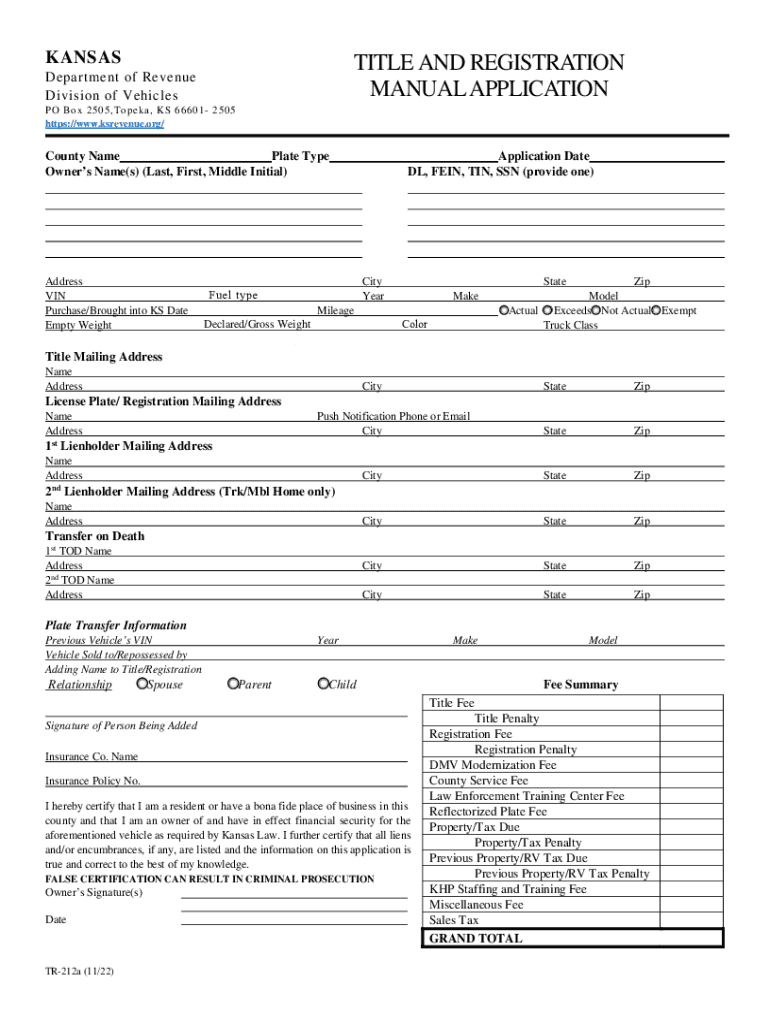
TTitle and Registration Manual Application TR 212a 2022-2026


What is the Kansas Title and Registration Manual Application TR-212A?
The Kansas Title and Registration Manual Application TR-212A is a crucial form used for registering vehicles in the state of Kansas. This application serves as an official request for a title and registration for vehicles, including cars, trucks, and motorcycles. It provides essential information about the vehicle, such as its make, model, year, and Vehicle Identification Number (VIN). The form also requires details about the owner, including their name, address, and contact information. Understanding the purpose of this form is vital for anyone looking to legally register their vehicle in Kansas.
Steps to Complete the Kansas Title and Registration Manual Application TR-212A
Completing the Kansas Title and Registration Manual Application TR-212A involves several key steps:
- Gather necessary documents, including proof of ownership, identification, and any previous titles.
- Fill out the TR-212A form with accurate information about the vehicle and the owner.
- Ensure that all required signatures are present, including the owner's signature.
- Calculate any applicable fees based on the vehicle type and registration duration.
- Submit the completed form along with payment to the appropriate county treasurer's office.
Following these steps carefully can help ensure a smooth registration process.
Required Documents for the Kansas Title and Registration Manual Application TR-212A
When completing the TR-212A form, several documents are required to support the application. These include:
- Proof of Ownership: This can be a previous title, bill of sale, or manufacturer’s certificate of origin.
- Identification: A valid driver's license or state-issued ID is necessary to verify the identity of the applicant.
- Proof of Insurance: Documentation showing that the vehicle is insured as per Kansas state law.
- Payment: Fees for title and registration, which may vary based on the vehicle type and age.
Having these documents ready can expedite the registration process.
Legal Use of the Kansas Title and Registration Manual Application TR-212A
The Kansas Title and Registration Manual Application TR-212A is legally binding once completed and submitted. It must be filled out accurately to ensure compliance with state regulations. Any inaccuracies or omissions may lead to delays or rejections of the application. Furthermore, the form must be signed by the owner, affirming that all information provided is true and correct. This legal acknowledgment is essential for the issuance of a valid title and registration.
Form Submission Methods for the Kansas Title and Registration Manual Application TR-212A
There are several methods available for submitting the Kansas Title and Registration Manual Application TR-212A:
- Online: Some counties in Kansas may offer online submission options for the TR-212A form.
- By Mail: Applicants can send the completed form and required documents to their local county treasurer's office via postal mail.
- In-Person: Submitting the form in person at the county treasurer's office is also an option, allowing for immediate assistance and feedback.
Choosing the right submission method can help facilitate a quicker registration process.
Key Elements of the Kansas Title and Registration Manual Application TR-212A
The TR-212A form contains several key elements that are essential for vehicle registration:
- Vehicle Information: Details such as the make, model, year, and VIN.
- Owner Information: Name, address, and contact details of the vehicle owner.
- Signature: The owner's signature is required to validate the application.
- Fees: A section for calculating and including the registration fees.
Each of these elements plays a critical role in ensuring that the vehicle is properly registered with the state.
Quick guide on how to complete ttitle and registration manual application tr 212a
Effortlessly Prepare TTitle And Registration Manual Application TR 212a on Any Device
Online document management has become increasingly popular among businesses and individuals. It offers an ideal eco-friendly alternative to conventional printed and signed documents, as you can easily find the appropriate form and securely keep it online. airSlate SignNow equips you with all the tools necessary to create, edit, and eSign your documents quickly without delays. Manage TTitle And Registration Manual Application TR 212a on any device using airSlate SignNow's Android or iOS applications and enhance any document-centric operation today.
How to Edit and eSign TTitle And Registration Manual Application TR 212a with Ease
- Locate TTitle And Registration Manual Application TR 212a and click on Get Form to begin.
- Utilize the tools we provide to fill out your document.
- Highlight important sections of your documents or redact sensitive information with tools that airSlate SignNow specifically provides for that purpose.
- Generate your eSignature using the Sign tool, which takes only seconds and carries the same legal validity as a traditional handwritten signature.
- Review the information and click on the Done button to save your modifications.
- Select your preferred method of sharing your form, via email, SMS, or invitation link, or download it to your computer.
Eliminate the hassle of lost or misplaced documents, tedious form searches, or errors that necessitate printing new copies. airSlate SignNow addresses all your document management requirements in just a few clicks from any device you choose. Edit and eSign TTitle And Registration Manual Application TR 212a to ensure effective communication at every stage of your form preparation process with airSlate SignNow.
Create this form in 5 minutes or less
Find and fill out the correct ttitle and registration manual application tr 212a
Create this form in 5 minutes!
How to create an eSignature for the ttitle and registration manual application tr 212a
How to create an electronic signature for a PDF online
How to create an electronic signature for a PDF in Google Chrome
How to create an e-signature for signing PDFs in Gmail
How to create an e-signature right from your smartphone
How to create an e-signature for a PDF on iOS
How to create an e-signature for a PDF on Android
People also ask
-
What is the process for submitting a Kansas title application online?
Submitting a Kansas title application online is simple with airSlate SignNow. You can fill out the necessary forms directly on our platform, ensuring you provide all required information. Once completed, you can easily eSign the documents and submit them electronically to the relevant state agency.
-
How much does it cost to use airSlate SignNow for Kansas title applications?
The pricing for using airSlate SignNow for Kansas title applications is budget-friendly and varies based on your subscription plan. We offer different tiers to cater to individual needs, ensuring you only pay for the features you require. Visit our website to explore current pricing options for your Kansas title application online.
-
What features does airSlate SignNow offer for Kansas title applications?
airSlate SignNow offers various features to streamline your Kansas title application online. These include customizable templates, automated workflows, and secure eSignature options. Our platform is designed to make the entire application process faster and more efficient.
-
Are there any benefits to using airSlate SignNow for my Kansas title application?
Yes, using airSlate SignNow for your Kansas title application online provides numerous benefits. You'll save time with a streamlined process, enhance document security with eSignatures, and eliminate the need for physical paperwork. Plus, our user-friendly interface makes it easy for anyone to navigate.
-
Can I integrate airSlate SignNow with other tools for Kansas title applications?
Absolutely! airSlate SignNow supports integration with various tools and applications to enhance your Kansas title application online experience. Whether you need CRM systems, cloud storage, or document management software, our platform can seamlessly connect to streamline your workflow.
-
Is airSlate SignNow mobile-friendly for Kansas title application submissions?
Yes, airSlate SignNow is fully mobile-friendly, allowing you to manage your Kansas title application online from any device. Whether using a smartphone, tablet, or computer, you can easily access and complete your applications on the go. Our platform ensures a consistent experience across all devices.
-
How secure is my information when using airSlate SignNow for my Kansas title application?
Security is a top priority at airSlate SignNow, especially for your Kansas title application online. We utilize advanced encryption protocols and secure servers to protect your personal information and documents. You can confidently eSign and submit your title applications knowing that your data is safe with us.
Get more for TTitle And Registration Manual Application TR 212a
- Sample delinquent credit explanation letter form
- Declaration of conformity outboard 8 9 9 jun 11 doc
- Certificado de informaciones previas
- Business permit sample pdf form
- Techgirls application form
- Kroger letterhead form
- Appendix c contractor acknowledgement project name form
- Building permit application city of guelph form
Find out other TTitle And Registration Manual Application TR 212a
- How Do I Electronic signature Arizona Legal Warranty Deed
- How To Electronic signature Arizona Legal Lease Termination Letter
- How To Electronic signature Virginia Lawers Promissory Note Template
- Electronic signature Vermont High Tech Contract Safe
- Electronic signature Legal Document Colorado Online
- Electronic signature Washington High Tech Contract Computer
- Can I Electronic signature Wisconsin High Tech Memorandum Of Understanding
- How Do I Electronic signature Wisconsin High Tech Operating Agreement
- How Can I Electronic signature Wisconsin High Tech Operating Agreement
- Electronic signature Delaware Legal Stock Certificate Later
- Electronic signature Legal PDF Georgia Online
- Electronic signature Georgia Legal Last Will And Testament Safe
- Can I Electronic signature Florida Legal Warranty Deed
- Electronic signature Georgia Legal Memorandum Of Understanding Simple
- Electronic signature Legal PDF Hawaii Online
- Electronic signature Legal Document Idaho Online
- How Can I Electronic signature Idaho Legal Rental Lease Agreement
- How Do I Electronic signature Alabama Non-Profit Profit And Loss Statement
- Electronic signature Alabama Non-Profit Lease Termination Letter Easy
- How Can I Electronic signature Arizona Life Sciences Resignation Letter