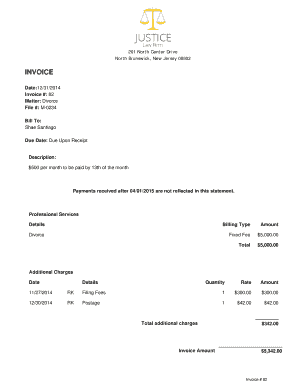
Legal Invoice Template Form


What is the legal invoice template?
A legal invoice template is a standardized document used by law firms and legal professionals to bill clients for services rendered. This template typically includes essential details such as the client's name, the services provided, the date of service, and the total amount due. The legal invoice format ensures that all necessary information is presented clearly and professionally, making it easier for clients to understand their charges. By utilizing a legal invoice template, attorneys can maintain consistency in their billing practices and enhance the professionalism of their communications.
Key elements of the legal invoice template
When creating a legal invoice, certain key elements must be included to ensure clarity and compliance. These elements typically encompass:
- Client Information: Name, address, and contact details of the client.
- Law Firm Information: Name, address, and contact details of the law firm or attorney.
- Invoice Number: A unique identifier for tracking purposes.
- Date of Issue: The date the invoice is generated.
- Description of Services: Detailed breakdown of services provided, including dates and hours worked.
- Payment Terms: Information on payment methods and due dates.
- Total Amount Due: The final amount the client is required to pay.
How to use the legal invoice template
Using a legal invoice template involves several straightforward steps. First, select a template that aligns with your firm's branding and billing practices. Next, fill in the required fields, including client and firm information, invoice number, and service descriptions. It is important to ensure that all details are accurate and comprehensive. After completing the template, review it for any errors before sending it to the client. This process helps maintain professionalism and ensures that clients receive clear and precise billing information.
Steps to complete the legal invoice template
Completing a legal invoice template can be done efficiently by following these steps:
- Choose a suitable legal invoice template that fits your needs.
- Enter the client's information, including their name and contact details.
- Add your law firm's information, ensuring it is up-to-date.
- Assign a unique invoice number for tracking purposes.
- Detail the services provided, specifying dates, hours worked, and any applicable rates.
- Calculate the total amount due, including any taxes or additional fees.
- Review the completed invoice for accuracy before sending it to the client.
Legal use of the legal invoice template
To ensure that a legal invoice template is legally binding, it must comply with relevant regulations and standards. This includes adhering to eSignature laws, which validate the authenticity of the document. By using a reliable eSignature solution, such as airSlate SignNow, legal professionals can secure their invoices with digital certificates, ensuring that they meet the requirements set forth by the ESIGN Act and other legal frameworks. This compliance not only protects the integrity of the invoice but also enhances its enforceability in case of disputes.
Examples of using the legal invoice template
Legal invoice templates can be utilized in various scenarios within the legal profession. For instance:
- A family law attorney may use a legal invoice template to bill clients for services related to divorce proceedings.
- A criminal defense lawyer could employ the template to charge clients for representation during court appearances.
- A corporate lawyer might utilize the template to invoice businesses for contract review and negotiation services.
Each example highlights the versatility and importance of having a well-structured legal invoice template tailored to specific legal services.
Quick guide on how to complete legal invoice template
Prepare Legal Invoice Template effortlessly on any device
Online document management has become widespread among businesses and individuals. It offers an ideal eco-friendly alternative to traditional printed and signed documents, allowing you to access the necessary form and securely store it in the cloud. airSlate SignNow provides all the features you require to create, edit, and eSign your documents rapidly without delays. Manage Legal Invoice Template on any device using the airSlate SignNow Android or iOS applications and enhance any document-driven process today.
How to modify and eSign Legal Invoice Template with ease
- Locate Legal Invoice Template and click on Get Form to begin.
- Utilize the tools available to finish your document.
- Emphasize important sections of the documents or redact sensitive information using tools offered by airSlate SignNow specifically for that purpose.
- Generate your signature using the Sign tool, which takes seconds and holds the same legal validity as a conventional wet ink signature.
- Review the information and click on the Done button to save your modifications.
- Select your preferred method for sending your form: via email, text message (SMS), invite link, or download it to your computer.
Eliminate concerns about lost or mislaid files, tedious form searches, or errors that necessitate printing new document copies. airSlate SignNow fulfills your document management requirements in just a few clicks from any device of your choice. Edit and eSign Legal Invoice Template to ensure excellent communication at every stage of your form preparation process with airSlate SignNow.
Create this form in 5 minutes or less
Create this form in 5 minutes!
How to create an eSignature for the legal invoice template
How to create an electronic signature for a PDF online
How to create an electronic signature for a PDF in Google Chrome
How to create an e-signature for signing PDFs in Gmail
How to create an e-signature right from your smartphone
How to create an e-signature for a PDF on iOS
How to create an e-signature for a PDF on Android
People also ask
-
What is a legal invoice template?
A legal invoice template is a pre-designed document used by law firms and legal professionals to bill clients for services rendered. It ensures that all necessary details, like client information, services provided, and payment terms, are included, making billing efficient and professional.
-
How can a legal invoice template benefit my law firm?
Using a legal invoice template can streamline your billing process, saving time and reducing errors. It helps maintain consistency in your invoices, enhances professionalism, and can also aid in faster payments from clients.
-
Are there customizable legal invoice templates available?
Yes, there are customizable legal invoice templates available through airSlate SignNow. You can modify the template to fit your firm's branding, add your logo, and personalize it with specific details that reflect your legal services.
-
What features should I look for in a legal invoice template?
When selecting a legal invoice template, look for features such as customizable fields, integration with payment solutions, and tracking capabilities. These features enhance functionality and make it easier to manage billing and payments efficiently.
-
How does airSlate SignNow handle invoicing and payments?
airSlate SignNow offers integrated invoicing solutions, allowing you to generate and send legal invoice templates directly within the platform. You can also track payment statuses and receive payments electronically, simplifying your billing workflow.
-
Is there a cost associated with using a legal invoice template?
While many legal invoice templates are available for free, airSlate SignNow provides a cost-effective solution for creating and managing them. With various pricing plans, you can choose one that fits your budget and includes additional features like eSigning and document management.
-
Can I easily share my legal invoice template with clients?
Absolutely! With airSlate SignNow, you can easily share your legal invoice templates with clients via email or a secure link. This ensures that your clients receive their invoices promptly and can access them from anywhere.
Get more for Legal Invoice Template
- Pharmacy tar 50 1 california form
- Form rw 01 rev 10 13 06 estate information sheet co delaware pa
- New york form affidavit 2014 2019
- Business license renewal form 42679862
- City of peoria certificate of occupancy permit application peoriaaz form
- Change of beneficiary request new york life form
- Benefitmall change request form innovative benefit solutions
- Community service form norland
Find out other Legal Invoice Template
- How To eSignature Pennsylvania Charity Presentation
- Can I eSignature Utah Charity Document
- How Do I eSignature Utah Car Dealer Presentation
- Help Me With eSignature Wyoming Charity Presentation
- How To eSignature Wyoming Car Dealer PPT
- How To eSignature Colorado Construction PPT
- How To eSignature New Jersey Construction PDF
- How To eSignature New York Construction Presentation
- How To eSignature Wisconsin Construction Document
- Help Me With eSignature Arkansas Education Form
- Can I eSignature Louisiana Education Document
- Can I eSignature Massachusetts Education Document
- Help Me With eSignature Montana Education Word
- How To eSignature Maryland Doctors Word
- Help Me With eSignature South Dakota Education Form
- How Can I eSignature Virginia Education PDF
- How To eSignature Massachusetts Government Form
- How Can I eSignature Oregon Government PDF
- How Can I eSignature Oklahoma Government Document
- How To eSignature Texas Government Document